Product
Templates
Resources
Company
iPhone Mockups
Kittl's iPhone mockup tool lets you showcase your app or website on a realistic 3D-rendered iPhone, all without the need for complex software. Upload your creatives, pick a mockup,and download the high-resolution version without watermarks, ready to impress your clients today.

Extensive Library
A selection of iPhone mockups displaying multiple perspectives and styles.
Works in the Browser
Make mockups directly in your browser—no downloads or installations.
Full Commerical License
No attribution is required; enjoy unrestricted use of your iPhone mockups.
Present your projects using the latest iPhone
Choose from our various iPhone mockups, upload your design, and enjoy complete control over its final appearance. You can resize and move your design anywhere on the iPhone screen, and it'll automatically wrap to the mockup, maintaining a realistic perspective that showcases different angles for an impressive preview. All mockups come in crisp 3000 x 3000px resolution, free of watermarks, and are fully licensed for unrestricted use.
If you need to refine your design before applying it to a mockup, our various AI tools let you achieve professional results without advanced design skills. Use our background remover to get an instant transparent background for your images. The image upscaler will help you resize images without compromising quality, which is perfect for creating designs that need to scale across different platforms. If you're starting from scratch, our template library can help you create stunning visuals quickly and easily.
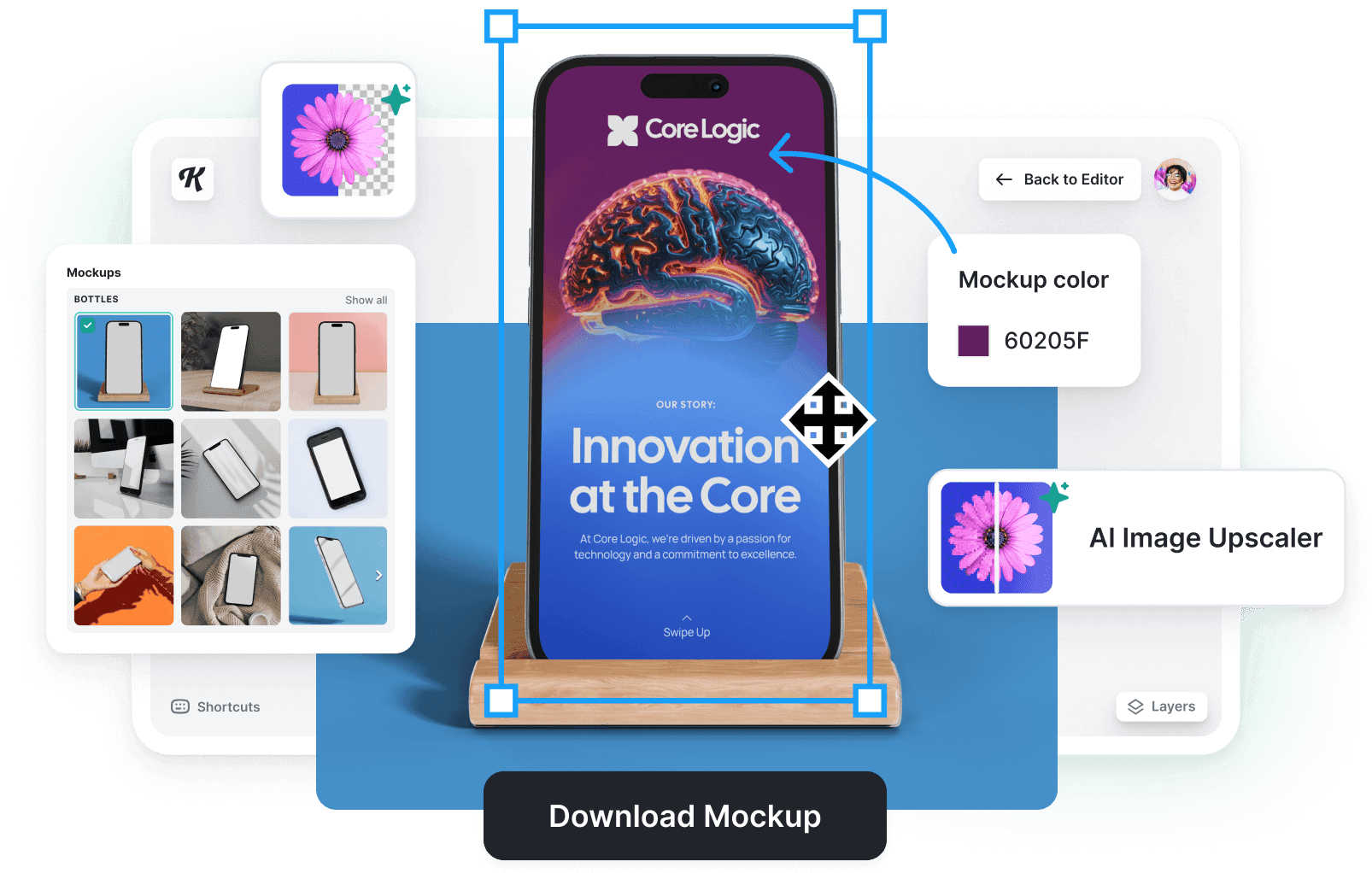
High-quality iPhone mockups for any application
Kittl's iPhone mockups offer front, three-quarter angle, isometric, and perspective angles to give depths and dimensions to your designs. This results in dynamic and compelling visuals that elevate your presentations.
Explore Other Mockups
How to create an iPhone mockup in Kittl
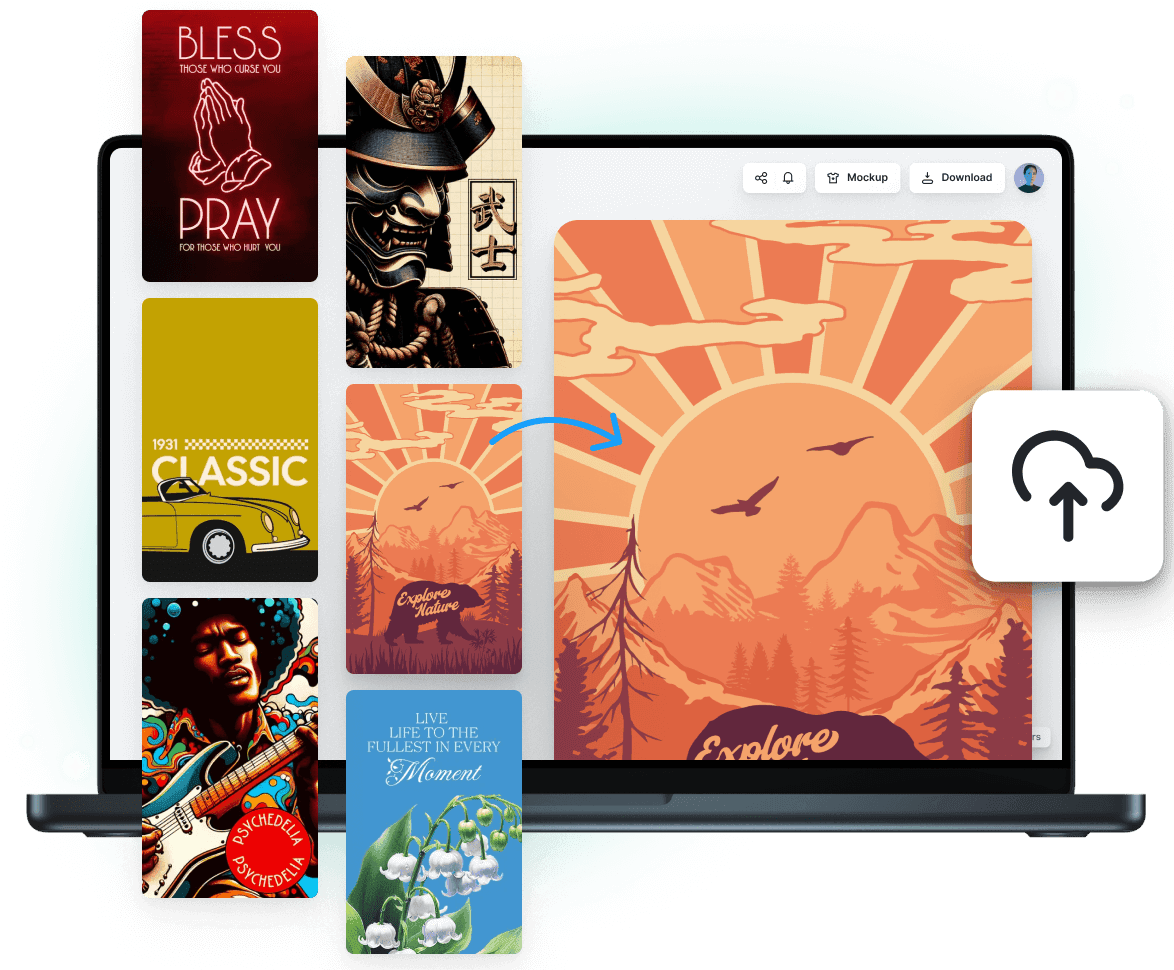
1. Upload your design or start with a template
Upload your design or choose from our templates that best fit your needs.
2. Pick a mockup and place your design
Browse our collection of iPhone mockup templates and choose the one you prefer. Place your design on the screen and resize or move it as needed.
3. Multipurpose Designs
Tweak the mockup color to test different looks, create campaigns seconds, or match your brand design.
4. Download your mockup
Export your mockup in 3000 x 3000-pixel resolution, watermark-free format for personal or commercial use.
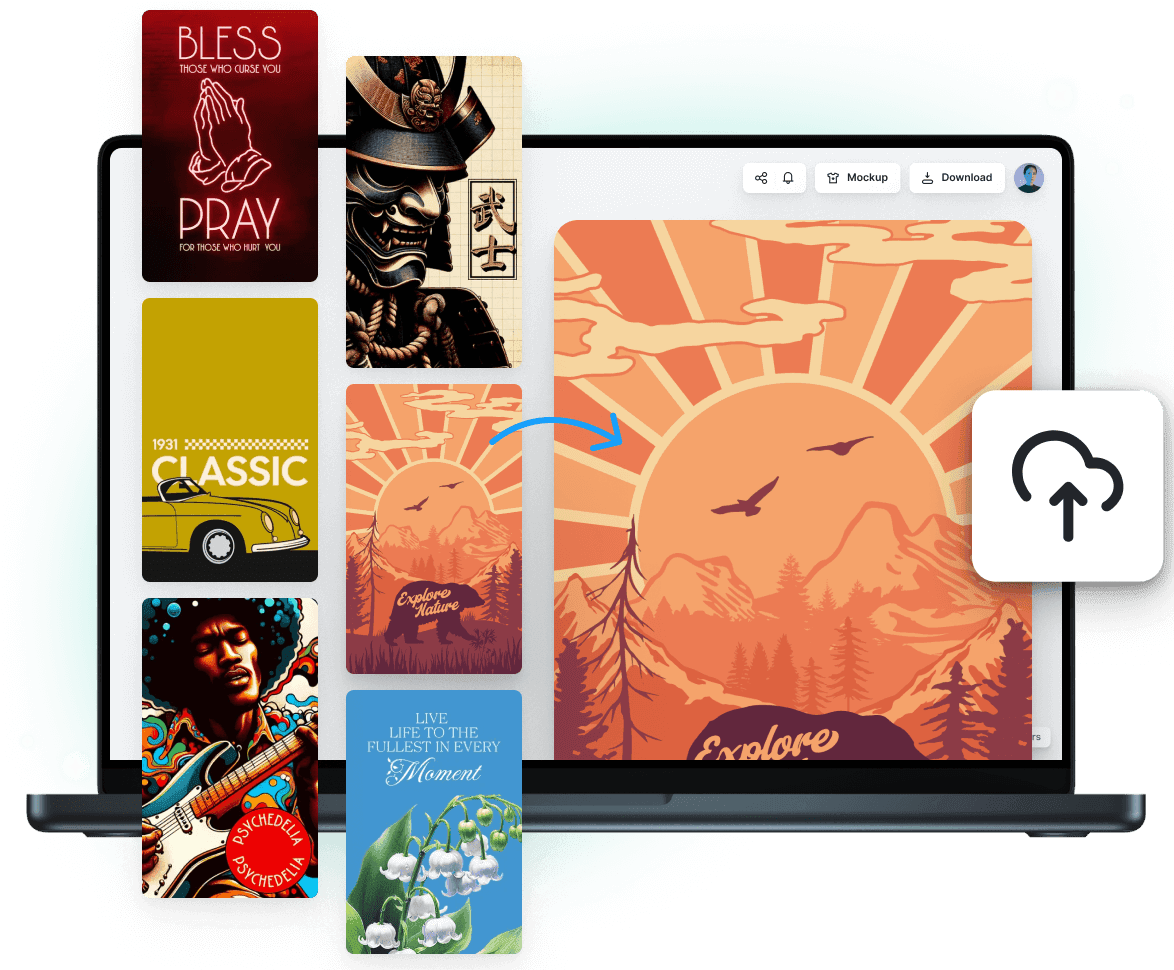

Create sleek iPhone mockups fast
Even if it's your first time using a mockup tool, Kittl simplifies creating high-quality mockups with minimal effort. Just place your design, and our smart platform will automatically wrap it to fit the iPhone's dimensions, giving you a real-time preview. Plus, you can modify the screen color to ensure your final design aligns seamlessly with your brand’s aesthetic.

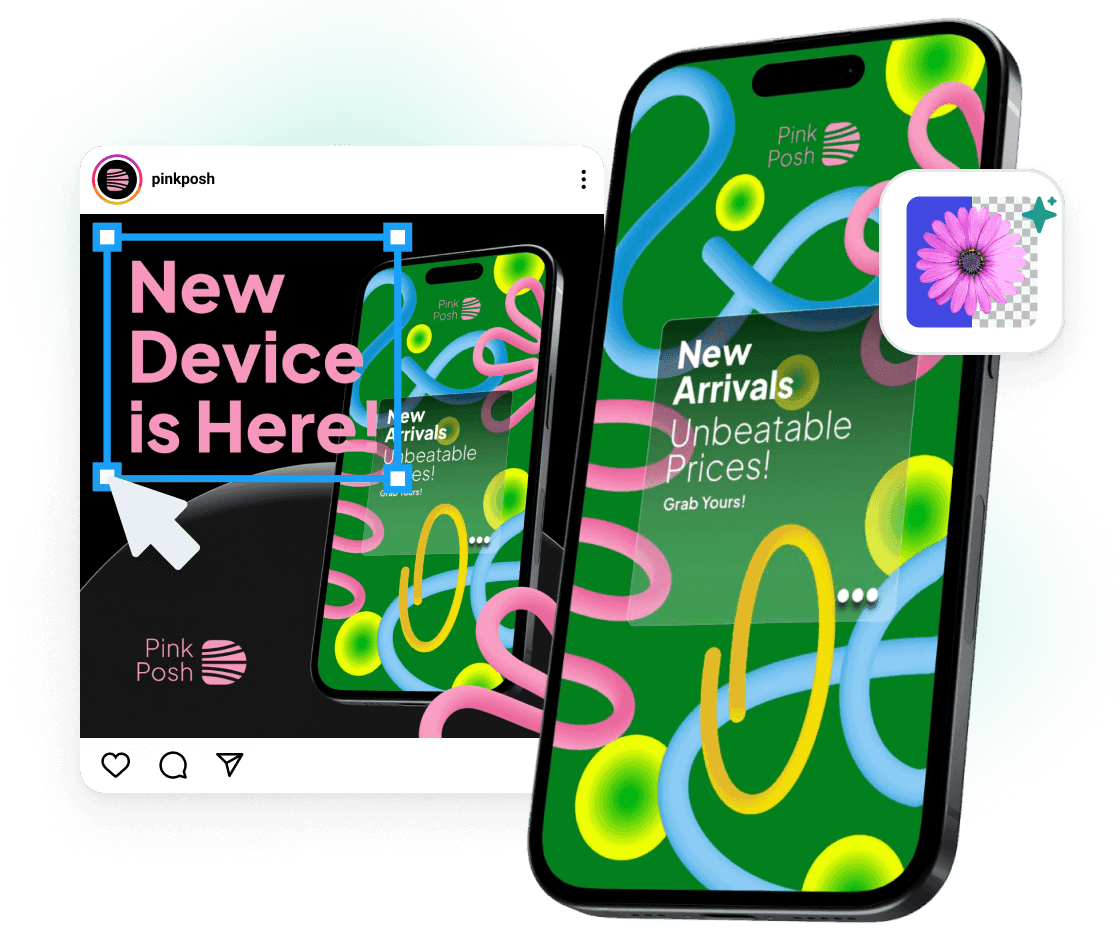
Discover more than just mockups
Create more than just mockups. Kittl lets you create and edit all your creatives in one place. Save your iPhone mockups in your album and repurpose them for presentations or Instagram posts. Use our design tools, such as text layout, effects, and vector library, to enhance your designs and make them stand out.

Adapt your design for your campaign strategy
Kittl is perfect for app developers and marketers looking to showcase their screen designs across various campaigns, including website marketing and social media promotions. You can save your iPhone mockups to your download folder with one click and use them in other business materials like flyers, banners, and presentations. The Infinite Canvas feature allows you to manage several designs within one project, allowing you to test variations and find the most effective design.

Frequently Asked Questions
How do I create an iPhone mockup with Kittl?
Creating an iPhone mockup with Kittl is very easy. Here's how you can do it:
- Upload your design or start with one of our templates
- Pick an iPhone mockup template from our library
- Place your design on the screen and resize/position as needed
- Customize the mockup color if desired
- Download your mockup in high-resolution, watermark-free format and use it in your project
Can I upload my design for the iPhone mockup?
Yes! You can upload your design or start with one of our templates. You can use Kittl's user-friendly platform to customize our templates or enhance your design.
Additionally, our AI-powered design tools can help you refine your design before applying it to a mockup.
What iPhone models are available in the mockup templates?
Our mockup tool uses the latest iPhone models to ensure your designs are up-to-date and relevant. Our library is continuously growing, so you can ensure the latest models are available for your mockup needs.
Can I customize the background and textures on my iPhone mockup?
No, but you can customize the color of the iPhone mockup screen to fit your design. Alternatively, you can add various textures from our library to your design before placing it on the mockup to create a unique and eye-catching visual.
Can I save and edit my iPhone mockup later?
Absolutely! All your mockups are securely saved in your Kittl account. You can access and edit them anytime for future use or make changes as needed.
Are the iPhone mockups suitable for commercial use?
Yes, all our mockups come with a commercial use license. You can use them for personal or commercial projects without limitations or watermarks.
Is Kittl’s iPhone Mockup Tool free to use?
Kittl’s iPhone mockup tool is completely free to use.
Can I use Kittl for commercial projects?
Absolutely! If you’re on a free plan, kindly remember to credit Kittl. With a paid plan, you can utilize Kittl without needing attribution. For further information on our commercial licensing options, please click here.
Showcase Your App or Website with 3D Rendered Realistic iPhone Mockups
















