Product
Templates
Resources
Company
Best free laptop mockups
You’ve nailed the design and it deserves to be seen in its best light. Kittl’s laptop mockups let you showcase your creative work in realistic settings. It’s the easiest way to add that polished, professional touch to your branding, website design, portfolio, or client presentations.

Extensive library
Access hundreds of flat lays, scenes, and styles– your very own design playground!
Easy customization
Instantly switch to the Kittl Editor to fine-tune your designs without having to switch platforms
Full Commerical License
Enjoy watermark-free downloads and full licensing—ready for any personal or professional project.
Showcase-ready laptop mockups, anywhere you need
We get it—your design’s done, the clock’s ticking, and you need a quick way to present it proudly. Kittl’s laptop mockups are made for designers with packed schedules and tight deadlines, giving you ready-to-use templates that showcase your work beautifully. Choose from multiple angles to highlight your design just right, with options for Mac or Windows laptops in realistic settings—like a cozy home office, a corporate desk, or even neutral studio shots.
Need to tweak something? Jump back into the intuitive Kittl Editor, part of a full design ecosystem built to make adjustments simple. Packed with our AI tools like the background remover or image upscaler, your design will be polished and ready in no time. When you’re happy with every detail, export the high-resolution (3000x3000 px) mockups, available watermark-free and fully licensed for any use.
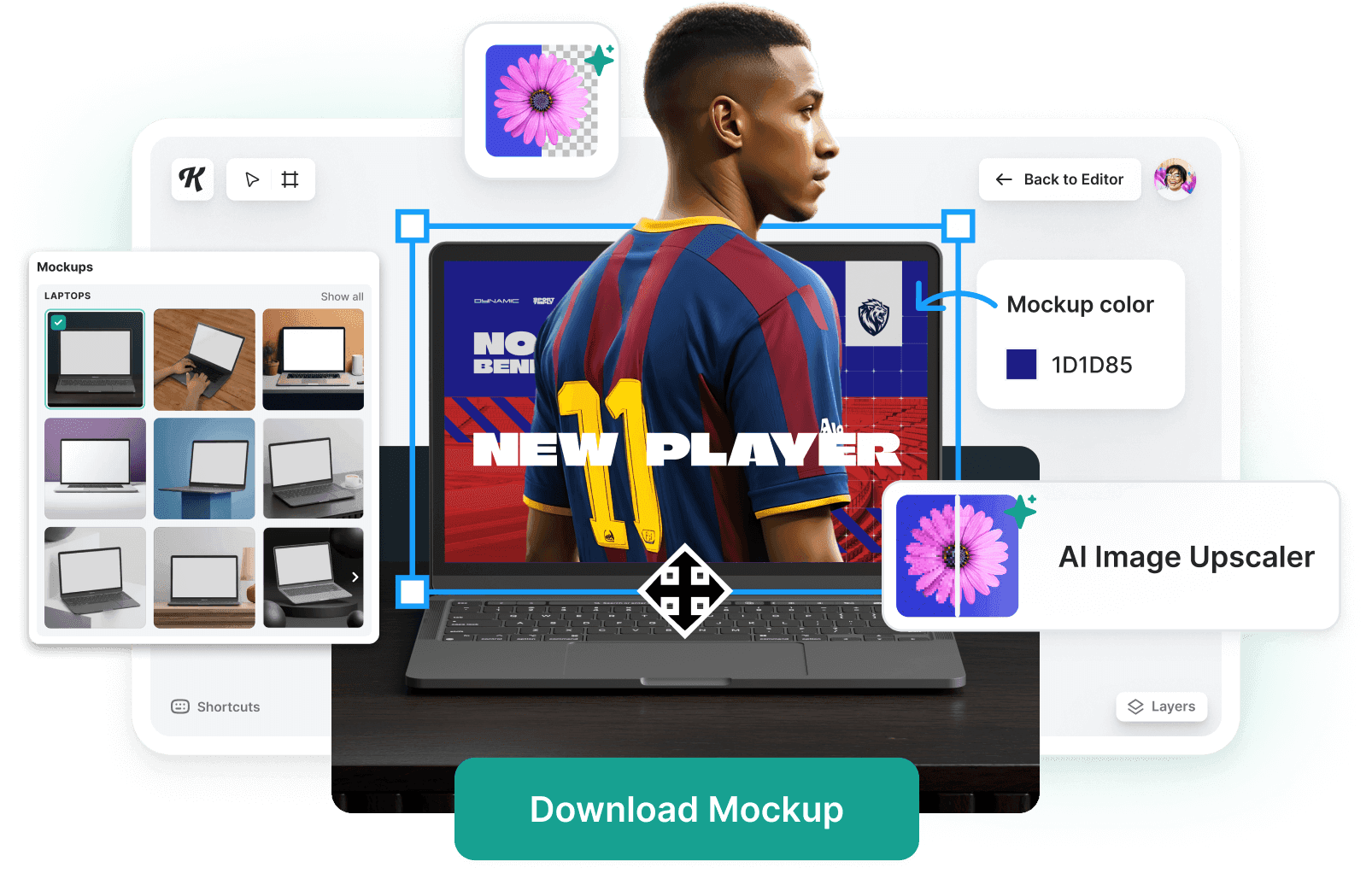
Mockups made to fit your every project
Presenting your work should be simple—and with our laptop mockups, it is. Whether it’s your finished website, portfolio, pitching to a client, or a branding project, you’ll find options that fit just right. After all, you got the ideas, we got the mockups. Browse the options below:
You might like these too
How to create a laptop mockup in Kittl
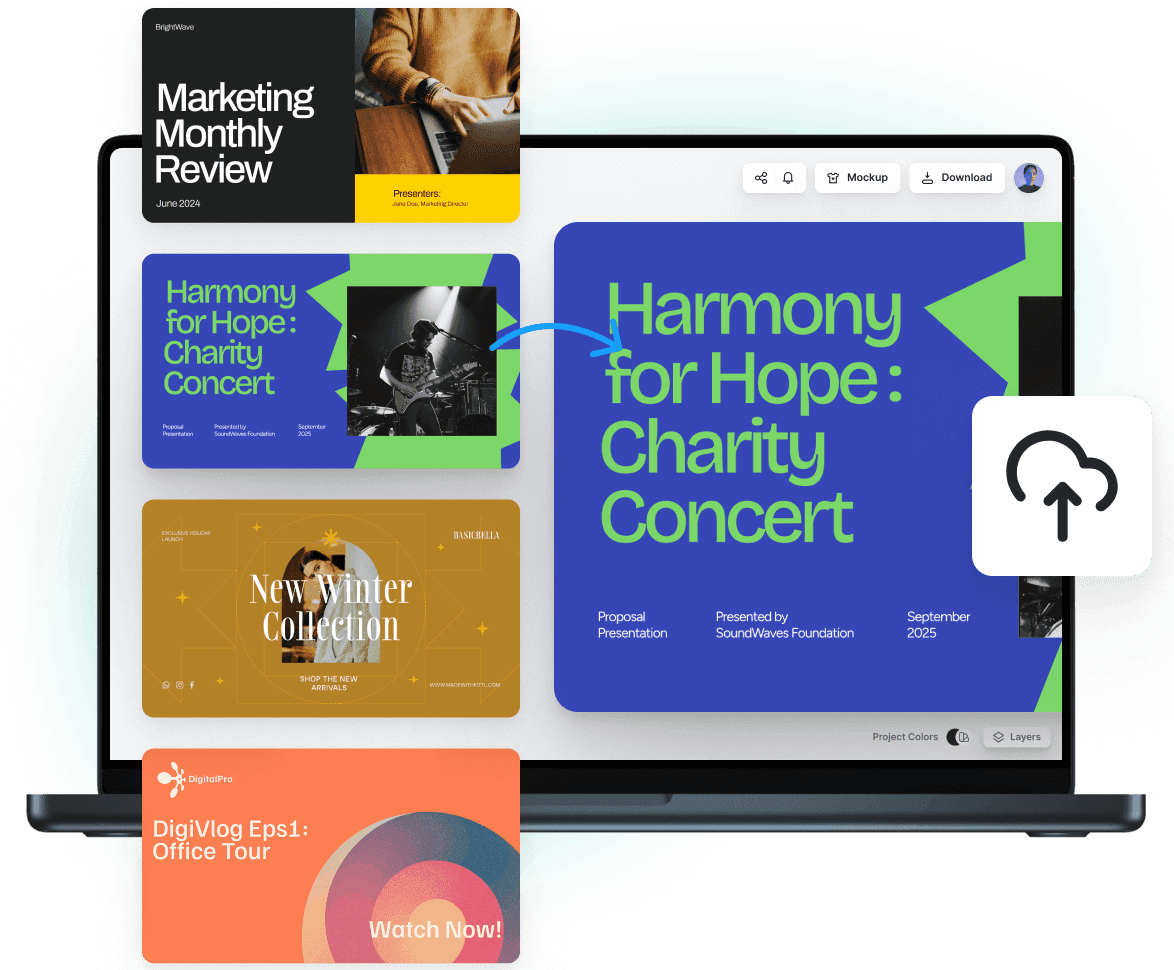
1. Start with your design
Upload your own artwork or pick from Kittl’s ready-to-go templates and tweak from there. It’s as easy as that.
2. Choose your mockup
Our laptop mockups are available in several styles and with various backgrounds. It’s time to pick a favorite!
3. Place it in real-time
Once your hero is chosen, drag & position your design exactly where it should be–live and presented in full view.
4. Download and show it to the world
Once you’re happy with every detail, save your high-resolution mockup, watermark-free, and get it out there.
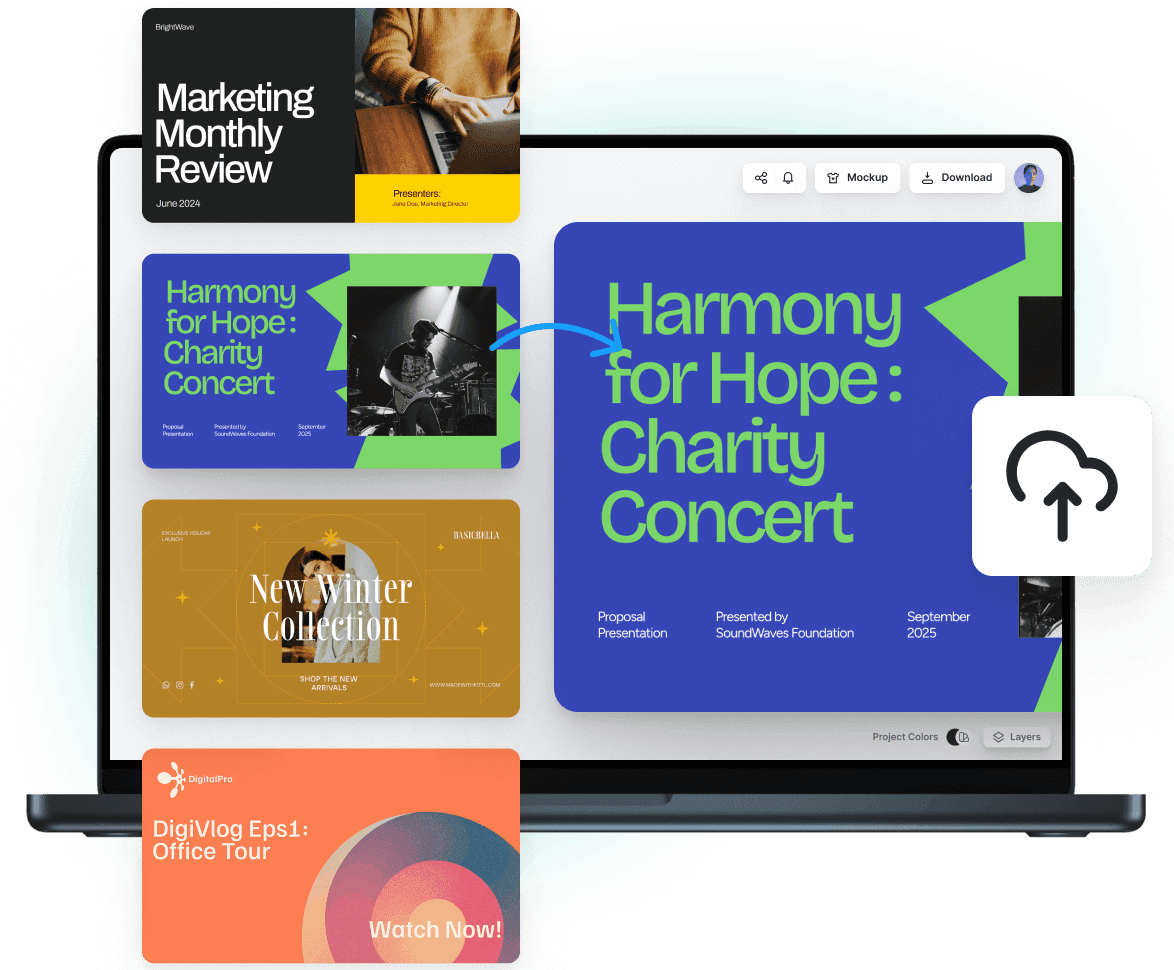
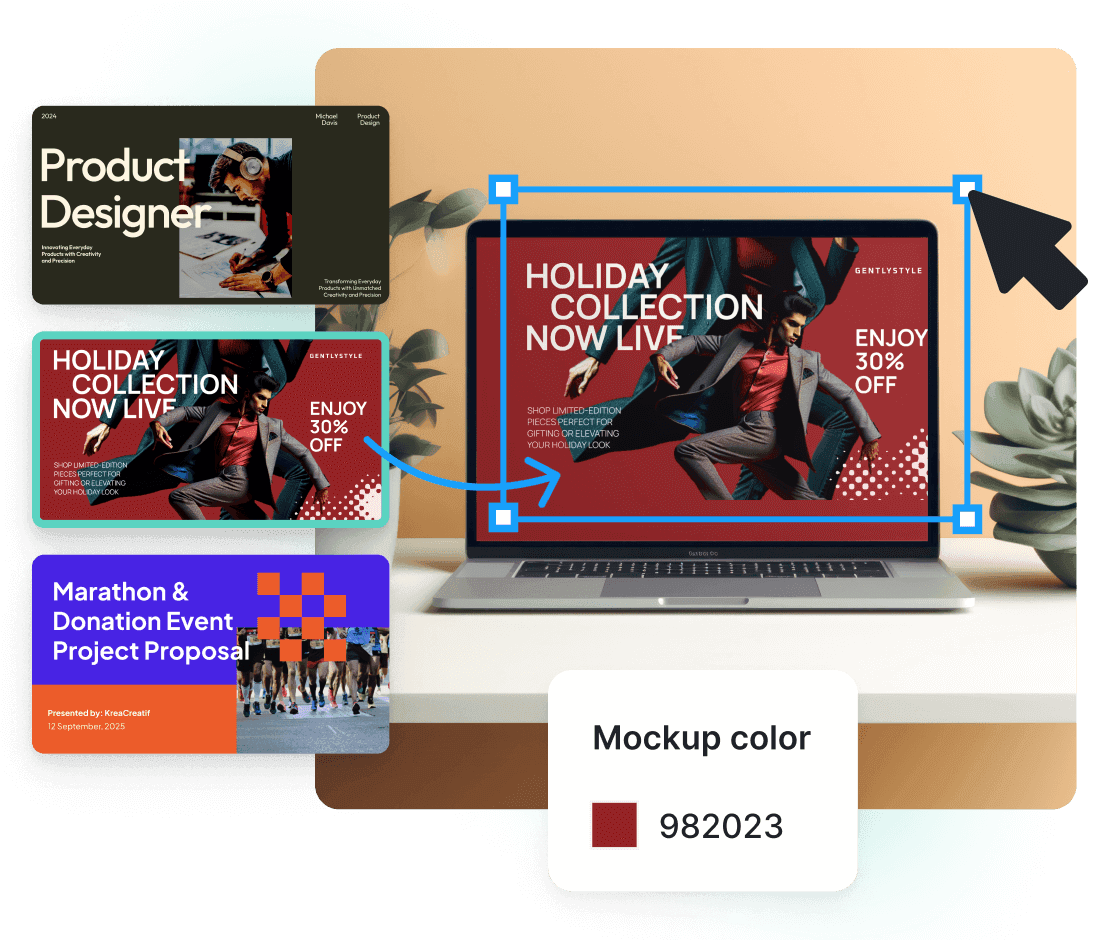
Create effortless laptop mockups fast
Kittl makes creating professional laptop mockups simple for anyone. Just upload your design, adjust the background color to fit your brand, switch between Mac or Windows options, and see real-time updates—no learning curve, just great showcase-ready results made to wow your audience.
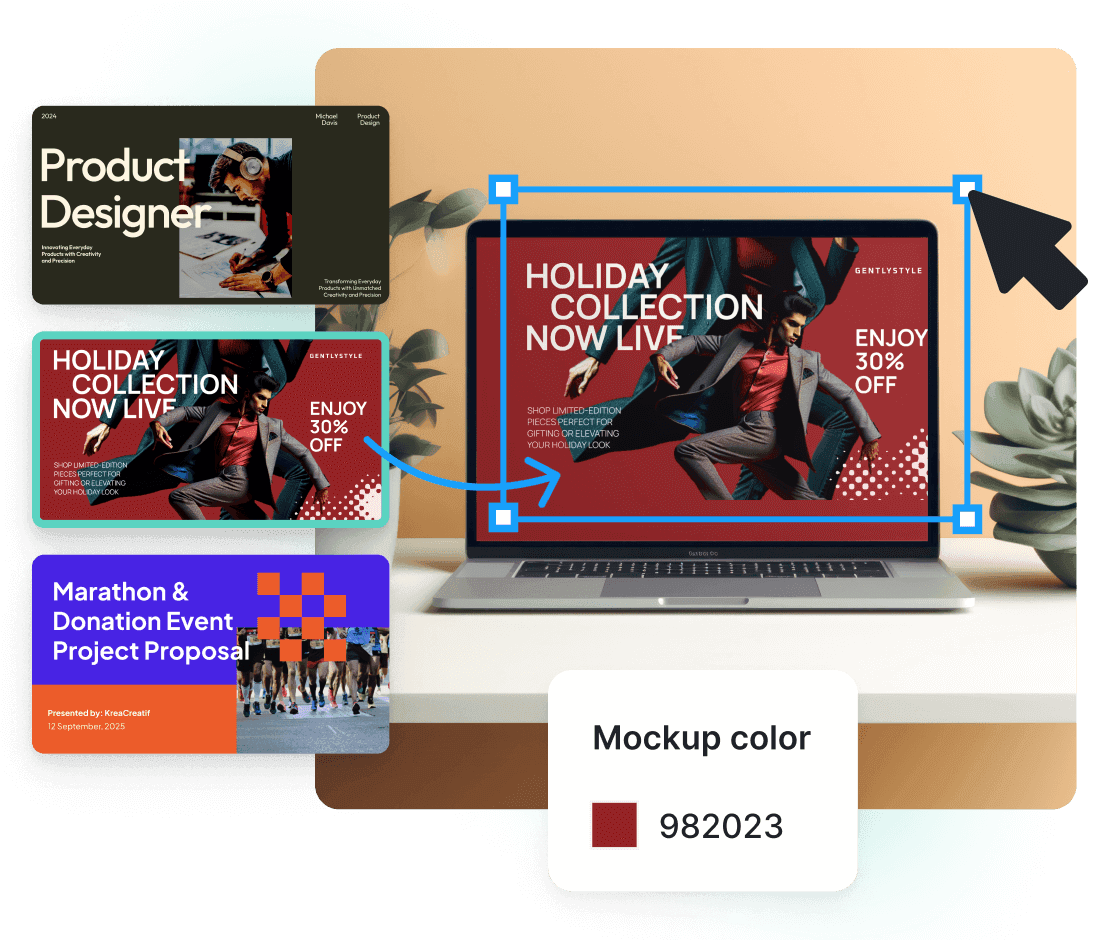
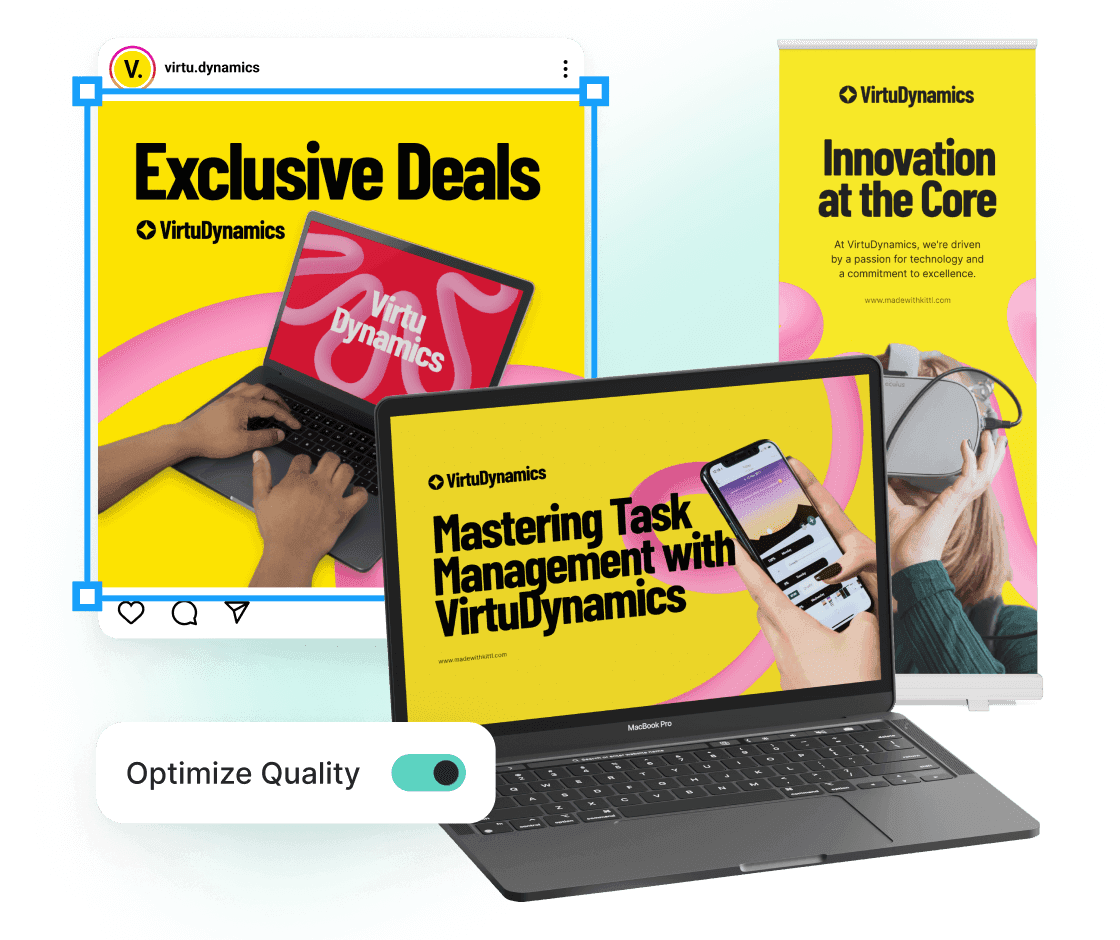
Cohesive designs for every marketing plan
Your designs should go further than a single pitch or presentation. With Kittl, every mockup can be seamlessly adapted into marketing materials like social media posts, banners, flyers, and even billboards. Build a cohesive strategy that connects across platforms, ensuring your work stays on-brand and impactful, no matter where it’s seen.
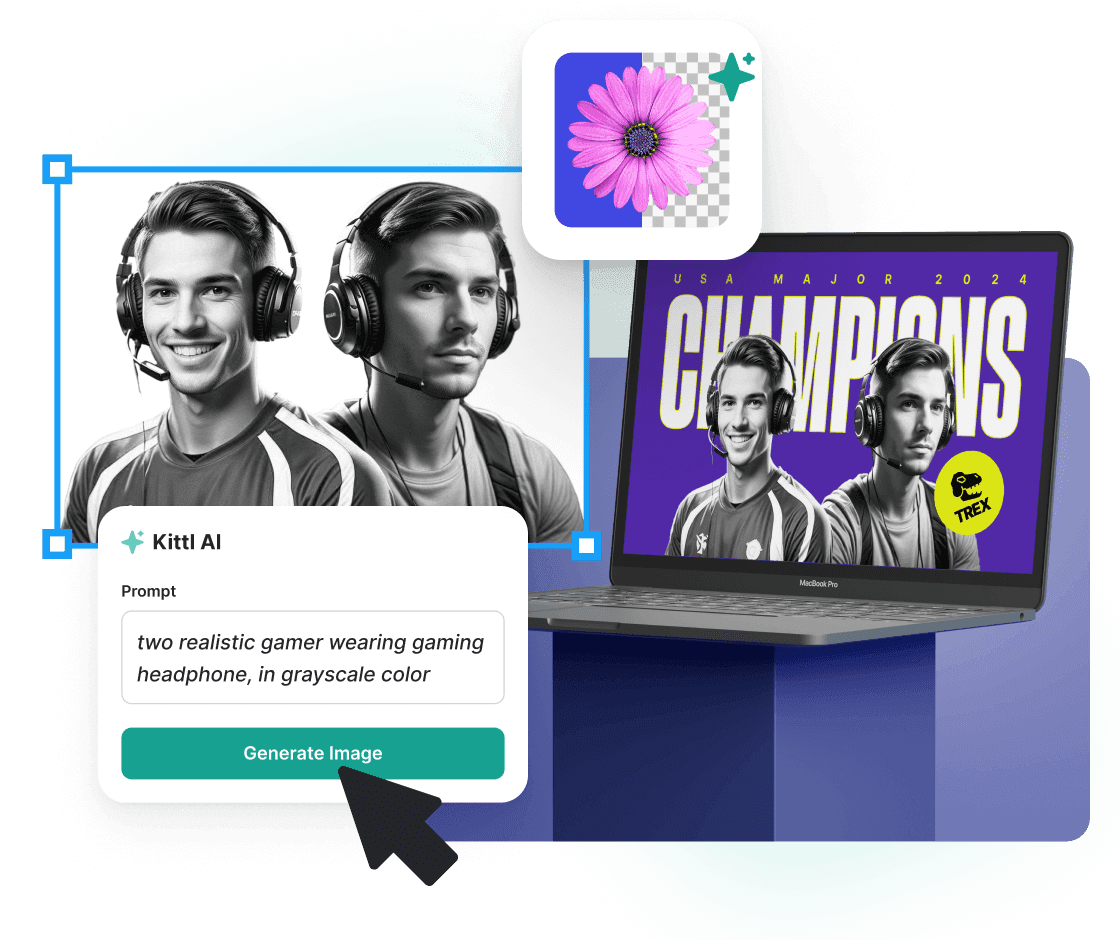
Bring your ideas to life with Kittl’s AI tools
Kittl’s AI-powered tools take the guesswork out of creating stunning visuals. With the text-to-image generator, you can turn your ideas into fully realized vectors in seconds—just type what you imagine, and let Kittl do the rest. It’s creativity streamlined, helping you create visuals exactly like you imagined it to be.
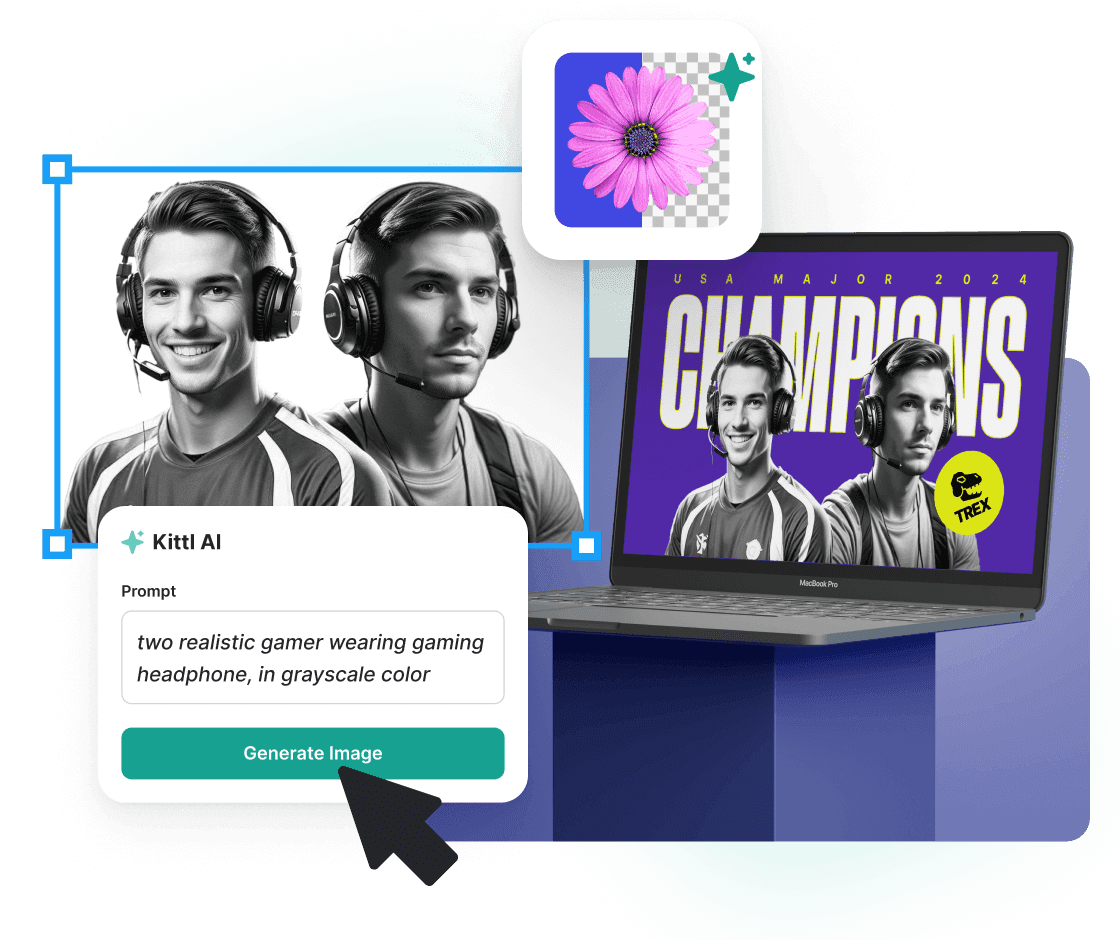
Frequently Asked Questions
How do I create a laptop mockup with Kittl?
It’s simple! Upload your design or pick a template, choose a mockup from our library, and place your design on the screen. Customize colors to match your style, then download your high-resolution, watermark-free mockup.
What laptop models are available in the mockup templates?
We’ve got mockups for some of the most popular laptops, including MacBook Pro, Acer, and more. Plus, our library keeps growing with new models to give you even more options.
Can I customize the background on my laptop mockup?
Absolutely! Customize the background with the color that fits with your brand. If you want to add more elements, quickly switch to the unlimited options on Kittl’s editor.
Can I save and edit my laptop mockup later?
Of course! Every mockup is automatically saved to your account. Head to your Kittl dashboard anytime to tweak, update, or repurpose your mockup for different projects.
Are the laptop mockups suitable for commercial use?
Yes, all Kittl laptop mockups are fully licensed for commercial use. That means no watermarks, no restrictions—just high-quality mockups you can confidently use for your projects.
Is Kittl’s laptop mockup tool free to use?
Absolutely! Kittl’s free plan lets you create and download high-quality mockups and other design previews for free. Perfect for refining your marketing materials, branding, showcasing your work, or building a portfolio. Plus, you can access commercial licensing with attribution and a suite of AI tools to elevate your designs. Need more perks and flexibility? Our paid plans have you covered!
Can I use Kittl for commercial projects?
Yes, you can! Use Kittl’s free plan with attribution, or upgrade to a paid plan for full commercial rights with no credits required. You design, you own it. Read more here.
Next-level presentations for you
















