Product
Templates
Resources
Company
Twitch Logo Maker
Set the stage for a successful stream with a professional Twitch logo.
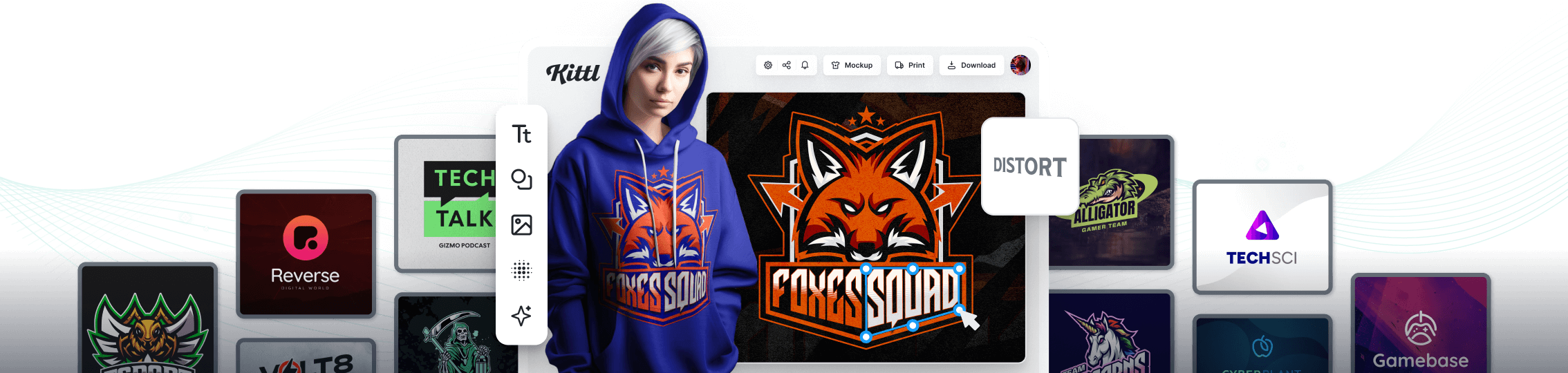
Trusted by designers at

Create an iconic Twitch logo with just a few clicks
In the world of Twitch streaming, your logo is your virtual face – it’s what your audience will remember you by, and it’s your opportunity to stand out in a sea of streamers. With Kittl’s free Twitch logo maker, designing a professional and eye-catching logo is easier than ever.
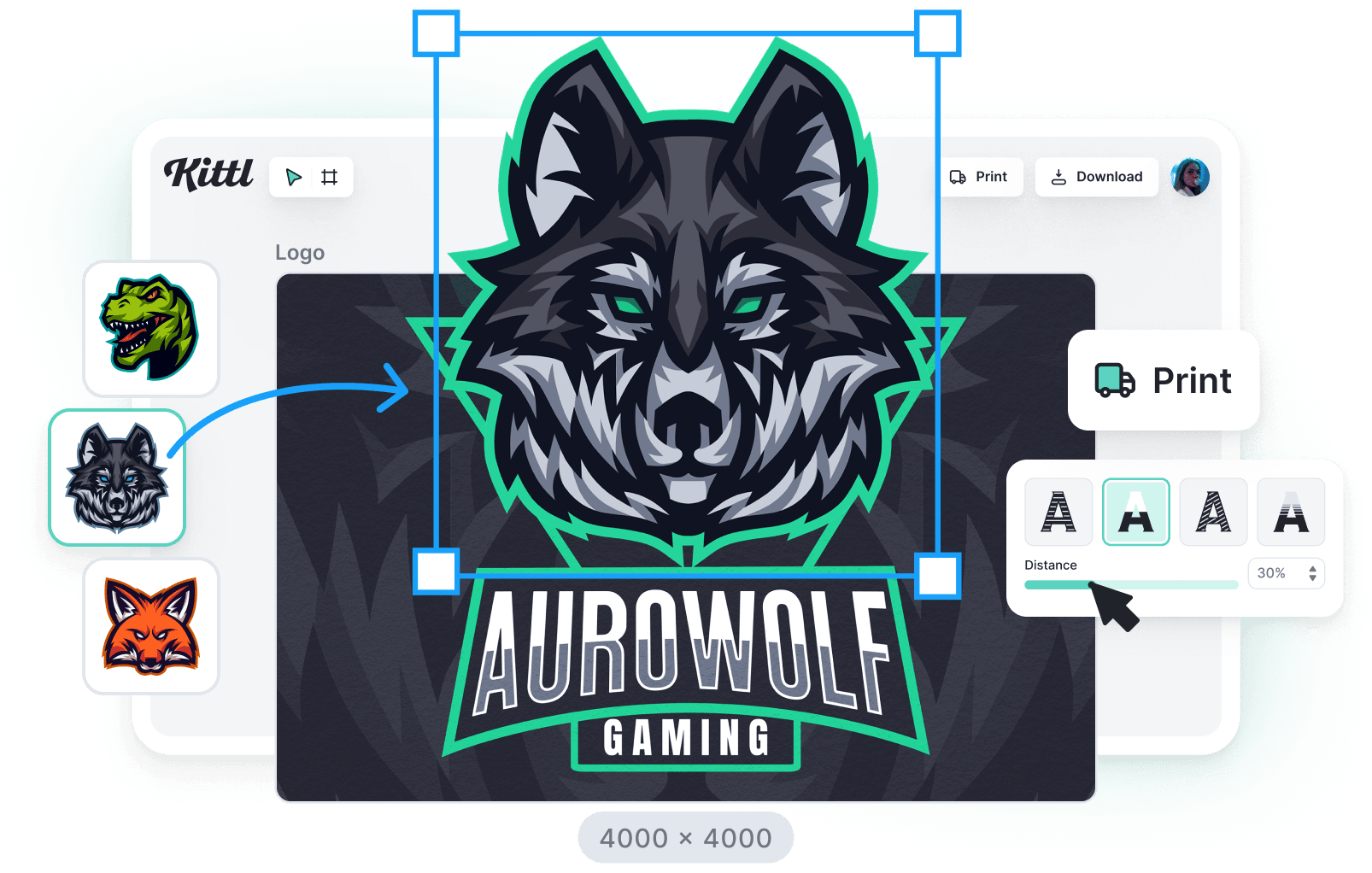
Your Twitch logo serves as the cornerstone of your brand, representing you and your content. Our Twitch logo maker gives you everything you need to create a logo that not only represents your channel's identity but also captivates your audience from the moment they click on your stream. Whether you're showcasing your gaming prowess, indulging in mukbang delights, or serenading fans with your musical talents – make your mark as a true Twitch trailblazer, all with a logo that's as bold and electrifying as your streaming persona!
Start by selecting from our extensive collection of customizable logo templates, designed to capture the essence of gaming and streaming culture. Personalize your logo with our intuitive customization tools, choosing from a wide range of fonts, colors, and extensive graphics library to reflect your unique personality and style. Experiment with different shapes, textures, icons, and more to create a logo that stands out and resonates with your audience.
You can also incorporate your logo into your social media profiles, website, merchandise, and other promotional materials — with Kittl, you’re well on your way to building your gaming empire.
How to create a Twitch logo

1. Start a new project
Open Kittl on your desktop, then click on “New Project” in the top right.
2. Browse through templates
Choose a template that resonates with your gaming style and channel theme.
3. Customize your Twitch logo
Experiment with different fonts, colors, and graphic elements to reflect your unique gaming personality.
4. Download and share
Download your logo in high-resolution to use across all your streaming platforms, or print it out to use on merchandise.

Browse Twitch Logo Templates

Make your Twitch Channel extra memorable with a custom logo
Start by selecting a logo template that aligns with your game genre or content theme, whether it’s futuristic sci-fi, whimsical fantasy, or sleek and minimalist. From there, personalize your logo by tweaking the text to match your channel, adjusting fonts, colors, and sizes to evoke the right mood or vibe. Use your logo in your Twitch profile picture, feature it in your channel banner, or use it as a watermark to reinforce brand recognition among viewers.


Save time and money — design all of your Twitch branding assets in one place
Who says you have to stop at a logo? Design attention-grabbing banners, stream overlays and panels all in one place. Choose from a variety of overlays to enhance your stream visuals, and create panels that highlight important information and links for viewers. You can even set the stage for your streams with professionally designed “starting soon” screens that engage your audience while they wait for your broadcast to begin. With Kittl, you have all the resources you need to build a cohesive and visually appealing Twitch brand that stands out from the crowd.

Establish your gaming empire with custom branded merchandise
Maximize your brand exposure and connect with your audience on a deeper level by incorporating your Twitch logo into branded merchandise. Print your logo on t-shirts, hats, mugs, stickers and more to not only create a sense of unity among your community but turn your viewers into promoters for your channel. Whether they’re wearing your logo at a gaming convention, sipping from a branded mug during your live stream, or sporting a sticker on their laptop, your audience becomes a living, breathing testament to your brand.

“I just keep saying it's dope. You can create complex designs very easily.“
Rich Khun
230k+ subscribers
“I’ve really enjoyed creating some stunning designs!“
Will Paterson
850k+ subscribers
“Kittl makes creating new designs super easy.“
Odetta Rockhead-Kerr
1.22M+ subscribers
Frequently Asked Questions
How big should a Twitch logo be?
If you’re using you Twitch logo as a profile picture or avatar, you’ll need a square image with dimensions of at least 200x200 pixels. It’s essential to ensure that your logo remains clear and legible at various sizes, so it’s best to test how it looks across different platforms and devices.
What makes a good Twitch logo design?
A good Twitch logo design should be memorable, relevant to your content, and visually appealing. It should effectively communicate your brand identity and personality to your audience. Consider incorporating elements related to gaming, streaming, or your specific content niche into your logo design. Keep it simple yet distinctive to ensure that it stands out among other streamers and resonates with your viewers.
What colors look good with a Twitch logo?
When choosing colors for your Twitch logo, consider your brand identity, content theme, and audience preferences. Bold and vibrant colors often work well for gaming and entertainment channels, while more subdued tones may be suitable for lifestyle or educational content. It’s essential to maintain consistency with your channel’s overall color scheme to reinforce your brand identity.
What is the best font for a Twitch logo?
The best font for a Twitch logo depends on your brand personality and content style. Sans-serif fonts are commonly used for their modern and clean appearance, making them suitable for many gaming and entertainment channels. However, if your content has a specific theme or aesthetic, you may opt for a custom or decorative font to reflect that style. Regardless of the font choice, readability is crucial, especially at smaller sizes.
How to make a transparent Twitch logo?
Simply disable the background through the artboard color panel, choosing the "no fill" option. Alternatively, you can click the "remove background" button in the export settings so that your Twitch logo comes out transparent, even if the background wasn't disabled in the color panel.
Can I use Kittl for free?
Absolutely! Kittl offers a free plan accessible to everyone, enabling you to design, download, and share your creations with access to our template library. For additional benefits such as full commercial licensing, vector downloads, and AI generation, Kittl offers paid plans with advanced features.
Can I use Kittl for commercial projects?
Yes, you can! If you’re on a free plan, you need to credit Kittl but if you are using a paid plan, you are free to use Kittl without any credit. To find out more about our commercial licensing, click here.
Level up your Twitch presence
















