Product
Templates
Resources
Company
Transparent Logo Maker
Gone are the days of wrestling with complicated editing tools to remove backgrounds. Our transparent logo maker takes care of that for you, ensuring your logo looks crisp and clean against any backdrop. No more worrying about messy edges or clashing colors – with Kittl, your logo stands out for all the right reasons.
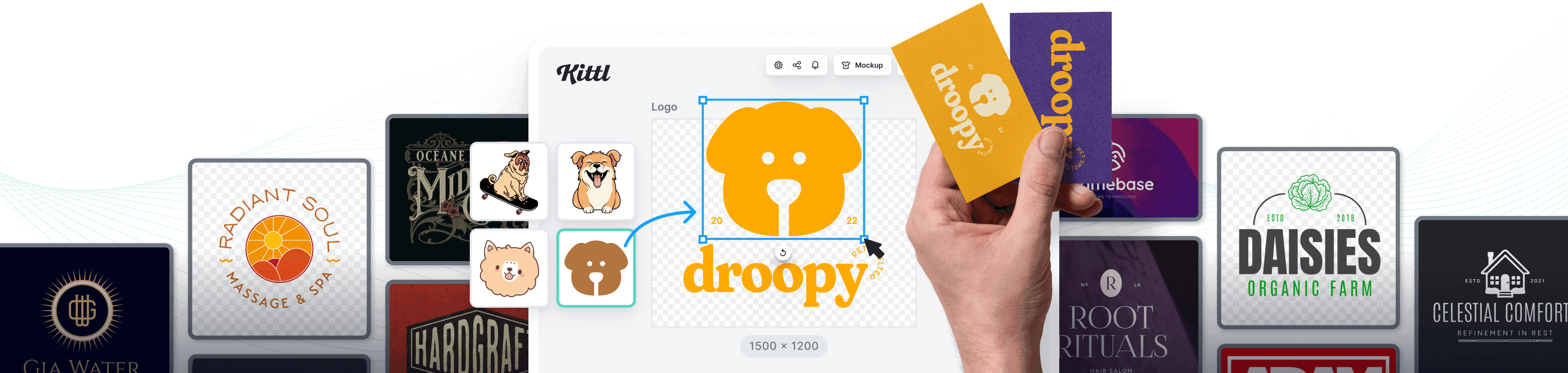
Trusted by designers at

Create a logo with a transparent background
With a transparent logo, you can seamlessly integrate your brand into various digital and print materials without any unsightly backgrounds. Whether you're using your logo on social media graphics, business cards, or merchandise, it’s sure to look professional and polished every time. Thanks to our transparent logo maker, you can say goodbye to the headaches of dealing with complicated editing tools to manually remove backgrounds.
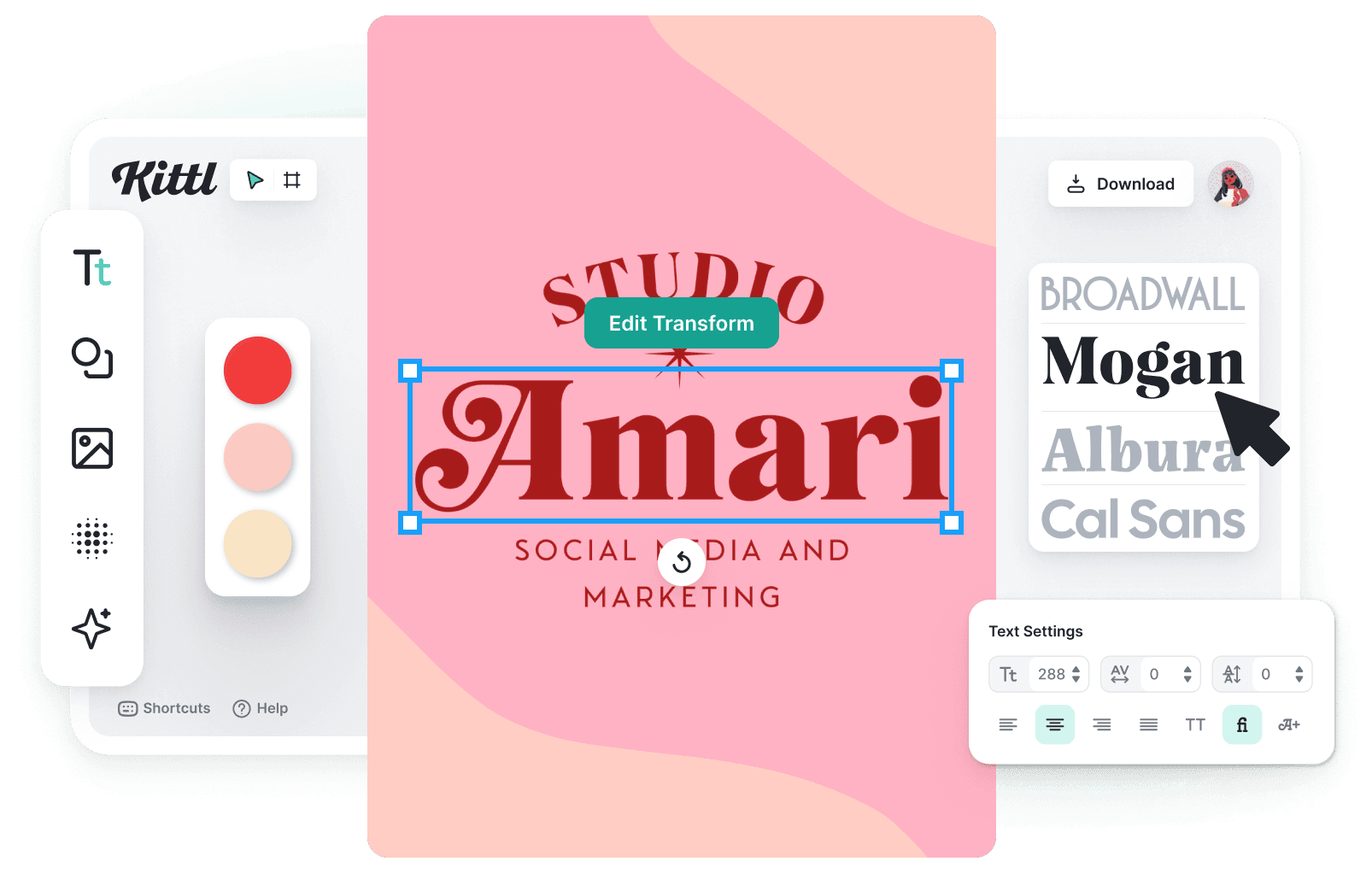
Our platform offers a diverse range of logo designs and templates to suit every style and preference. Our templates allow you to showcase your brand name in a clean and elegant way. If you’re feeling a little more playful, our symbol logo templates feature eye-catching graphics that instantly grab attention and make a lasting impression. There’s also templates where you can mix and match symbols, typography, and other design elements to create a logo that's uniquely yours. If you’re just looking for something simple and understated, try our monogram templates to turn letters into a visually striking emblem that exudes sophistication and style.
With our transparent logo maker, you can easily adjust colors, fonts, and layouts to match your brand's aesthetic. Rest assured, all of our templates come in neatly labelled layers – all you have to do is “turn off” the background layer, then export your logo as PNG or SVG, and voilà!
If you have a rough design concept that you’d like to explore, our AI logo generator can help. Simply put in a description, such as the nature of your brand, the style you prefer, the mood you want to convey – and our AI will generate a range of logo concepts tailored to your needs.
Do you already have an image or artwork that you want to use as a logo? No problem! With our background remover, you can easily upload your image and turn it into a transparent logo with just a few clicks. Our advanced AI automatically detects and removes the background, leaving you with a clean and professional logo that's ready to shine.
How to create a transparent logo

1. Start a new project
Open Kittl on your desktop, then click on “New Project” in the top right to access our PNG logo maker.
2. Browse through templates
Browse through our extensive collection of templates tailored to various industries and styles, all with built-in transparent backgrounds.
3. Customize your logo design
Adjust your logo’s colors, fonts, shapes, and more to match your brand identity perfectly.
4. Export your transparent logo
Once finalized, export your logo as a PNG or SVG file, ready to be used across websites, email signatures, product packaging, and more.

Browse Transparent Logo Templates
Loading
Loading
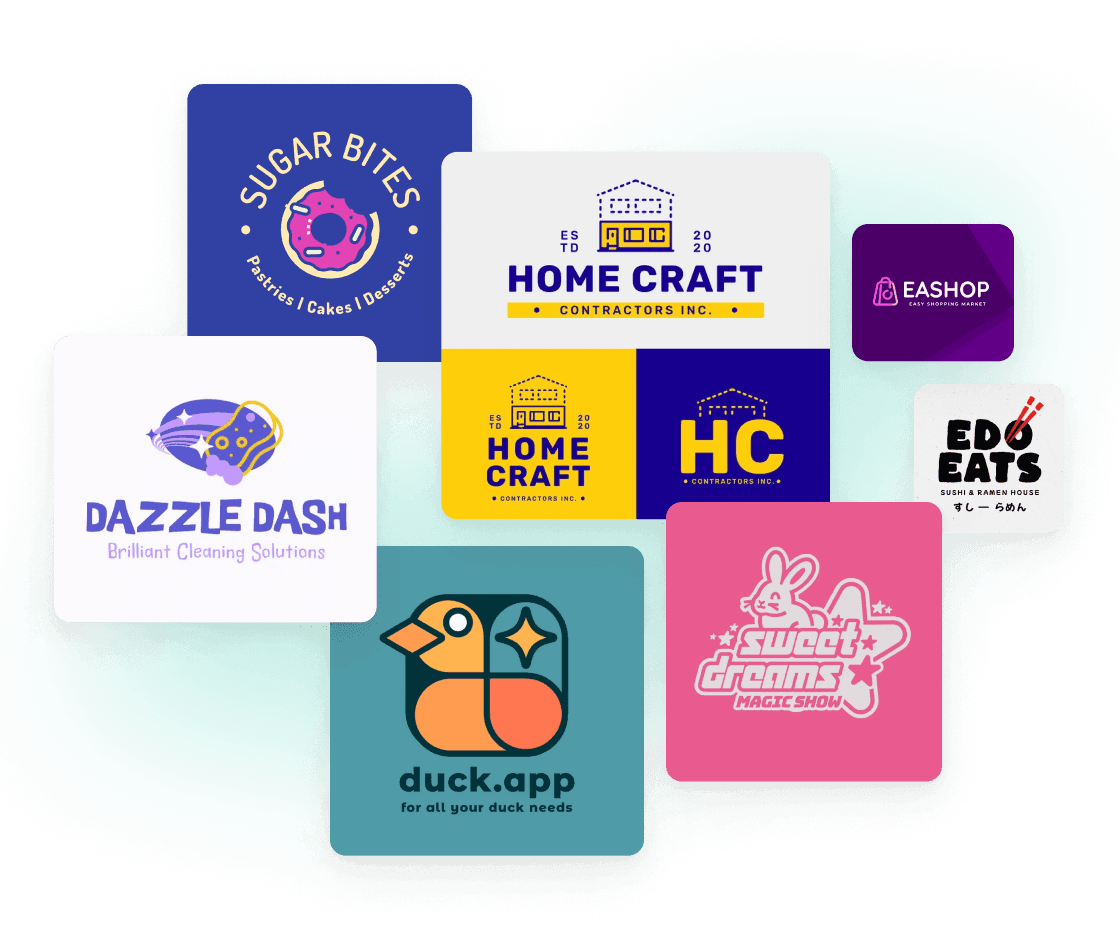
Find the perfect logo template to spark your creativity
With our collection of expertly designed templates, you can easily find inspiration for your unique brand identity. Whether you're drawn to sleek wordmarks, captivating symbols, elegant monograms, or combination logos, we have templates to suit every taste. Explore our library and find the perfect starting point for your transparent logo. You can also upload your own images or graphics to add a more personal touch to your design.
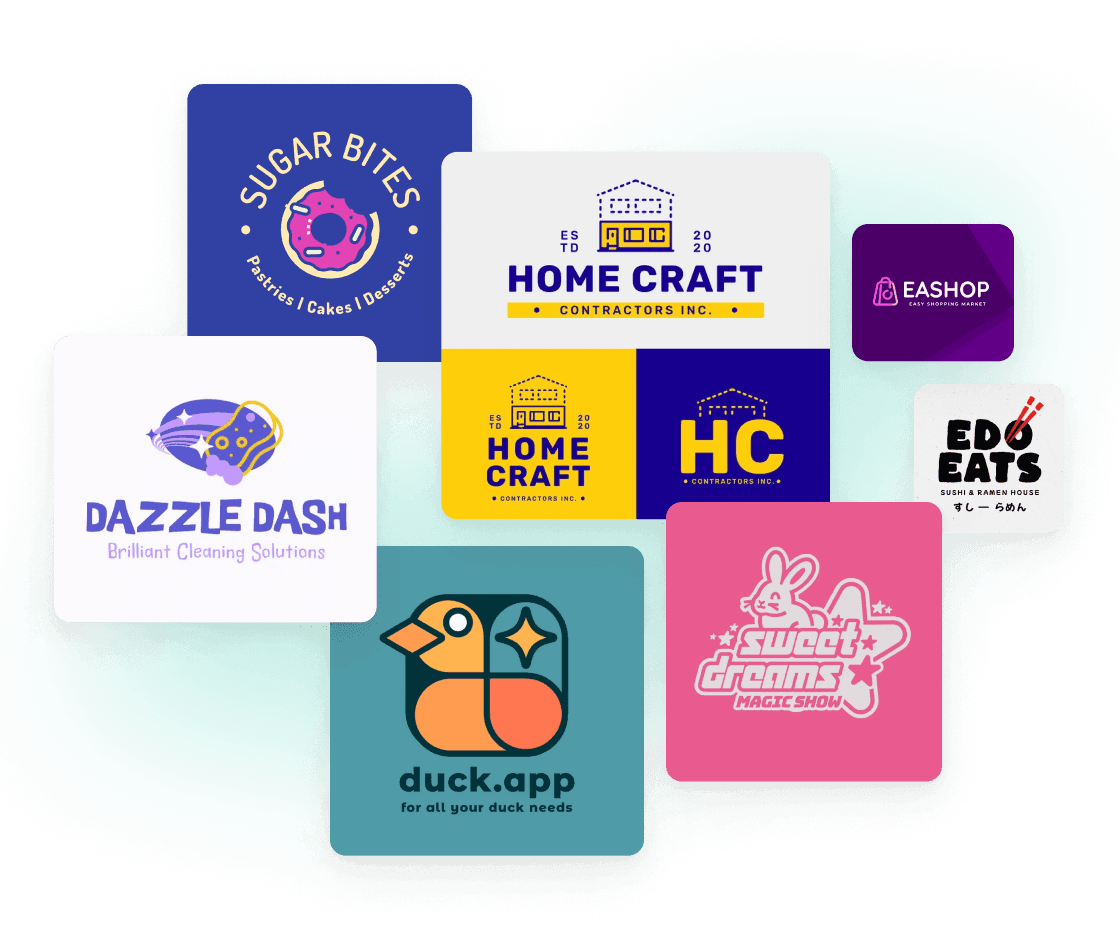
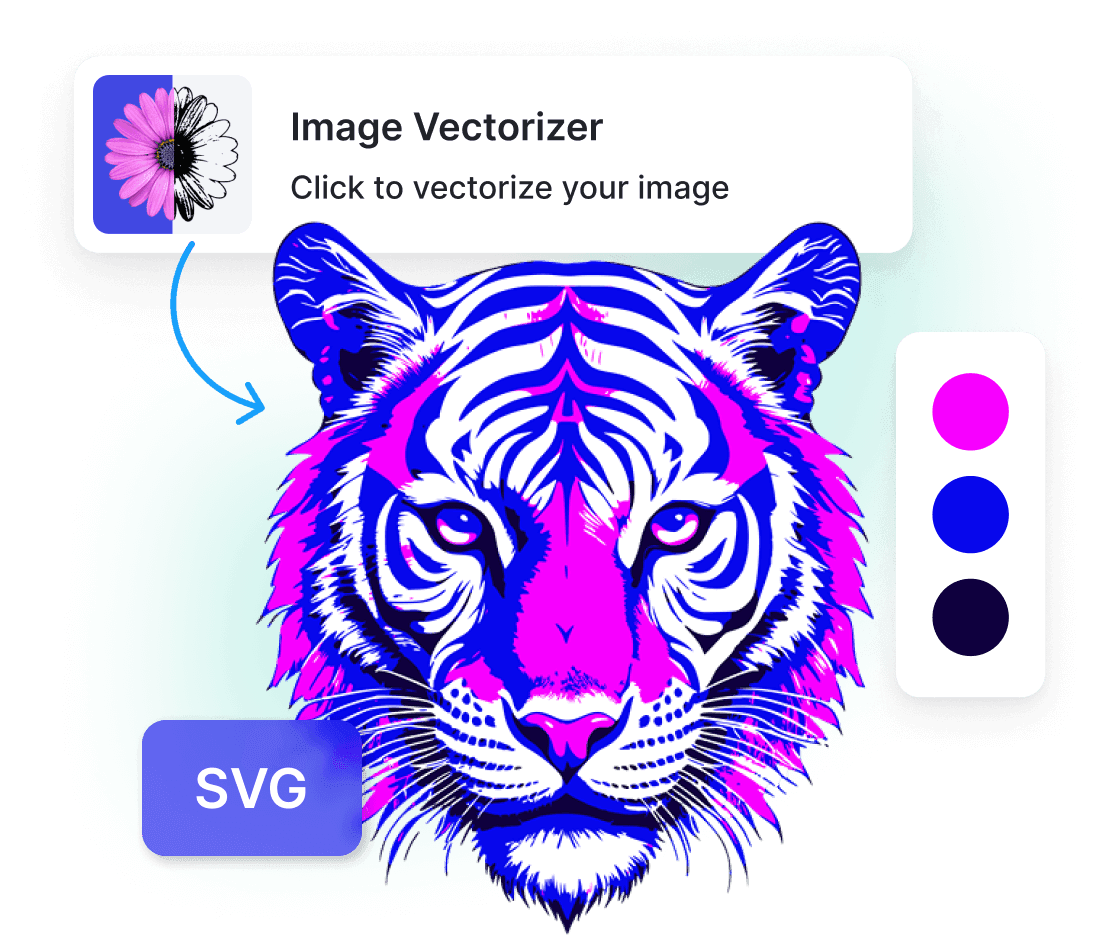
Create custom images for your logo designs with AI
Want to really make your logo stand out? Consider using a mascot or image as a logo. With Kittl, you can convert your own images or AI generated ones into vector format, allowing you to make endless customizations in terms of colors and make the background transparent. And if you want to add text, choose from our selection of unique fonts to complement your design. Now, you have a unique and professional logo design you can use in all your marketing materials.

Showcase your brand new logo across all your marketing channels
After finalizing your transparent logo, make sure to download your design as a PNG or SVG file. These file types help retain the transparency of the logo background, giving you unlimited freedom in how you use and showcase your brand. Plus, nearly all our templates already come in vector format, so your logo will remain sharp and clear no matter how big or small you scale it.

“I just keep saying it's dope. You can create complex designs very easily.“
Rich Khun
230k+ subscribers
“I’ve really enjoyed creating some stunning designs!“
Will Paterson
850k+ subscribers
“Kittl makes creating new designs super easy.“
Odetta Rockhead-Kerr
1.22M+ subscribers
Frequently Asked Questions
How do I download my logo with a transparent background?
To download your logo with a transparent background, simply select the PNG or SVG format when exporting your design. These file formats support transparency, ensuring that your logo seamlessly integrates with any background.
How to make a logo transparent?
Once you’re done customizing your logo, you can instantly make it transparent by toggling off the background layer. To do this, select the artboard background, click the color icon, then choose the "no fill" circle. The checkered pattern that appears means your background is now transparent, allowing your logo to seamlessly blend into any background without any unsightly borders or overlays.
What is the standard size of a transparent logo?
The standard size of a transparent logo can vary depending on where you want to use it. But we recommend that you use a 1:1 square canvas so that width and height are equal – this makes your logo designs fit neatly into various digital and printed materials without distortion or cropping.
Why do I need a transparent logo?
A transparent logo offers versatility and professional aesthetics, allowing it to blend seamlessly with various backgrounds without a white or colored box surrounding it. This enhances your logo's appearance when displayed on different materials, such as t-shirts, websites, business cards, merchandise, and promotional materials.
Can I use Kittl for free?
Yes, Kittl offers a free plan where logo designers can access our template library and create, share, and download. For additional benefits like commercial licensing, vector downloads, and AI tools, Kittl offers paid plans with advanced features.
Can I use Kittl for commercial projects?
Absolutely! If you’re on a free plan, you’ll need to credit Kittl. But if you’re using a paid plan, you can use Kittl without any credit. To find out more about our commercial licensing, click here.
Design a transparent logo with just a few clicks
















