Product
Templates
Resources
Company
Home
Blog
Tutorials
How to Create a Journal to Sell on Amazon Using Kittl: A Step-by-Step Guide
How to Create a Journal to Sell on Amazon Using Kittl: A Step-by-Step Guide

Have you noticed the side-hustle trend of self-publishing hasn’t slowed down? Journals, planners, and notebooks are some of the most popular items being sold online. If you’ve ever wondered how to create a journal to sell on Amazon or how to get started with Amazon journal publishing, you’re in the right place. In this comprehensive guide, we’ll walk you through how to create your own journal to sell on Amazon, using the easy to use and free design tool, Kittl.
Why Sell Journals on Amazon?
Amazon is the largest online marketplace globally, providing a vast audience for your creative products. Selling journals on Amazon, especially through Kindle Direct Publishing (KDP), is a great way to generate a passive income or even start a full-fledged business. With Amazon KDP, you can publish your own custom journals, notebooks, and planners without the need for inventory or upfront costs. Partnering with an Amazon marketing agency can further amplify your success on this platform. These agencies specialize in optimizing product listings, enhancing brand visibility, and implementing strategic advertising within Amazon’s ecosystem.
Benefits of Selling Journals on Amazon KDP
- Low Initial Investment: You don't need to spend a lot of money to start. With KDP, you can create and sell journals with little to no upfront costs.
- Passive Income: Once your journals are listed on Amazon, they can generate sales passively, providing a steady stream of income.
- Global Reach: Amazon allows you to reach a global audience, expanding your potential customer base.
- Creative Freedom: Designing your own journals gives you the freedom to create products that reflect your personal style or cater to specific niches.
Getting Started: What You Need to Create a Journal to Sell on Amazon
Before diving into the step-by-step process, let’s first go over what you’ll need to get started:
- A Free Design Tool: If you’re not a pro graphic designer, you’ll want an easy-to-use design tool. Simultaneously, you’ll want it to be equipped with all the capabilities needed to easily create beautiful journal covers. Kittl allows you to create a journal to sell on Amazon for free with a free account.
- Amazon KDP Account: You’ll need to set up a Kindle Direct Publishing (KDP) account to upload and publish your journal on Amazon.
- If you don’t already have one, you can sign up for free with an easy set-up process.
- To create your account simply go to the KDP website and sign in with your Amazon account or create a new one. Fill in the required details, including payment information, so you can receive royalties from your journal sales.
- A Niche or Theme: Deciding on a niche or theme for your journal will help you stand out in the market. Whether it’s a gratitude journal, a planner for busy moms, or a fitness log, having a clear theme will guide your design process.
- Journal Dimensions: Knowing the exact dimensions of your journal cover and interior is crucial for creating a professional-looking product. We’ll cover how to set these up in Kittl.
Step-by-Step Guide: How to Create a Journal to Sell on Amazon Using Kittl
Step 1: Setting Up Your Amazon KDP Account
Before you start designing, you’ll need to create an Amazon KDP account if you don’t already have one. This account will be where you upload and publish your journal. Signing up is free and easy:
- Visit the KDP website: Go to the KDP website and sign in with your Amazon account or create a new one.
- Set up your account: Fill in the required details, including payment information, so you can receive royalties from your journal sales.
Step 2: Choosing Your Journal Theme and Dimensions
Once your KDP account is ready, it’s time to decide on the theme of your journal. This could be anything from a daily planner to a fitness tracker or even a blank notebook. The key is to choose a niche that you are passionate about or one that has a clear audience on Amazon.
Here’s a few design templates with specific themes that might inspire you:
You can find hundreds of more free book cover templates on the Kittl website.
Standard Journal Sizes
After deciding on the theme, you need to determine the size of your journal. Common sizes for journals is: 6” x 9” (15.24 x 22.86 cm)
KDP provides templates that you can download to ensure your design fits perfectly on the cover and interior pages. The sizes they provide for templates in English are:
- 5 x 8 inch (12.7 x 20.32 cm)
- 5.5 x 8.5 inch (13.97 x 21.59 cm)
- 5.06 x 7.81 inch (12.85 x 19.84 cm)
- 5.25 x 8 inch (13.34 x 20.32 cm)
- 6 x 9 inch (15.24 x 22.86 cm)
- 6.14 x 9.21 inch (15.6 x 23.39 cm)
- 6.69 x 9.61 inch (16.99 x 24.4 cm)
- 7 x 10 inch (17.78 x 25.4 cm)
- 7.5 x 9.25 inch (19.05 x 23.5 cm)
- 7.44 x 9.69 inch (18.9 x 24.61 cm)
- 8 x 10 inch (20.32 x 25.4 cm)
- 8.5 x 8.5 inch (21.59 x 21.59 cm)
- 8.5 x 11 inch (21.59 x 27.94 cm)
- 8.25 x 6 inch (20.96 x 15.24 cm)
- 8.25 x 8.25 inch (20.96 x 20.96 cm)
- 8.25 x 11 inch (20,96 x 27,94 cm)
- 8.27 x 11.69 inch (21 x 29.7 cm)
When choosing the size of your journal, consider how your target audience will use it.
For a pocket-sized checklist journal, opt for smaller dimensions like 5” x 8” (12.7 x 20.32 cm), making it easy to carry in a handbag or pocket. If you're designing a work planner, a slightly larger size like 6” x 9” or 8” x 10” may be ideal - big enough to stay on a desk, but portable enough to fit in a backpack for office commutes. For a travel journal, consider a compact size that fits neatly into a travel bag or jacket pocket, such as 5” x 8”. The size of your journal should align with its intended purpose, ensuring convenience and functionality for your buyers.
You aren’t required to use the templates provided by Amazon KDP but you can use the sizes as a reference. With Kittl, you can easily customise the dimensions of your journal design to match the size allowances listed above.
We’ll show you how further down in this guide.
Step 3: Designing Your Journal Cover Using Kittl
Now comes the fun part - designing your journal cover using Kittl. Kittl is a versatile tool that simplifies the design process, even if you’re not a professional designer. Here’s how to create a stunning cover:
- Log in to Kittl: If you don’t have an account, sign up for free at the Kittl website.
- Set Your Canvas Size: In Kittl, navigate to the artboard settings to adjust your artboard size to the dimensions of your journal cover. Be sure to include the spine width if you’re creating a thicker journal.
- Choose a Template: Kittl offers a variety of templates that you can use as a starting point. Browse through the options and select one that fits your journal’s theme.
- Customize the Design: Modify the template by adding your own images, text, and color scheme. You can also upload your own graphics or choose from Kittl’s library of elements.
- Add Finishing Touches: Make sure to include the title of your journal on the front cover. You may also want to add a subtitle or your brand name. For the back cover, you can add a short description, your logo, or keep it minimalistic.
Watch a step-by-step video tutorial on how to design a journal cover.
Step 4: Designing the Interior Pages
The interior of your journal is just as important as the cover. Depending on the type of journal you’re creating, the interior pages may include lined pages, prompts, grids, or a combination of different layouts.
- Choose Your Layout: In Kittl, select a layout that matches the purpose of your journal. For example, if you’re creating a planner, you might want a weekly spread layout. For a notebook, simple lined pages might suffice.
- Set Trim, Bleed, and Margins: Ensure the trim, bleed and margins are set correctly to avoid potential printing issues. Refer to the Amazon KDP Book Formatting Guide for video tutorials and margin sizing guides.
- Customize the Pages: Add any special elements like dates, headers, or footers. If your journal includes prompts or specific sections, be sure to design these pages accordingly.
- Create a Repeating Pattern: For journals with many pages, it’s often best to create a repeating pattern for your interior pages to keep the design process efficient.
Step 5: Exporting Your Design and Uploading to Amazon KDP
Once your design is complete, it’s time to export it from Kittl and upload it to Amazon KDP.
- Export Your Cover and Interior: In Kittl, export your journal cover and interior pages as high-resolution PDF files. Make sure to select the right export settings for print quality.
- The minimum recommended resolution is 300 DPI while the maximum resolution is 600 DPI. You can make these adjustments easily in Kittl in the Download Options.
- Refer to KDP submission guidelines here for more information. You’ll also need to consider the resolution of any images you’re including in your book. Refer to KDP Image Format Guidelines here.
- Upload to KDP: Log in to your Amazon KDP account and navigate to the “Create a New Title” section. Here, you’ll upload your cover and interior files. KDP will automatically generate a preview of your journal to ensure everything is aligned correctly.
- Set Your Pricing and Royalties: After uploading, you’ll set the pricing for your journal. Amazon allows you to choose your royalty rate, which typically ranges from 35% to 70%.
Step 6: Publishing and Marketing Your Journal
With your journal uploaded, you’re almost ready to start selling. The final step is to publish your journal and promote it to potential buyers.
- Publish Your Journal: Review all the details in KDP and hit the “Publish” button. Your journal will be available on Amazon within 24 to 72 hours.
- Optimize Your Listing: Make sure your journal’s title, description, and keywords are optimized for search. This will help your journal appear in relevant search results on Amazon.
- Promote Your Journal: Use social media, email marketing, an email builder, and even Amazon’s advertising tools to promote your journal. The more visibility you can generate, the better your chances of making sales.
Tips for Success: How to Sell Journals on Amazon Using Kittl
Research Your Market
Before you start designing, spend some time researching what’s already selling on Amazon. Look at popular journals and some free note taking apps design, titles, and pricing. This will give you insights into what buyers are looking for and help you create a product that meets market demand.
Focus on Quality
Quality is key when it comes to Amazon journal publishing. Make sure your designs are high-resolution and professionally formatted. Poor quality products can lead to negative reviews, which can hurt your sales.
Leverage Social Media
Social media platforms like Instagram and Pinterest are great for promoting your journals. Pair these platforms with email marketing best practices to reach a wider audience. Share your designs, behind-the-scenes content, and customer testimonials to build interest and drive traffic to your Amazon listings.
Offer Value-Added Content
Consider creating complementary products or content that adds value to your journal. This could be downloadable planners, guided journaling prompts, or access to a private online community. Offering more than just a physical product can help you build a loyal customer base.
Monitor Your Sales and Reviews
Keep an eye on your sales and customer reviews. This feedback is invaluable and can help you improve your future products. Consider using an outbound dialer to follow up with customers directly, gathering more detailed feedback. Respond to reviews promptly to show that you value customer input and are committed to improving your product. Being proactive in addressing feedback can enhance your reputation and lead to better ratings and increased sales.
Why Use Kittl for Creating Journals?
Kittl is a game-changer for anyone looking to create and sell journals on Amazon. It simplifies the design process and offers a range of tools that can help you create professional-quality products without needing advanced design skills.
Advantages of Using Kittl for Creating Journals for KDP:
- User-Friendly Interface: Kittl is designed with ease of use in mind, making it accessible for beginners and professionals alike.
- Customizable Templates: The platform offers a variety of customizable templates that can be tailored to fit your specific niche or theme.
- High-Quality Output: Kittl ensures that your designs are print-ready, with high-resolution exports that meet Amazon’s requirements.
- Time Efficiency: With Kittl, you can create a professional-looking journal cover and interior in a fraction of the time it would take using traditional design software.
Start Creating Your Own Journal to Sell on Amazon
Creating and selling journals on Amazon is a lucrative opportunity, whether you're looking to make some extra money on the side or start a full-fledged business. With tools like Kittl, the process is easier than ever, allowing you to focus on your creativity and business strategy.
By following this guide, you'll have a strong foundation to not only create your own journal to sell but also to succeed in the competitive world of Amazon publishing. Remember to research your market, focus on quality, and leverage marketing strategies to maximize your sales potential.
So, what are you waiting for? Start designing your journal today and tap into the lucrative market of Amazon journal publishing. With the right approach and tools, you could be on your way to becoming a successful journal maker and seller on Amazon.
Use Kittl's Free Book Cover Templates
Related articles
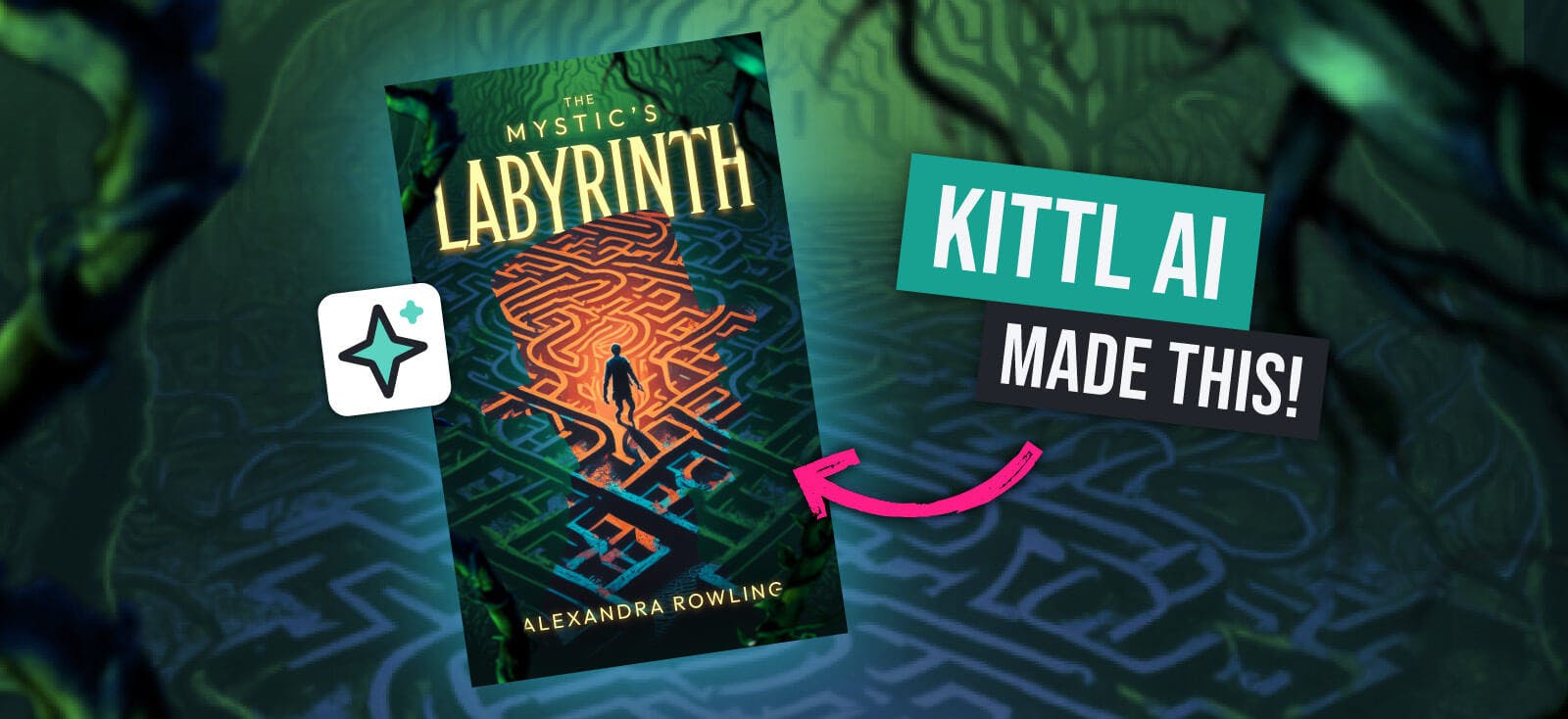
Tutorials
Make Book Covers For Amazon KDP
Creating book covers in Kittl just got even faster thanks to Kittl AI! In this tutorial, we're showi...

Tutorials
How to Design a Fantasy Book Cover FREE | Design Tutorial
Creating a book cover isn’t an easy job. The cover should look stunning and convey what the book is ...

Coffee with Kittl
Master Amazon Merch
Been thinking about selling on Amazon Merch? Or maybe you've been rejected a few times and just not ...























