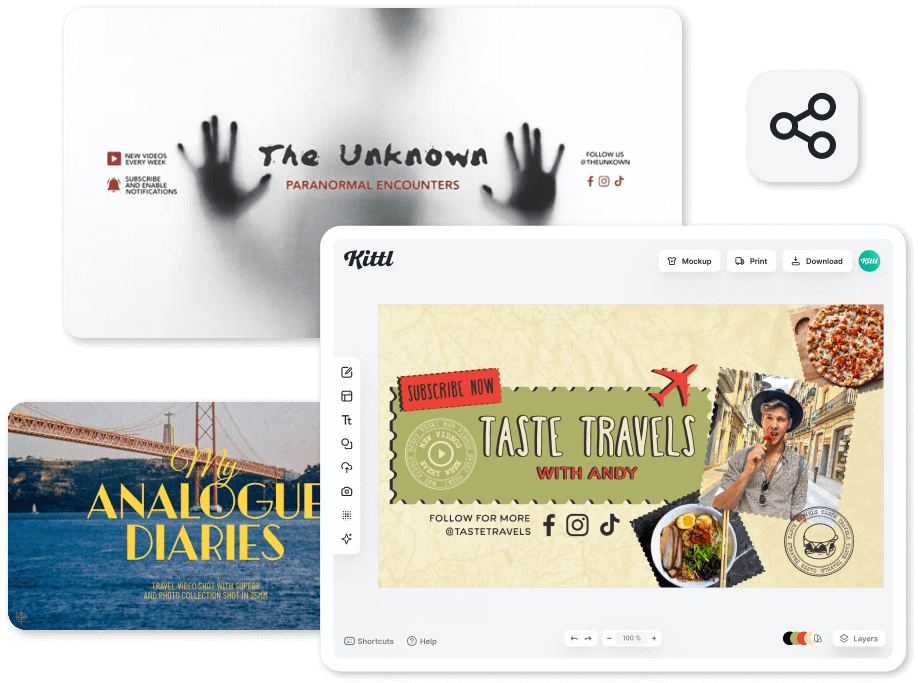Product
Templates
Resources
Company
YouTube Banner Maker
Design an awesome YouTube banner in just minutes.
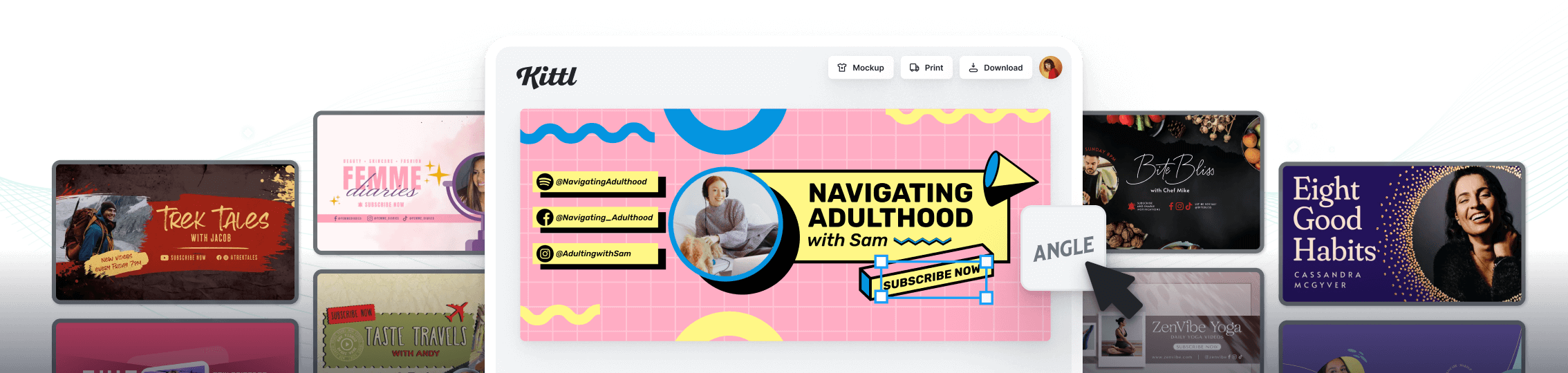
Trusted by designers at

Create custom YouTube banners using Kittl
Make your YouTube channel instantly recognizable with a banner that speaks volumes about what your channel’s about! Kittl's editor allows you to effortlessly create stunning banners, even if you don’t have any design experience. Just drag, drop, and watch your channel's aesthetics come to life, leaving you more time to focus on what you do best: creating amazing content for your audience.
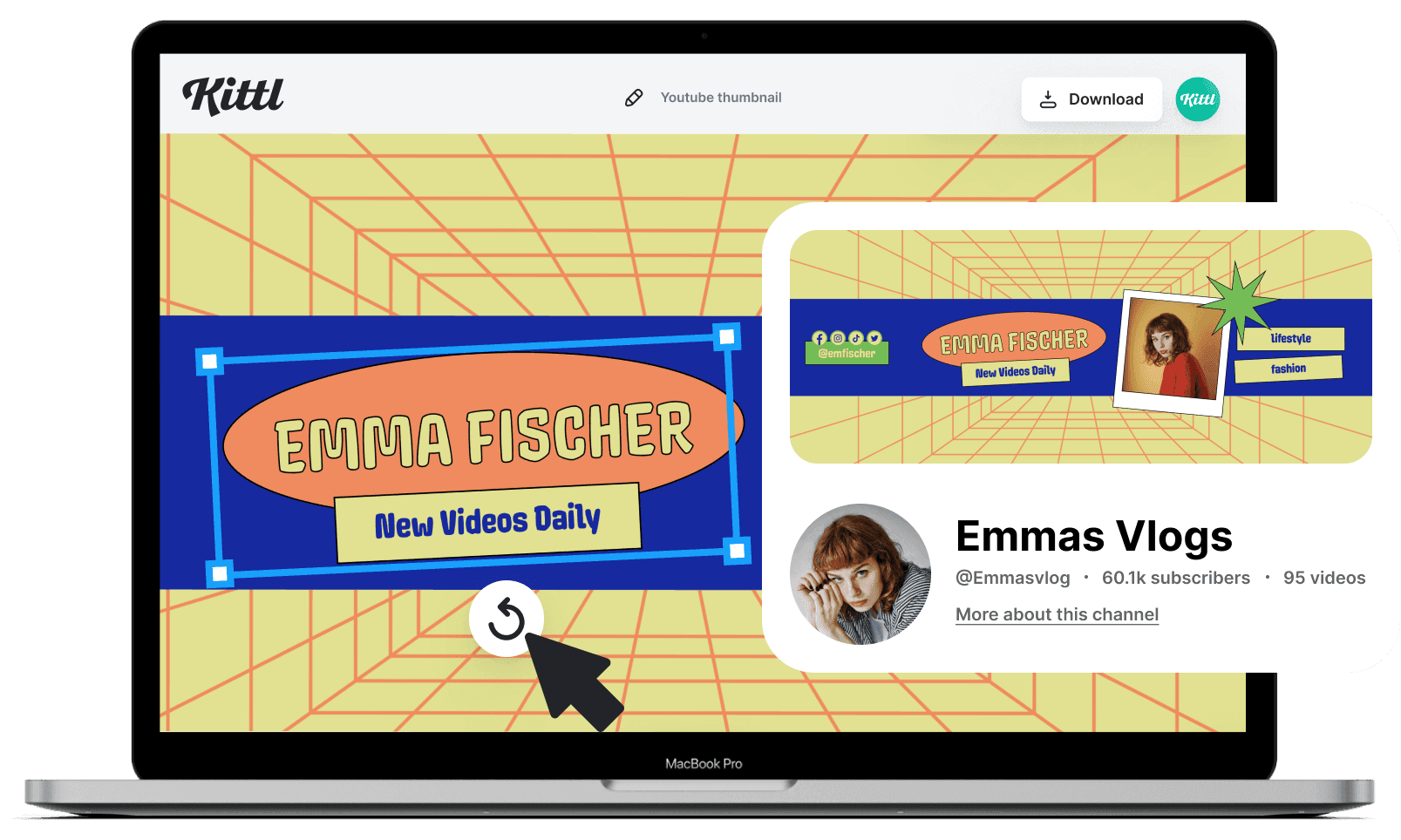
Choose from hundreds of free and premium Youtube banners, all professionally designed by talented artists. No matter what your niche - whether you're sharing culinary delights, globe-trotting adventures, or engaging video essays, you’re bound to find the right template for you. Customize every detail of your design with our in-built editor, from the font, color, textures and more and voila - you have a banner that truly represents your channel’s personality.
Feeling creative? You don’t need to be a graphic designer to design a unique banner from scratch. Thanks to AI – if you have a concept in mind, you can instantly generate graphic assets like backgrounds and vector illustrations to add to your banner.
Grab your audience’s attention right from the start and make an impact on every visitor, urging them to click that subscribe button for more of your awesome content. Let your banner be the star that lures in new fans and sets the stage for your YouTube success story.
How to make a YouTube banner

1. Start a new project
Open Kittl on your device and click on “New Project”.
2. Explore our banner templates
From vibrant vibes to sleek aesthetics, we’ve got the perfect template to match your channel's unique personality.
3. Personalize your banner
Customize your banner effortlessly with our tools—adjust the colors to match your logo, upload your own images, and experiment with fonts.
4. Upload to your channel
Preview your banner to make sure it’s on point. Once you're satisfied, upload it to your YouTube channel or show it off on social media.

Browse YouTube Banner Templates
Loading
Loading
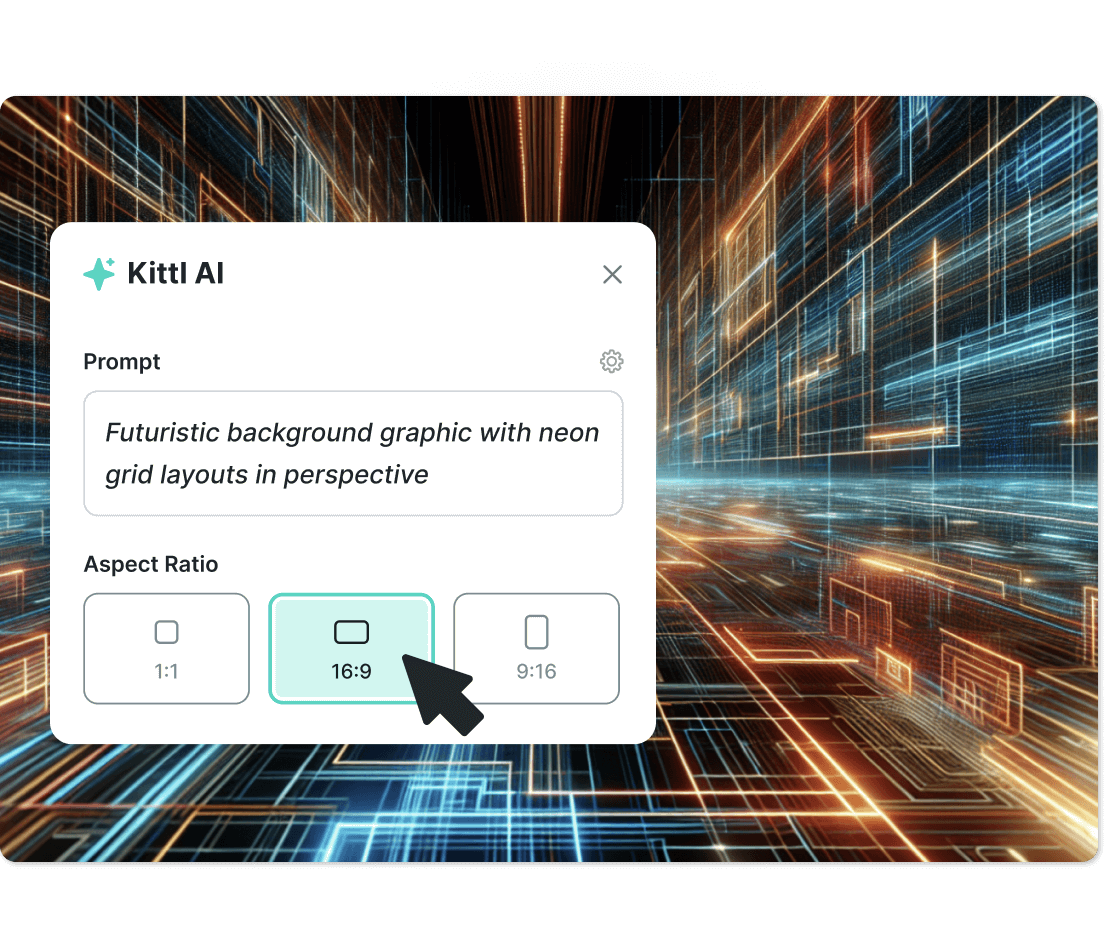
Personalize your banner with premium graphics and text effects
Dress up your text with eye-catching effects – play with shadows, gradients, or other creative options to make your message pop. For graphics and illustrations, you can select from our rich library of assets that suits every genre, so you can convey your theme effortlessly. These design elements empower you to infuse your banner with personality and leave a lasting impression on your viewers, making them more likely to click that subscribe button.
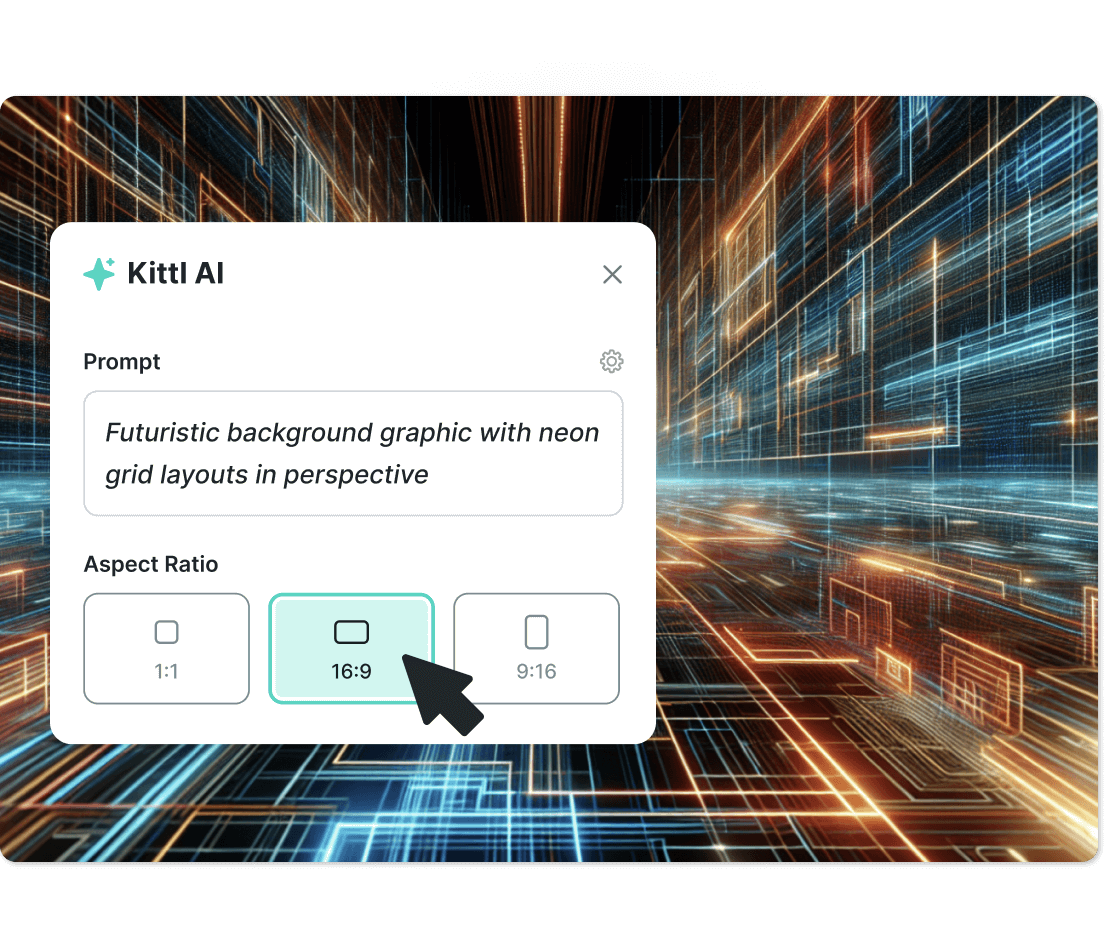

Create unforgettable YouTube banners in just minutes with AI
Need a background but can’t find the right one? Let our AI whip up some cool options for you, like futuristic sci-fi landscapes or retro, artsy patterns. Add your own photos, images and channel logo seamlessly, play around with colors or add textures with our built-in photo editor. Creating a standout banner for your channel has never been easier!
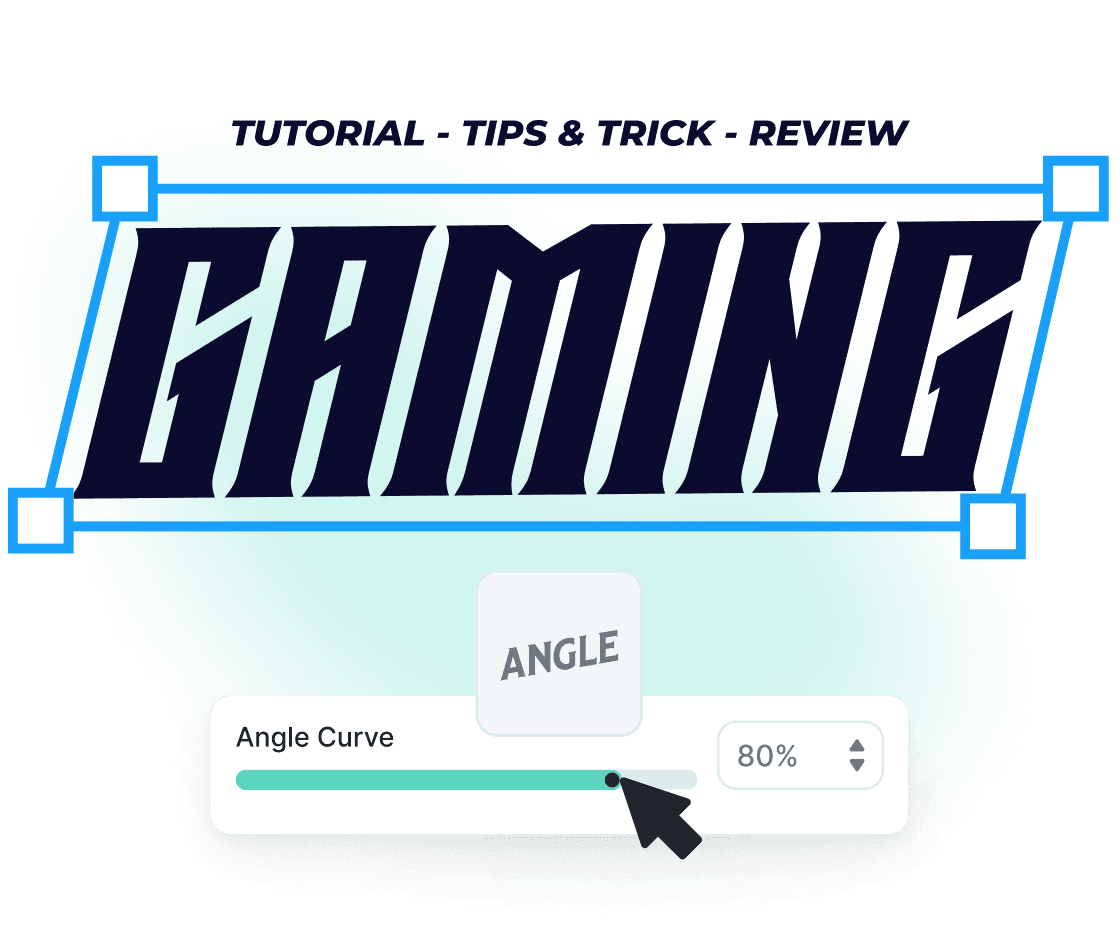
Build your brand and complete your channel’s aesthetic
Why stop at banners? Design a new logo, create attention-grabbing YouTube thumbnails, create personalize icons, or bring your very own mascot to life. You can even go the extra mile and design and print custom merch for your loyal subscribers. No need to juggle between multiple tools when Kittl offers you the convenience of designing your YouTube channel marketing materials all in one place, in just a few clicks.
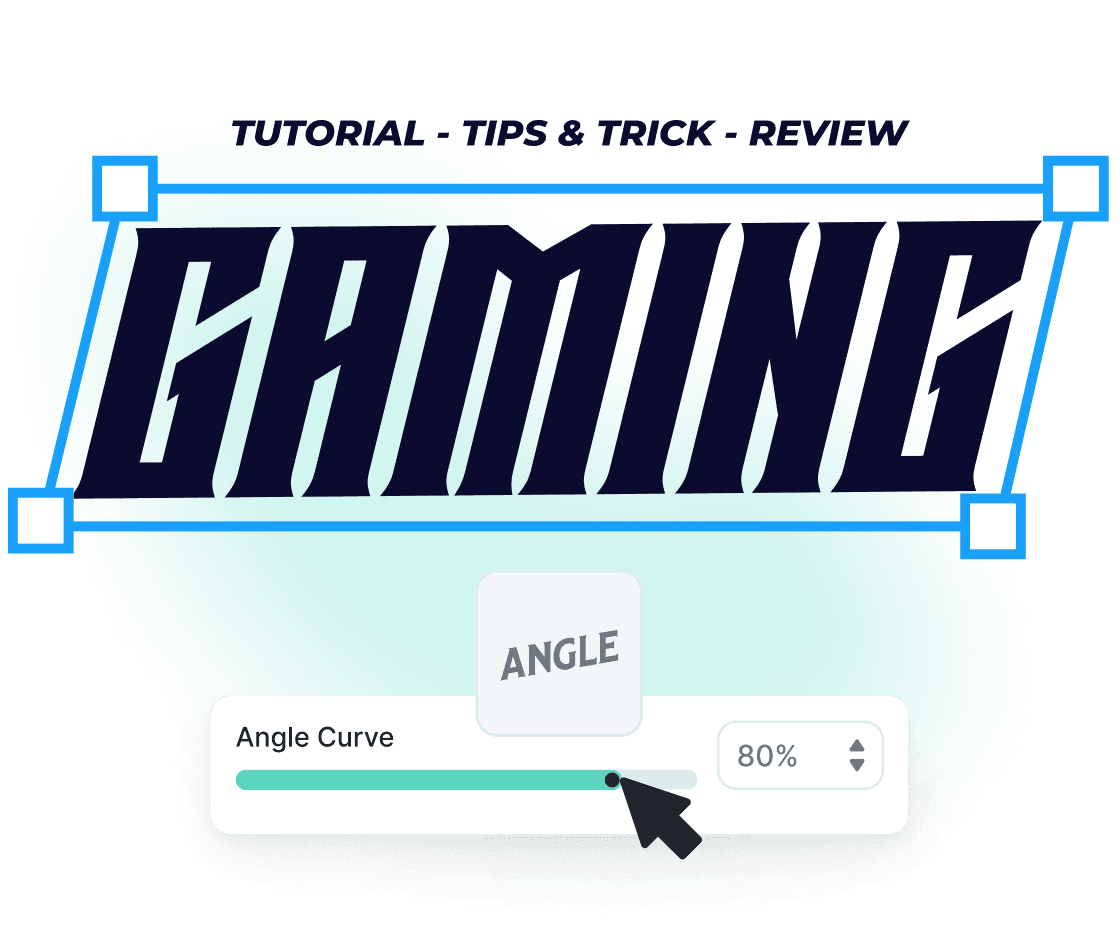
“I just keep saying it's dope. You can create complex designs very easily.“
Rich Khun
230k+ subscribers
“I’ve really enjoyed creating some stunning designs!“
Will Paterson
850k+ subscribers
“Kittl makes creating new designs super easy.“
Odetta Rockhead-Kerr
1.22M+ subscribers
Explore Similar Topics
Frequently Asked Questions
What makes a good YouTube banner?
A compelling YouTube banner is visually appealing and aligns with your channel's theme. Use vibrant colors, high-quality images, and clear fonts. Include your channel name, a brief tagline, and relevant visuals to convey your content.
What is the recommended size for a YouTube banner?
The recommended size for a YouTube banner is 2560 x 1440 pixels. On smaller screens or when windows are minimized, the image will shrink from the right side, meaning any information on that part may disappear. To optimize your banner for different screen sizes, make sure your essential information is within the safe area, which is approximately 1546 x 423 pixels within the recommended size. All our Youtube banner templates are tailored to fit YouTube's requirements perfectly, saving you the hassle of resizing.
What do I include in a YouTube banner?
Make sure your banner for your YouTube channel offers a preview of what viewers can expect from your channel. Add your logo, brand tagline, high-quality images, and use on-brand colors and fonts for readability. Design a visually appealing banner that reflects your channel's personality and theme, and don't forget to include a compelling call-to-action for audience interaction!
Can I edit my YouTube banner after I've downloaded it?
Of course! If you want to make changes to your YouTube banner, simply revisit your project on Kittl, make the desired changes, and download the updated version.
Can I use Kittl for free?
Yes, Kittl offers a free plan where users can access our template library and create, share, and download designs. For additional benefits like commercial licensing, vector downloads, and AI tools, Kittl offers paid plans with advanced features.
Can I use Kittl for commercial projects?
Absolutely! If you’re on a free plan, you’ll need to credit Kittl. But if you’re using a paid plan, you can use Kittl without any credit. To find out more about our commercial licensing, click here.
Boost your subscribers with an eye-catching banner