Product
Templates
Resources
Company
Twitch Overlay Maker
Level up your Twitch streams with Kittl's Twitch overlay creator. Our user-friendly design tool lets you create custom, professional-looking stream overlays that engage your audience and enhance your brand. Create elements on multiple canvases and arrange them exactly as you envision.
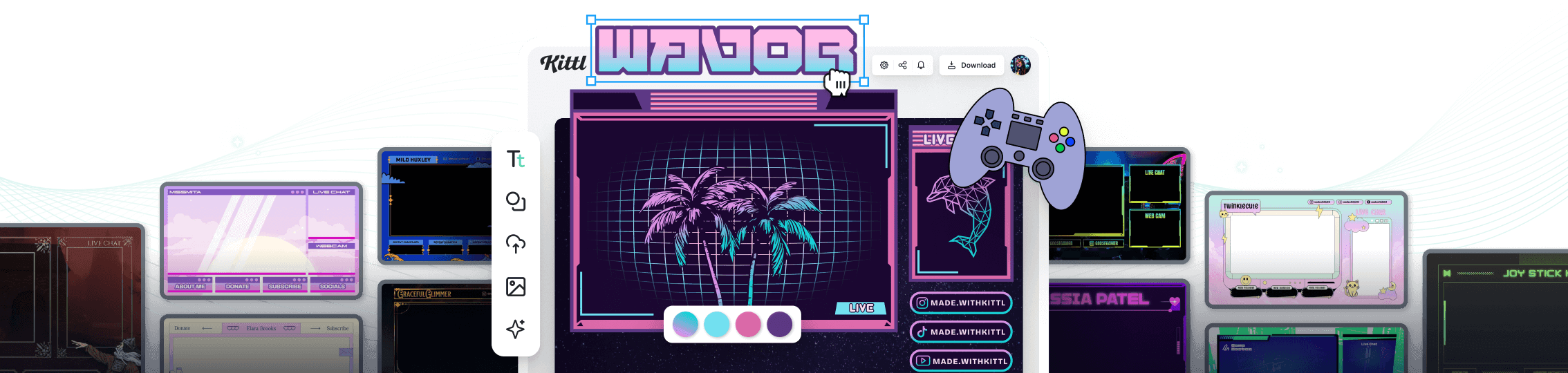
Trusted by designers at

Design jaw-dropping Twitch overlays in a flash
Tired of your stream looking like everyone else's? It's time to ditch those generic overlays and create something truly unique. Kittl's Twitch overlay creator allows you to create unique frames and give your stream a 360-degree makeover in minutes. Tailor your overlays to match your personality or channel's branding effortlessly without needing to be a design expert.
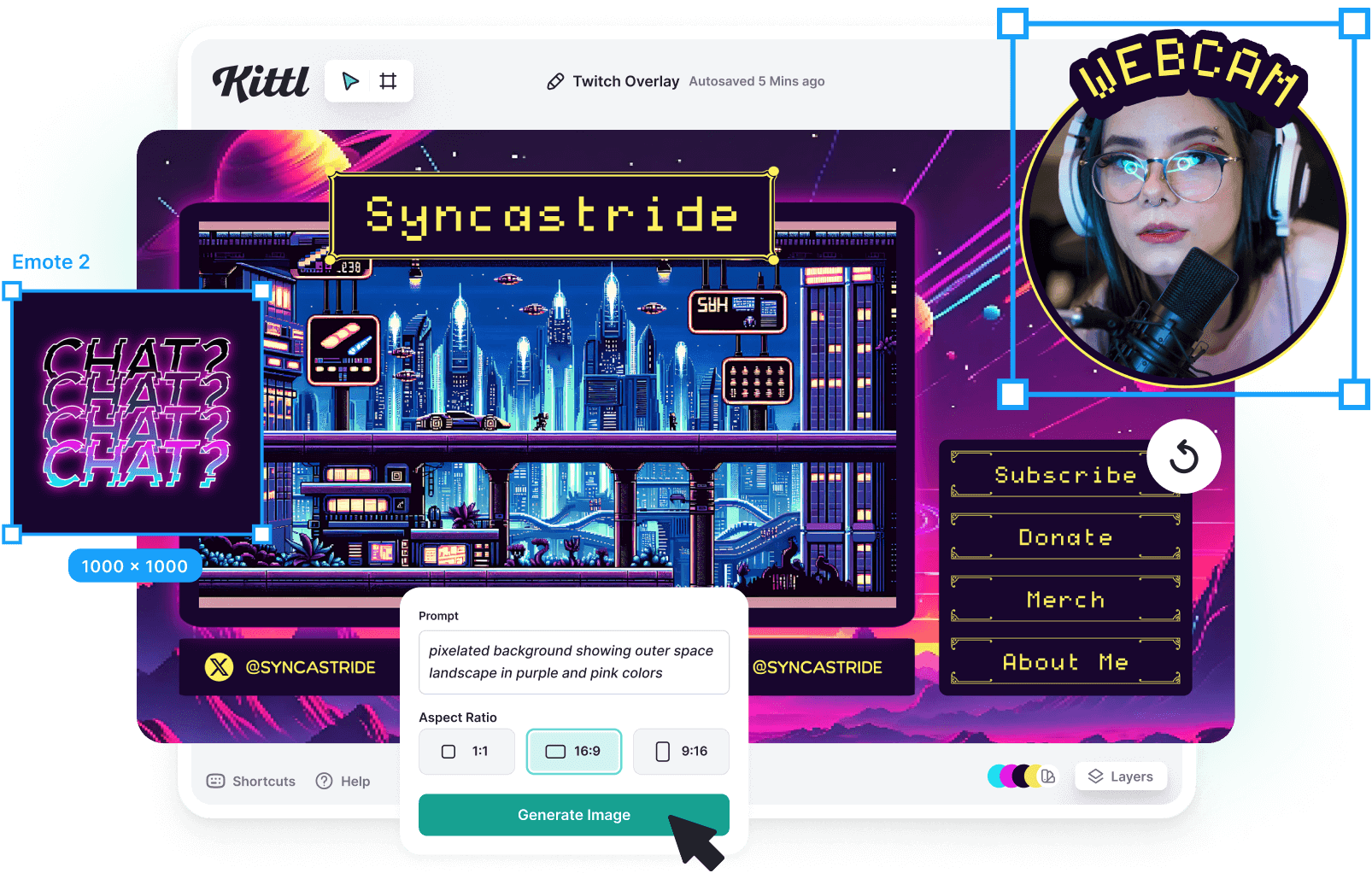
Our platform is a playground of creativity, featuring a diverse range of sleek templates designed by top-notch graphic artists. Each template is your canvas, ready to be customized to your heart's content. Create and manage multiple elements for your overlay using our Infinite Canvas - that way, you can view and edit all your elements individually on one screen to ensure consistency.
With our drag-and-drop editor, it's easy to mix and match design elements to create a one-of-a-kind overlay that showcases your personality. Infuse your personality with custom colors or choose from our palettes, slap on your signature logo, or generate one using our AI logo generator, and sprinkle in some eye-catching graphics from our art library. Before you know it, you'll have an overlay that screams 'you' – and trust us, your audience will take notice. No design degree required – just a few clicks, and your stream will be dressed to impress.
How to make a Twitch overlay

1. Open the editor
Open Kittl on your desktop, then click "New Project" at the top right corner to begin.
2. Choose a Twitch overlay template
Choose from our selection of Twitch overlay templates in different styles and designs.
3. Customize your overlay
Add graphics, text, and colors to create a unique overlay that will hook your fans and audience into your stream.
4. Download and import on Twitch
Once your overlay is complete, download it in PNG or JPG format and import it onto your Twitch streaming channel.

Browse Twitch Overlay Templates

Pixel-perfect Twitch overlays every time
Our Twitch overlay maker is loaded with features to help you create the perfect stream overlay. Start with one of our handcrafted templates and edit it as you like. Upload your image, then scale or remove the background. Looking to add some flair? Add graphics from our art library or create one using basic prompts. Toss in some Twitch emotes, banners, and badges to make loyal fans feel like VIPs. Make it clutter-free or add layers of complexity—the choice is yours.

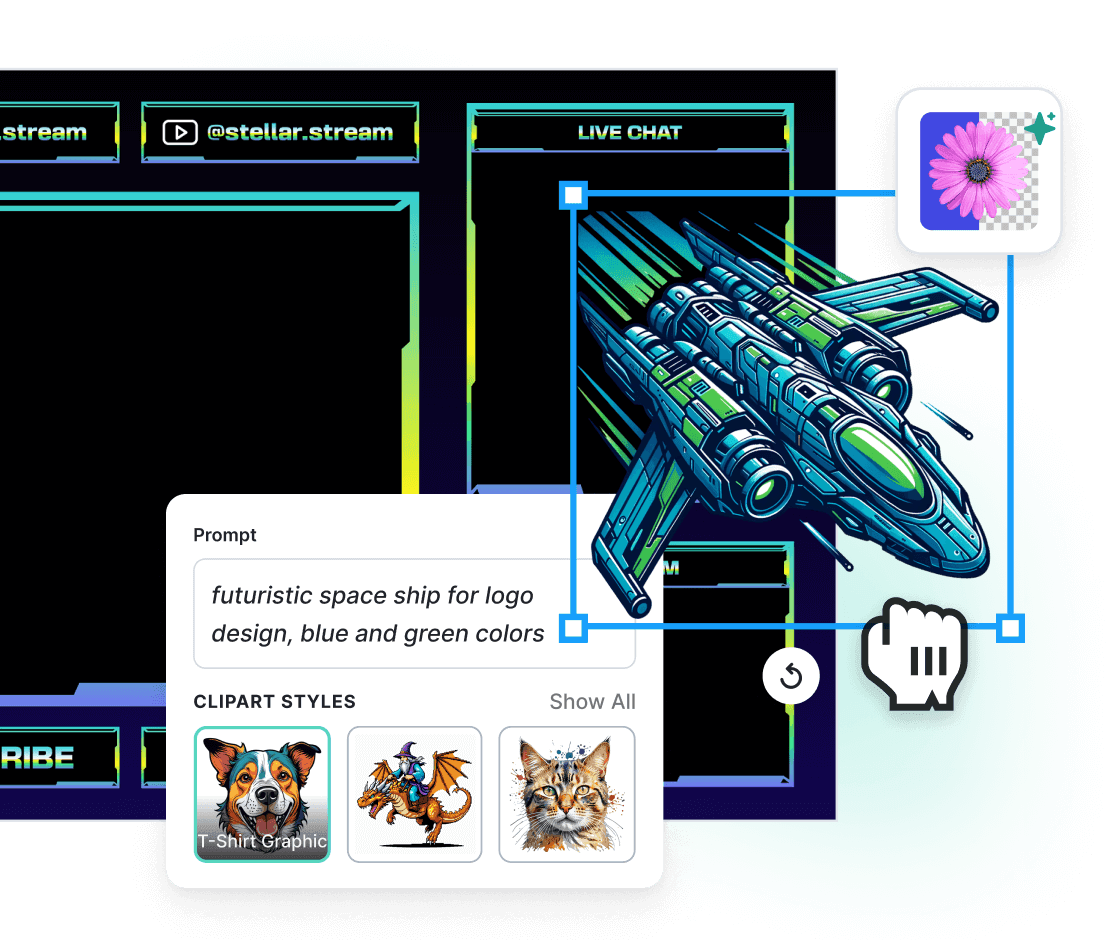
Design like a pro, even if you're not one
Listen, we get it. You're here to game, not to become the next Picasso. That's why we've made our Twitch overlay creator so simple; you could use it with your eyes closed (although we don't recommend that). But trust us, our drag-and-drop interface is a breeze to navigate. Need to reposition that donation alert? Just drag it. Want to resize your facecam border? Click and stretch. Stuck on a design? No sweat. Use our AI image generator to come up with something using simple prompts. With Kittl, you'll be whipping up slick overlays like a pro in no time. Saving your time for other tasks.
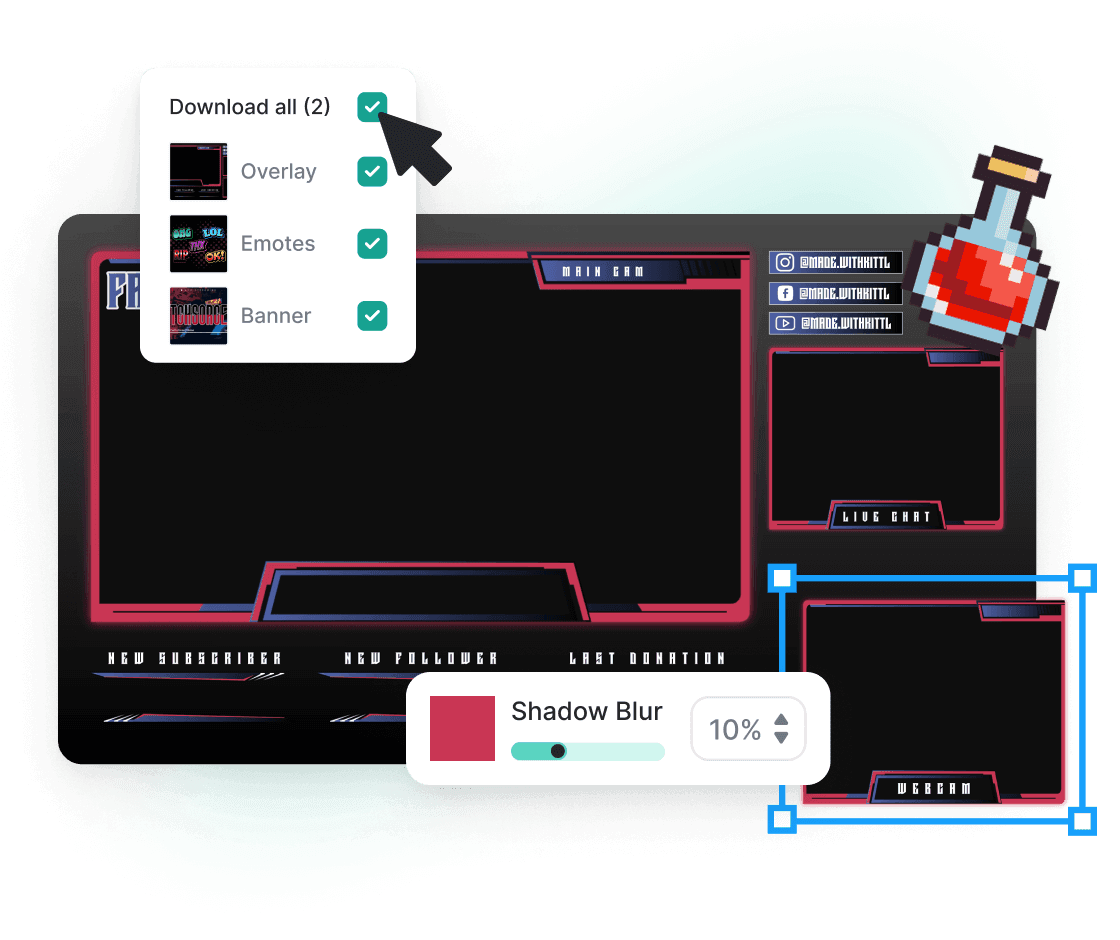
From Kittl to Twitch in seconds flat
You've just created an overlay masterpiece. Now what? Time to show it off to your adoring fans, of course! Download your creation in crisp, high-quality PNG format, perfect for importing into your go-to streaming software. Whether rolling with OBS, Streamlabs, or any other popular tool, your custom overlay will fit like a glove. Itching to switch things up or create a special overlay for that 24-hour charity stream? Just pop back into Kittl and edit away; easy-peasy.
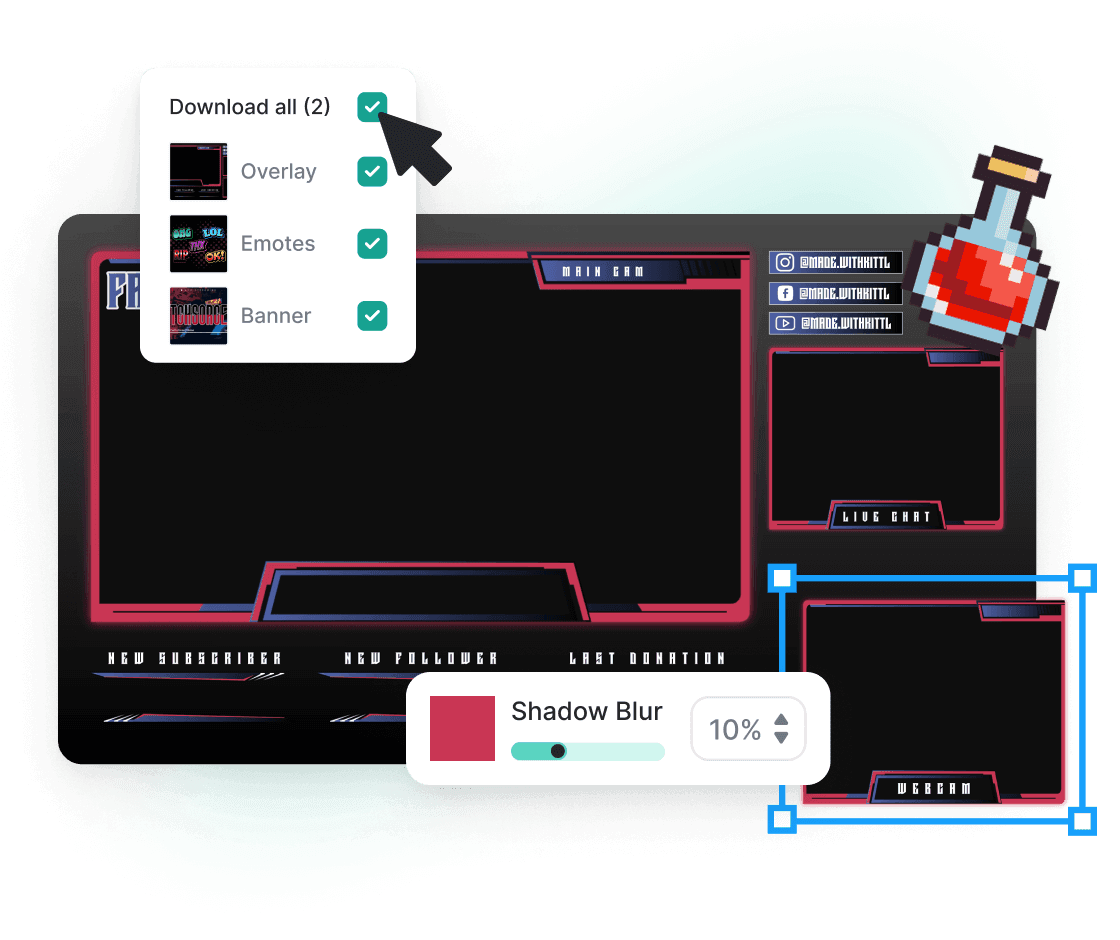
“I just keep saying it's dope. You can create complex designs very easily.“
Rich Khun
230k+ subscribers
“I’ve really enjoyed creating some stunning designs!“
Will Paterson
850k+ subscribers
“Kittl makes creating new designs super easy.“
Odetta Rockhead-Kerr
1.22M+ subscribers
Explore Similar Topics
Frequently Asked Questions
What is a Twitch overlay?
A Twitch overlay includes graphics like frames, text, images, textures, icons, and transitions layered over live video streams. Although mainly for Twitch, it's adaptable to other platforms. Its main goal is to enhance viewer engagement and enjoyment during live gameplay or screen broadcasts.
How do you add an overlay in Twitch?
Use OBS Studio or Streamlabs to add overlays to your Twitch live streams. Create a new Scene, add your overlay image file as a Source, adjust to your liking, and set the Label Type for each Stream Label source for accurate information display on your overlay design.
What size should my Twitch overlay be?
The ideal size for Twitch overlays is 1920 × 1080 pixels. This guarantees the best screen resolution when using broadcasting software tools.
What should I include in my Twitch overlay?
Your Twitch overlay should feature design elements that reflect your personality. Consider adding your logo, social media handles, sponsor branding, viewer alerts or messages, and a lively color palette. Ensure it looks attractive without overshadowing your stream content.
Can I use Kittl for free?
Absolutely! Kittl offers a free plan for everyone to create, download, and share designs using our template library. For more features like full commercial licensing, vector downloads, and AI generation, check out Kittl's premium plans with advanced capabilities.
Can I use Kittl for commercial projects?
Yes, you can! If you are using a free plan, crediting Kittl is necessary. On a paid plan, attribution is unnecessary when using Kittl. For more information on our commercial licensing, kindly refer to this link.
Hook your audience with killer Twitch overlays
















