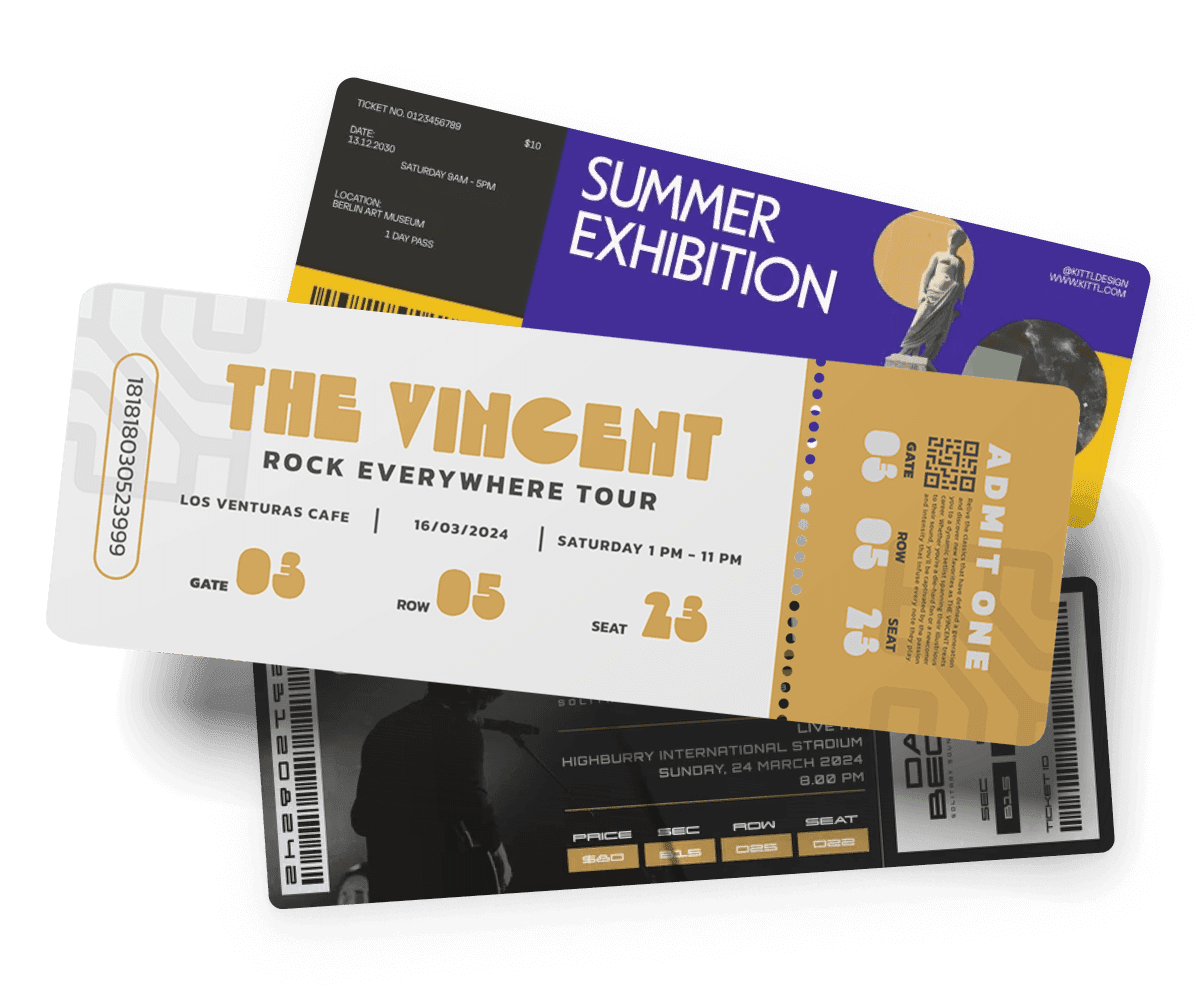Product
Templates
Resources
Company
Ticket Maker
Create memorable events with personalized ticket designs.
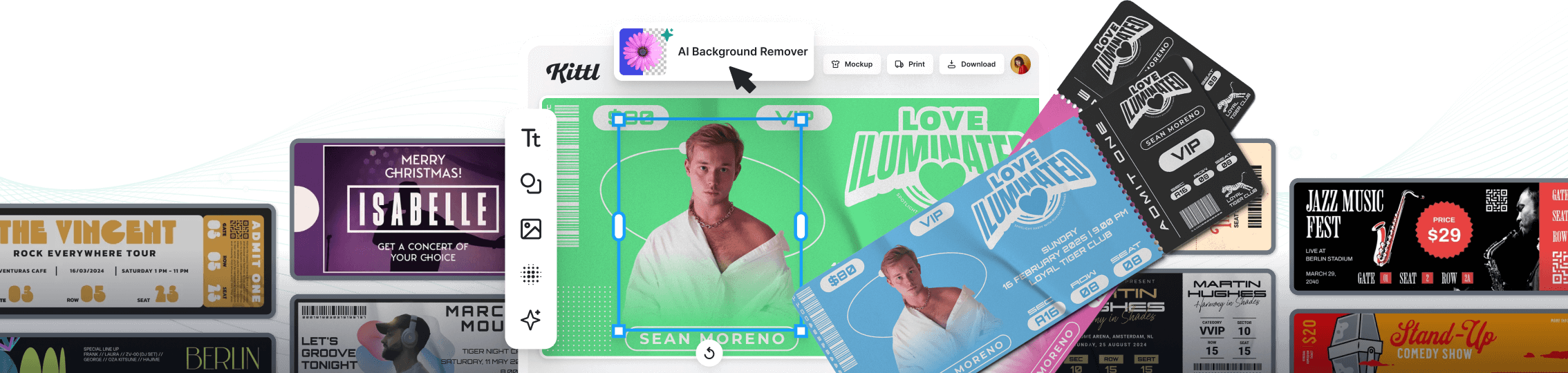
Trusted by designers at

Create custom printable tickets in just minutes
Whether you’re organizing a concert, a movie screening, a charity raffle, or any other event, our ticket maker gives you everything you need to create tickets that everyone will want to get a hold of.
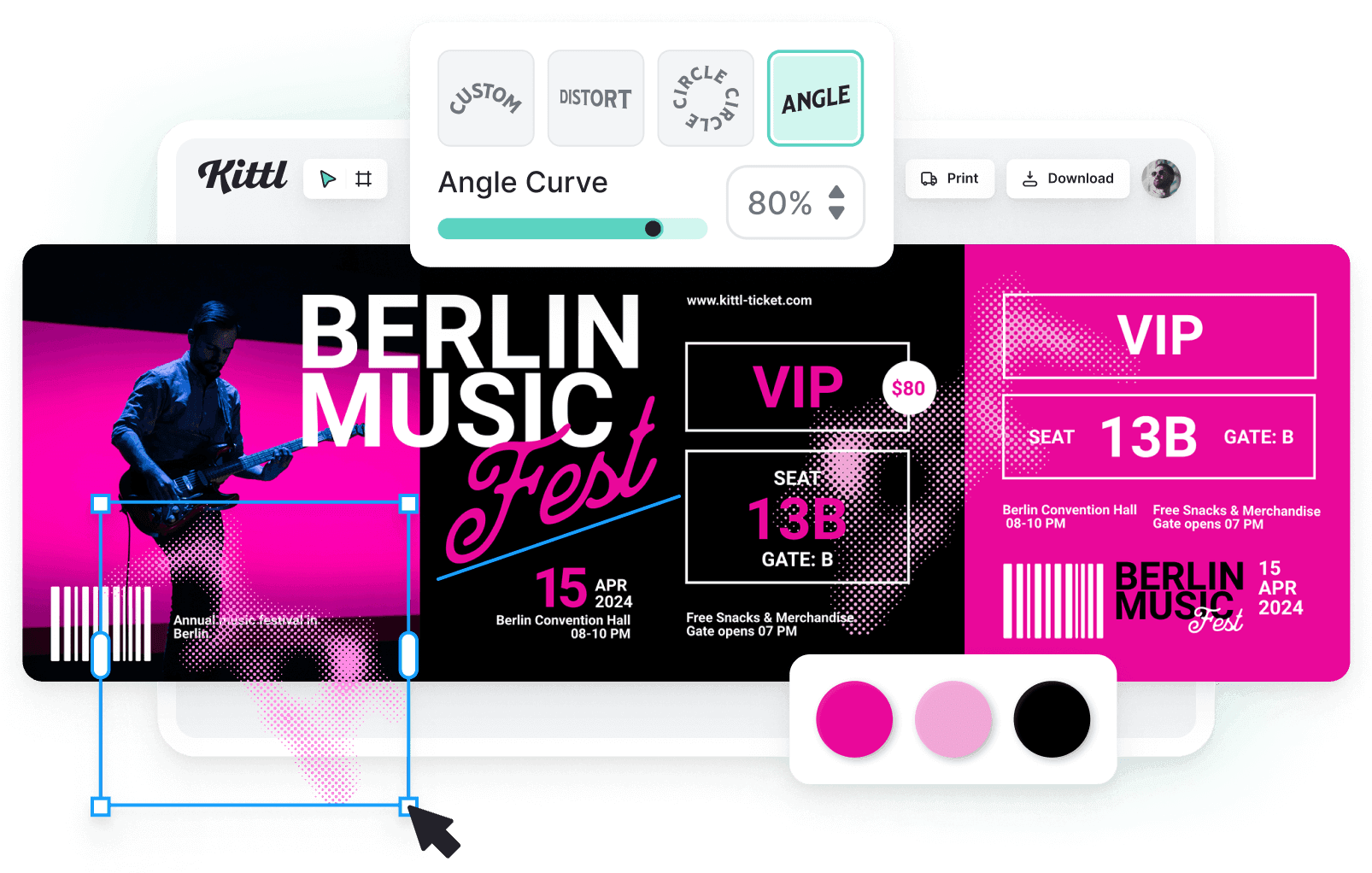
You don’t have to be a design expert to produce professional-looking tickets. Our ticket templates provide the perfect starting point, allowing you to customize every aspect of the design to match your brand and event theme. Once you’ve selected a template that aligns with your event’s style, just click and drag to edit.
Customize text from a selection of over a hundred fonts, add text effects, and experiment with colors to create a distinct and eye-catching ticket. Access our extensive media library and browse through a vast selection of copyright-free images, illustrations, and icons to enhance your design and make your tickets truly unique. If you’re preparing for a company event, upload your brand assets to our ticket creator, then seamlessly place them into your ticket design.
Easily send your tickets via email to recipients or event attendees, ensuring they have all the necessary information at their fingertips. If you’re going with a more traditional approach, print out your ticket designs to distribute them in person or include them in event invitations.
With our ticket generator, you can achieve professional results without the need for expensive graphic designers or complex design softwares. Get ready to impress your guests with beautifully crafted tickets that set the stage for an unforgettable event.
How to create a ticket
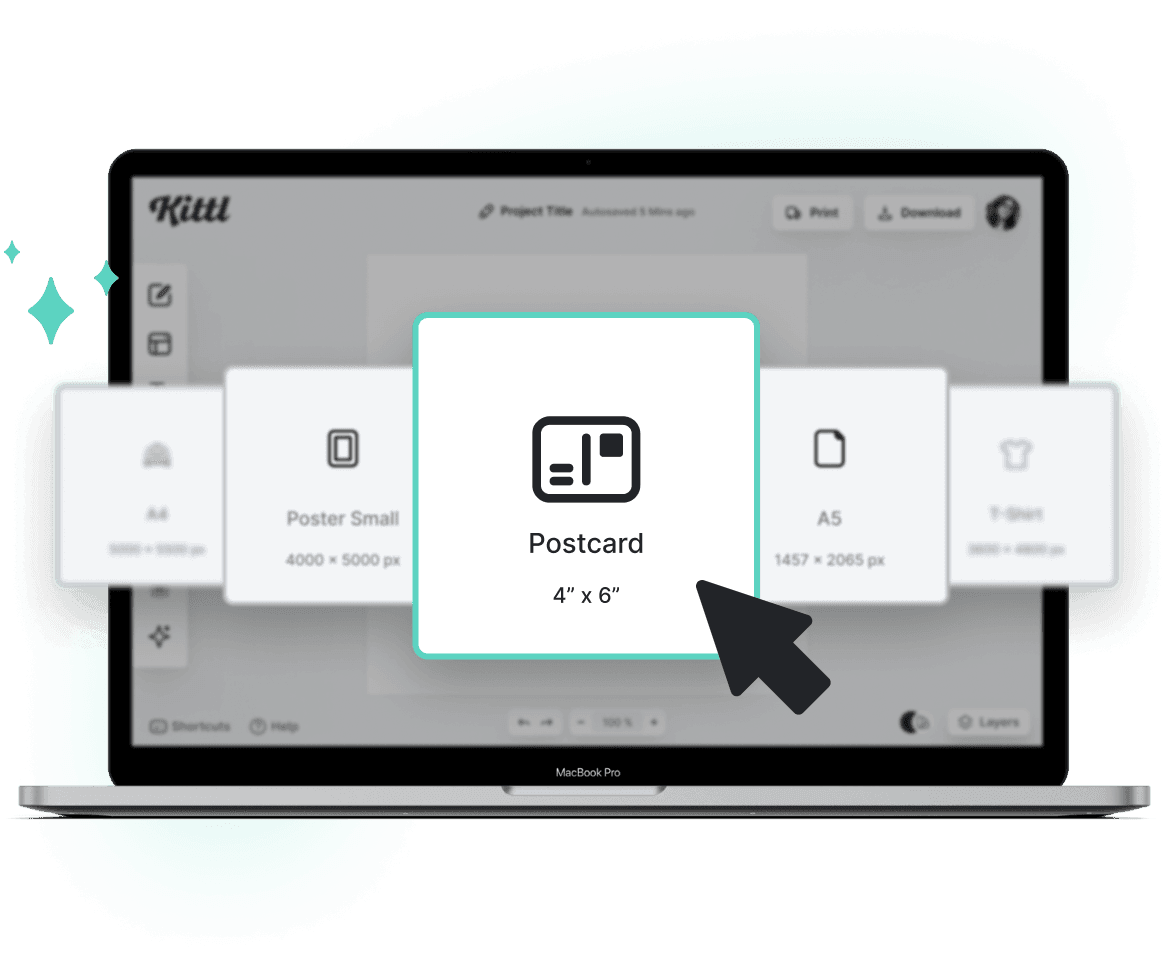
1. Open the editor
Open Kittl on your device, then click on “New Project” in the top right.
2. Choose a template
Whether you're organizing an event, managing a school function, or hosting a community activity, we have a ticket template fit for your event.
3. Customize your ticket design
Add important information, play with fonts and text effects, add graphics and tweak the colors to create a stunning ticket that sets the mood of the event.
4. Download, share, or print
Share digital copies of your ticket via email or print out physical copies for distribution.
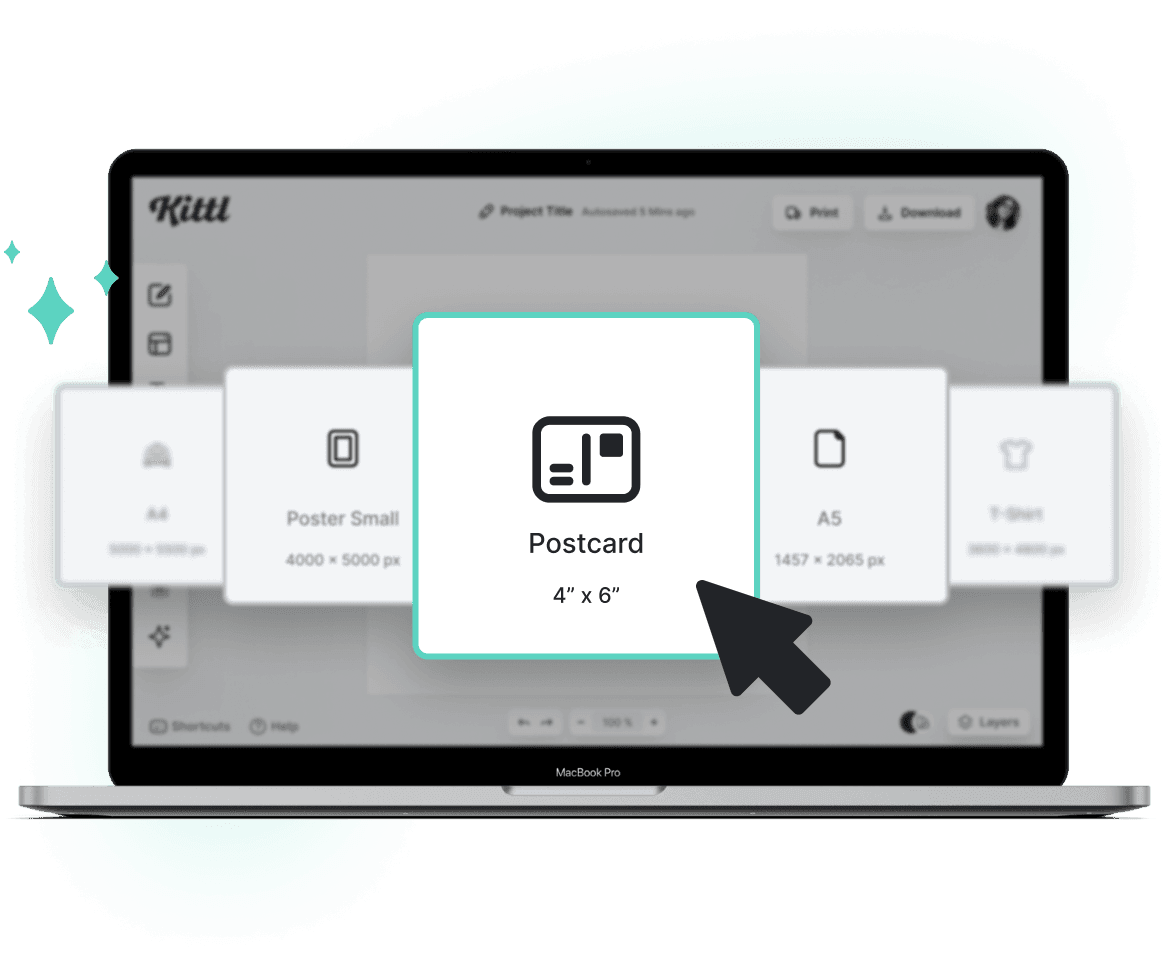
Browse Ticket Templates
Loading
Loading

Create stunning, memorable tickets for any occasion
Explore a wide selection of ticket templates tailored for various events and purposes, ranging from small community fundraisers to large-scale ceremonies. Our templates are professionally designed by our amazing team of designers and are all 100% customizable, perfect to use as a starting point for your design journey. You can easily modify design elements such as images, icons, colors, and more to match the theme and tone of your event.

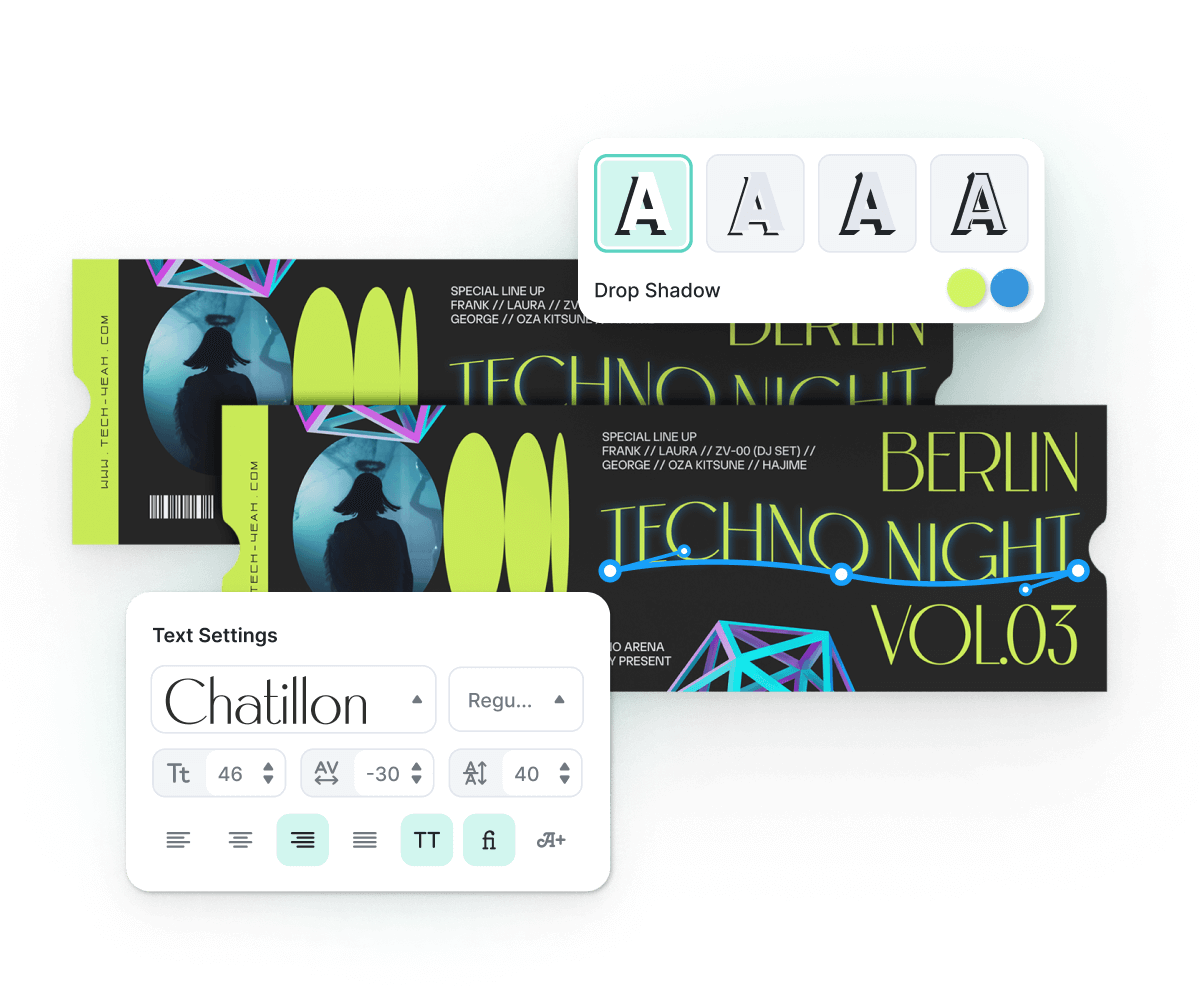
Find the right font combinations and special effects for your text
Experiment with different font styles, sizes, and colors to find the perfect combination that matches your event’s theme or brand identity. Additionally, you can add eye-catching text effects like shadows, curving, or gradients to make your ticket design stand out even more. We also have ready-made font combinations curated by our design experts that you can apply to your design with just a single click.
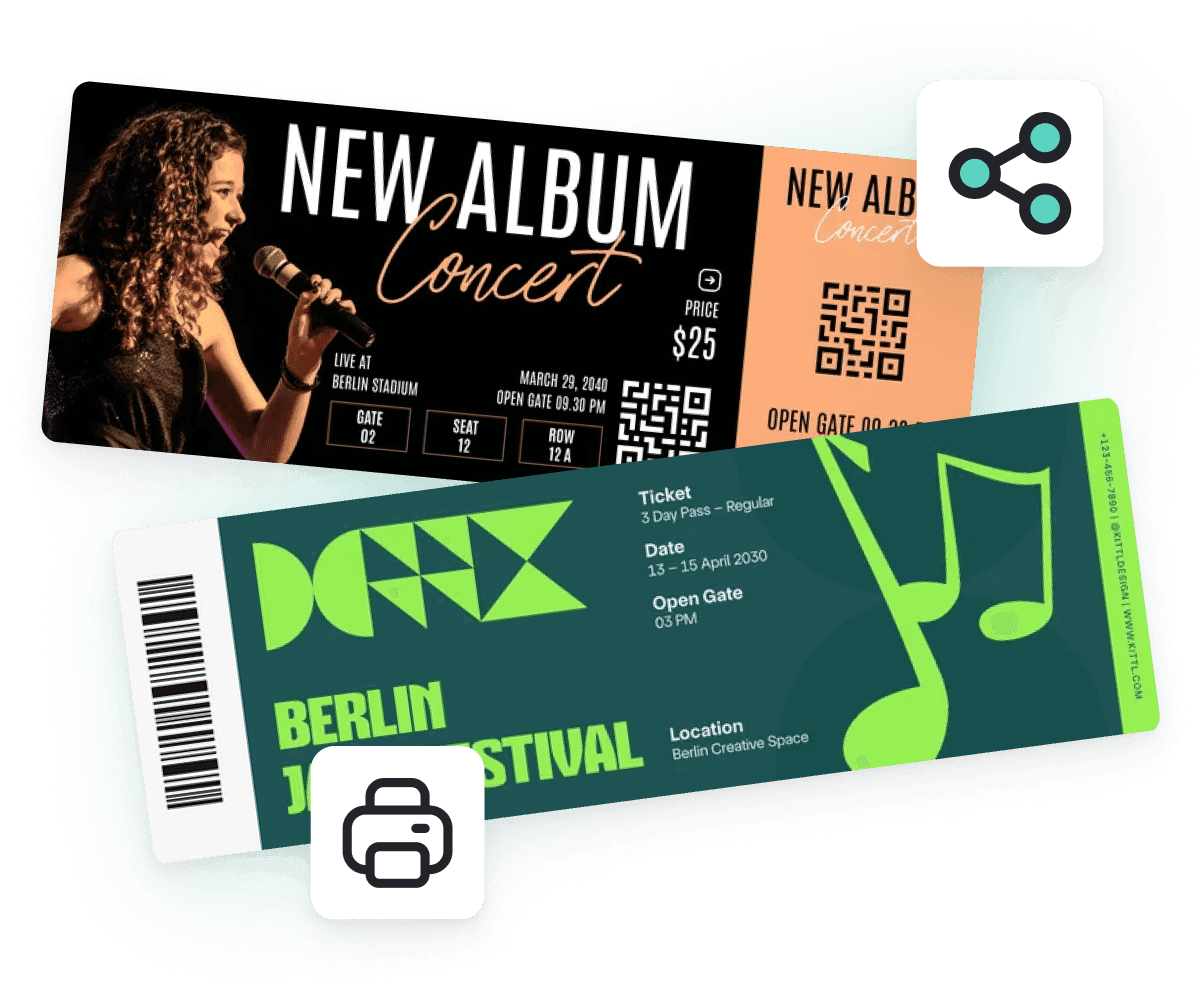
Share or print your custom tickets in time for your event
Send out your tickets digitally as a convenient option for events with online registration, or to accommodate any last-minute attendees. Simply export your design in JPG or PNG, attach the ticket file to an email, and send it to the recipients’ email addresses. On the other hand, you can easily have your tickets printed if you prefer your attendees to have a physical ticket for entry.
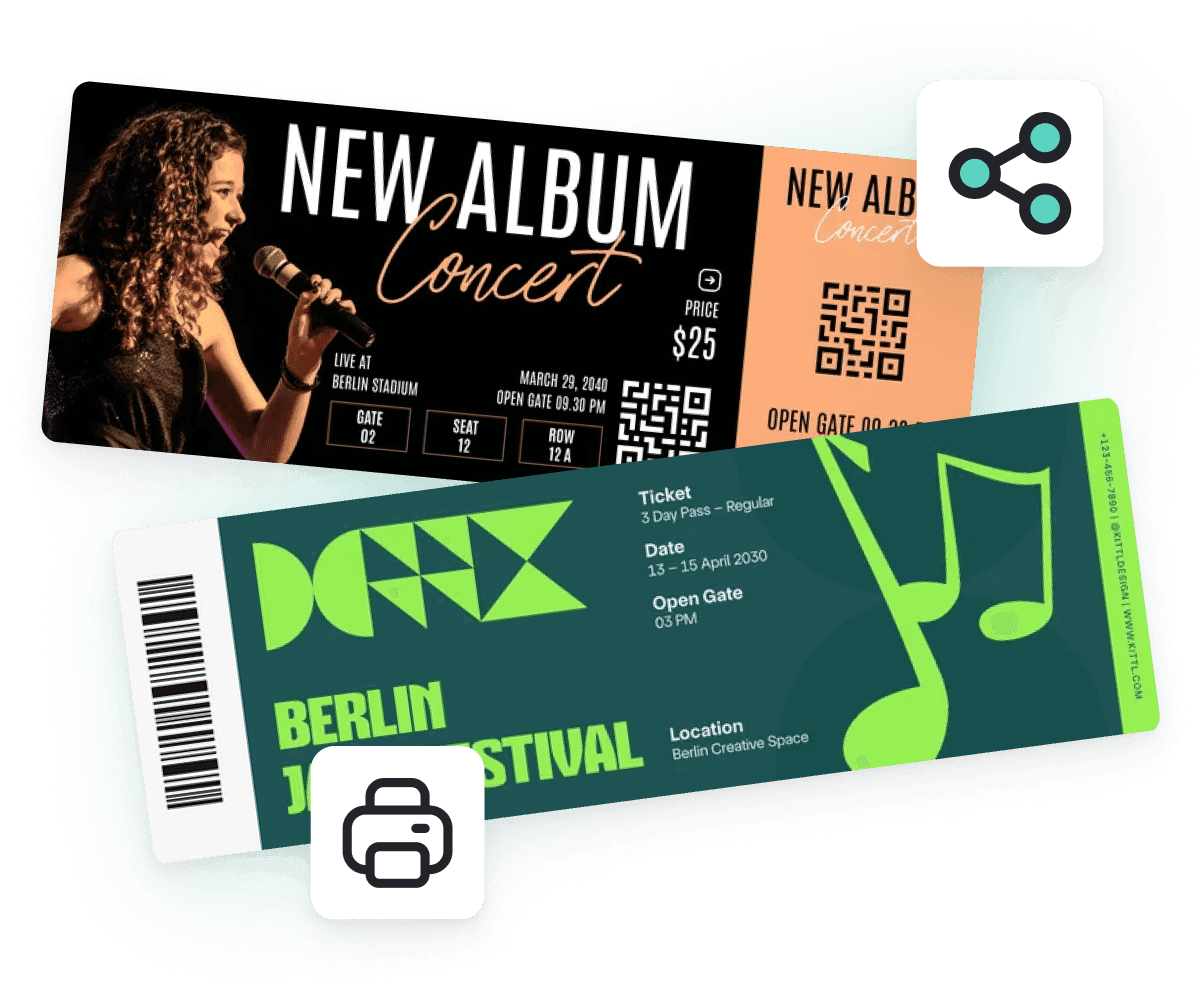
“I just keep saying it's dope. You can create complex designs very easily.“
Rich Khun
230k+ subscribers
“I’ve really enjoyed creating some stunning designs!“
Will Paterson
850k+ subscribers
“Kittl makes creating new designs super easy.“
Odetta Rockhead-Kerr
1.22M+ subscribers
Explore Similar Topics
Frequently Asked Questions
What is the standard ticket size?
The standard size for event tickets with stubs is 1.97 x 5.63 inches. However, for stubless tickets, the most common size is 5.5 x 2 inches. If you need to include space for ads, consider making them larger, typically around 3.5 x 8.5 inches. You can create custom sizes for your tickets, tailored to your specific needs.
Can I make my own tickets from scratch?
Absolutely! With Kittl, you can easily design tickets from scratch, using our ticket creator as a blank canvas where you can unleash your creativity. Explore our intuitive tools to craft unique and personalized tickets for your events.
Do you have tips for ticket design?
For effective ticket design, consider incorporating clear visuals, essential event details, and a compelling call-to-action. Use contrasting colors for readability and select fonts that match the event’s theme. Keep it concise and visually appealing to make a lasting impression.
Can I use Kittl for free?
Absolutely! Kittl offers a free plan accessible to everyone, enabling you to design, download, and share your creations with access to our template library. For additional benefits such as full commercial licensing, vector downloads, and AI generation, Kittl offers paid plans with advanced features.
Can I use Kittl for commercial projects?
Yes, you can! If you’re on a free plan, you need to credit Kittl but if you are using a paid plan, you are free to use Kittl without any credit. To find out more about our commercial licensing, click here.
Design unique tickets for any occasion