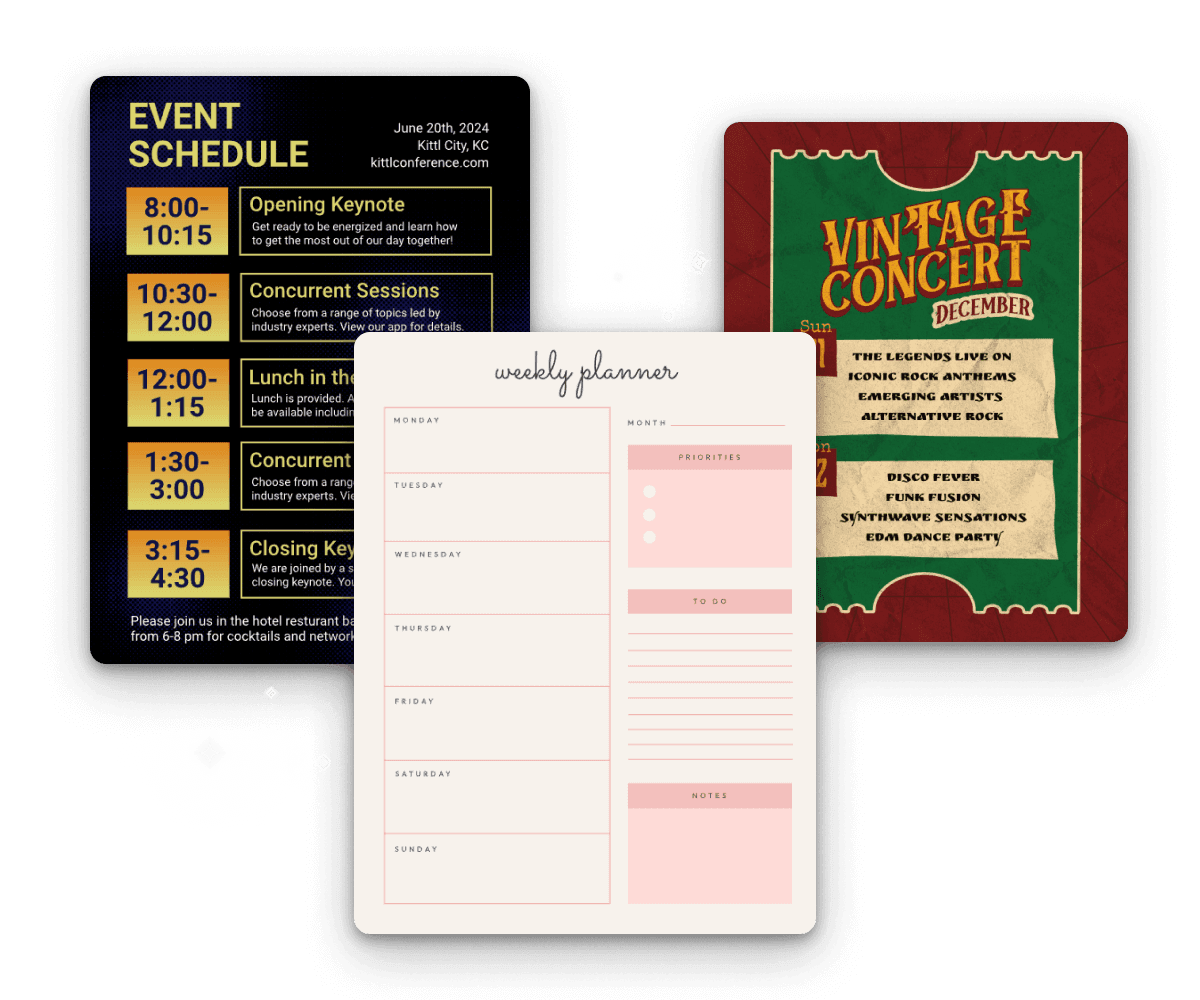Product
Templates
Resources
Company
Schedule Maker
Staying organized is a breeze with our intuitive online schedule maker. Whether you want to plan your studies, workouts, work commitments or keep track of things in your household, our free schedule maker lets you create personalized schedules in minutes. Choose from various templates and designs, customize them to your needs, and watch your productivity soars.
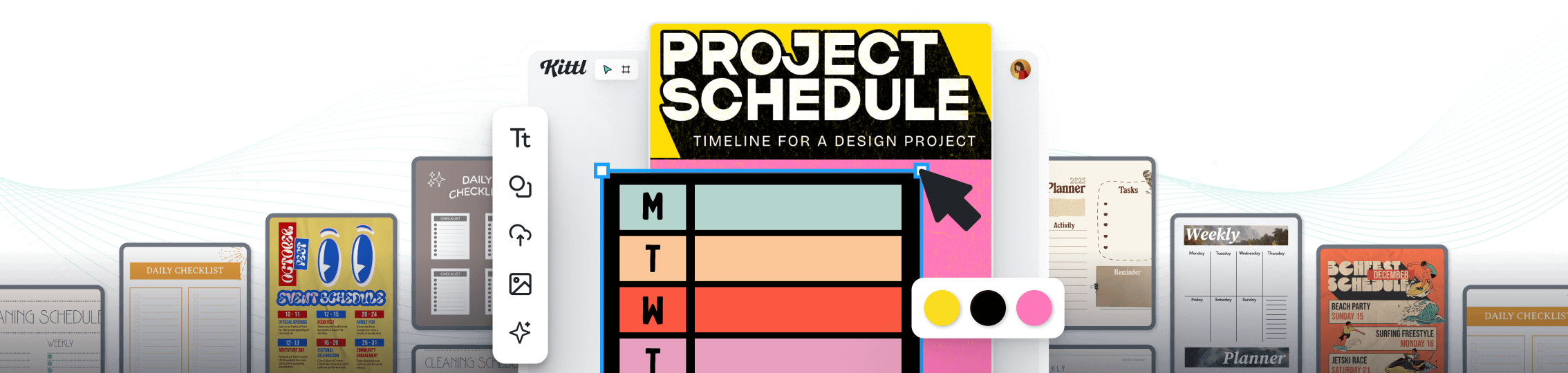
Trusted by designers at

Plan your day with ease
Say goodbye to clunky planners and scattered sticky notes. With Kittl's schedule planner creator, you can easily create a daily, weekly, or monthly schedule that suits your routine. Whether you're coordinating a bustling family calendar, managing a complex project timeline, or planning your study sessions, our schedule maker transforms your tasks and appointments into a harmonized symphony of productivity. Select from our schedule templates, add tasks and appointments, customize colors and design, and you're all set! This frees up time for focused productivity on your tasks.
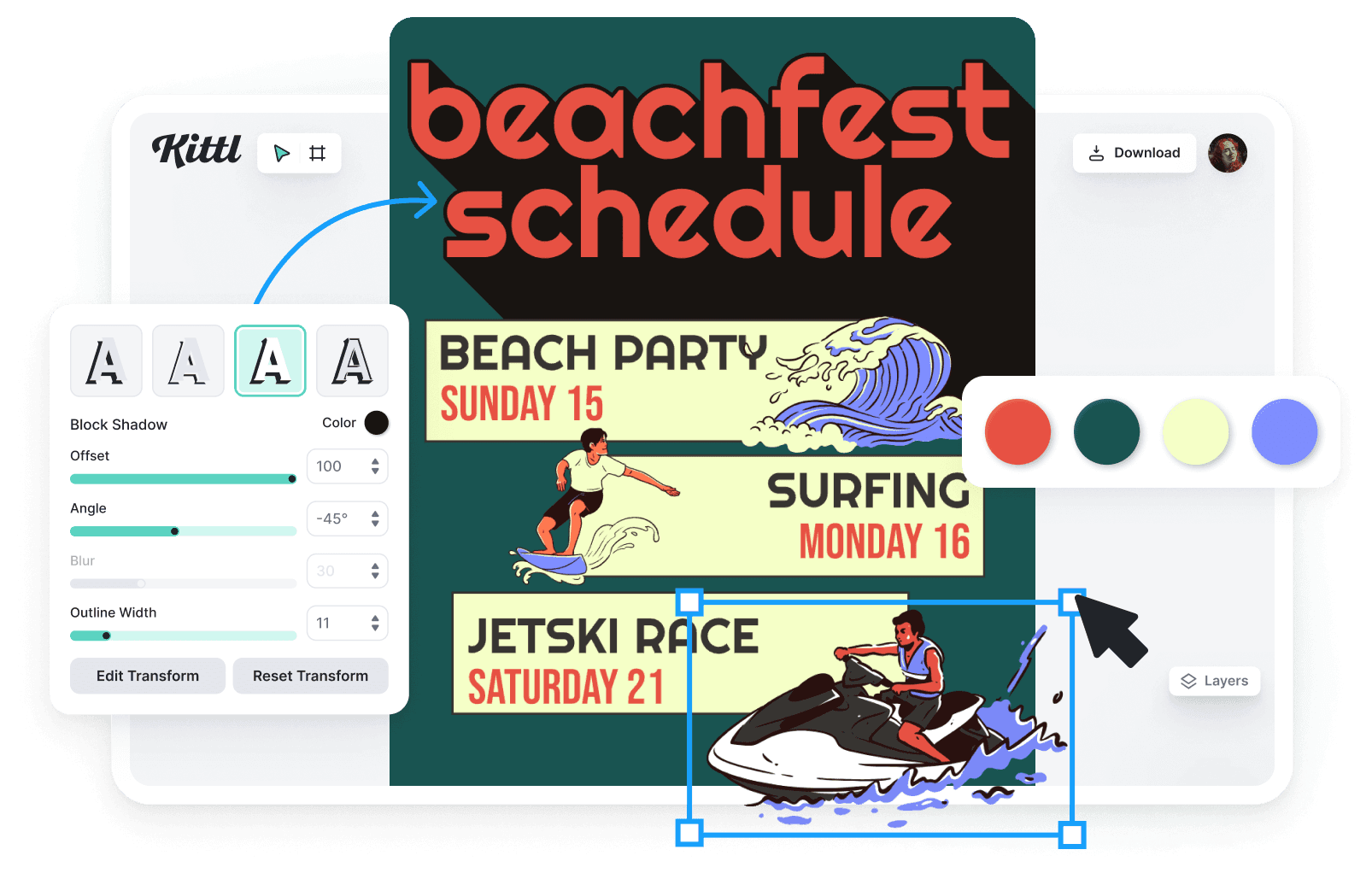
But if you have more free time than usual, you can start from scratch and build your schedule using our intuitive drag-and-drop feature. Adjust the layouts and add images, icons, and illustrations to make it more fun and engaging. Color code your tasks and add important notes to keep you on track. Place stickers and symbols to signify important deadlines or events.
Once you're done, save and download your schedule in JPG or PNG formats if you want to use it digitally or PDF or PNG formats if you prefer to print it out. Need to make changes? No problem! Your schedule design will be saved in your Kittl account for easy access and editing. With Kittl's schedule maker, planning your day has never been more effortless and enjoyable.
How to make a schedule
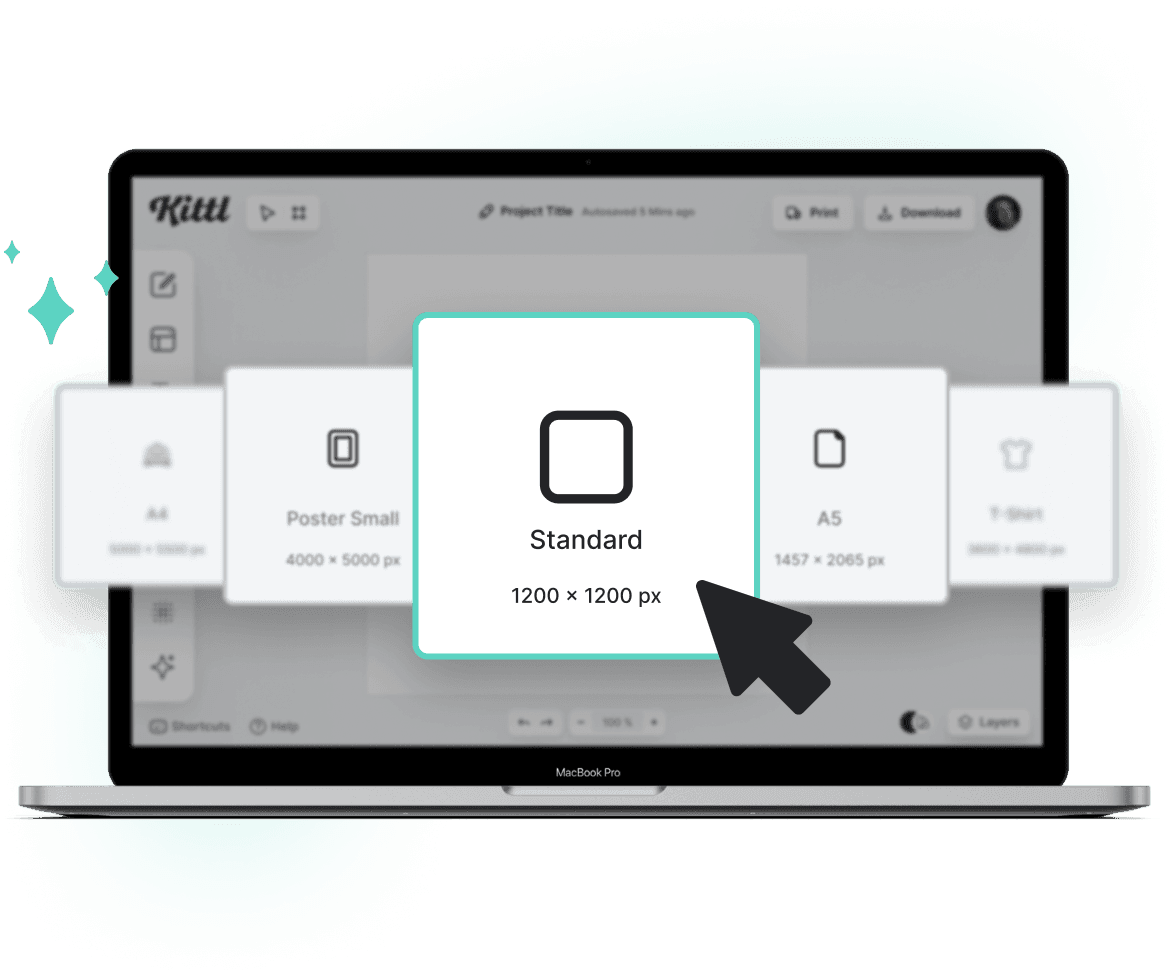
1. Open the editor
Access Kittl on your desktop to initiate a new project by selecting "New Project" in the top right corner.
2. Choose a schedule template
Browse through Kittl's library of schedule templates and select the ideal design for your needs.
3. Personalize your schedule
You can customize your schedule by adding text, images, logos, colors, and other elements that fit your brand or style.
4. Print or use digitally
Download your schedule in JPG, SVG, or PDF formats and use it digitally or print it out for your convenience. You can also access your schedule through your Kittl account for future modifications.
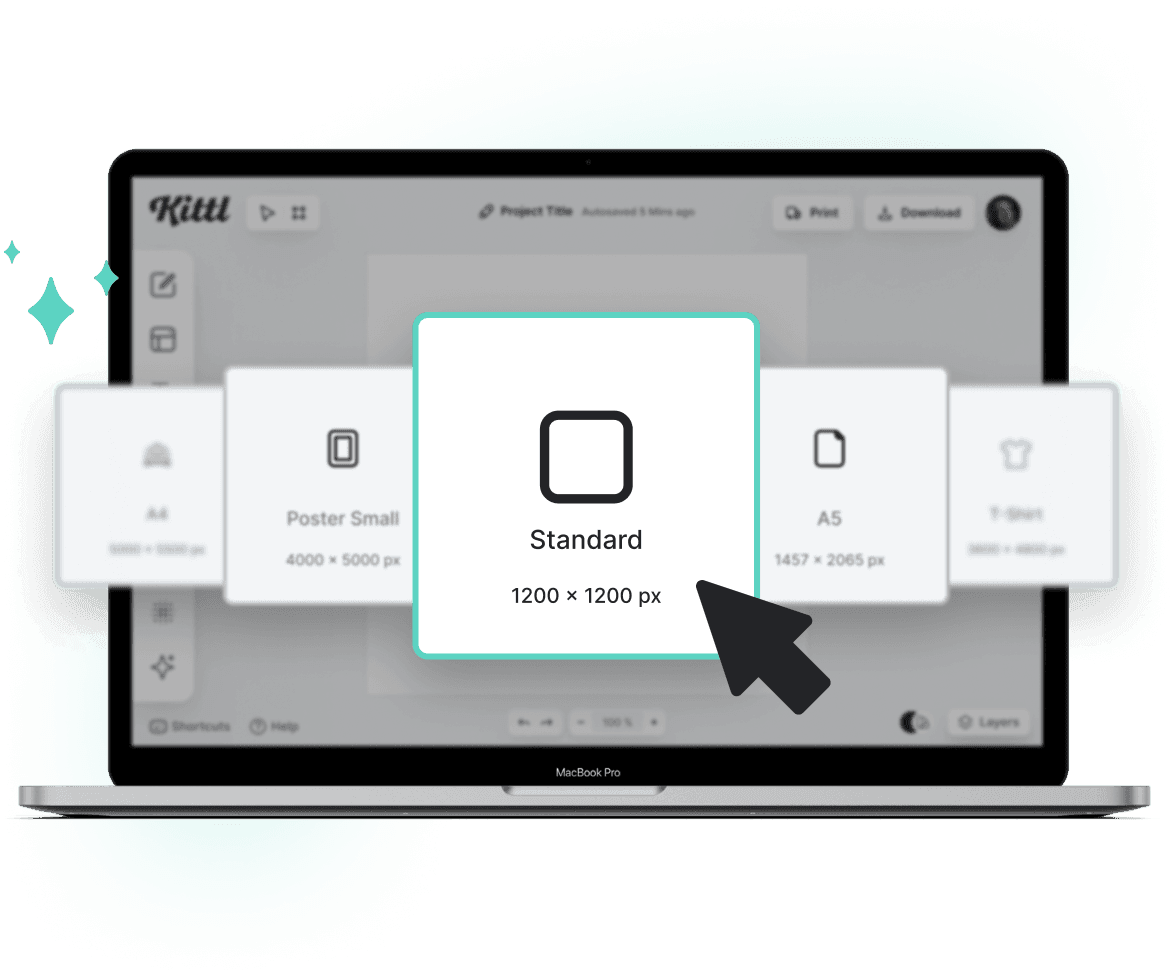
Browse Schedule Templates
Loading
Loading
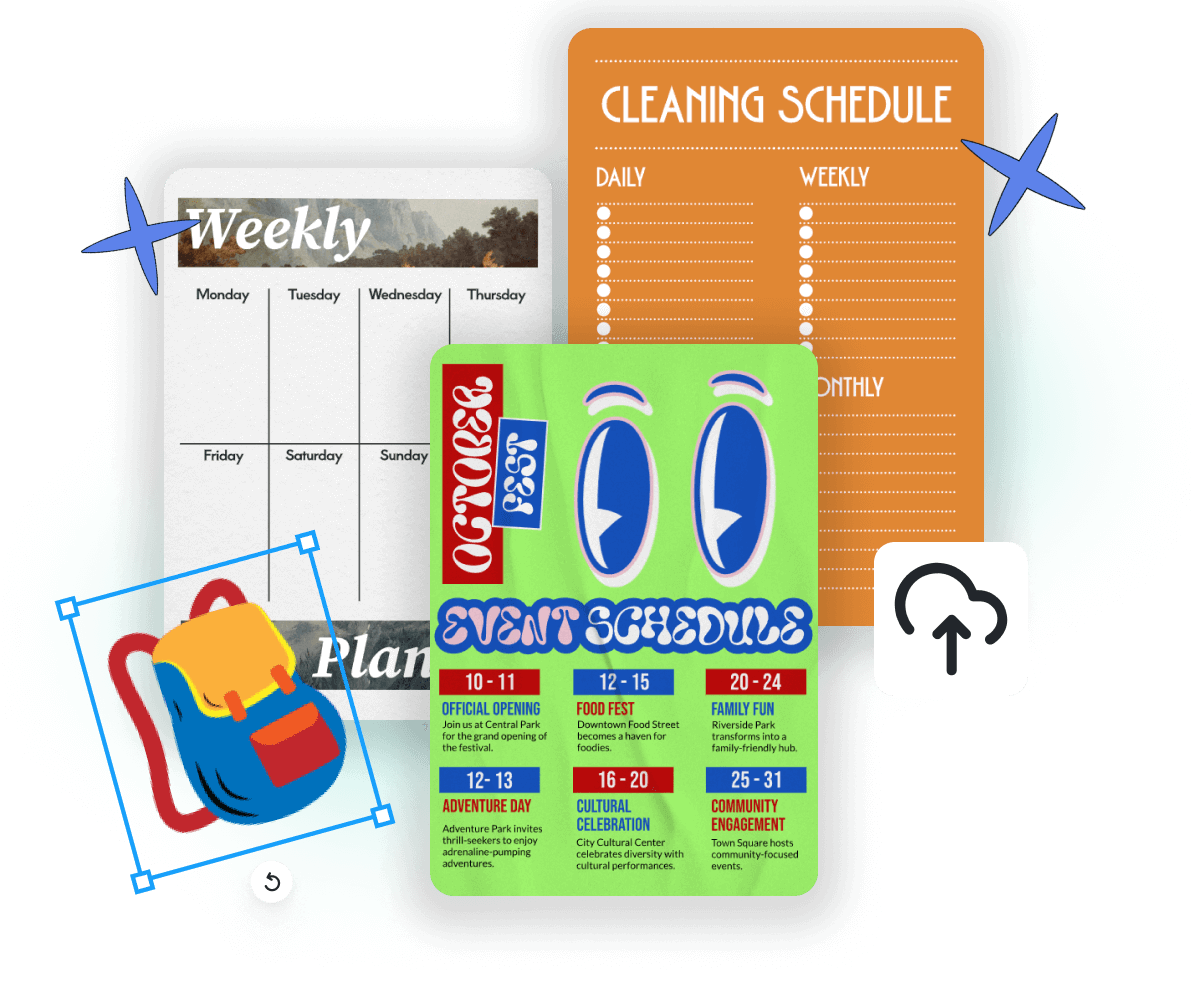
A schedule for every aspect of your life
No matter your needs, our schedule planner is versatile enough to handle it all. Are you a student balancing coursework and extracurriculars? A professional managing projects and deadlines? Or maybe you're planning a big event and must keep track of numerous tasks. Whatever your scenario, Kittl's schedule creator offers a tailored experience. Choose from our library of templates, each designed to meet different scheduling needs, and personalize them with your events, tasks, and priorities.
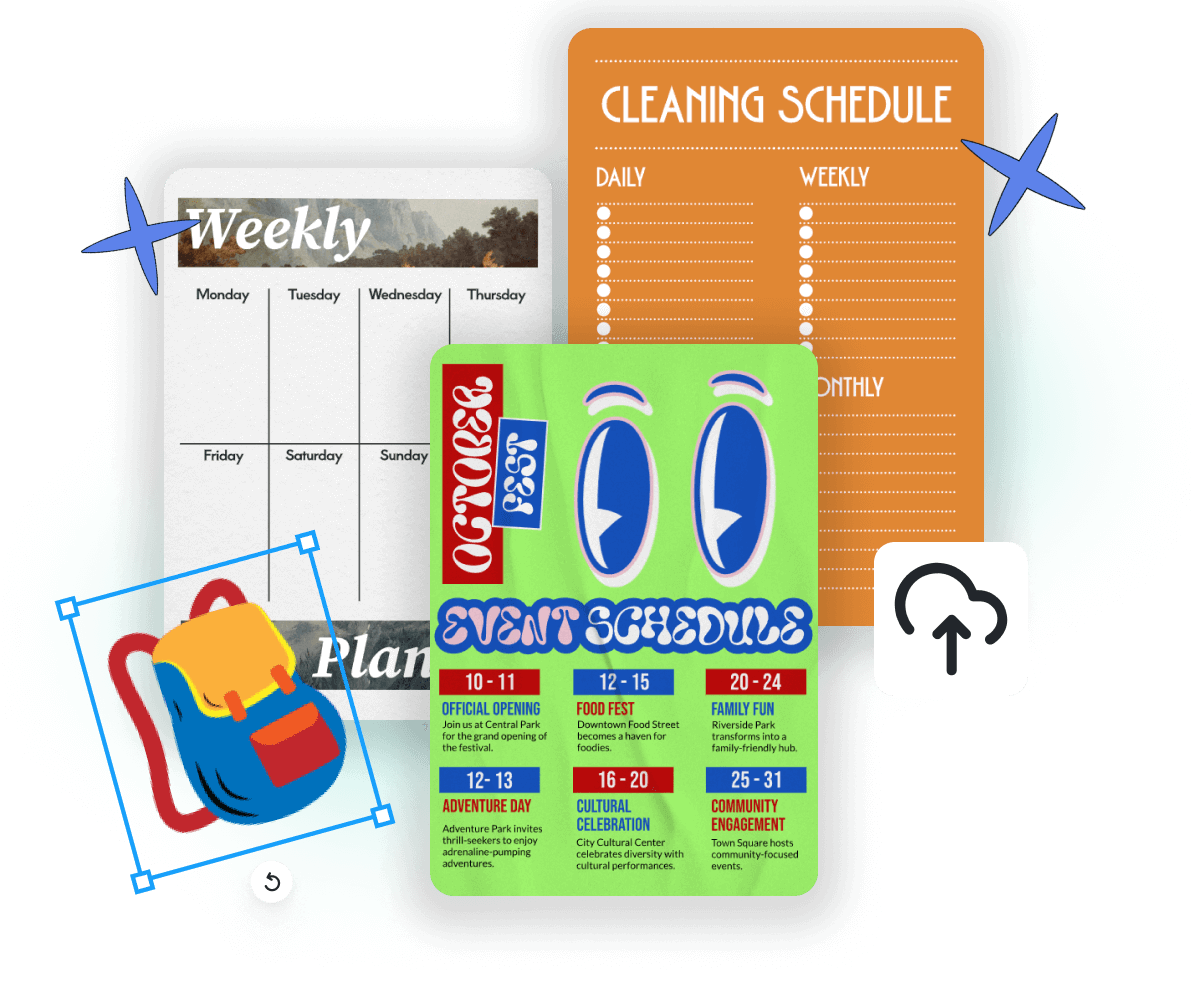
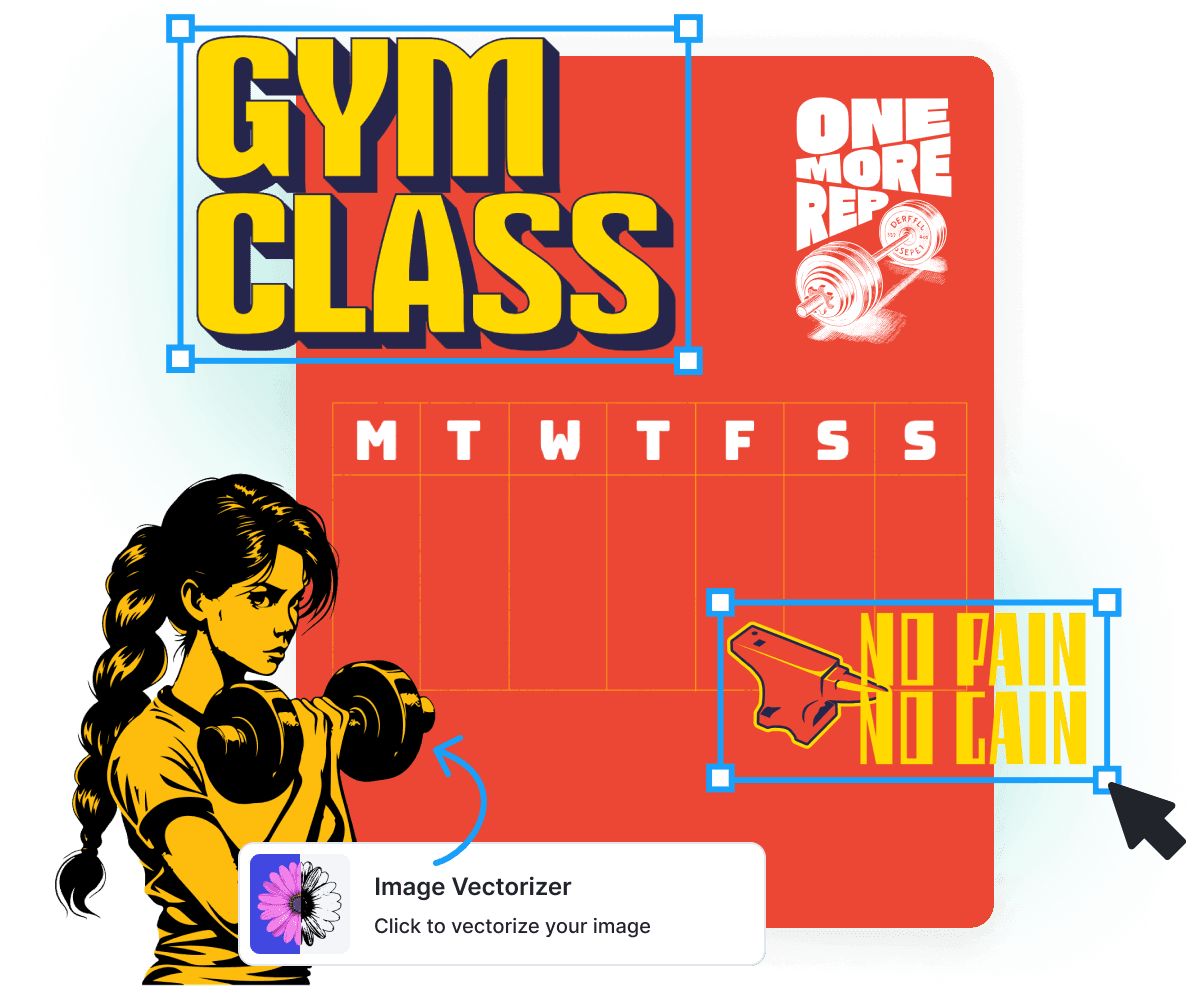
Tailor-made schedules to fit your routine
Kittl's schedule generator lets you quickly build daily, weekly, or monthly schedules that reflect your unique routine. From plotting out your work meetings and gym sessions to scheduling quiet time for reflection, our tool ensures your schedule is perfectly tailored to your needs. Customize your chosen template using our drag-and-drop functionality. Add text, images, icons, and shapes to represent various tasks and events. You can also color code your schedule for better organization and add notes to important dates or deadlines.

Transform your approach to scheduling
With Kittl’s schedule creator, you can say goodbye to missed appointments and last-minute scrambles and hello to a more organized, efficient, and productive way of managing your time. Once you're finished creating your schedule, you can download it in various formats and use it digitally or print it out for your convenience. With the option to save your design to your Kittl account, updating and modifying your schedule is a breeze.

“I just keep saying it's dope. You can create complex designs very easily.“
Rich Khun
230k+ subscribers
“I’ve really enjoyed creating some stunning designs!“
Will Paterson
850k+ subscribers
“Kittl makes creating new designs super easy.“
Odetta Rockhead-Kerr
1.22M+ subscribers
Frequently Asked Questions
What types of schedules can I make with Kittl?
You can make a variety of schedules, including weekly, monthly, and yearly, for personal or professional use. You can customize your schedule with different layouts and design elements to match your needs.
What is the best design for a class schedule?
The ideal class schedules offer flexibility to personalize colors, fonts, images, text, and calendar days. They balance graphics and white space, providing ample space for adding details and notes.
How do you color code a schedule?
To color code a schedule, assign colors to specific categories or tasks. For example, you can use red to denote urgent tasks, blue for less pressing ones, grey for meetings, purple or pink for creative assignments, and green for health-related activities.
Are the schedule templates completely customizable?
Yes, you can edit and personalize any of our schedule templates to meet your specific needs. You can change colors, fonts, images, and texts and add or remove elements.
Can I use Kittl for free?
Absolutely! Kittl provides a free plan for users to craft, download, and distribute designs from our template collection. Explore Kittl's premium features for additional benefits like full commercial licensing, vector downloads, and AI-generated designs.
Can I use Kittl for commercial projects?
Yes, you can! When on the free plan, attribution to Kittl is mandatory. Yet, you can freely use Kittl without attribution on a paid plan. For more information on our commercial licensing, kindly click here.
Manage your schedule and time in style