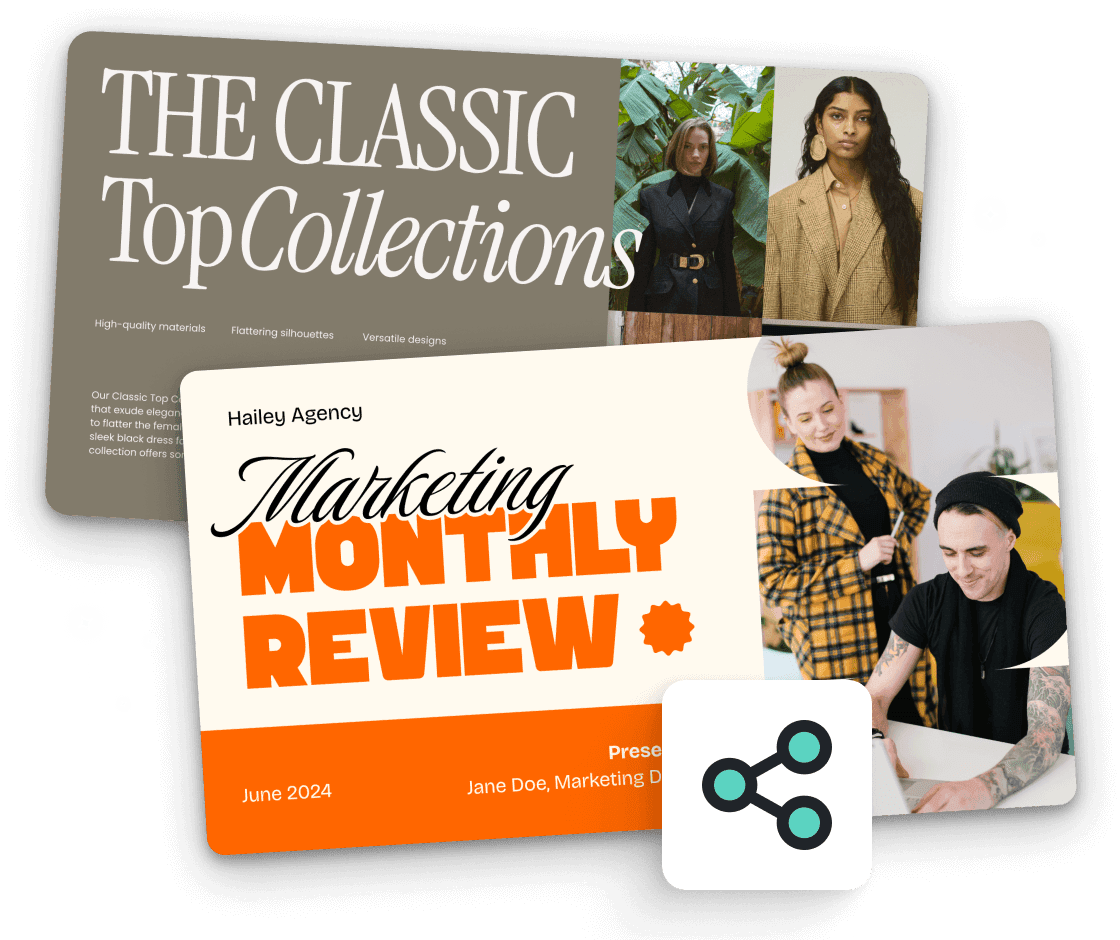Product
Templates
Resources
Company
Presentation Maker
Say goodbye to boring slideshows! Kittl's presentation maker turns your ideas into jaw-dropping visual stories. With Kittl, you'll have access to a vast selection of templates, icons, and AI tools that make designing presentations faster and more professional. Perfect for entrepreneurs, students, or anyone who wants to look like a presentation pro without breaking a sweat.
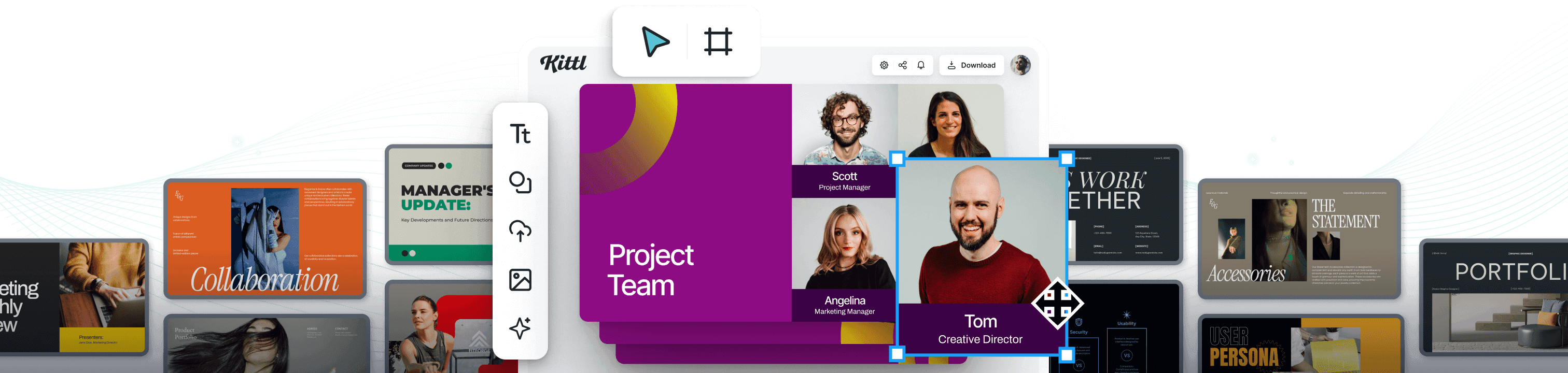
Trusted by designers at

Create presentations that wow
Transform your presentations with Kittl's PPT maker, designed to captivate your audience and make your content unforgettable. Forget the endless bullet points; instead, use Kittl's vibrant presentation templates to make your ideas shine. Kittl's tools feature a highly intuitive and easy-to-navigate interface, making it accessible for users of all skill levels.
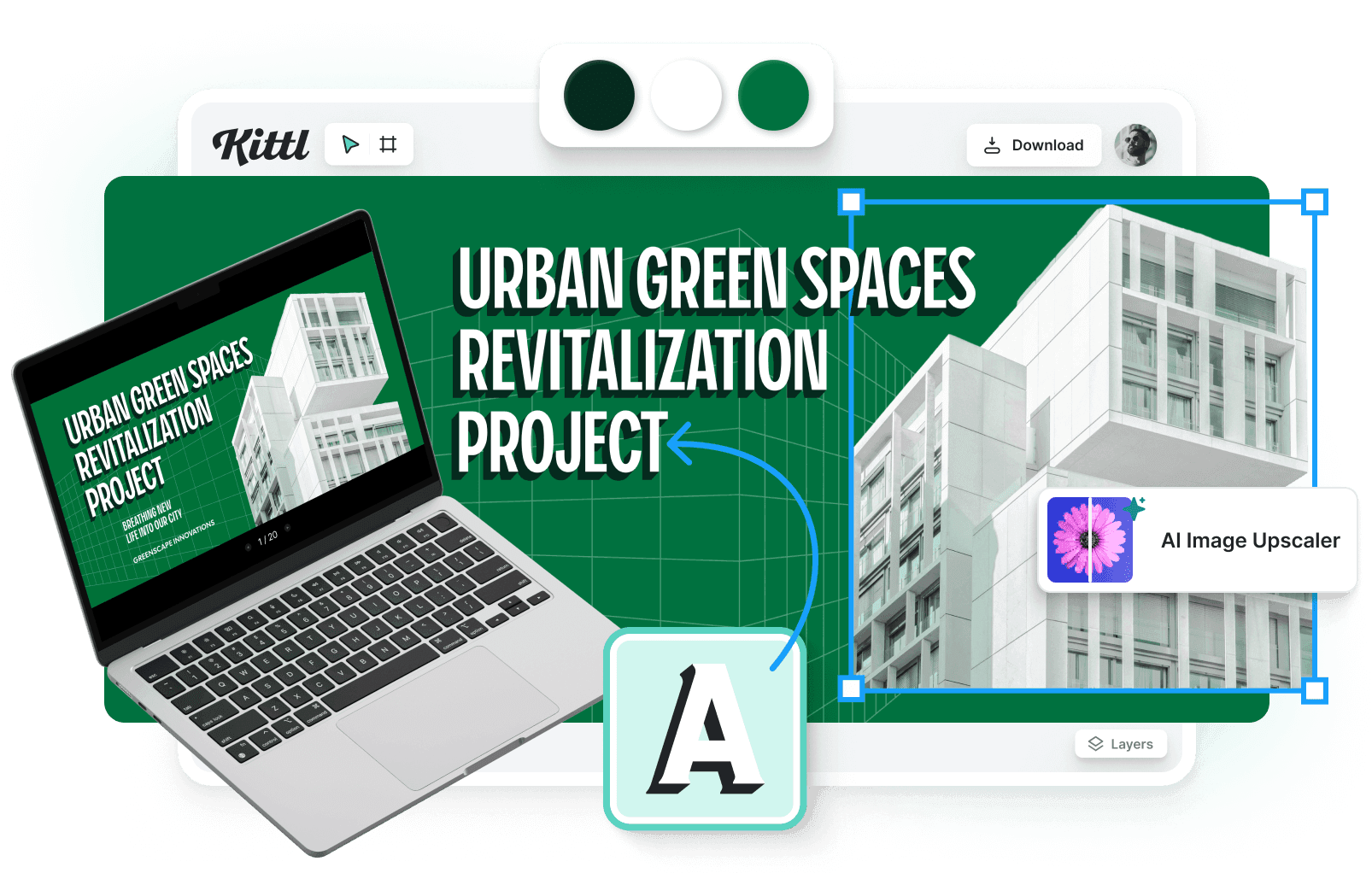
Choose from a wide range of templates tailored for pitch decks, academic presentations, and TED-style talks. Each template is crafted by expert visual storytellers to ensure your message is clear and engaging. This saves you time and effort, helping you quickly find a professional starting point that suits your needs.
Enhance your slides with our vast selection of images, charts, and infographics. Easily visualize data and simplify complex concepts to keep your audience engaged. Want to emphasize a point? Use our text layout to grab your audience's attention. These tools make it easier to communicate complex ideas visually, making your presentation more compelling and easier to understand.
How to create a presentation
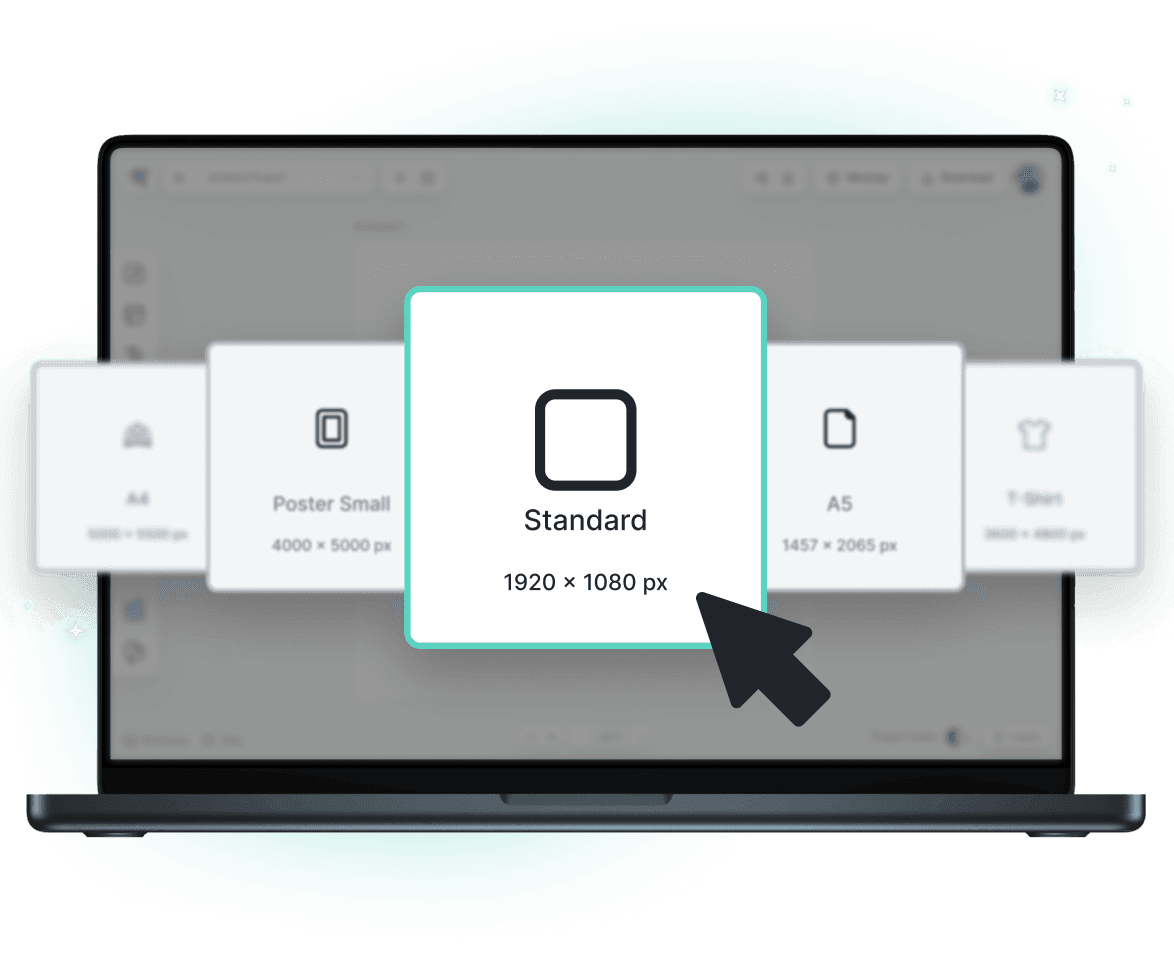
1. Open the editor
Open Kittl on your desktop. Select "New Project" in the top right corner to begin.
2. Select a presentation template
Choose from our collection of presentation templates in different styles and designs.
3. Beautify your presentation
Customize your slides by adding images, symbols, and icons. Use our design tools to add text effects, photo filters, and more to enhance your visuals.
4. Download and present
Once you're satisfied with your presentation, download it in PDF or SVG format for printing. You can also export it as a JPG or PNG for online sharing.
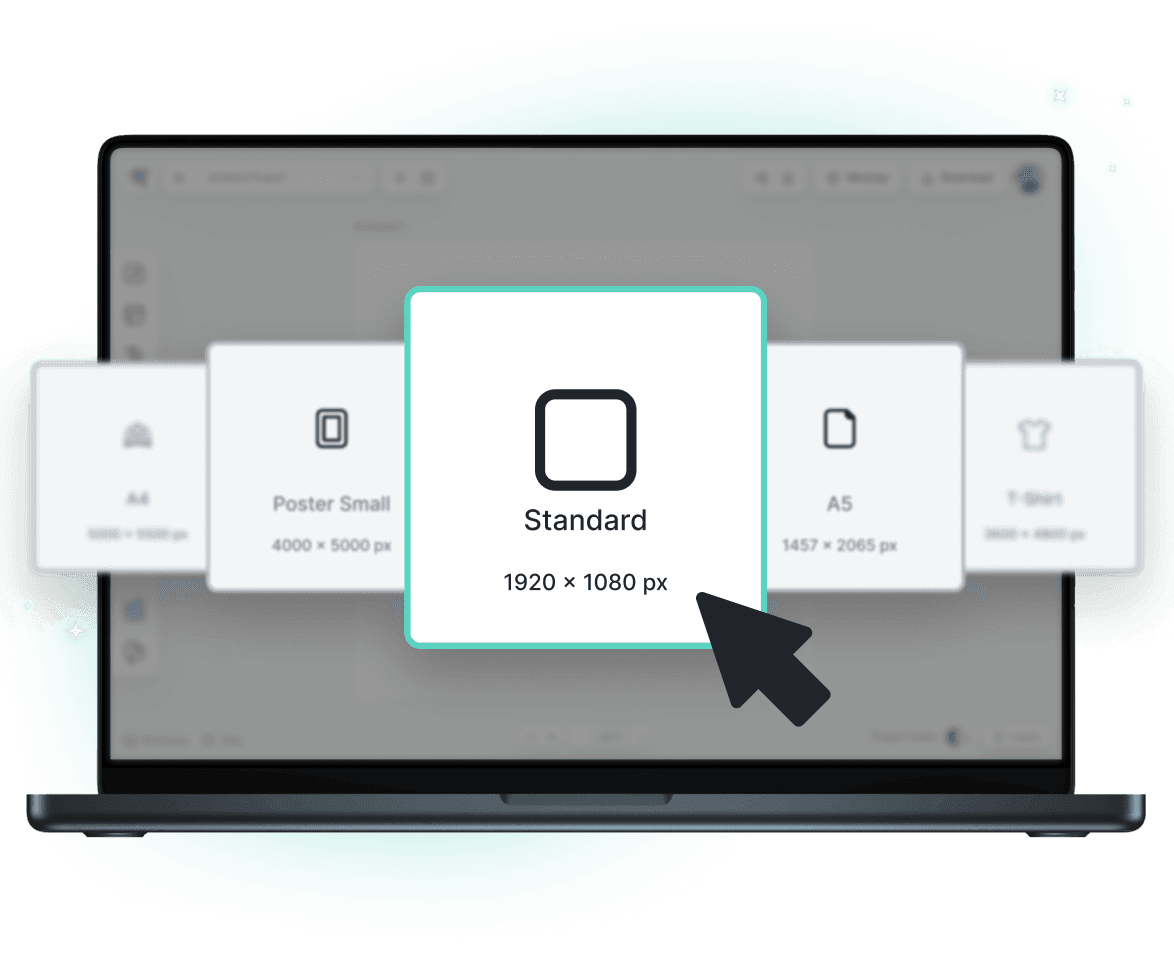
Browse Presentation Templates
Loading
Loading
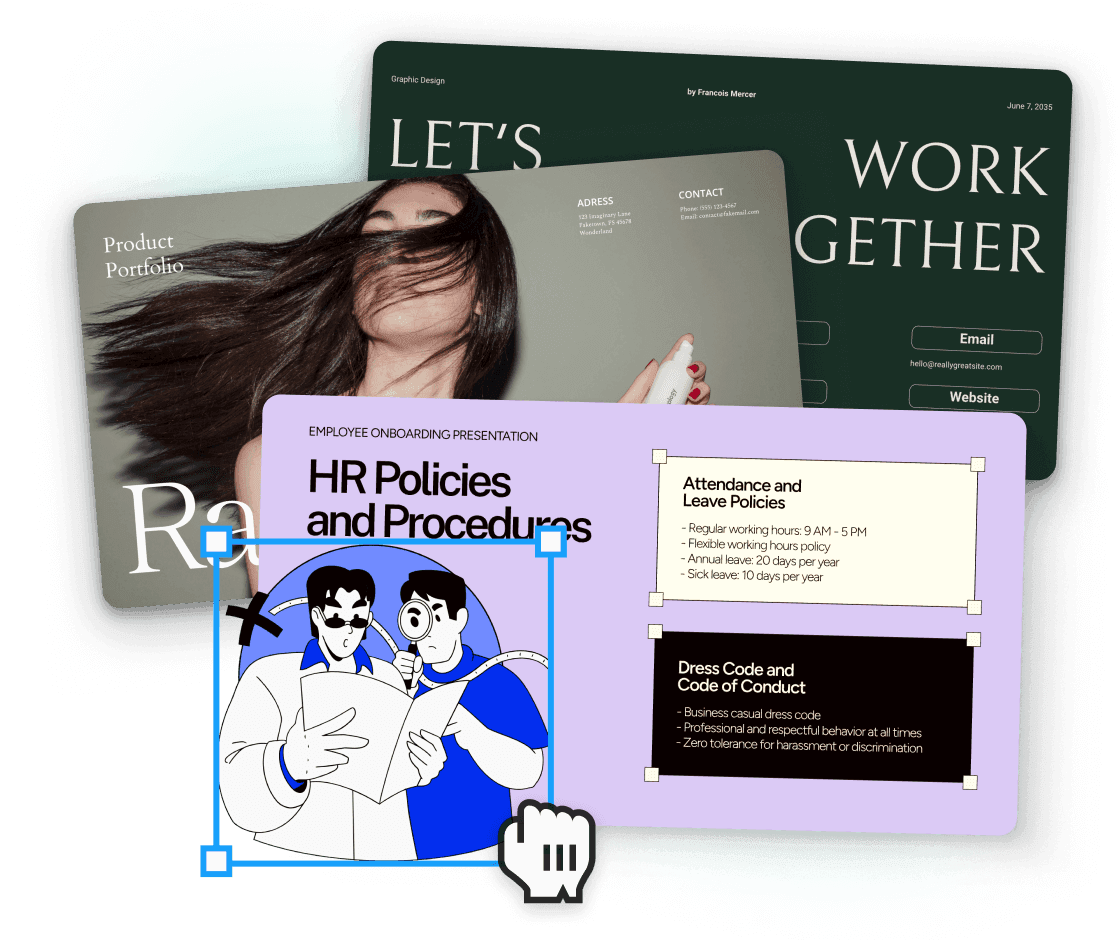
Create presentations with professional templates
Creating a captivating presentation is key to holding your audience's attention. That's why we've made our presentation templates professional-looking and aesthetically pleasing. Your slides will look good whether you're presenting a business proposal, an event proposal, a marketing plan, or sharing your latest research findings. Kittl allows you to focus on creating your presentation while we take care of the design.
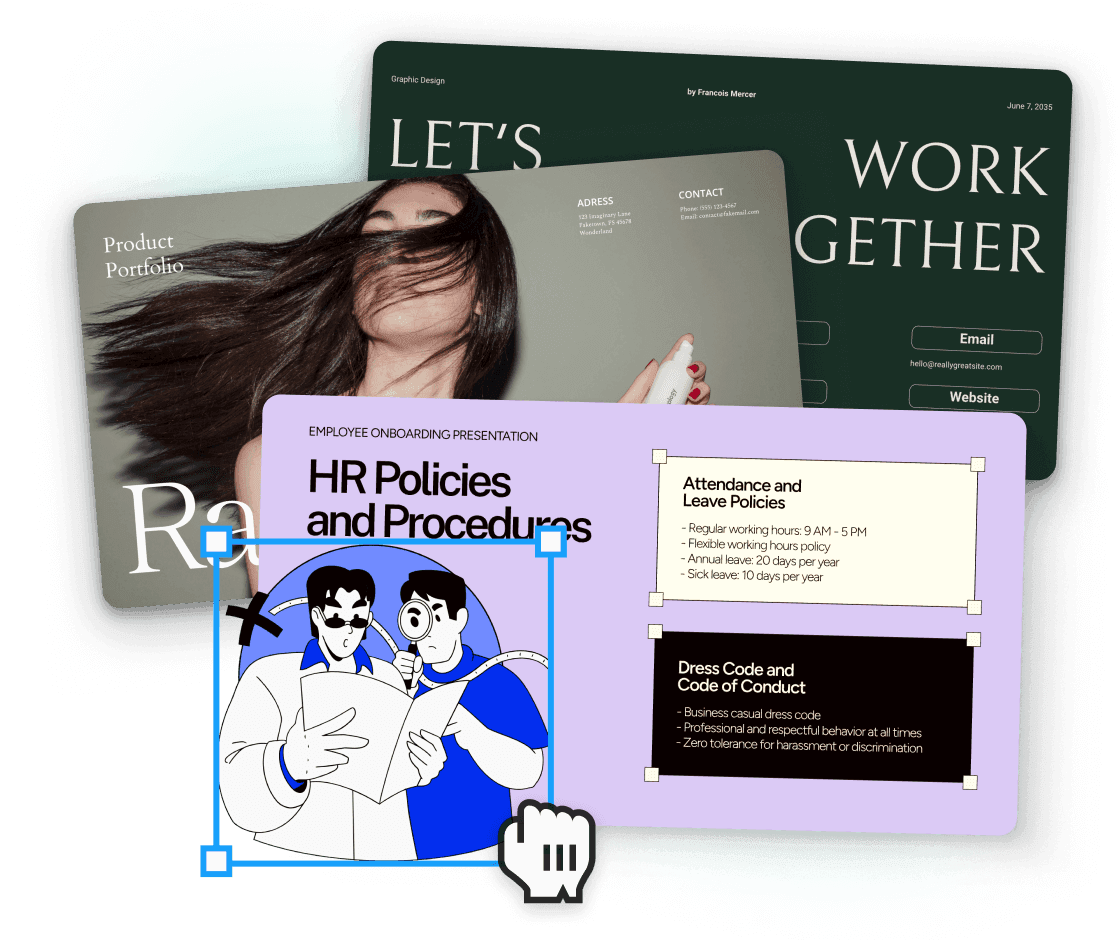
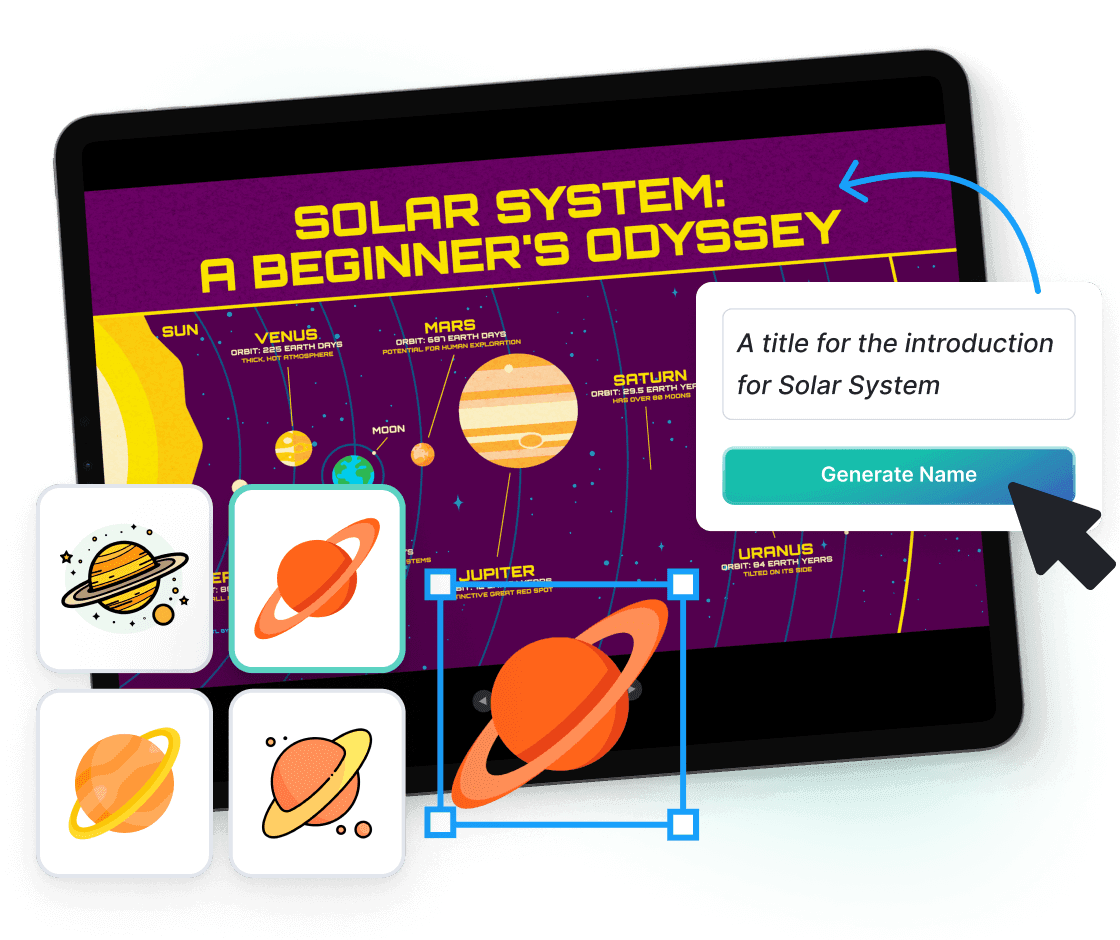
Customize every aspect of your presentation design
If design isn't your strong suit, don't worry. Using our user-friendly click-and-drop editor and extensive resource library, you can easily customize every presentation detail to fit your needs and brand style. You can add your images or pick from our premium, watermark-free library. Then, use our background removal tool to ensure your visuals remain clean. Add symbols and icons to create infographics, simplifying complex ideas. You can also use our title generator to add impactful quotes.
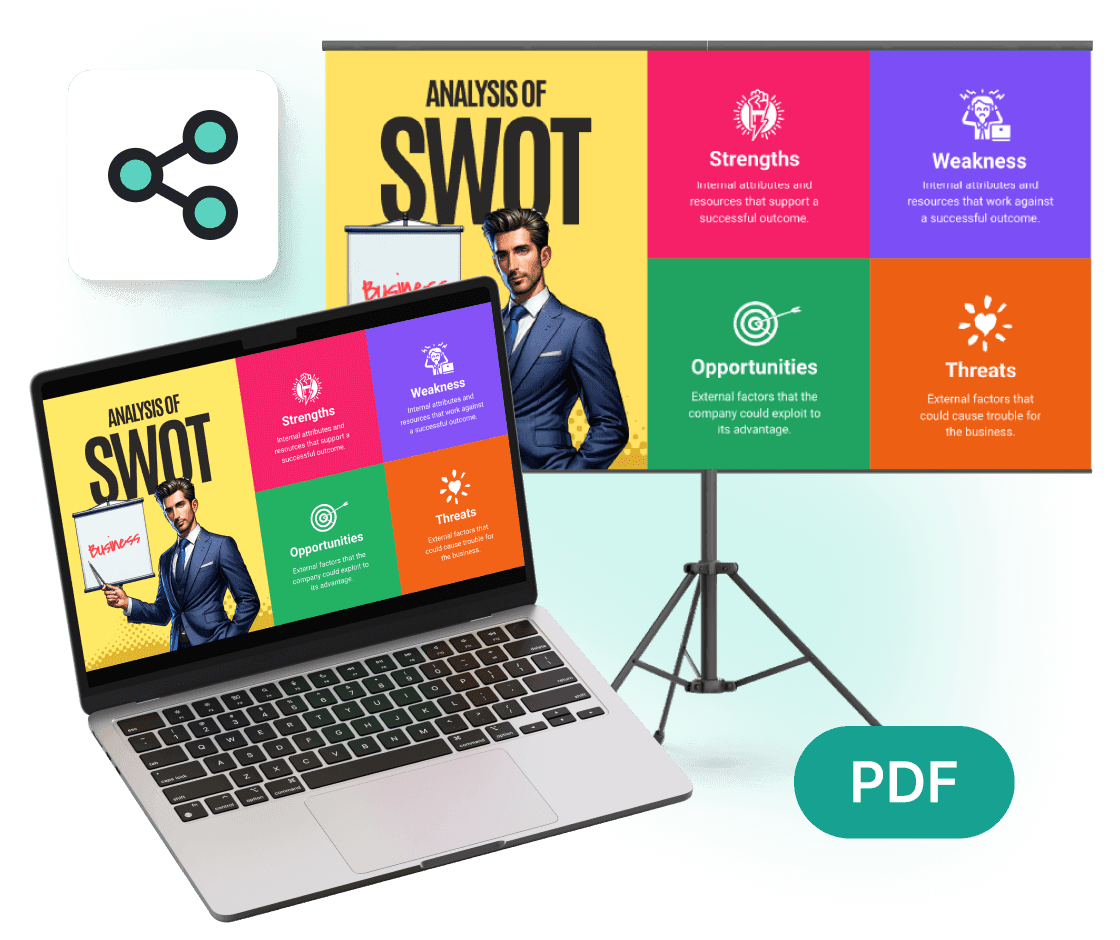
Convey your message confidently
Our cloud-based platform makes your presentation accessible to everyone. Simply share a link to your presentation so you and your team can work together in real-time and get feedback before important meetings. If you need to make last-minute changes, access your presentation from your account and make any tweaks and updates. You can also use it as a starting point for another project or repurpose it as needed.
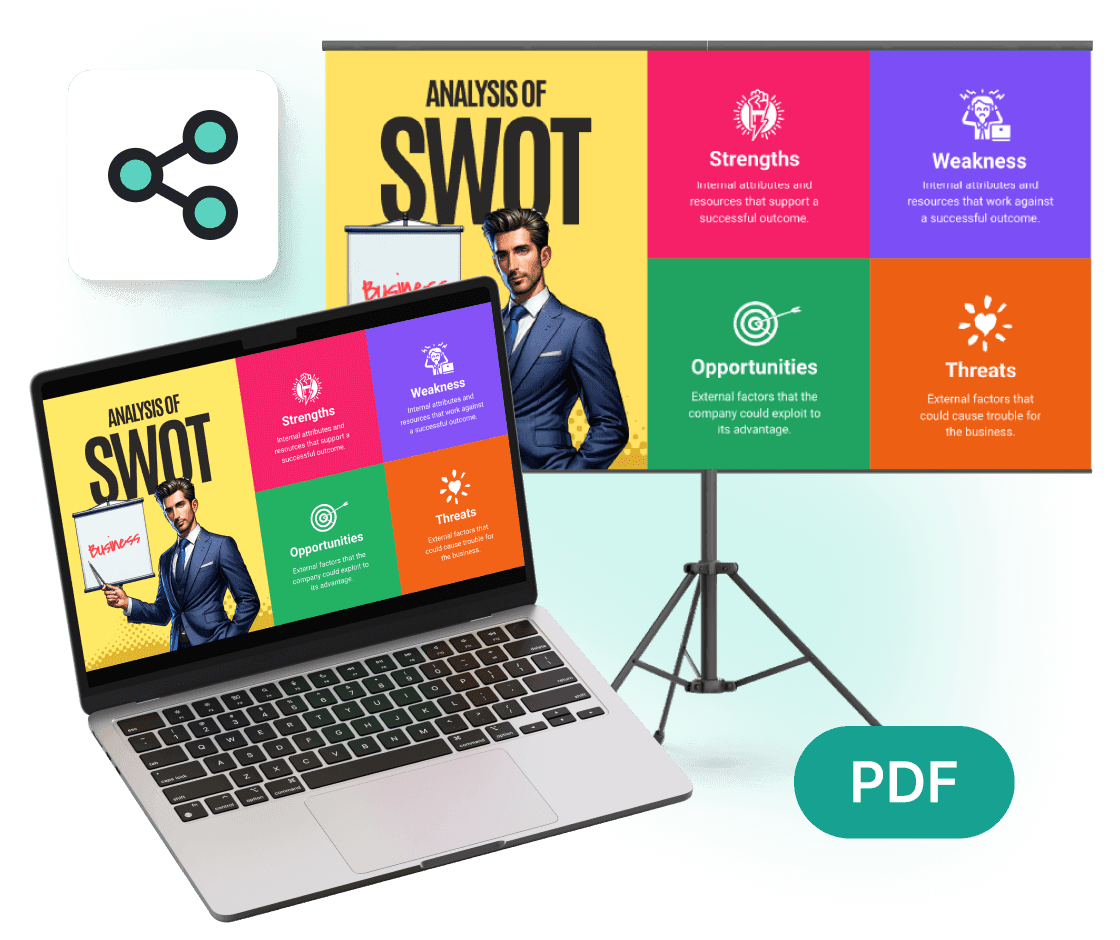
“I just keep saying it's dope. You can create complex designs very easily.“
Rich Khun
230k+ subscribers
“I’ve really enjoyed creating some stunning designs!“
Will Paterson
850k+ subscribers
“Kittl makes creating new designs super easy.“
Odetta Rockhead-Kerr
1.22M+ subscribers
Explore Similar Topics
Frequently Asked Questions
What should a professional presentation include?
A professional presentation should include clear, concise information, visually appealing slides, and engaging content. It's essential to have a well-organized layout with a logical flow of information and use eye-catching visuals to support your points.
How can I add my images to my presentation design?
Inside Kittl's platform, hover your mouse on the left side of the screen and look for "Uploads" to start uploading your images. Alternatively, you can choose from our premium stock photos or use Kittl AI to generate one.
How do I start a live Q&A session while presenting?
You can download your presentation in PDF format, present your slides using online tools like Google Meet or Zoom, and interact with your audience through a live Q&A session.
What is the easiest way to create a presentation?
The easiest way to create a presentation is to use one of Kittl's pre-designed templates and add your content and visuals with our drag-and-drop editor. This method can save time and effort while still producing professional-looking results.
Can I use Kittl for free?
Absolutely! Kittl provides a free plan for all users, allowing you to create, download, and share designs through our template library. For additional benefits such as full commercial licensing, vector downloads, and AI generation, Kittl offers premium plans with enhanced features.
Can I use Kittl for commercial projects?
Yes, you can! If you're on a free plan, credit Kittl; with a paid plan, use Kittl without crediting. For details on our commercial licensing, click here.
Create inspiring presentations easily