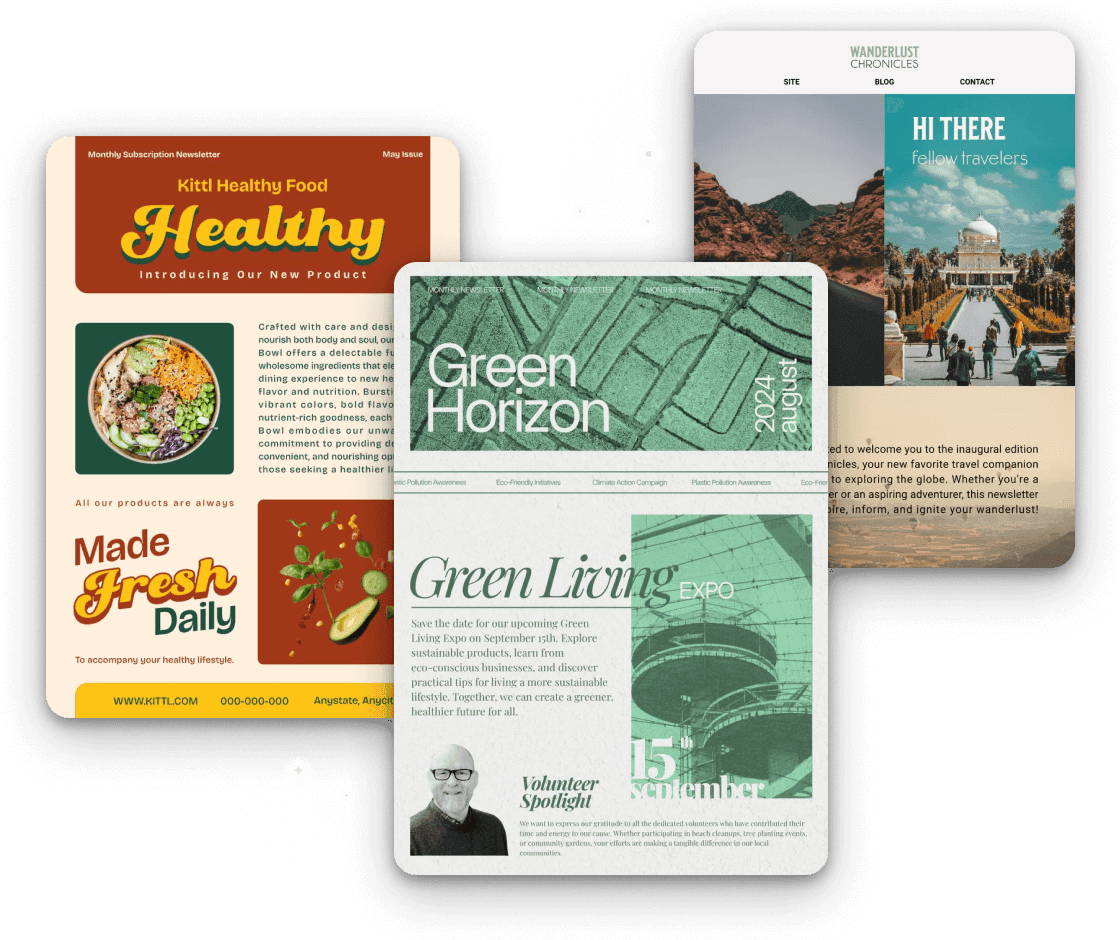Product
Templates
Resources
Company
Newsletter Creator
Stay connected with your audience and share updates, news, or promotions with Kittl's free online newsletter maker. Choose from stunning templates and customization options to design a visually appealing and professional-looking newsletter in minutes.
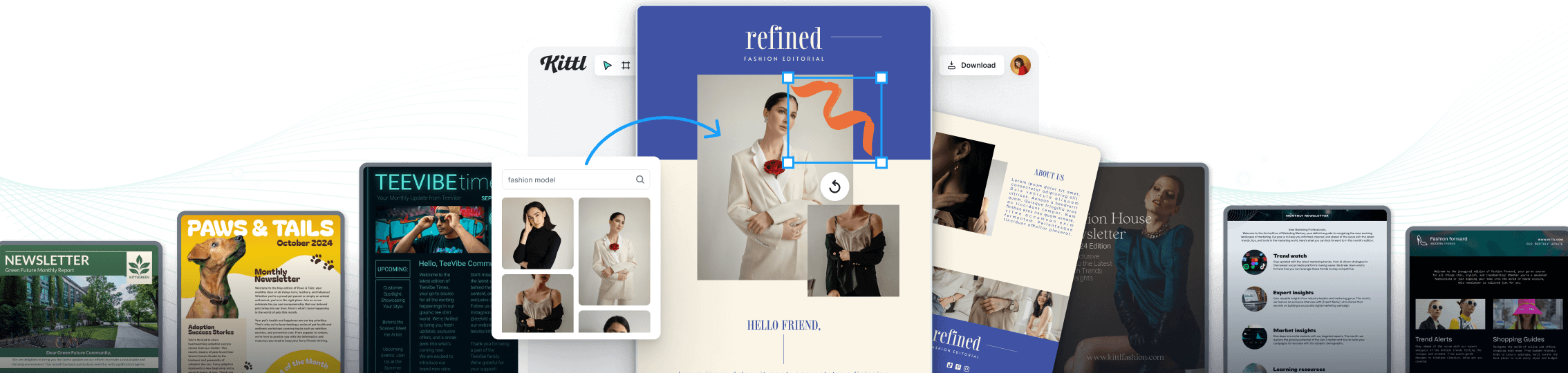
Trusted by designers at

Create a professional newsletter with just a few clicks
Keep your audience informed and engaged with professional-quality newsletters they’ll actually read. With Kittl, you can easily make newsletters that are both aesthetically pleasing and easy to read.
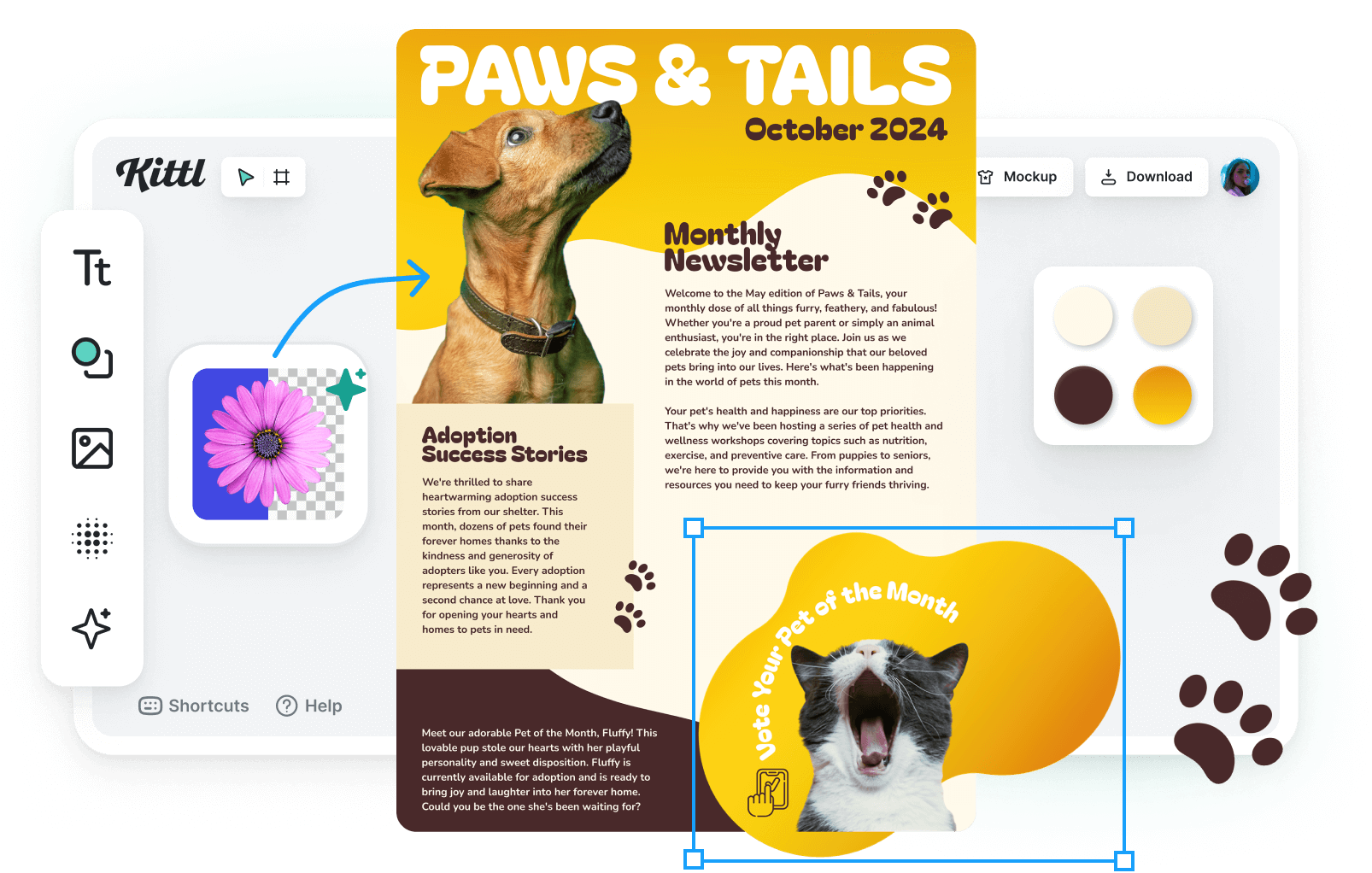
Whether you're sending promotional offers, company updates, event invitations, or holiday greetings, Kittl provides a range of newsletter templates designed to cater for a wide variety of purposes. Our pre-designed layouts take the guesswork out of design, providing a solid foundation for your newsletter structure, helping you get your message out to readers faster.
When arranging your newsletter layout on Kittl, you'll find a range of design assets at your fingertips. Drag and drop text boxes to insert your content seamlessly, whether it's updates, announcements, or promotional messages. Add images from our extensive library to complement your text and make your newsletter visually engaging. You can also incorporate icons and shapes to emphasize key points or add decorative elements.
Upload your own images and brand assets to personalize your newsletter design. Be it your company logo, branded graphics, or product photos, incorporating your unique visuals helps reinforce your brand identity and messaging. Simply upload your images directly into the Kittl editor and seamlessly integrate them into your newsletter layout. You can resize, crop, and position your images to fit perfectly within your design, ensuring a professional and cohesive look.
Additionally, Kittl offers a vast stock photo library with thousands of high-quality images to choose from. Browse through various categories and select the perfect images to complement your newsletter content. Once you've finalized your newsletter design, export it as a PDF file and send it out to your subscribers.
How to create a newsletter
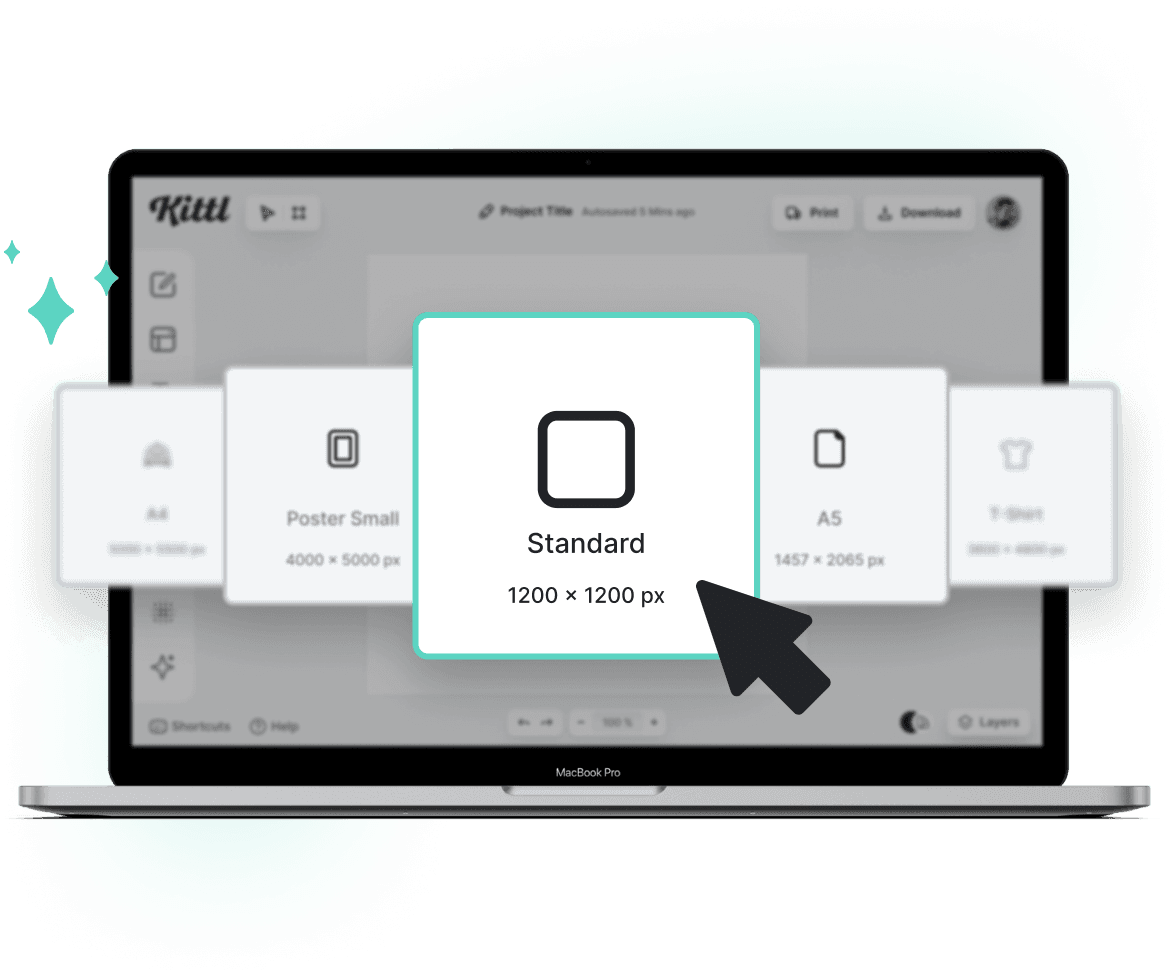
1. Start a new project
Open Kittl on your desktop, then click on “New Project” in the top right.
2. Select a template
Browse our professionally designed newsletter templates and choose the one that best fits your content or theme.
3. Customize your newsletter
Customize various design elements such as text, images, fonts, colors, and backgrounds to make your newsletter unique, engaging and on brand.
4. Send out your custom newsletter
Export your newsletter as a PDF and send it out via email to keep your subscribers updated and engaged.
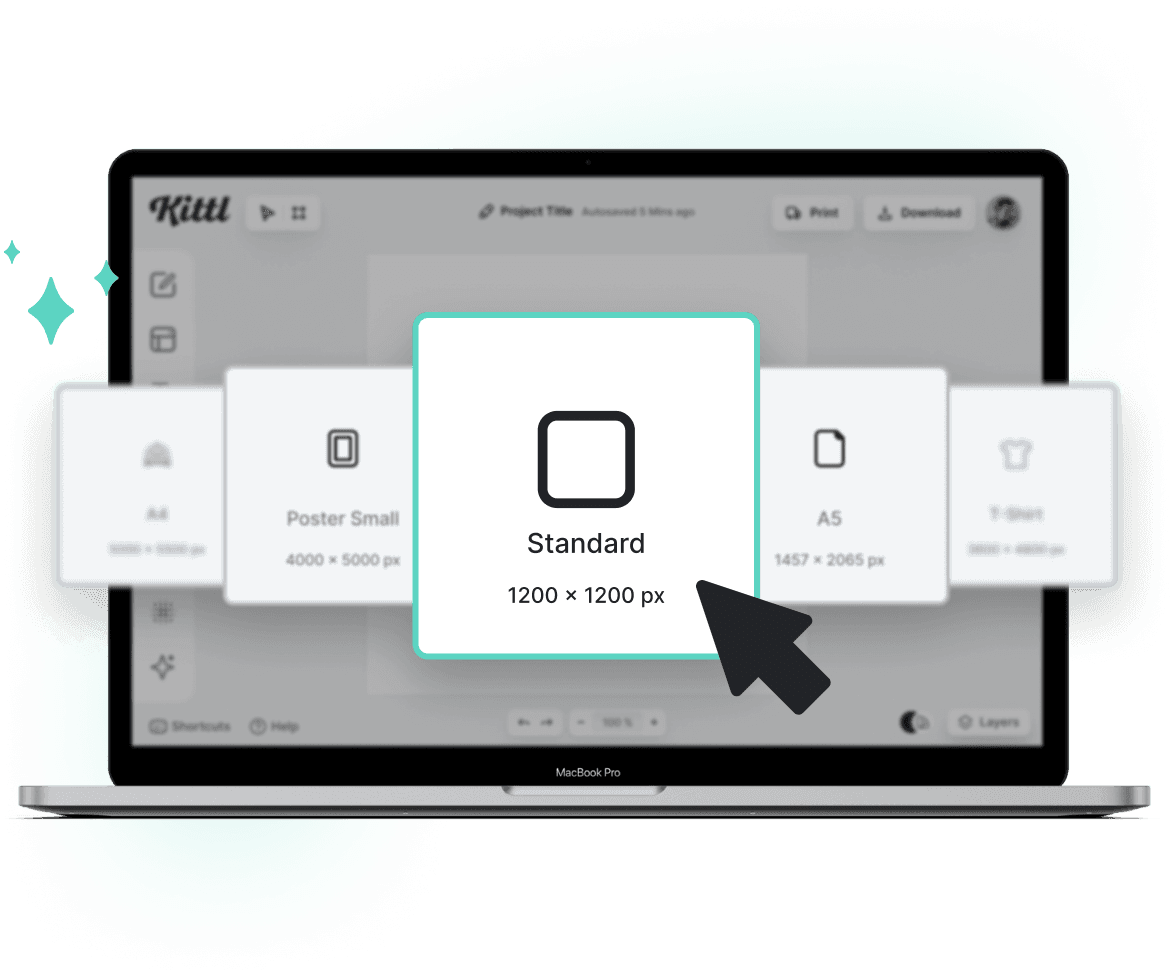
Browse Newsletter Templates
Loading
Loading
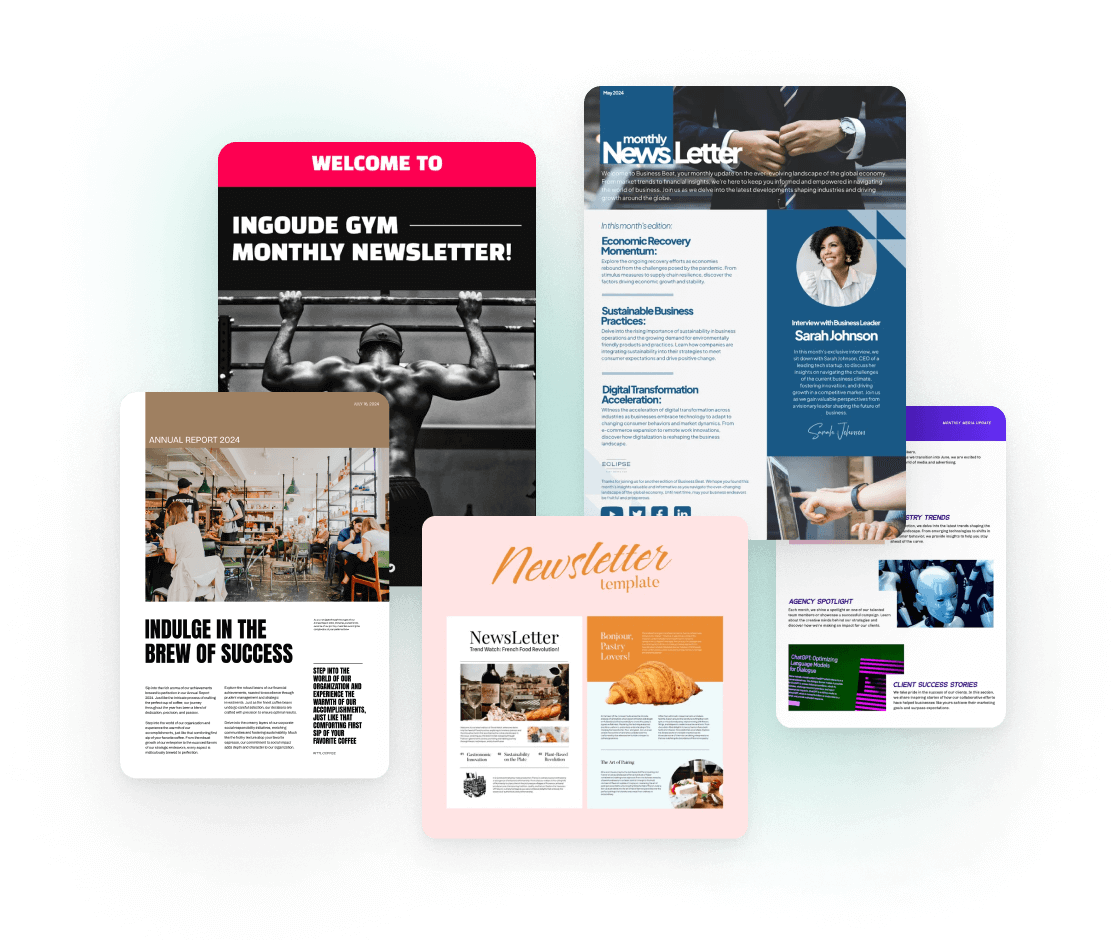
Find the perfect newsletter template for your brand or theme
Whether you’re sending out weekly updates, promotional offers, event invitations, or informative newsletters, we have templates to suit your needs. From sleek and modern designs to classic and elegant layouts, our templates are designed to help you create visually appealing newsletters that engage your audience effectively. Choose the template that best fits your content and audience, and customize it to reflect your brand identity seamlessly.
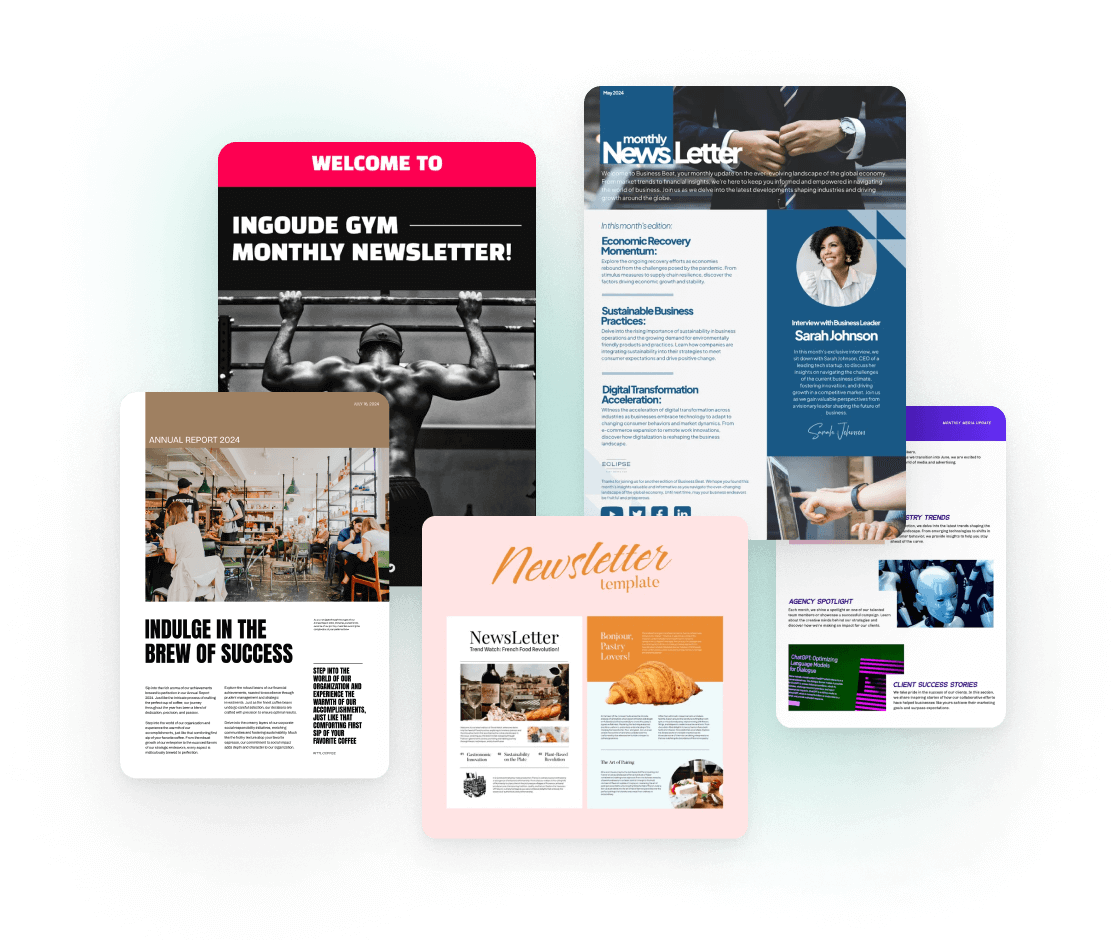
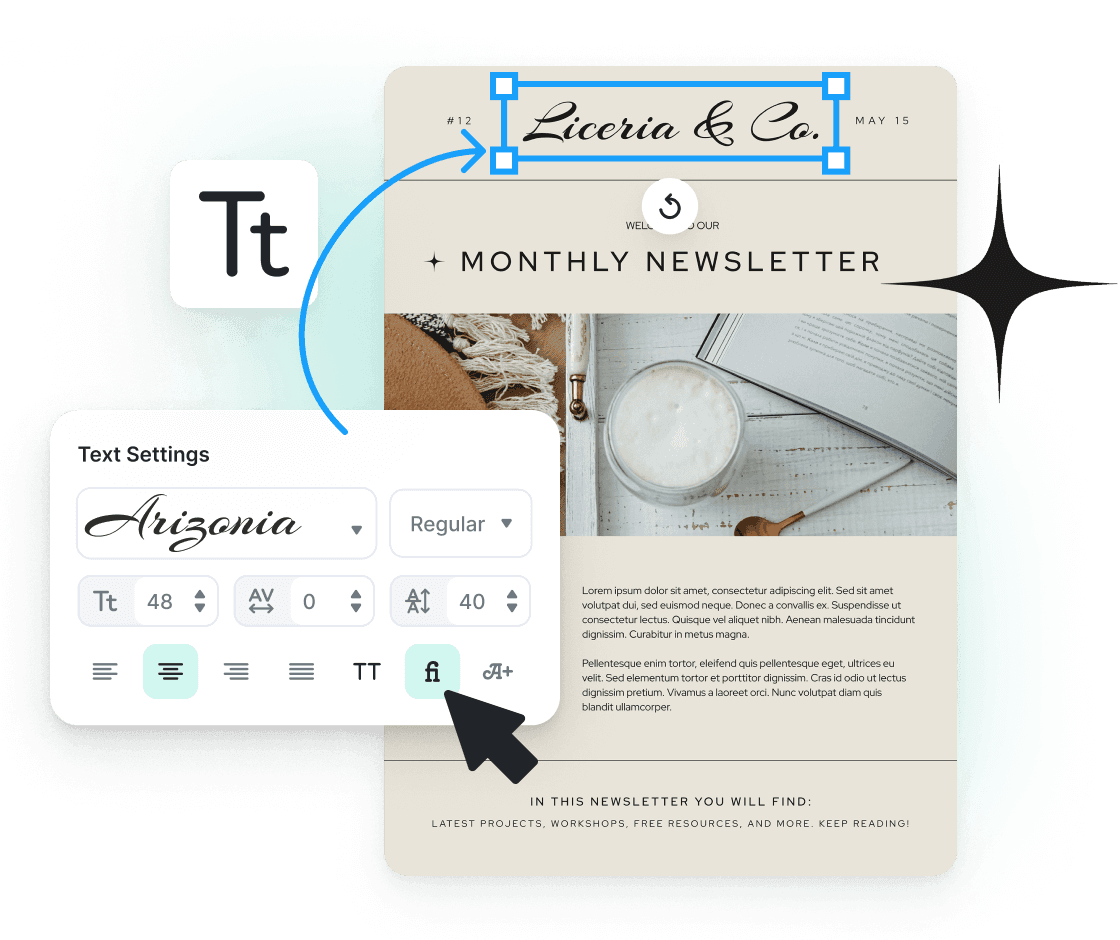
Customize your newsletter to suit your aesthetic
Choose fonts and colors that align with your brand’s personality and are easy to read across various devices. Experiment with different typography styles and special effects to create visual interest in your text. Use backgrounds strategically to add depth and texture, change the color of text boxes to highlight important information and try out text effects like shadows or outlines to make text pop. With just a few clicks, you can create a cohesive and impactful newsletter that resonates with your audience.

Make an impact with a unique and stunning newsletter
Once you've finished your newsletter design, it's time to share it with your email subscribers. Kittl makes it simple to export your design into a PDF or image format that's compatible with most email service providers. Then, you can easily upload the file to your email marketing platform and schedule it to be sent to your subscribers at the perfect time. Reaching your audience with stunning newsletters has never been more convenient.

“I just keep saying it's dope. You can create complex designs very easily.“
Rich Khun
230k+ subscribers
“I’ve really enjoyed creating some stunning designs!“
Will Paterson
850k+ subscribers
“Kittl makes creating new designs super easy.“
Odetta Rockhead-Kerr
1.22M+ subscribers
Explore Similar Topics
Frequently Asked Questions
What makes a good newsletter?
A good newsletter is visually appealing, well-organized, and provides valuable content to its audience. It should have a clear purpose and offer relevant and engaging information to the readers. A good newsletter also maintains a consistent tone and branding throughout, helping to build trust and recognition with the audience.
Are your free newsletter templates completely customizable?
Yes, the free newsletter templates on Kittl are 100% customizable. You can easily personalize the templates by changing the text, images, colors, fonts, and other design elements to suit your branding and messaging needs.
Can I share my newsletter on social media?
Of course! Once you have designed and exported your newsletter, you can simply upload it to your preferred social media platform and share it with your audience. This allows you to reach a wider audience and drive engagement with your content beyond email subscribers.
Can I use Kittl for free?
Absolutely! Kittl offers a free plan accessible to everyone, enabling you to design, download, and share your creations with access to our template library. For additional benefits such as full commercial licensing, vector downloads, and AI generation, Kittl offers paid plans with advanced features.
Can I use Kittl for commercial projects?
Yes, you can! If you’re on a free plan, you need to credit Kittl but if you are using a paid plan, you are free to use Kittl without any credit. To find out more about our commercial licensing, click here.
Create newsletters for any occasion