Product
Templates
Resources
Company
LinkedIn Banner Maker
Attract employers and potential customers with a professional LinkedIn banner. With Kittl’s free LinkedIn Banner maker, you can easily create a personalized LinkedIn banner that not only showcases your unique skills and brand but stands out from the crowd.
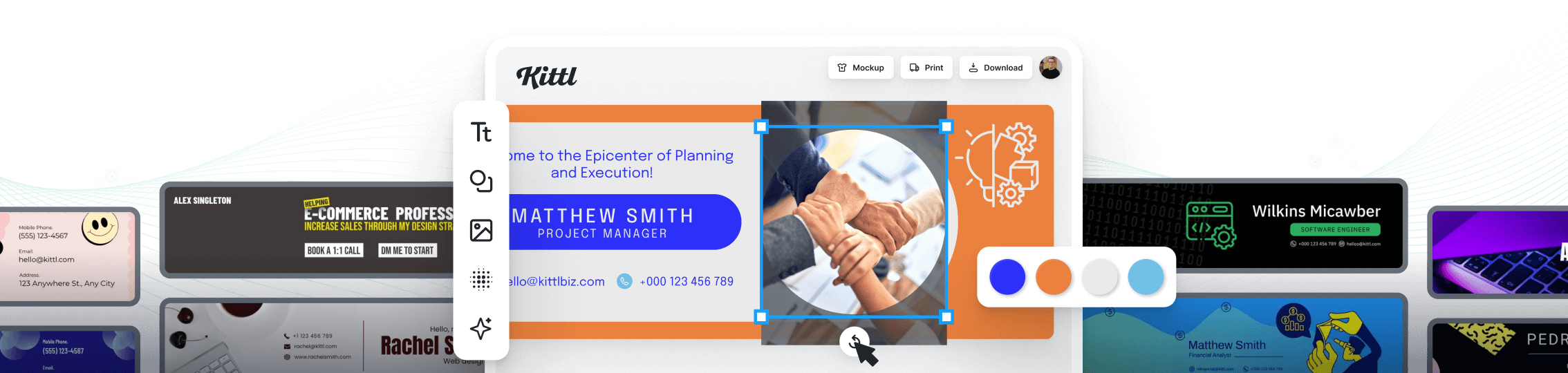
Trusted by designers at

Design LinkedIn banners that impress
Whether you're a freelancer, corporate leader, or job seeker, having a strong LinkedIn presence is crucial for networking and building your brand. A well-designed banner can catch the eye of potential connections and make them want to learn more about you. With Kittl's easy-to-use LinkedIn banner creator, you can create professional-looking banners in minutes. Simply select a LinkedIn banner template or start from scratch, then use our click-and-drag features to customize it.
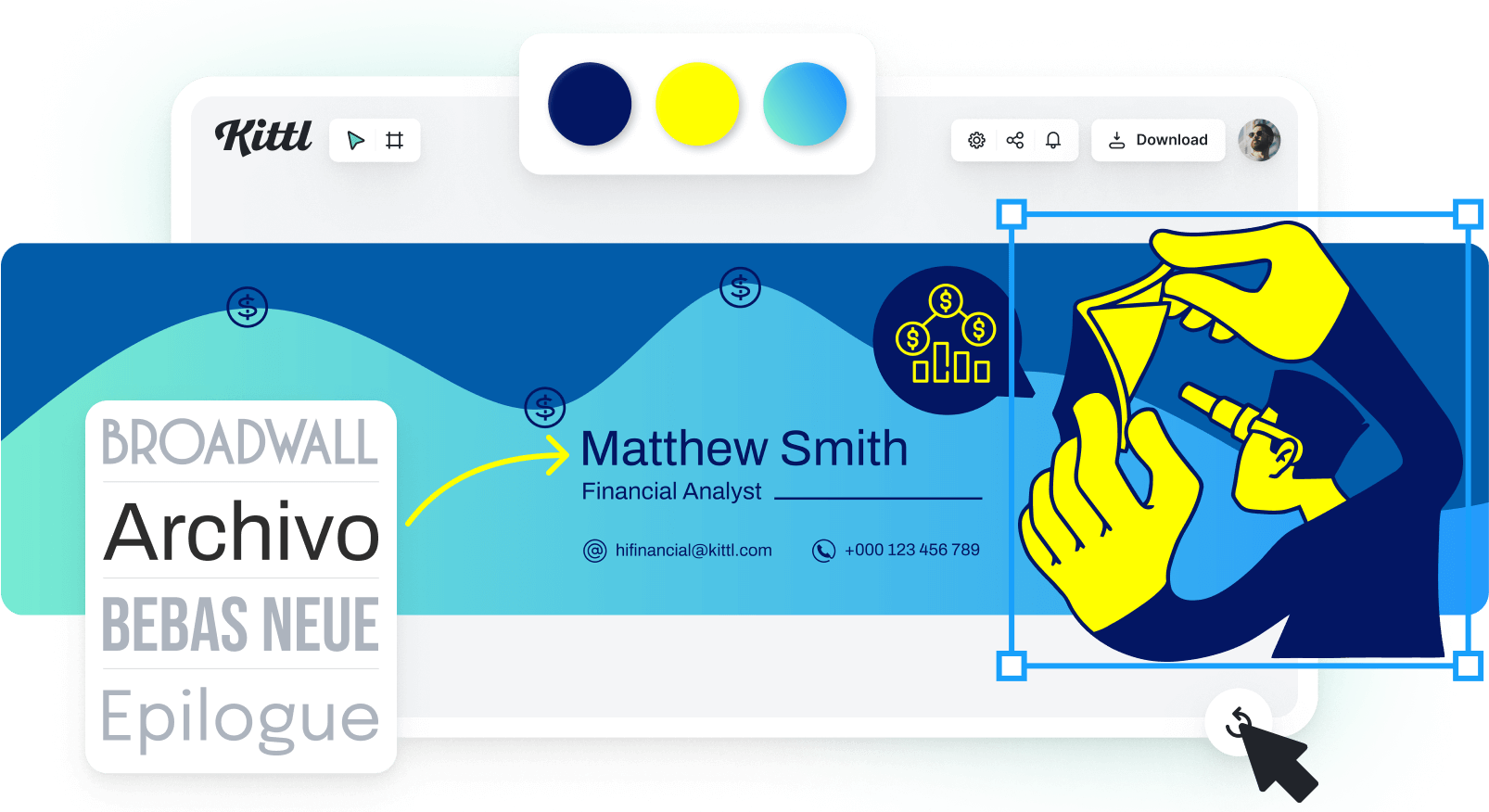
Add your profile picture, job title, company logo, and other essential information to create a visually appealing banner representing your brand. Incorporate graphics from our premium collection and add illustrations or icons to make it more eye-catching. Choose from our wide selection of font styles, sizes, and colors to add text to highlight your value proposition.
Once you're satisfied with your design, save and download it in high-quality JPG or PNG format, then upload it to your LinkedIn profile and start connecting with other professionals in your industry. And if you need to make changes later on, no worries! Your banner design will be saved in your Kittl account for easy access. With Kittl, you can elevate your professional presence on LinkedIn with ease and style.
How to make a LinkedIn banner
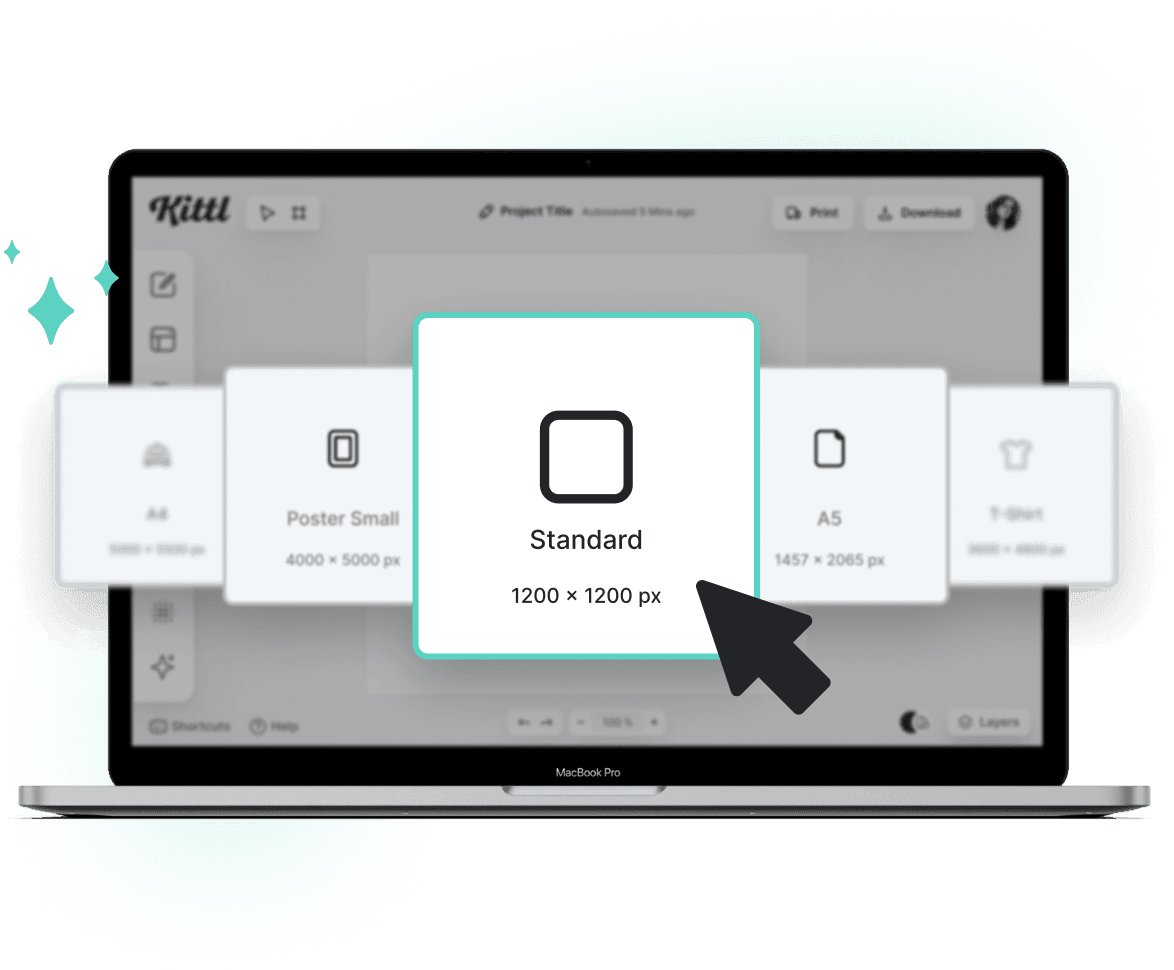
1. Open the editor
Access Kittl on your desktop and start a fresh project by choosing "New Project" in the top right corner.
2. Choose a LinkedIn banner template
Browse through Kittl's library of LinkedIn banner templates and select the ideal design for your profile.
3. Personalize your banner
You can customize your banner by adding text, images, logos, and other elements that showcase your brand or business.
4. Download and upload to LinkedIn
Once you're satisfied with your design, save and download it in high resolution. Then, upload it to your LinkedIn profile. You can also access your banner to your Kittl account for future use.
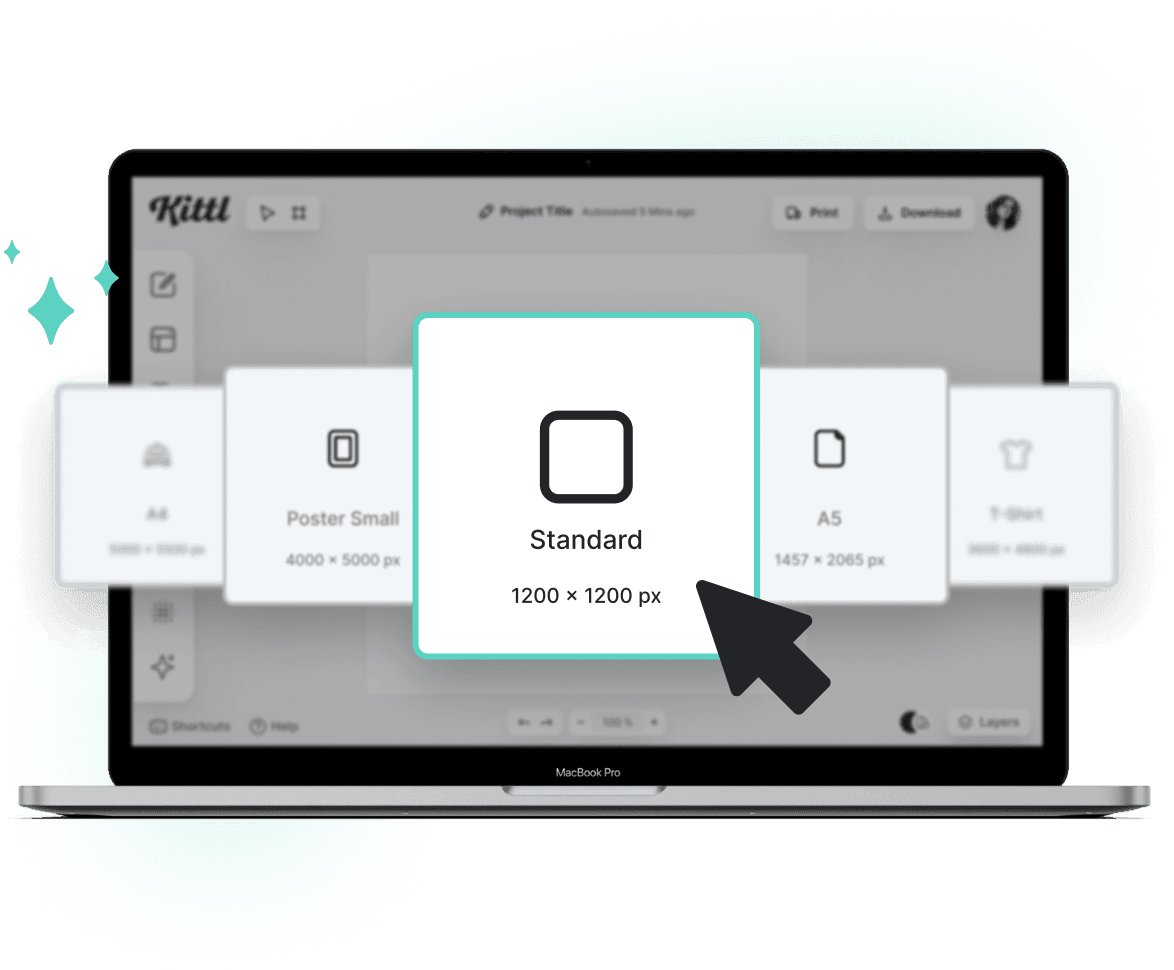
Browse LinkedIn Banner Templates
Loading
Loading
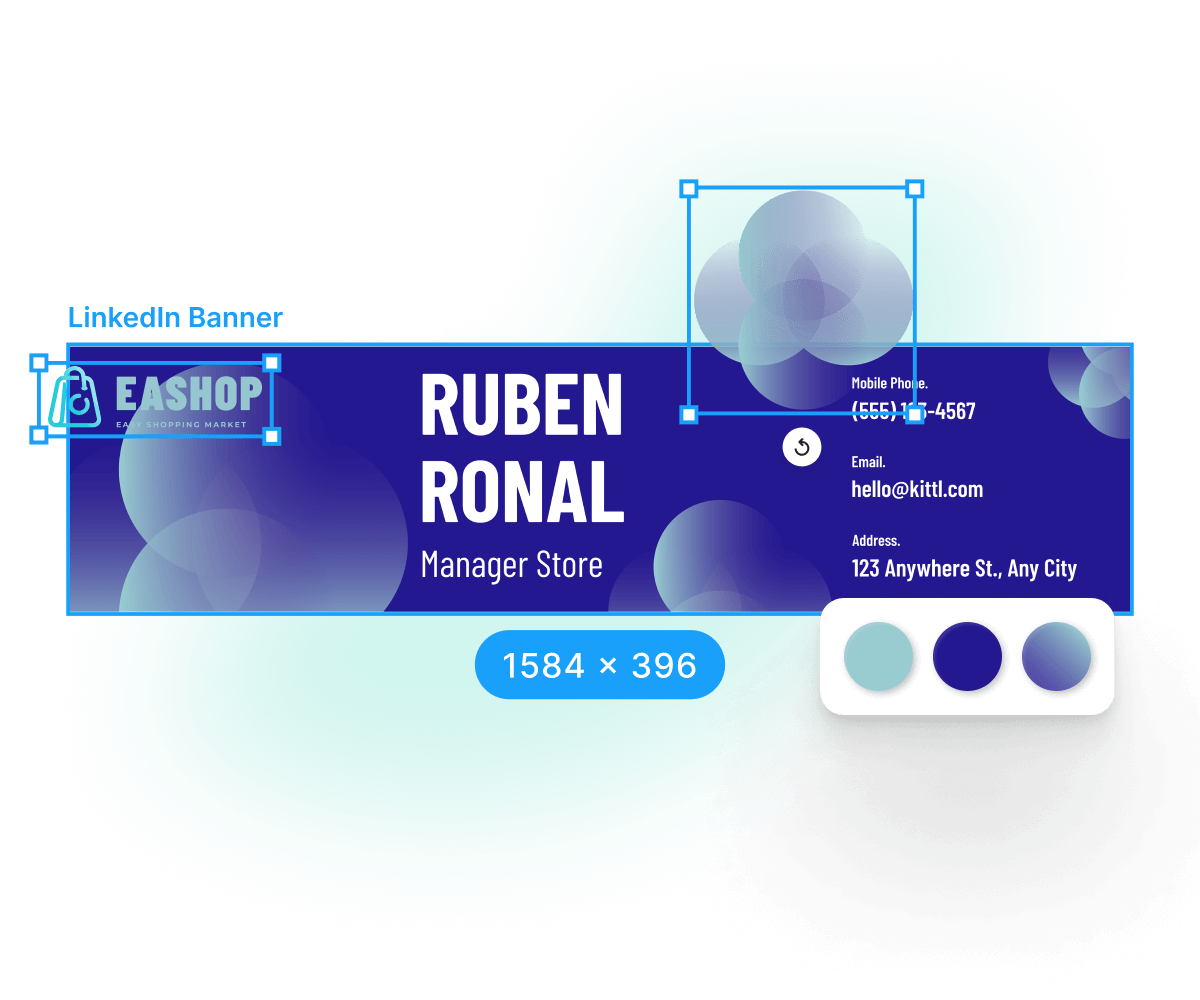
Stand out to recruiters and potential clients
In the crowded LinkedIn landscape, standing out is key to being noticed by recruiters and potential clients. A customized LinkedIn banner makes your profile more visually appealing and communicates your professional strengths and unique value proposition at a glance. Our LinkedIn banner creator provides the creative freedom to ensure your banner grabs attention for all the right reasons. Simply select a template, add your branding elements and essential information, and make a lasting impression.
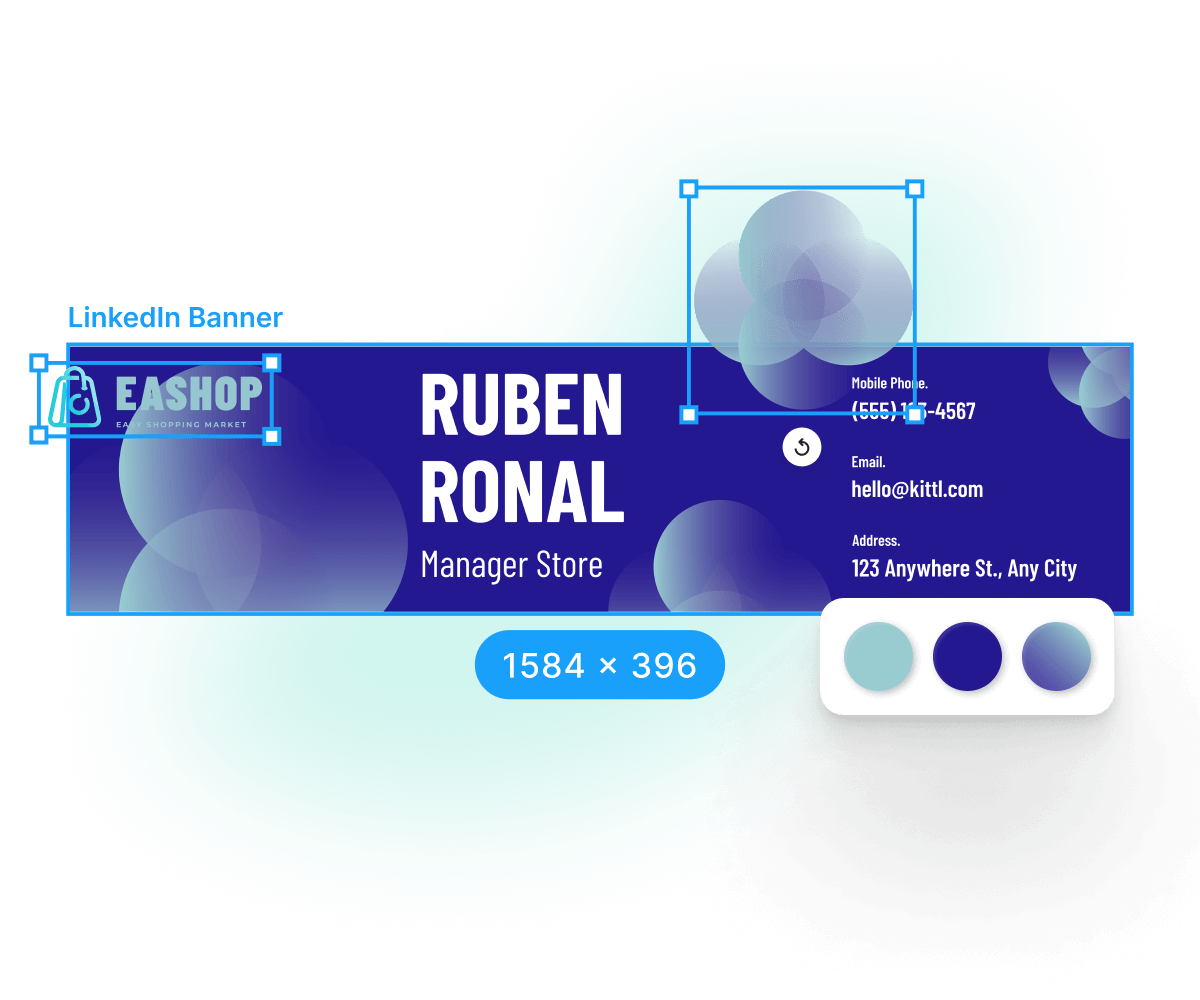
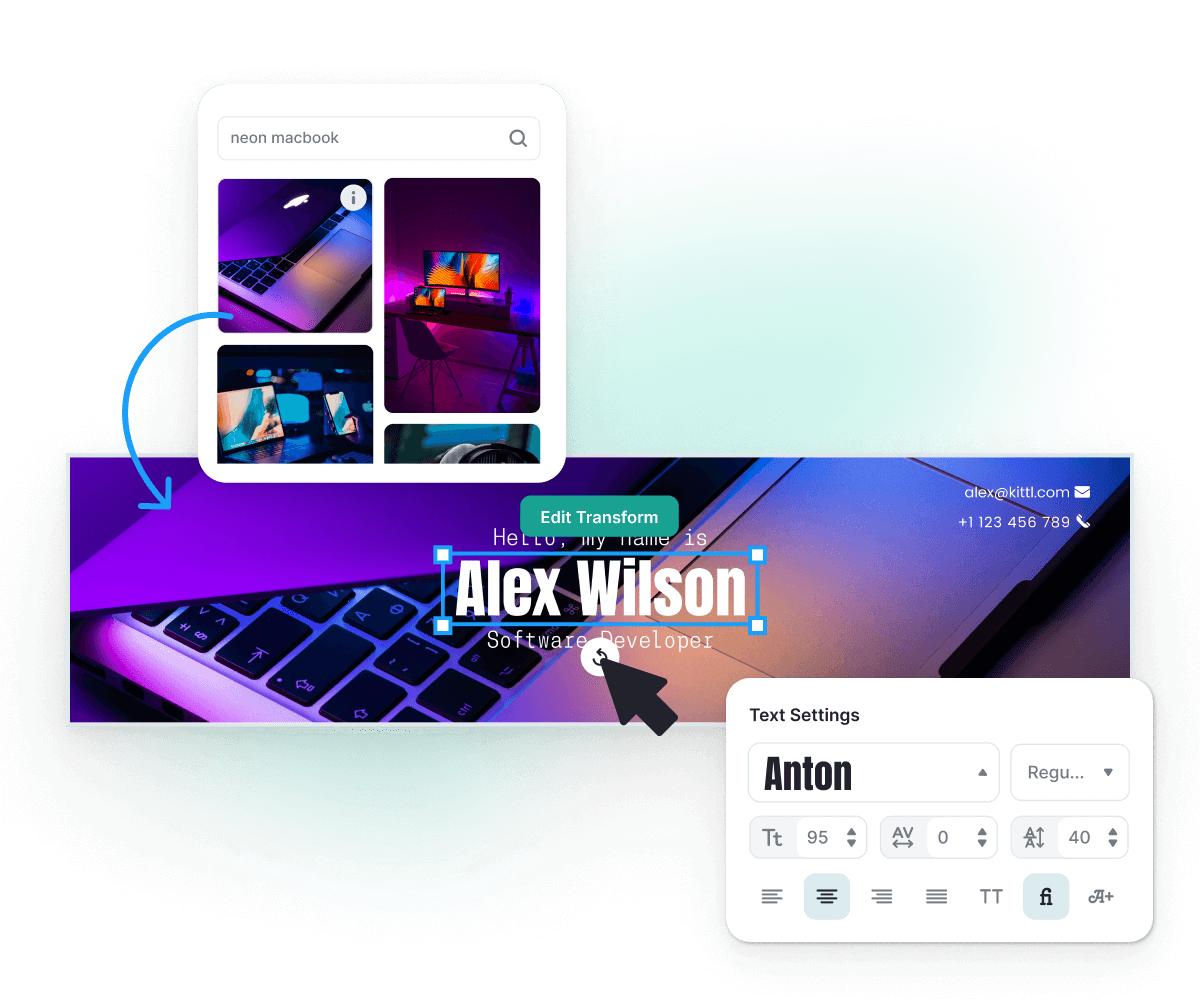
Create a professional brand identity
A compelling LinkedIn background photo is your billboard. Do you want to highlight your service or a new product? A banner does the heavy lifting to promote your brand's message. With Kittl's LinkedIn banner maker, you don't need to be a design expert to create a banner that leaves a lasting impression. Simply upload your image or pick from our premium collection. Use our click-and-drop customization tools to add your logos, brand colors, and other visual elements to create a powerful banner that reflects your professional brand.
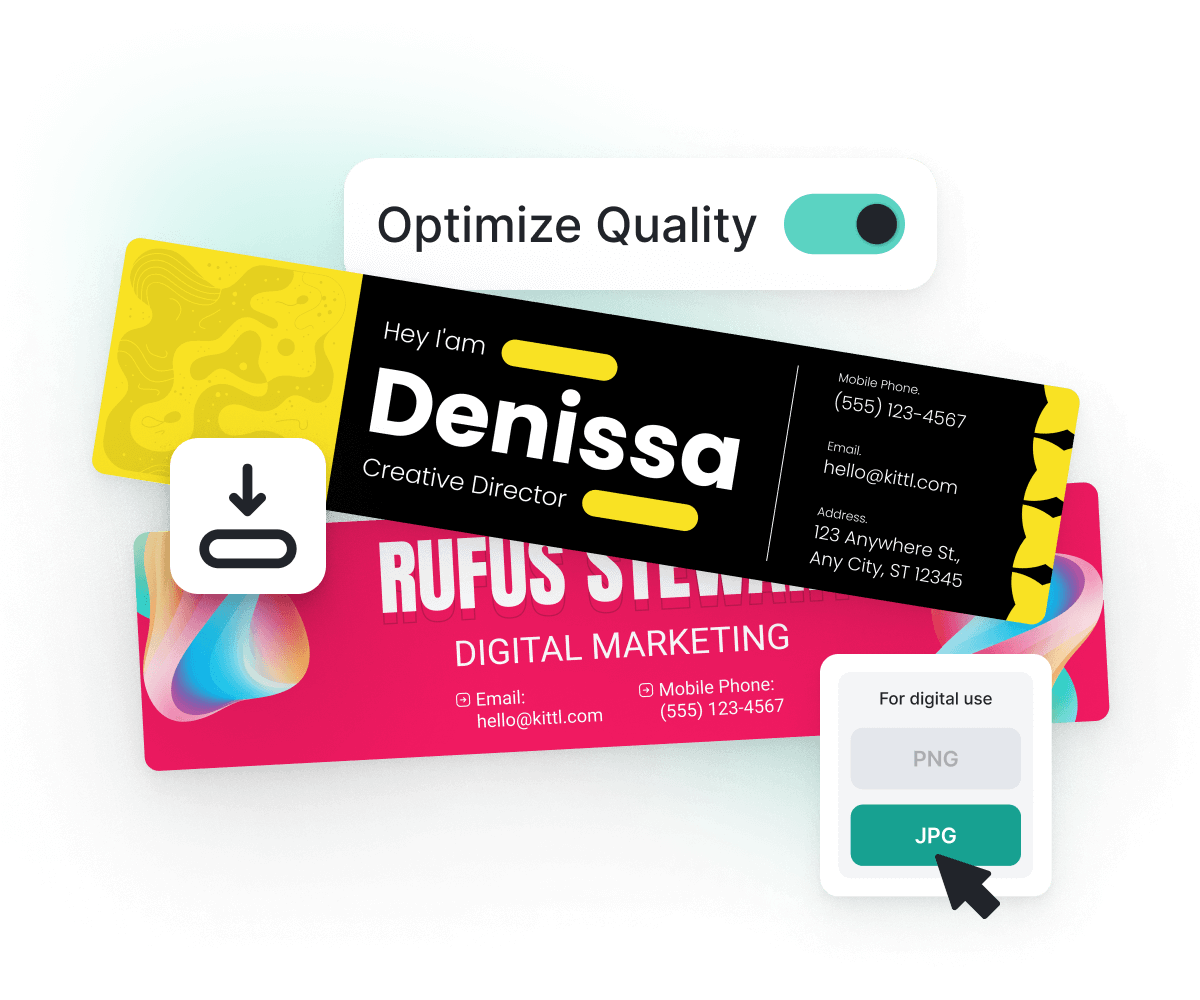
Start growing your professional network
A well-designed LinkedIn background photo can help you stand out among the thousands of profiles and attract the right people to your network. So, once you're happy with your banner design, download it in JPG or PNG formats, upload it to your LinkedIn profile, and start connecting with potential employers, clients, and industry peers. Then, keep your banner updated by simply accessing it on your Kittl account. Say goodbye to boring, generic profiles and hello to a strong and attractive online presence
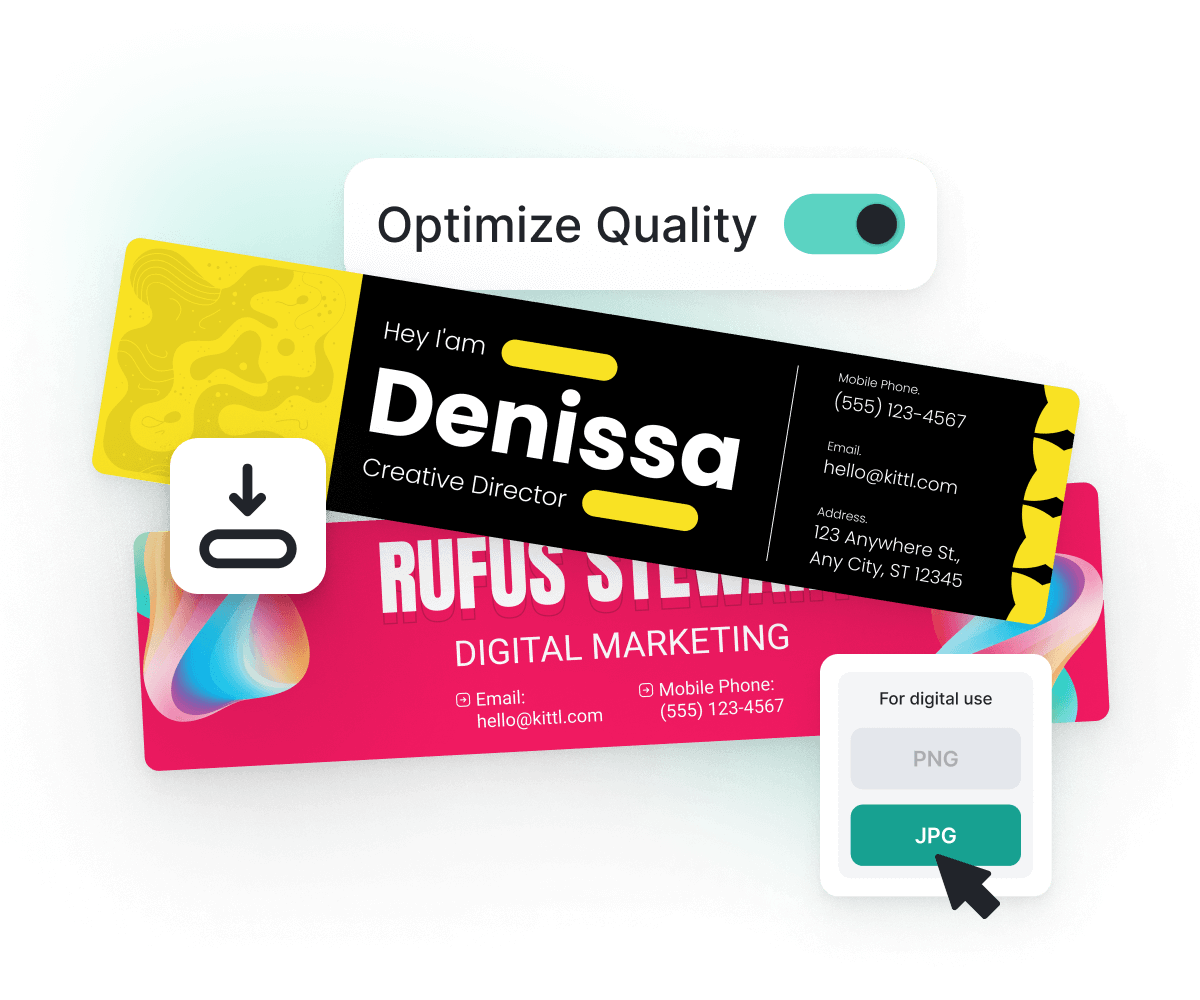
“I just keep saying it's dope. You can create complex designs very easily.“
Rich Khun
230k+ subscribers
“I’ve really enjoyed creating some stunning designs!“
Will Paterson
850k+ subscribers
“Kittl makes creating new designs super easy.“
Odetta Rockhead-Kerr
1.22M+ subscribers
Explore Similar Topics
Frequently Asked Questions
What is the best way to make my LinkedIn banner look professional?
For a polished LinkedIn banner design, incorporate your company brand or logo, opt for a clean background, avoid distorting images and fonts, and ensure the banner aligns with your page or website theme.
How do you make a good LinkedIn banner?
An effective LinkedIn banner uses images and colors to grab attention, conveys a clear message through text and graphics, showcases the company's mission or values, and sometimes includes a call-to-action. Keeping it simple captivates viewers and draws them to your profile.
What size should the LinkedIn background be?
The recommended size for a LinkedIn background image is 1584 x 396 pixels. However, keep important elements within the center safe zone of 1400 x 425 pixels to ensure your banner remains visible and clear on all devices. Our templates are optimized for this size, so you don't have to worry about adjusting the dimensions.
Can I use Kittl for free?
Absolutely! Kittl offers a free plan allowing users to create, download, and share designs from our template library. Delve into Kittl's premium options for added perks such as complete commercial licensing, vector downloads, and AI generation capabilities.
Can I use Kittl for commercial projects?
Yes, you can! When using the free plan, attribution to Kittl is required. However, with a paid plan, you can utilize Kittl without needing credit. For further details on our commercial licensing, please click here.
Optimize your LinkedIn profile with a professional banner
















