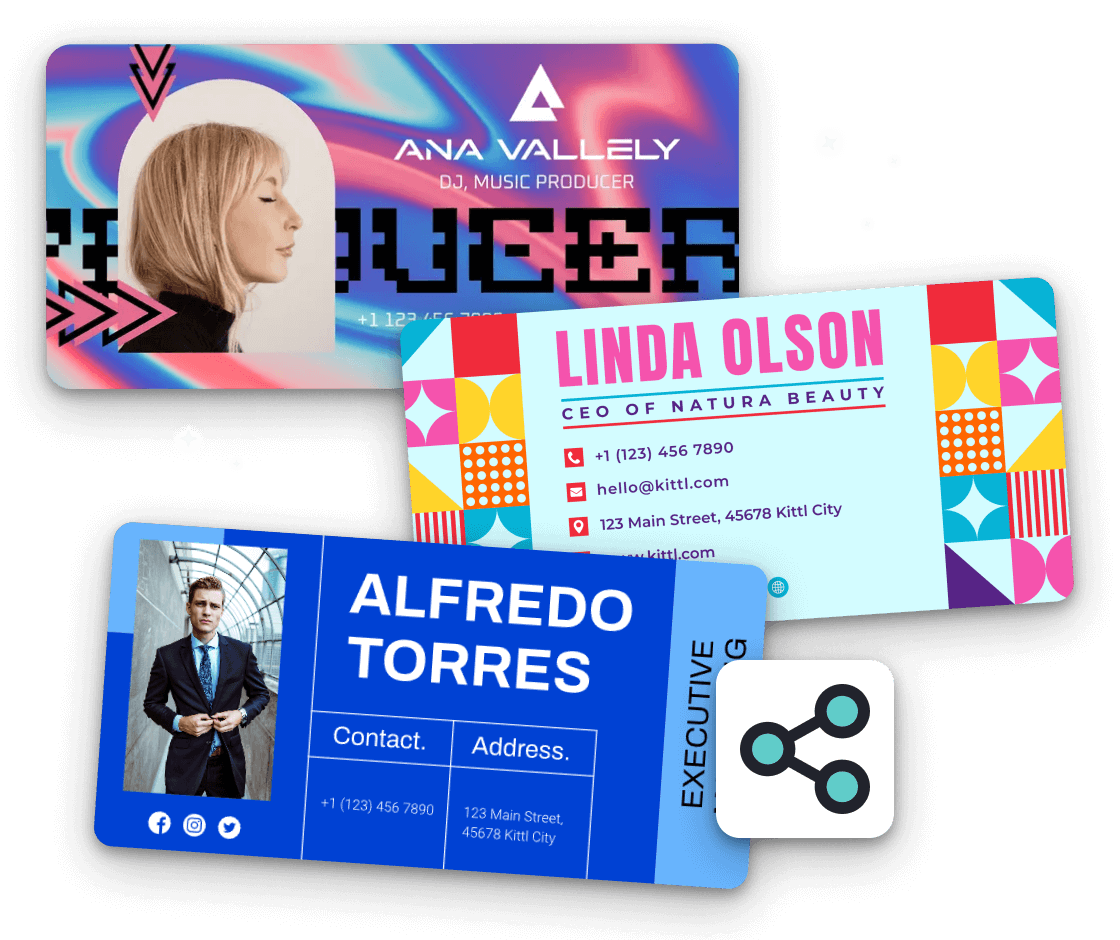Product
Templates
Resources
Company
Email Signature Generator
Create a professional and eye-catching email signature to make a lasting impression with every email you send. With Kittl's free email signature generator, you can easily create a personalized signature that includes your key information and a logo or headshot. Choose from our templates and customize it with different fonts, colors, symbols, and icons to make it uniquely yours.
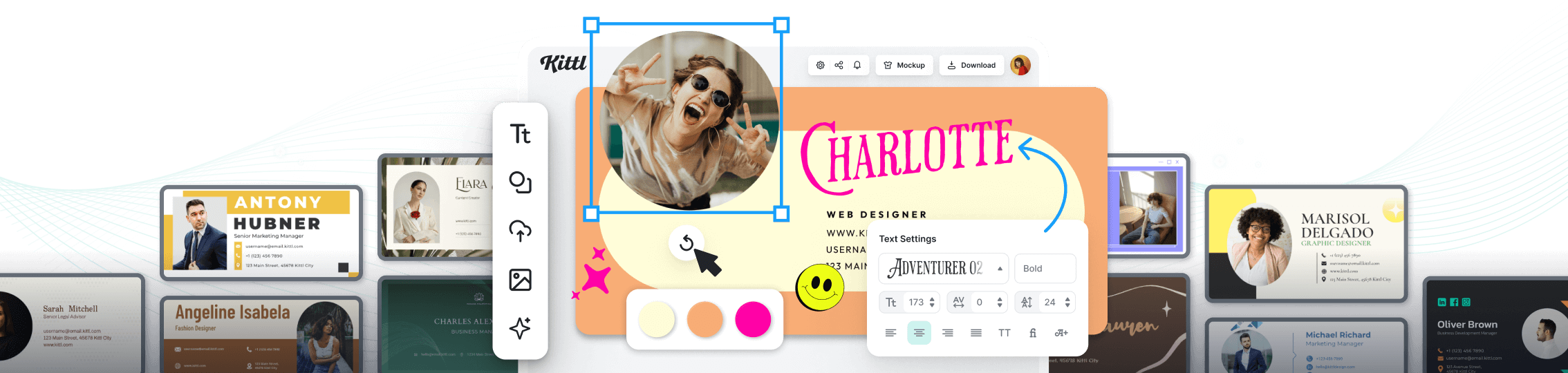
Trusted by designers at

Build trust with a professional email signature
Email signatures are an essential part of business communication, and they can make a significant impact on how recipients perceive you or your business. Whether you're sending announcements, responding to client emails, or simply introducing yourself to prospective partners, Kittl's easy-to-use email signature generator allows you to create a professional and visually appealing signature that will make them take notice.
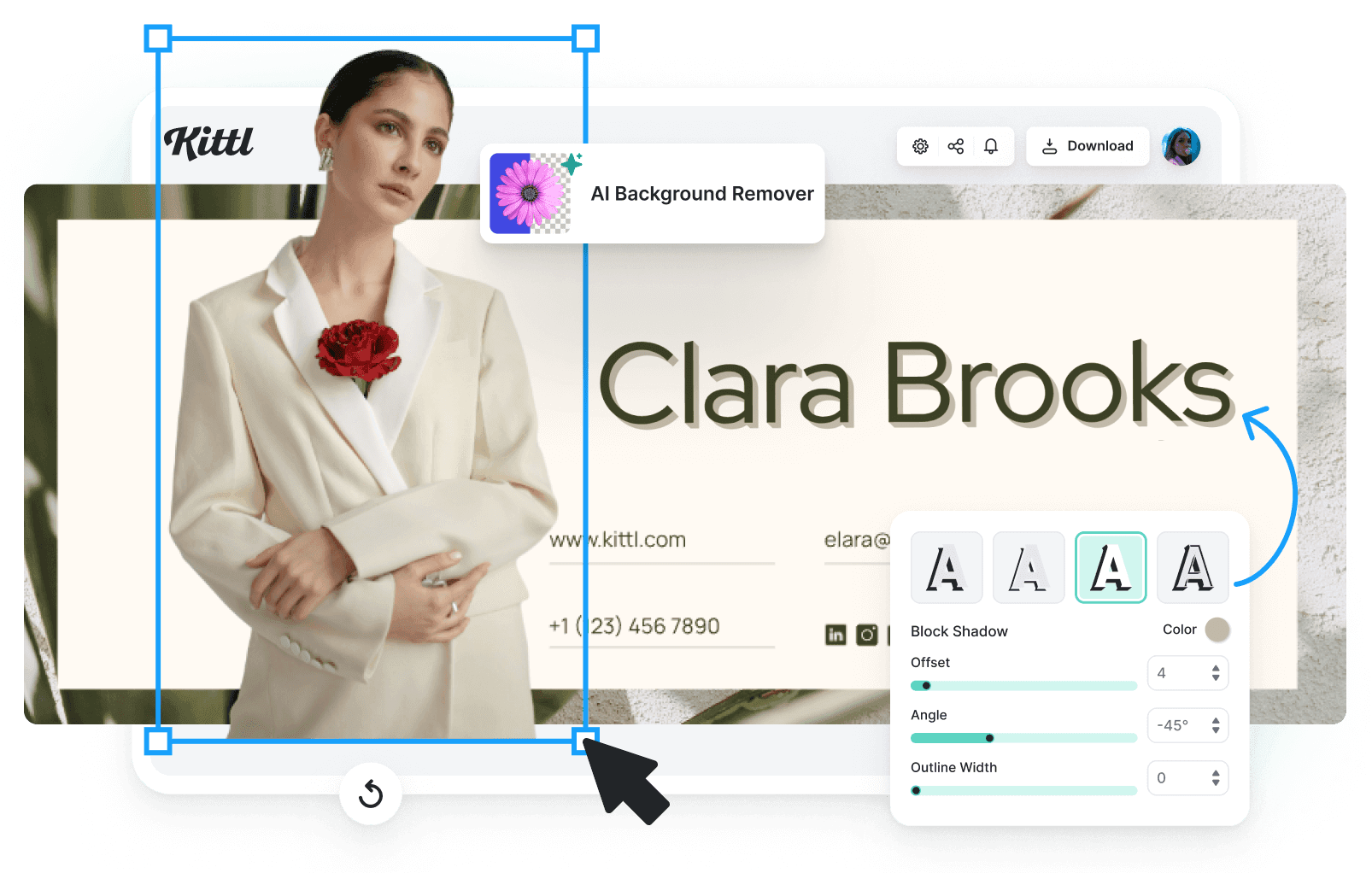
Our templates are designed to be simple yet stylish, making them perfect for personal and business use. Need a template for a specific profession? No problem. Our library has templates catering to industries such as tech, marketing, real estate, and more. Plus, every element in our templates is fully customizable, allowing you to create a signature that perfectly represents your brand and personality.
But an email signature is not only about the design's bells and whistles—it's also an opportunity to build credibility and trust with the recipients by displaying all the necessary information they need to contact you. That's why our templates allow you the full flexibility to add information to your signature, like your company motto, highlighting key services, or a call to action. This way, every email you send is a professional representation of your brand.
How to create an email signature
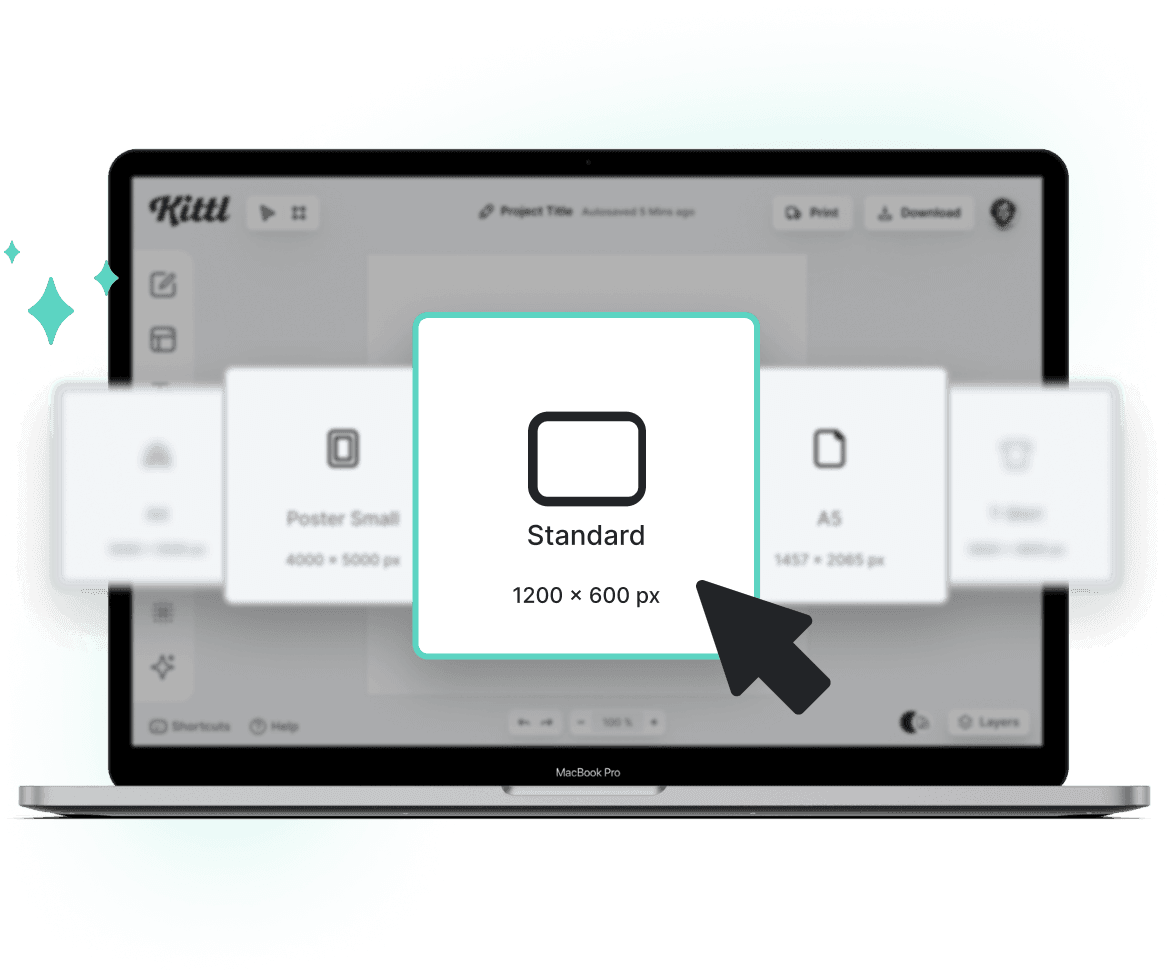
1. Open the editor
Open Kittl on your desktop. Click "New Project" in the top right corner to start.
2. Select a template
Select the perfect email signature template from our collection that fits your brand.
3. Customize your email signature
Customize your email signature by adding your name, job title, company logo, contact details, and relevant links to your social media profiles.
4. Export and upload to email
Once you're satisfied with your email signature, save it and download it as a PNG or JPG file. You can now start using it in your email client.
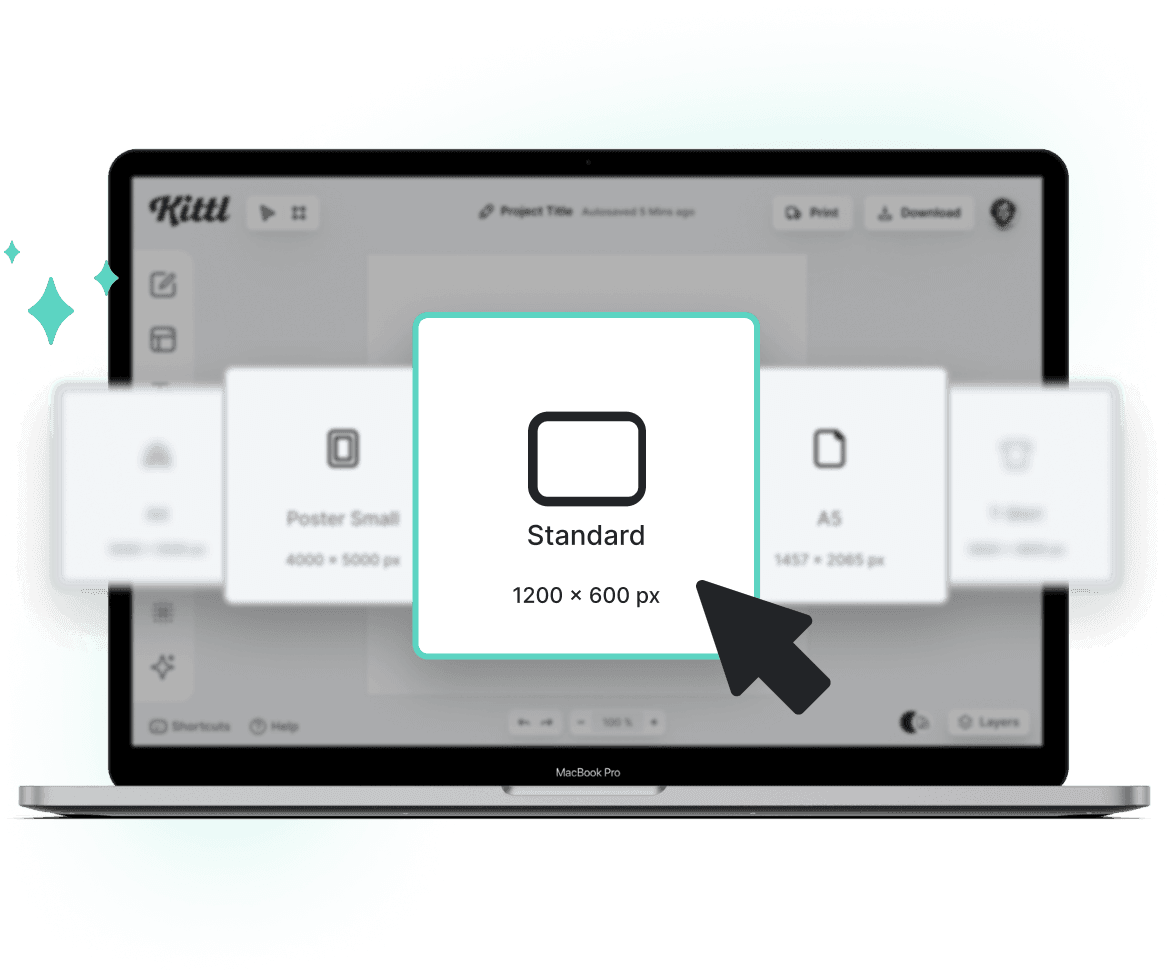
Browse Email Signature Templates
Loading
Loading
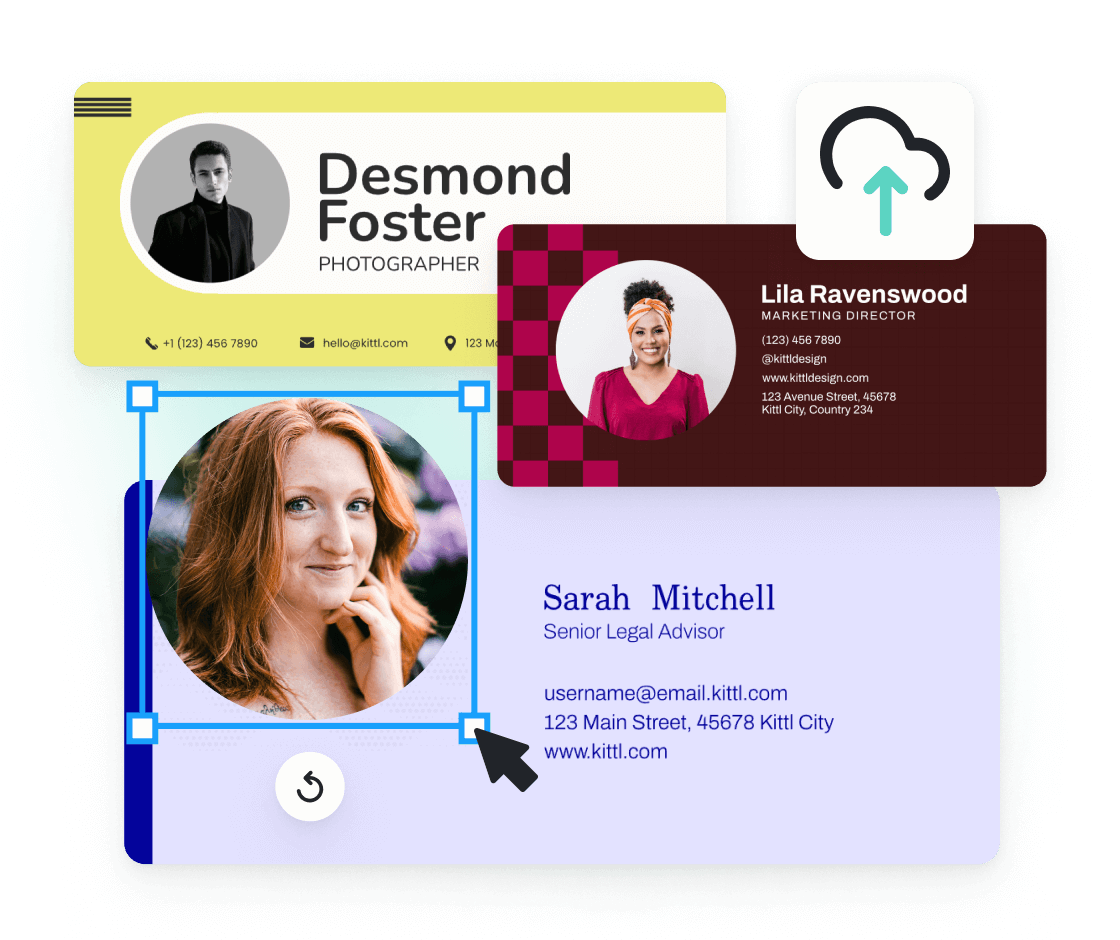
Boost brand awareness with personalized email signatures
Crafting the perfect email signature that reflects your professional identity is now effortlessly achievable. Browse examples of email signatures from our templates library that best capture the essence of your business. If you're looking to foster brand consistency or simply sign off with elegance, our email signature generator allows you to tweak your signature to perfection. Say goodbye to plain, uninteresting email signatures and create one that your customers will surely notice.
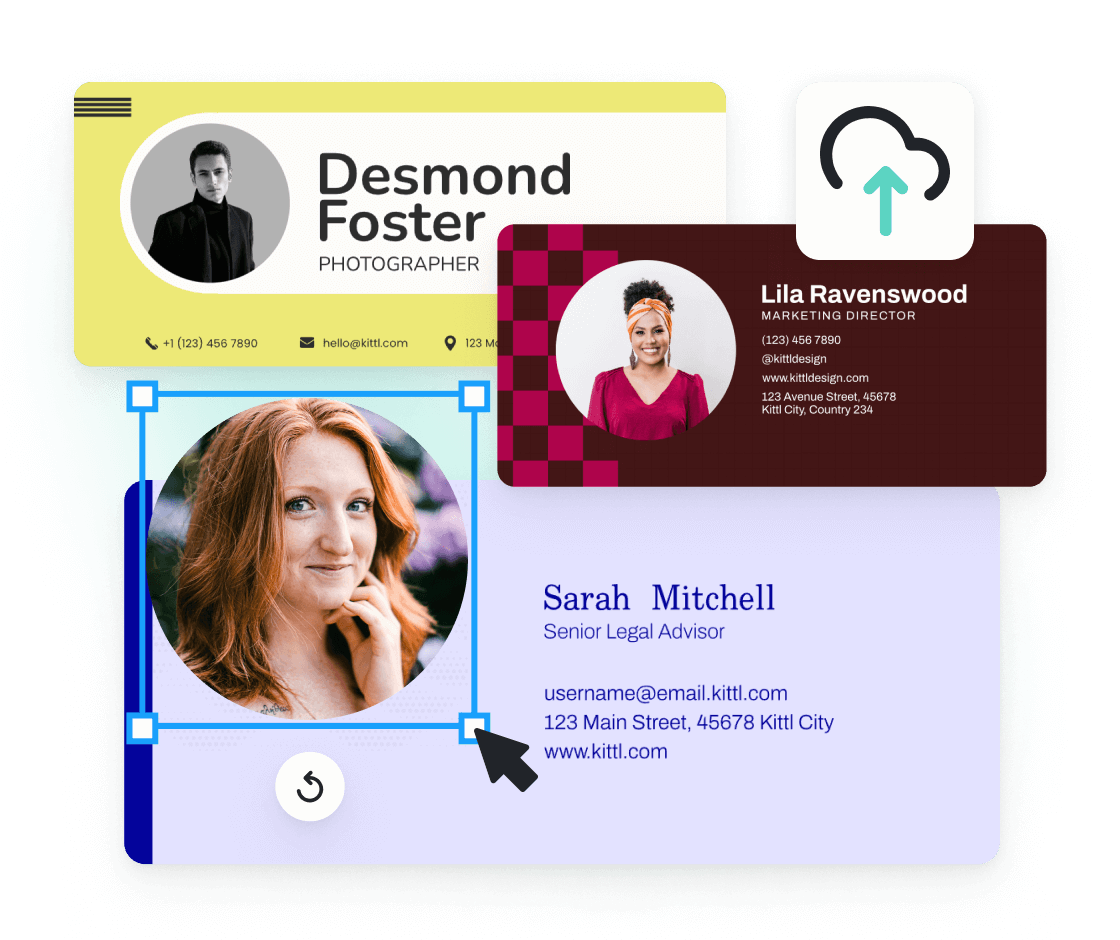

Transform your email signatures with professional flair
With Kittl, you can design a signature that effortlessly encapsulates your professional identity or brand essence regardless of your graphic design skills. Customize your signature by choosing the perfect font pairing from our library, adjusting the colors to match your brand's color scheme, or adding some icons and symbols to make it more visually appealing. Upload your headshot or any relevant images, like your company logo, to make every email you send a testament to your professionalism.
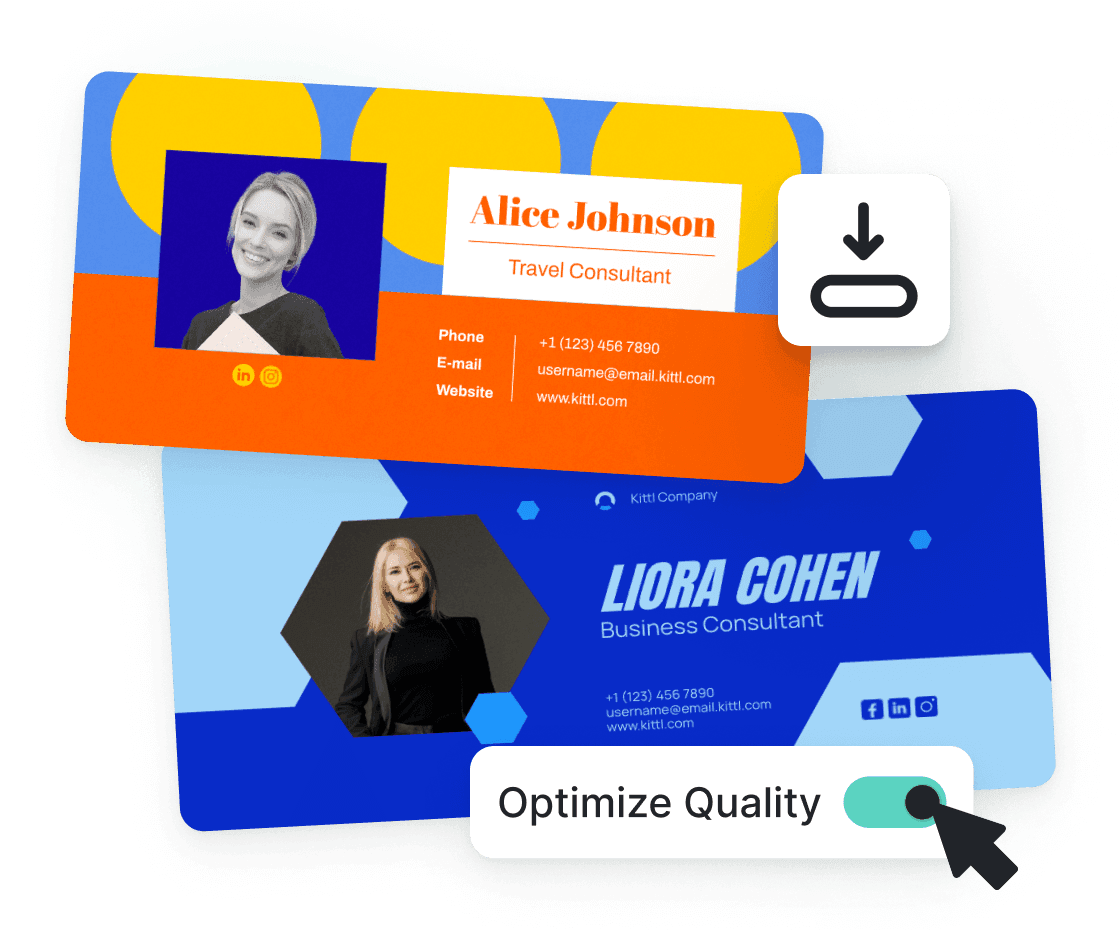
Download and deploy your email signature in minutes
Once satisfied with your design, download it as a PNG or JPG file for immediate use. Simply upload the generated signature to your email platform to use it in all outgoing emails. And if you want to make quick changes or updates whenever needed; just log in to your Kittl account and make the necessary changes without any hassle. With Kittl, creating a professional email signature has never been easier.
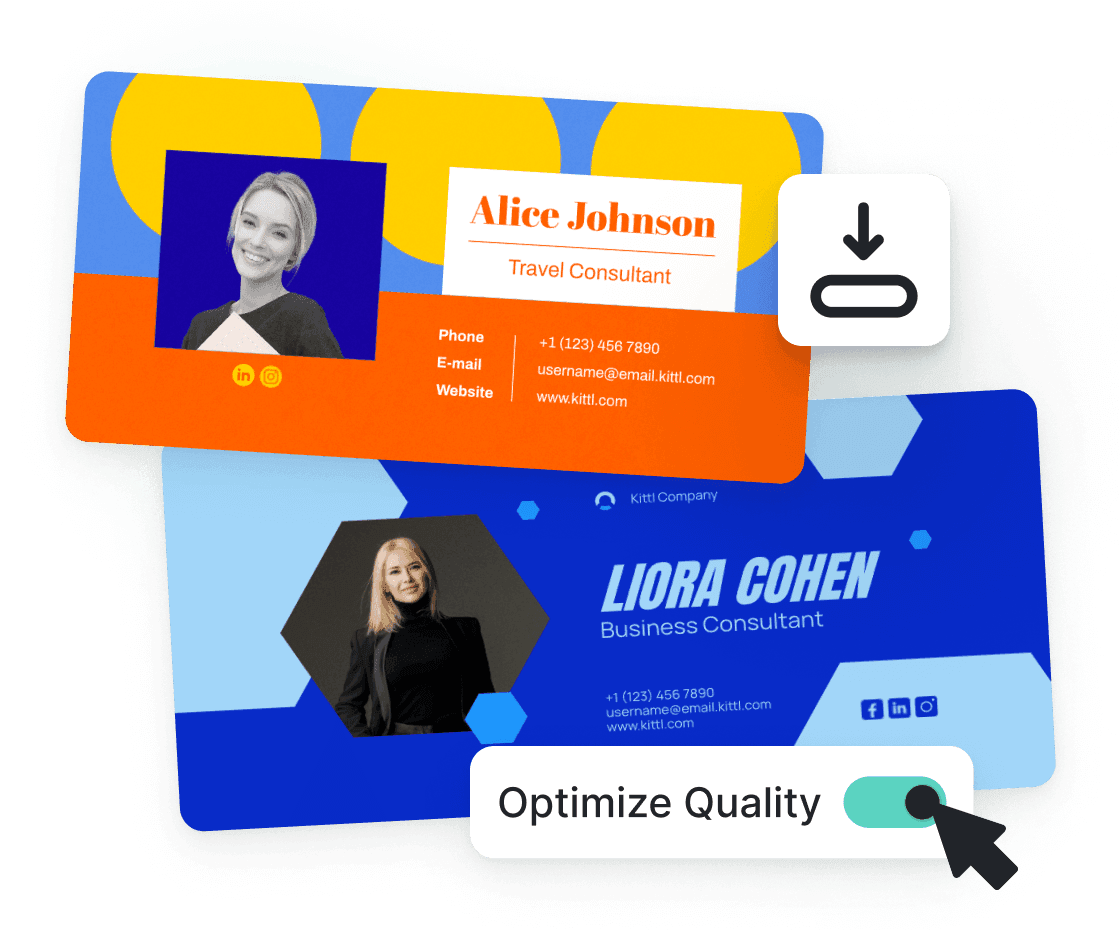
“I just keep saying it's dope. You can create complex designs very easily.“
Rich Khun
230k+ subscribers
“I’ve really enjoyed creating some stunning designs!“
Will Paterson
850k+ subscribers
“Kittl makes creating new designs super easy.“
Odetta Rockhead-Kerr
1.22M+ subscribers
Explore Similar Topics
Frequently Asked Questions
What is a good, professional email signature?
A good email signature should include your name, job title, and company logo. You can also add links to your social media profiles, website, or blog. Keep the design clean and simple, using a legible font and avoiding too many graphics.
How to add a logo to an email signature?
You can upload your logo or choose from Kittl's library of graphics and icons to add to your email signature.
How do I add an email signature in Outlook?
You can set up an email signature to automatically include it in all outgoing emails or manually add it to specific ones.
1. Choose "Settings" at the top of the page.
- For Outlook.com, select Mail > Compose and reply.
- For Outlook on the web, select Email > Compose and reply.
2. In the Email signature section, enter your signature and utilize formatting options to alter its look.
3. Choose the standard signature for new messages and replies.
4. Click on Save once you have finished.
How do I add an email signature in Gmail?
In Gmail, click on the gear icon at the top right corner of your inbox, select "See all settings," and scroll down to the Signature section. You can create a new signature or choose an existing one from the drop-down menu.
What should be included in my email signature?
A professional email signature should include your name, job title, company logo, contact information (phone number and email), links to your social media profiles or website, and any relevant certifications or awards. You can also add a call-to-action to encourage recipients to take action.
Should I use pictures in my email signature?
Using pictures or graphics in your email signature can make it more visually appealing, but make sure they are relevant and high-quality. Avoid using too many images, as it may cause the email to load slowly or get caught in spam filters.
Can I use Kittl for free?
Absolutely! Kittl offers a free plan accessible to everyone, enabling you to design, download, and share your creations with access to our template library. For additional benefits such as full commercial licensing, vector downloads, and AI generation, Kittl offers paid plans with advanced features.
Can I use Kittl for commercial projects?
Yes, you can! If you’re on a free plan, you need to credit Kittl, but if you are using a paid plan, you are free to use Kittl without any credit. To find out more about our commercial licensing, click here.
Design sleek email signatures to impress clients