Product
Templates
Resources
Company
Photo Grid Maker
Turn your memories into dazzling photo grids with Kittl's grid maker! Whether for personal albums, social media, or visual storytelling, our crafty online tool offers endless ways to make your photos pop.

Trusted by designers at

Tailor-made grids for every project
Thinking of creating a photography portfolio, highlighting products, or creating a mood board? Kittl's grid photo maker has you covered. Our designer-crafted photo grid templates are perfect for showcasing your photography, artwork, or products in a clean and visually appealing way. Choose a template that fits your theme or style and upload your photos. With simple drag-and-drop features, you can easily adjust your photos' size, spacing, and alignment, creating a stunning photo grid in minutes.
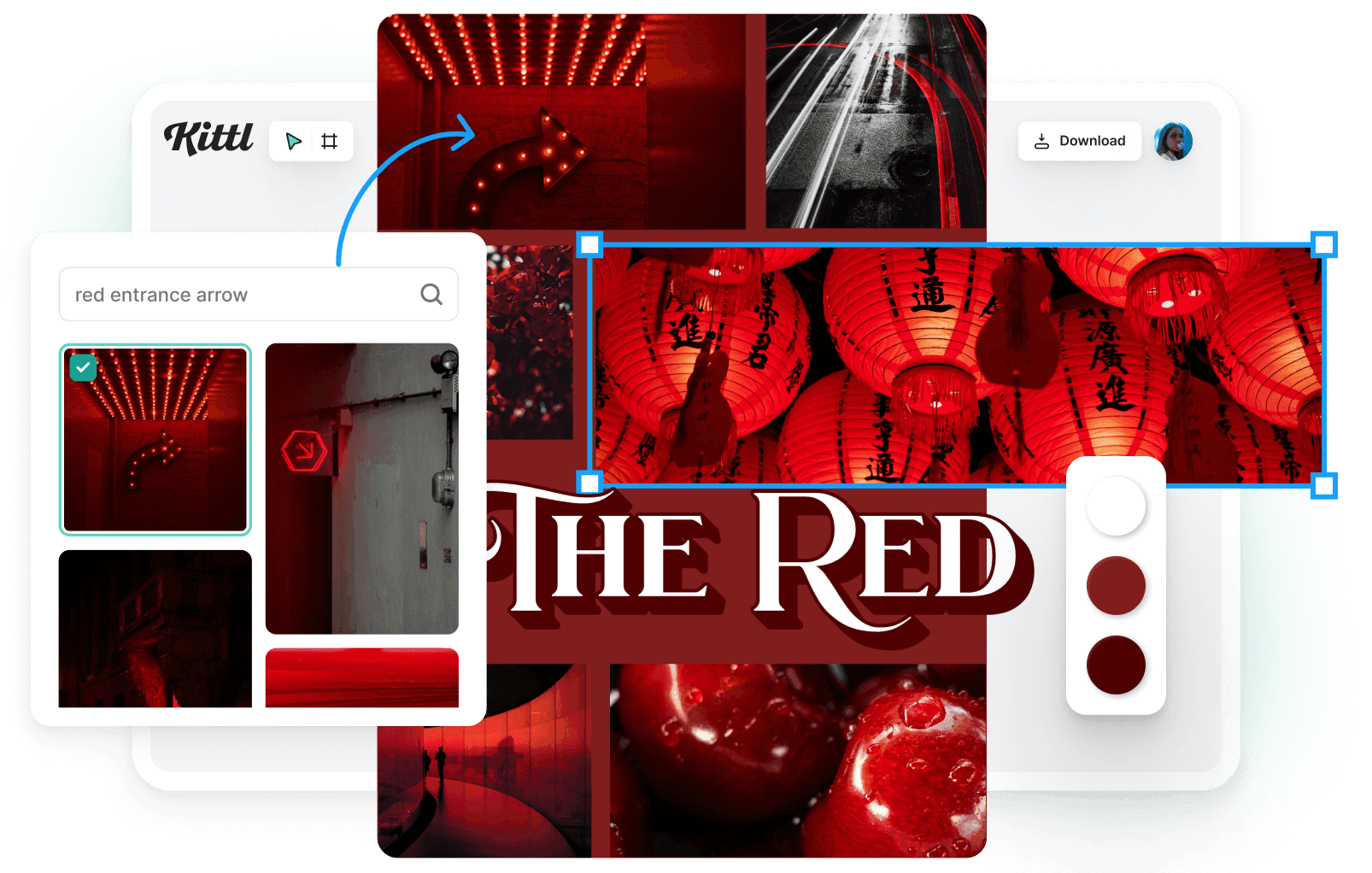
Instead of showing your products or services in individual photos, spotlight them with a composition of images that highlight their best features. Layer different elements to create a more dynamic visual. Choose from a wide selection of premium fonts to add captions, quotes, or descriptions that bring your photo grid to life. Personalize your grid further by adding text effects, stickers, and decorative elements from our extensive library. With Kittl's grid maker, you're in control of every detail, making it easy to create unique grids that reflect your personality and style.
Once you're happy with your design, download it in high-quality formats for easy sharing via social media or printing. Choose from JPG, PNG, PDF, or SVG to ensure your grid looks stunning on your screen or in a frame. And if you need to make changes or add more photos, simply save your design and revisit it later.
How to make a grid photo
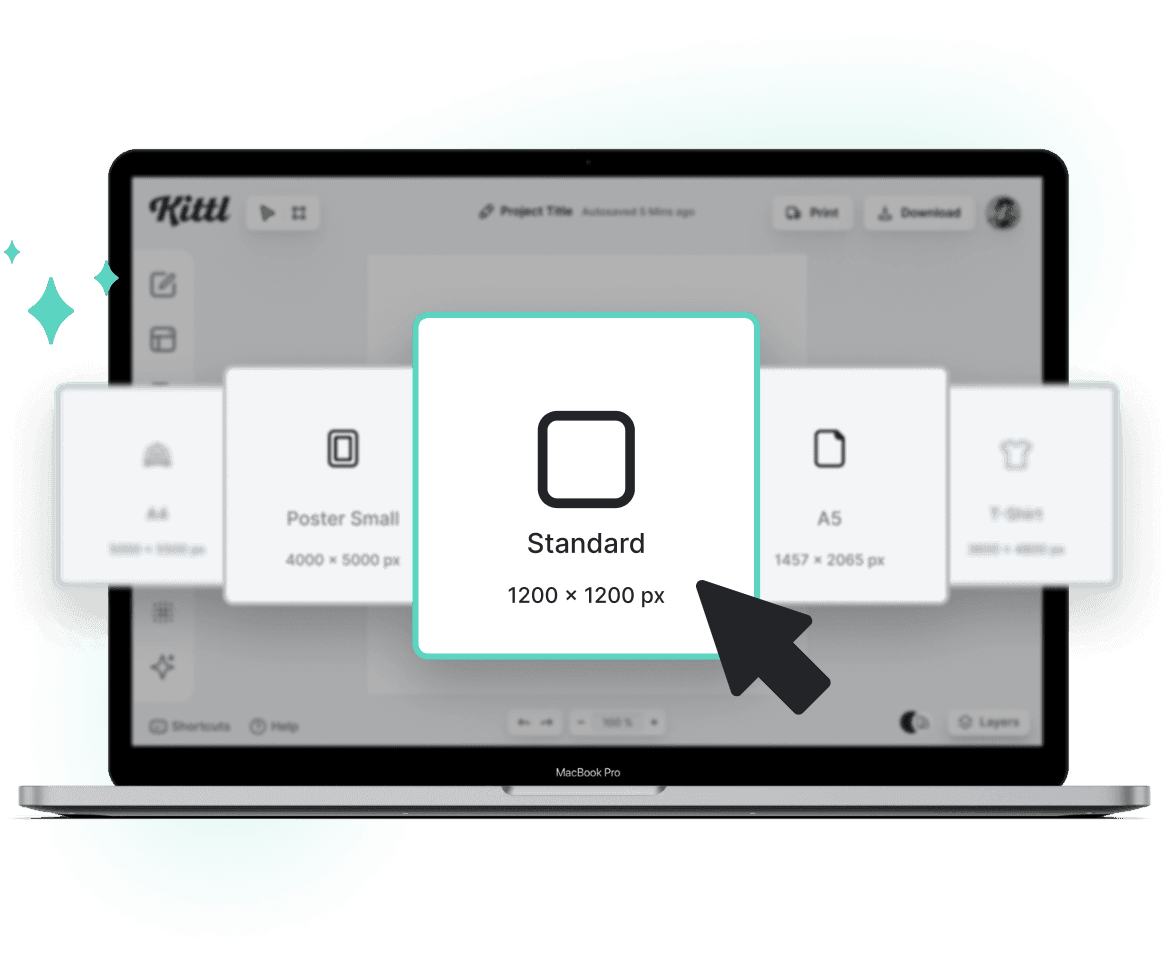
1. Open the editor
Open Kittl on your desktop and click "New Project" in the top right corner to start a new project.
2. Select your grid template
Choose from a variety of pre-designed grid templates in different layouts and sizes.
3. Add photos and customize
Upload your photos into the designated frames on the template. Adjust, resize, and rotate as desired. You can also add filters, text, and design elements to personalize your photo grid.
4. Save and share
When satisfied with your photo grid, click "Download" to save it in high-resolution formats. Share it on social media or print it out as a unique keepsake.
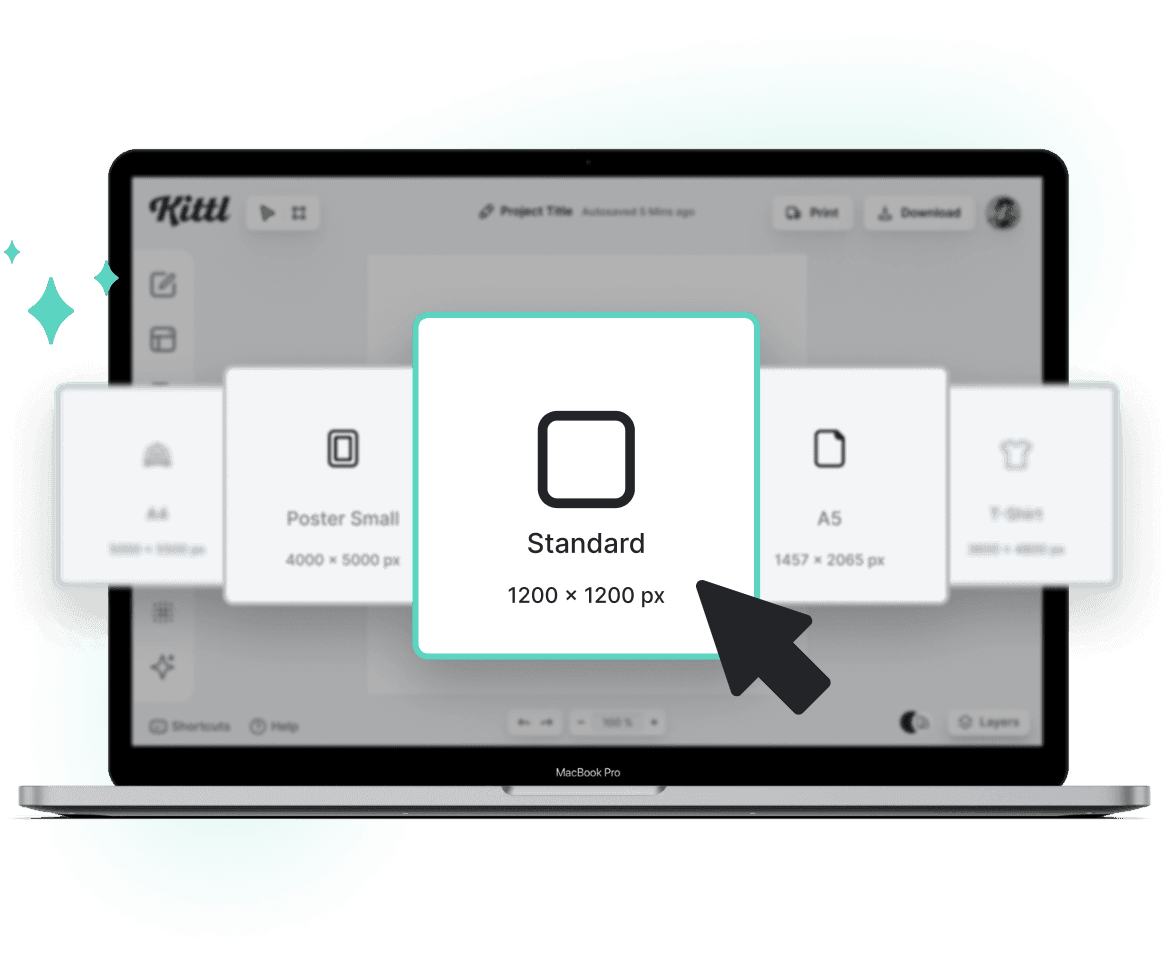
Browse Photo Grid Templates
Loading
Loading
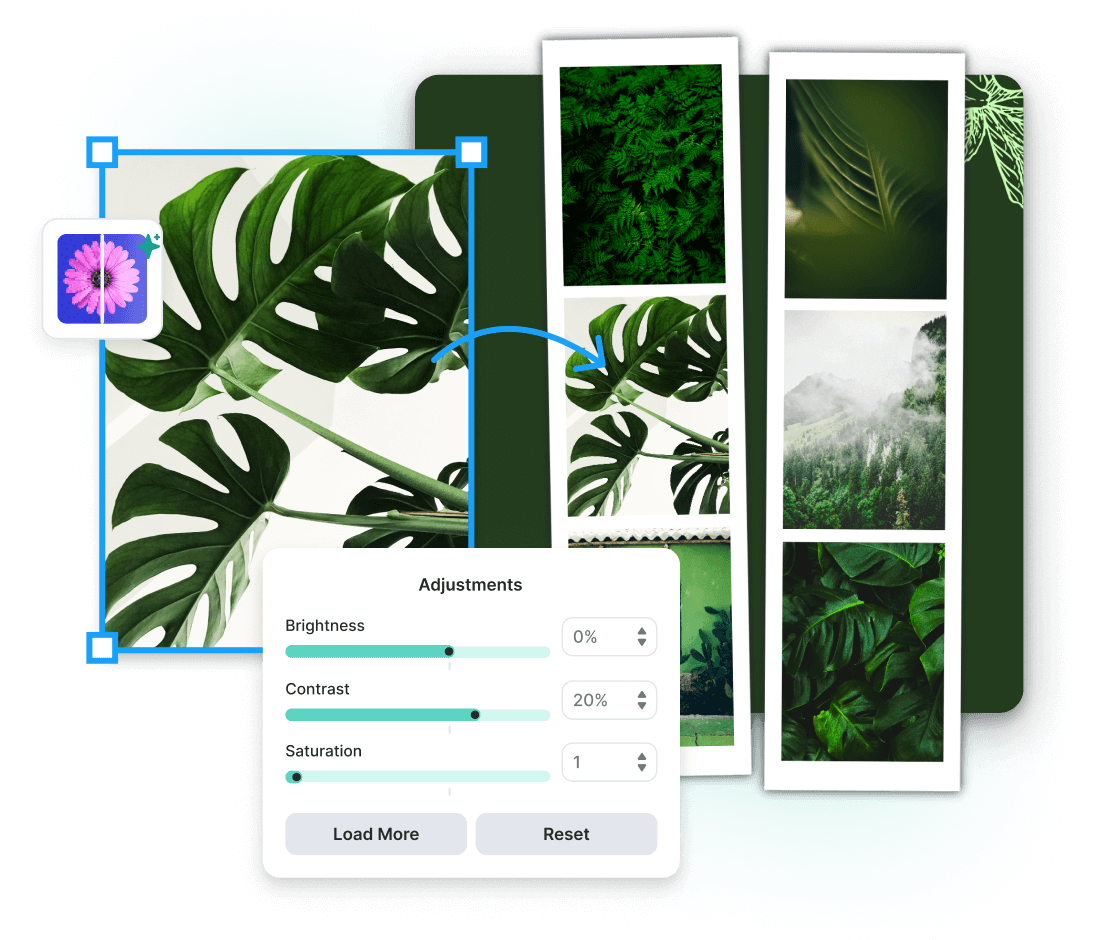
Design your photo grid with ease
Creating a stunning photo grid no longer requires extensive design skills. Kittl's photo grid maker simplifies the process, providing various templates and customizable options. With a few clicks, you can resize, crop, and adjust your photos to fit perfectly within the grid. Move images around effortlessly until you achieve the desired order and balance. Highlight significant moments with bold overlays or soften the mood with different filters. You have all the tools to produce a professional-grade photo grid that aligns with your brand's identity and aesthetic.
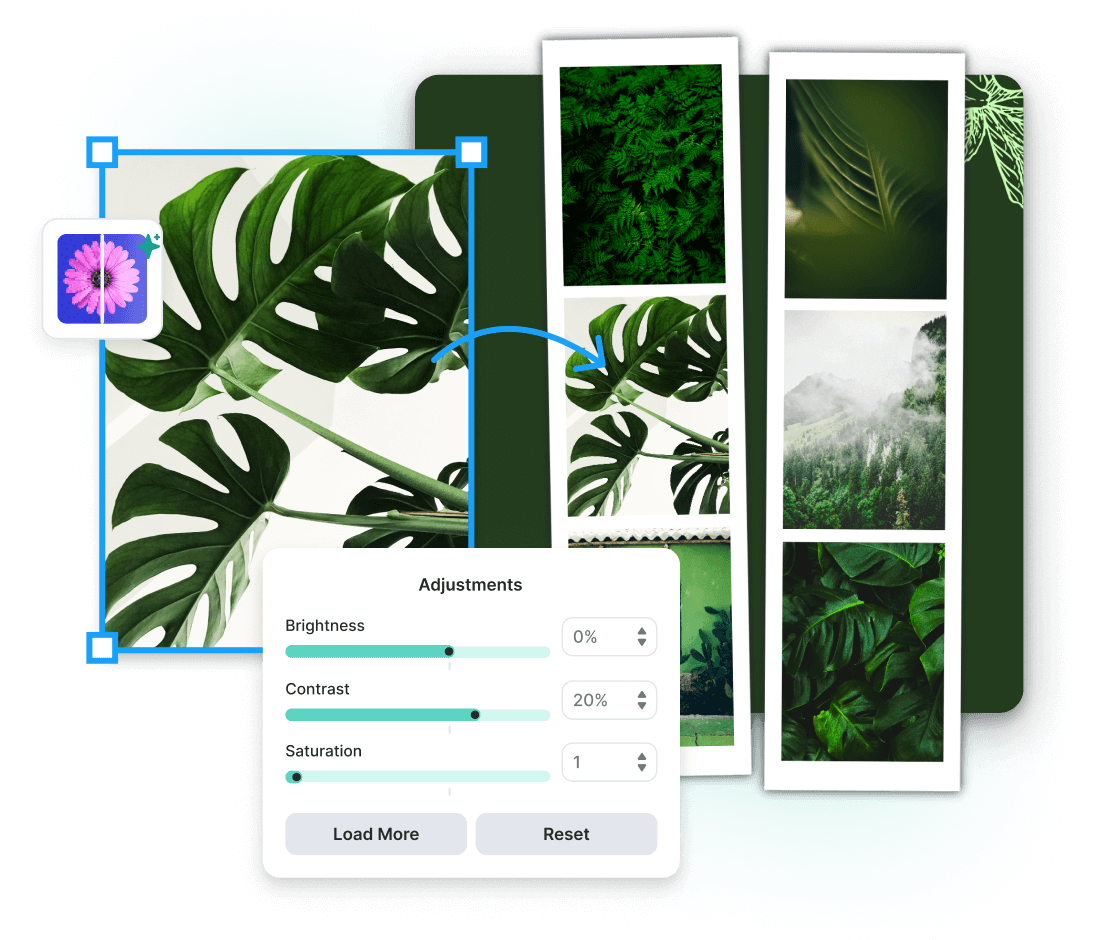
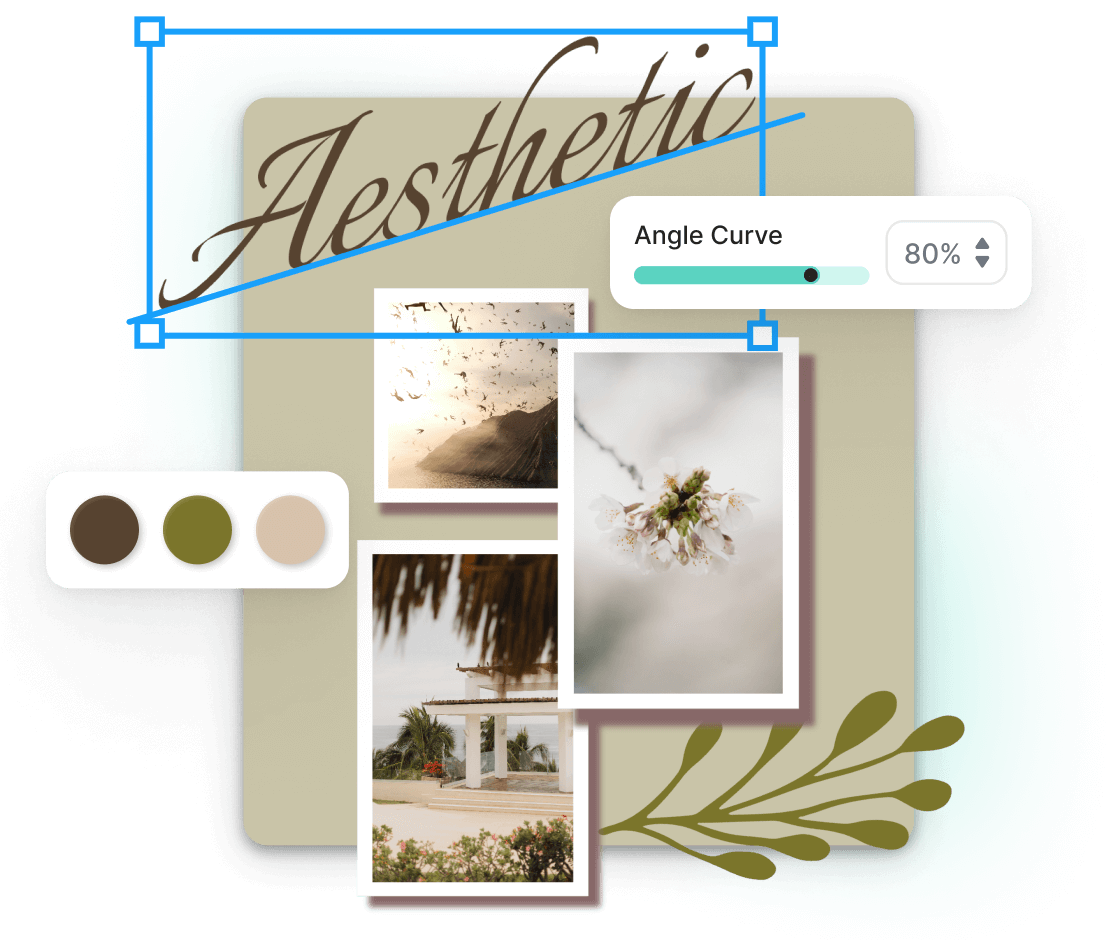
Tell a visual story and mesmerize your audience
In today's competitive market, having great products isn't enough; it's about making an impact. Kittl's photo grid maker helps you create a visual story to captivate and engage your audience. Our user-friendly templates allow you to arrange your images seamlessly, creating a cohesive and compelling story. Include captions to tell each image's story or highlight key features. You can also add color blocks from your palette to make certain elements stand out and give your grid a unique touch.
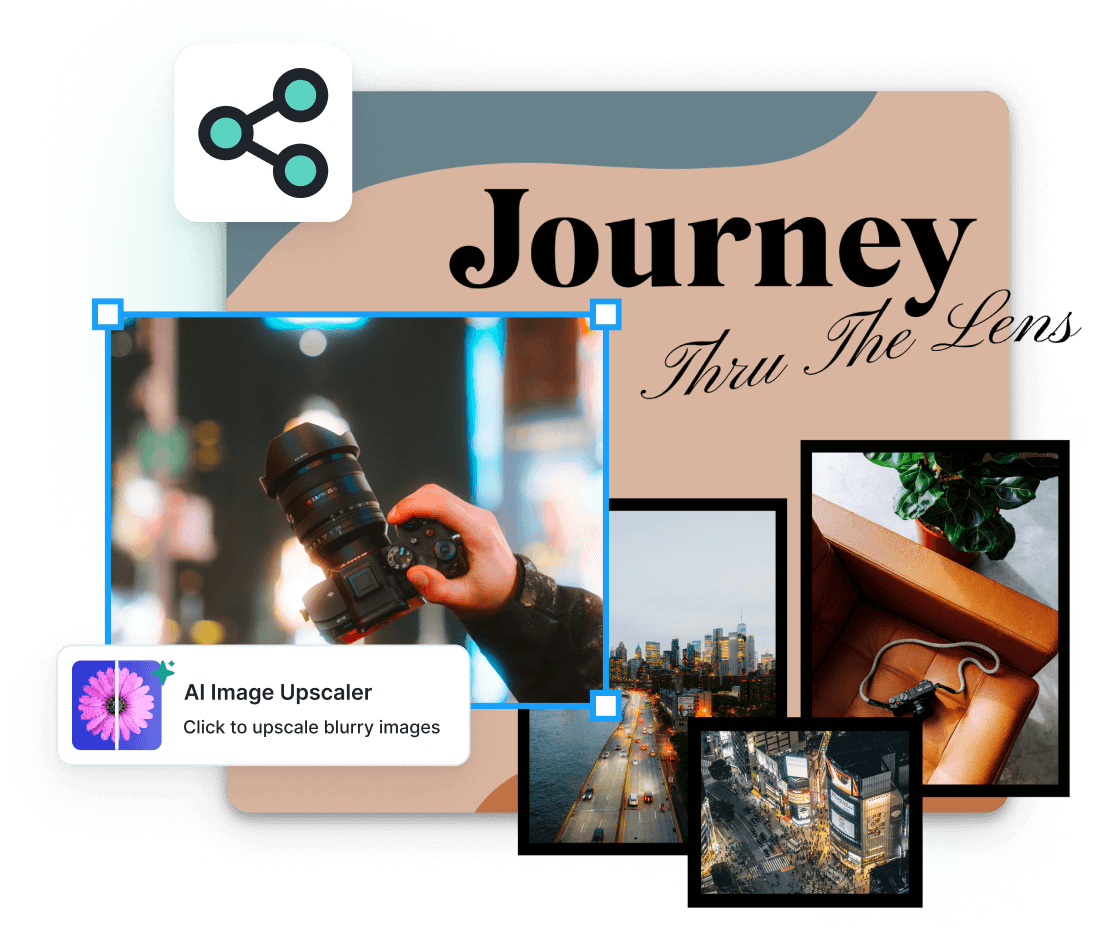
Tell your brand’s story visually
Whether you want to promote your products or share brand stories, Kittl's grid maker enables you to create a visual narrative that resonates with your audience. Once your grid is complete, download it in high-quality formats to easily share on social media, print it for marketing material, or use it as a presentation background. With Kittl, your photo grids will always look perfect, no matter where you share them.
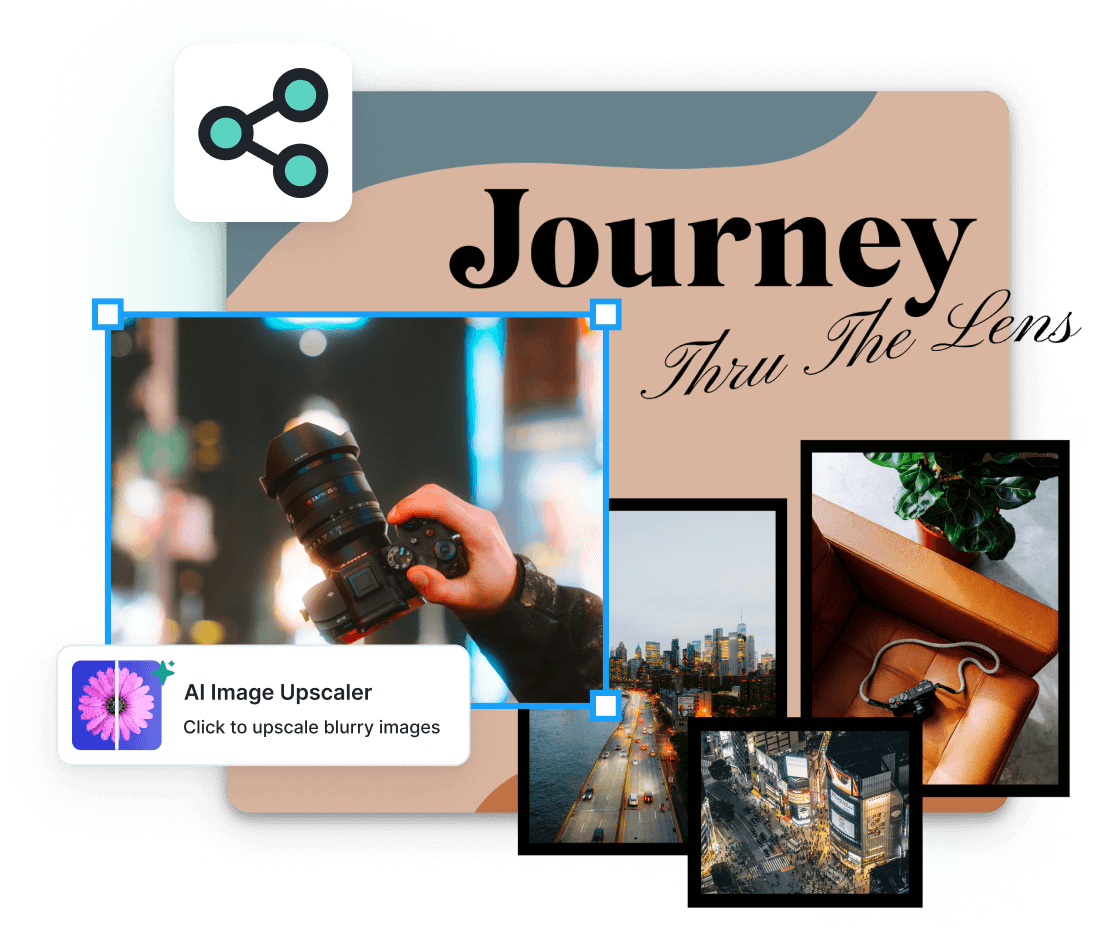
“I just keep saying it's dope. You can create complex designs very easily.“
Rich Khun
230k+ subscribers
“I’ve really enjoyed creating some stunning designs!“
Will Paterson
850k+ subscribers
“Kittl makes creating new designs super easy.“
Odetta Rockhead-Kerr
1.22M+ subscribers
Explore Similar Topics
Frequently Asked Questions
Can I edit my images in my photo grid?
Yes, Kittl's grid maker provides various editing tools, including filters, cropping, and resizing options. You can enhance your photos' colors and add text or design elements to make them stand out.
How do I add graphics to my photo grid?
Kittl allows you to upload your graphics or choose from our extensive premium graphics and illustrations library. Simply drag and drop them onto your grid to customize it further.
How to make a photo grid post for Facebook?
To make a photo grid post for Facebook, choose a template with the recommended aspect ratio for Facebook posts (1200x628). Add your desired photos, customize your grid, and download it in JPG or PNG format. Then, upload it to your Facebook post to share with your friends and followers.
How to create a photo grid on Instagram?
To create a photo grid on Instagram, select a template with the recommended aspect ratio for Instagram posts (1080x1080). Customize your grid with photos, filters, and text, then download it in JPG or PNG format. Finally, post it to your Instagram feed or story for all your followers to see.
How do I make a photo grid on my iPhone?
Open Kittl and choose a template. Upload your images and incorporate them into the grid layout. Customize the design to your liking. Once complete, download or share your photo grid online.
How many photos can I add to my photo grid?
The number of photos you can add to your grid depends on your chosen template. Some templates have more frames than others, allowing for more photos. You can also adjust the spacing and size of each frame to fit more photos into your grid.
Can I use Kittl for free?
Yes! Kittl has a free plan that lets users design, download, and share creations using various templates. For extra benefits like commercial licensing, vector downloads, and AI tools, Kittl's premium plans offer advanced features.
Can I use Kittl for commercial projects?
Absolutely! If you're on the free plan, please credit Kittl. Paid subscribers don't need to. For details on our commercial licenses, click here.
Effortlessly create and share beautiful photo grids
















