Product
Templates
Resources
Company
Bookmark Maker
Say goodbye to boring bookmarks and hello to personalized ones with Kittl's bookmark maker. Whether for personal use, a gift or marketing, our tool allows you to create custom bookmarks that reflect your style and interests. Choose from our templates or design your own, add images and text, and have a unique bookmark in minutes!
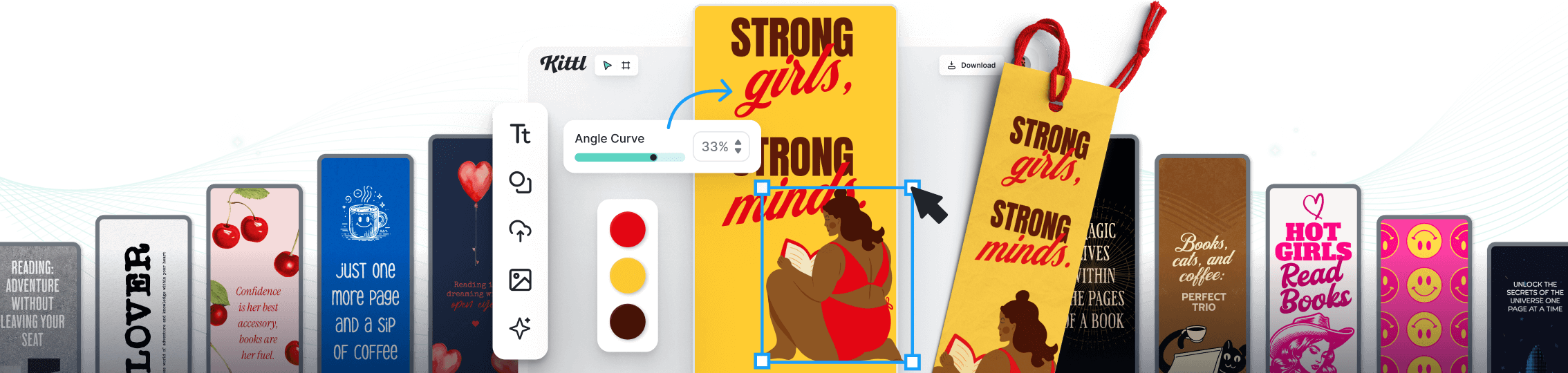
Trusted by designers at

Create personalized bookmarks in just minutes
Whether you’re looking to add a personal touch to your reading experience or elevate your brand's marketing strategy, Kittl has everything you need to design bookmarks that stand out. No design experience required!
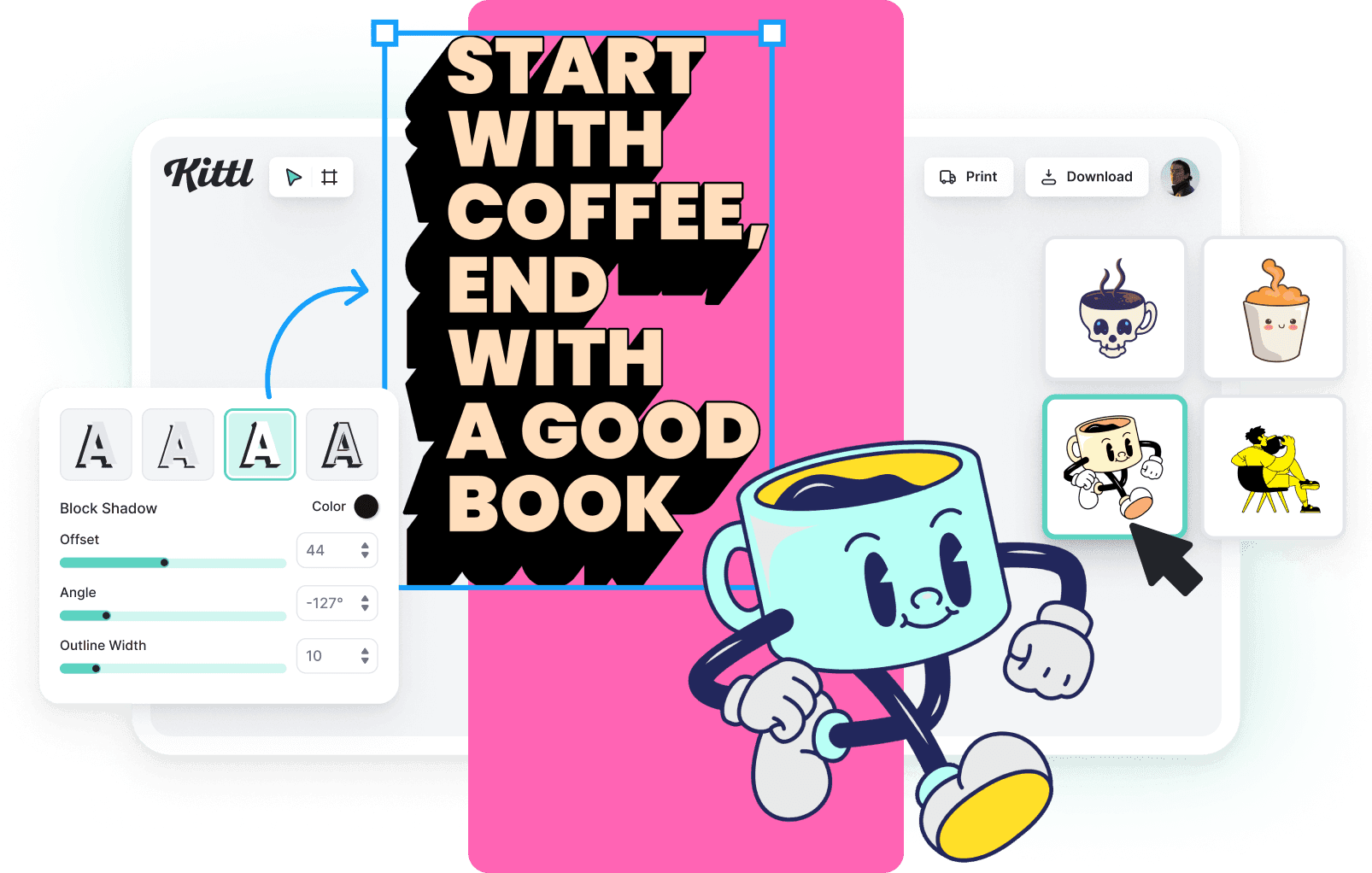
We offer a diverse range of bookmark templates suitable for all occasions. Whether you’re creating bookmarks for your own reading pleasure, promoting your literary works, or using them as clever marketing materials, we have templates to suit your needs. Our collection includes designs featuring beautiful illustrations, inspiring quotes, captivating imagery, and are all fully customizable. Whether you prefer a minimalist design or a more elaborate layout, you’re sure to find the perfect template to match your style and purpose.
With our intuitive drag-and-drop editor, you have full control over your bookmark’s design. Experiment with different background options, including solid colors, gradients, or patterns, to add visual interest to your bookmark. Upload your own images or choose from our extensive, copyright-free stock photo library You can easily customize the text by experimenting with stunning fonts and playing with text effects and colors. Personalize your bookmark by adding your favorite quote, a witty saying, or just your name.
Once happy with your design, you can print it out to slip between the pages of your favorite book, gift it to friends or family, or use it as marketing material to promote your brand.
How to make a bookmark
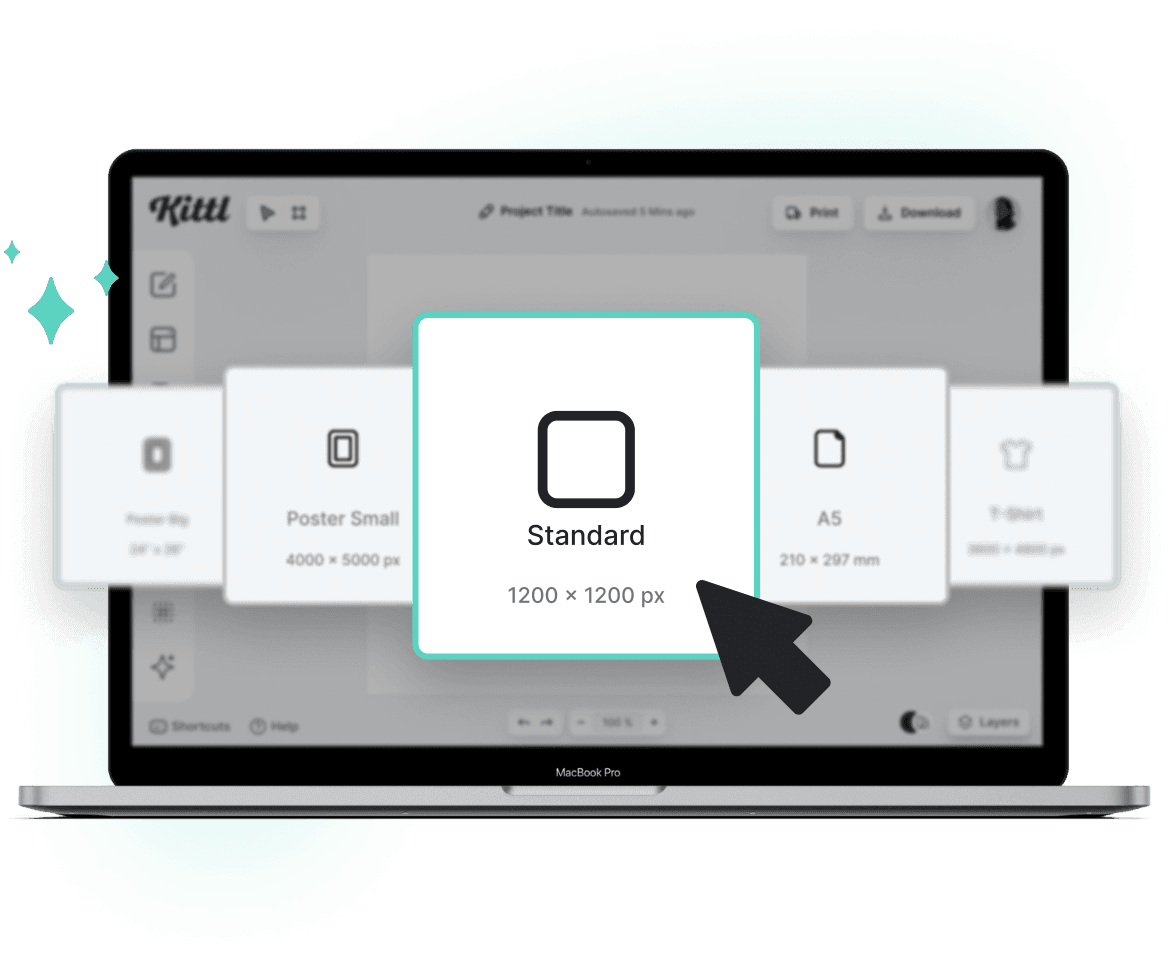
1. Open the editor
Open Kittl on your desktop, then select “New Project” in the top right.
2. Choose a template
Browse through a variety of professionally designed bookmark templates tailored for personal use, marketing, or gifting purposes.
3. Customize your bookmark
Personalize your bookmark design by adding your own images, text, and colors.
4. Print out to use
Once you’re done, print out your bookmark to use for your favorite books or to gift to friends, family, or customers.
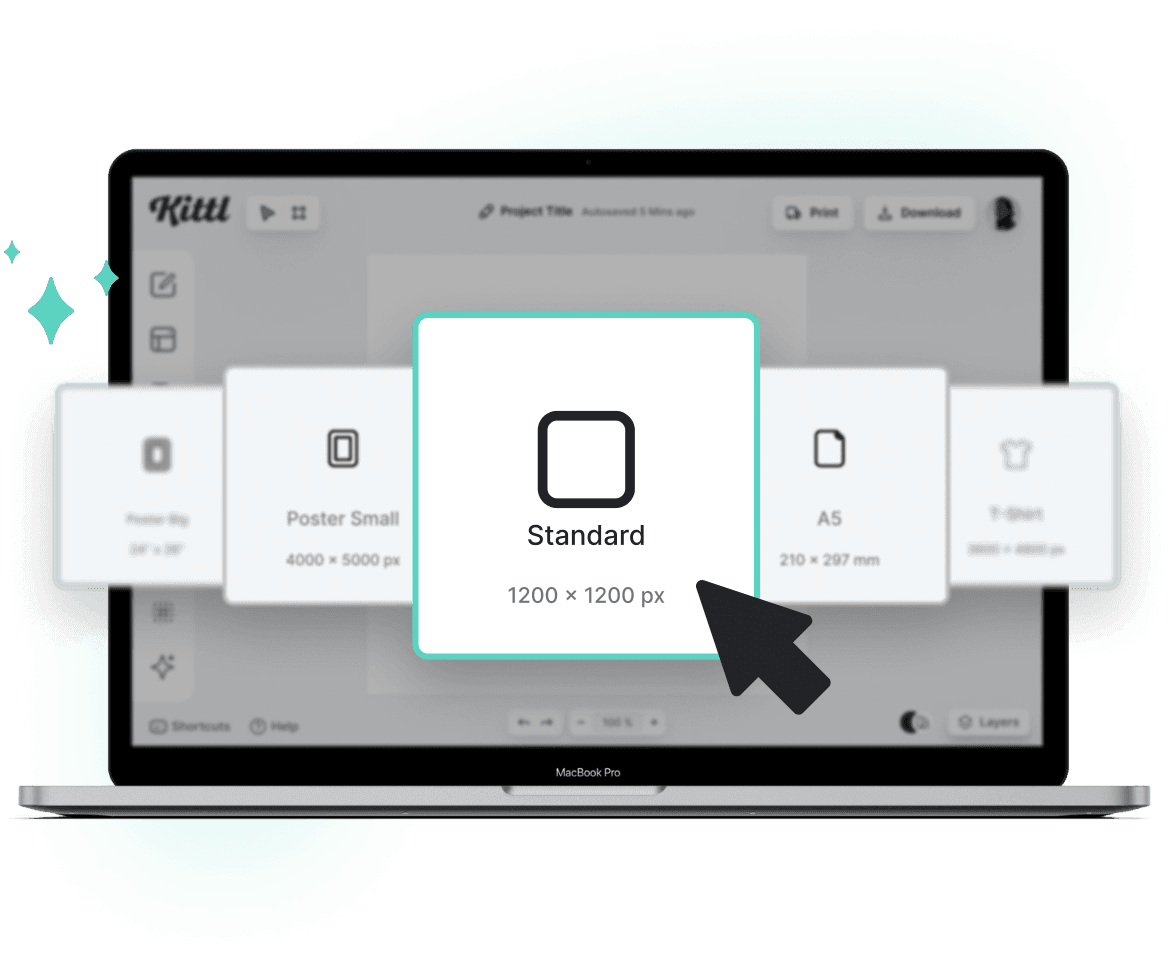
Browse Bookmark Templates
Loading
Loading
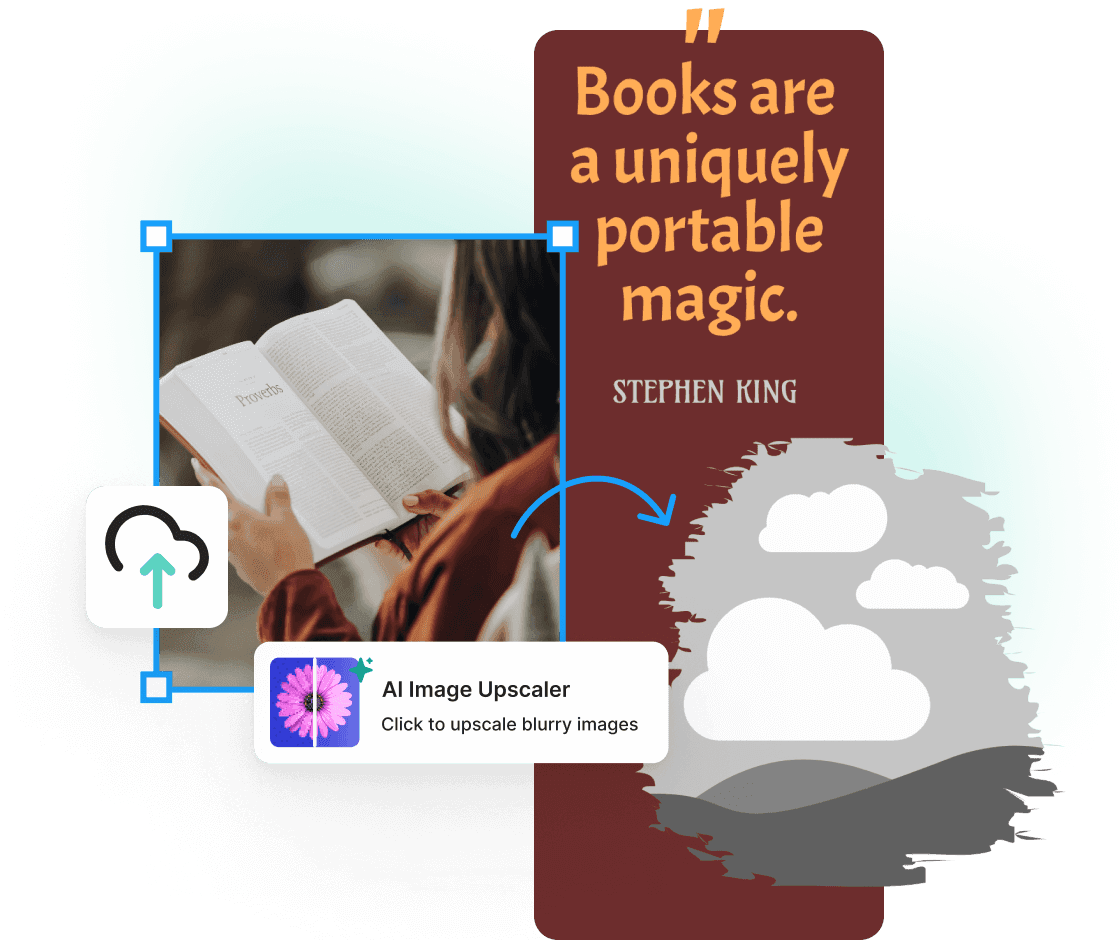
Spark creativity with unique quotes and captivating images
Curate images from our extensive stock library to add to your bookmark. Whether you're seeking breathtaking landscapes or vibrant patterns, Kittl's vast image collection has something for every theme and mood. You can also seamlessly integrate your own images to add a personal touch to your bookmarks. Pair these captivating visuals with your own personalized quotes, or generate some using our AI to create bookmarks that truly speak volumes.
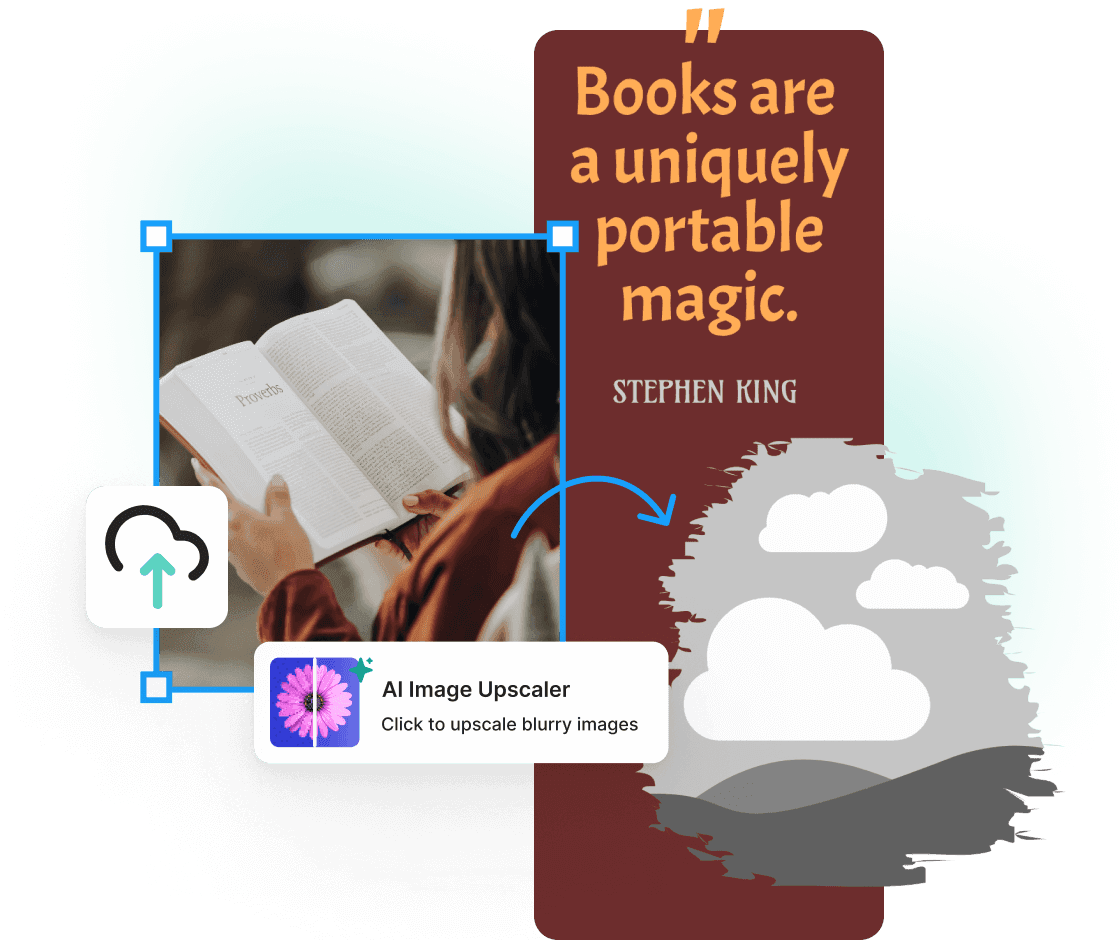
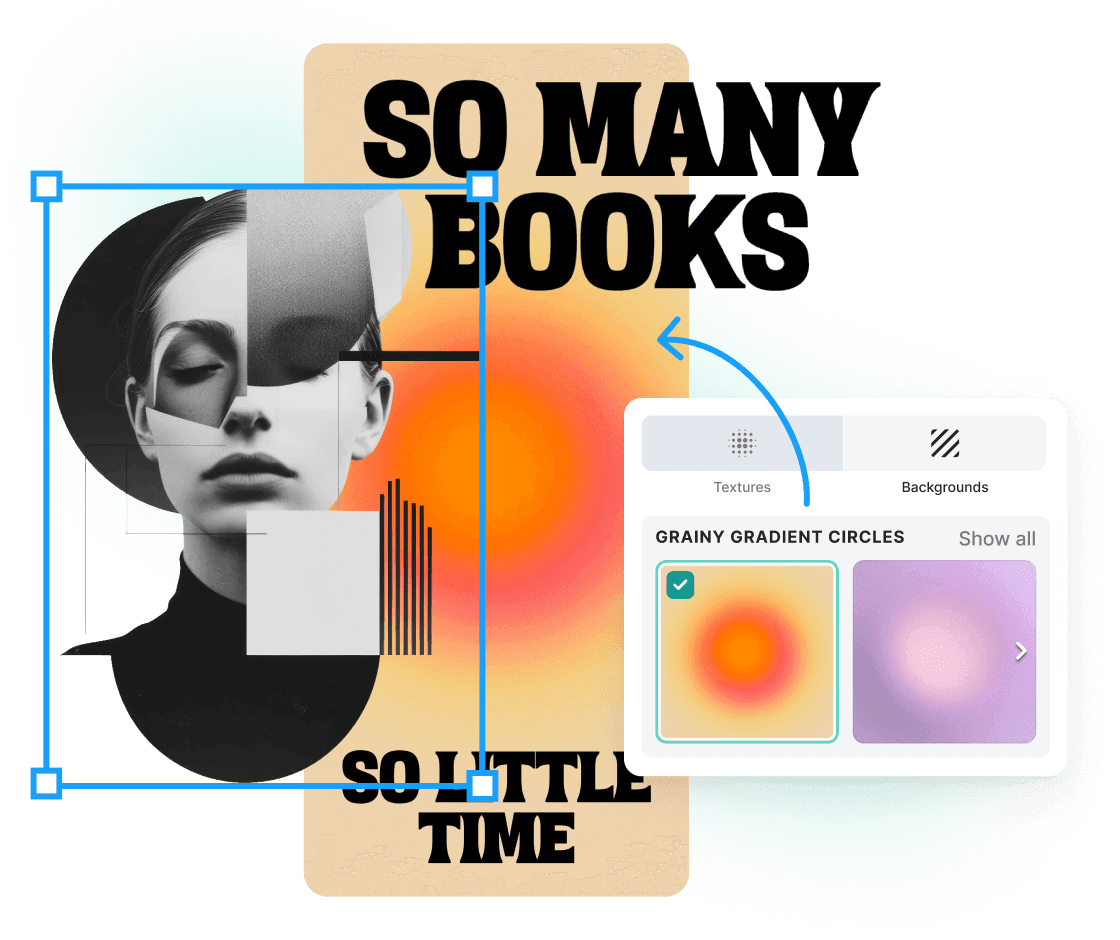
Craft beautiful bookmarks with just a few clicks
With just a few clicks, you can transform a blank canvas into a personalized bookmark that anyone will be proud to use. Explore different fonts, images, icons, and shapes, to personalize your bookmark. Add your own images or select from our extensive stock photo library to enhance your design. Experiment with different colors, backgrounds, and text styles to create a bookmark that truly reflects your personality.

Use your personalized bookmark design as exclusive merchandise
Print your custom bookmark to complement your latest book release or promote your brand at events. These visually striking bookmarks can serve as clever, impactful marketing materials, perfect for gifting to loyal customers or including in promotional packages. Take it up a notch by featuring your bookmark designs in your online shop like Etsy, allowing others to purchase them and enjoy.

“I just keep saying it's dope. You can create complex designs very easily.“
Rich Khun
230k+ subscribers
“I’ve really enjoyed creating some stunning designs!“
Will Paterson
850k+ subscribers
“Kittl makes creating new designs super easy.“
Odetta Rockhead-Kerr
1.22M+ subscribers
Explore Similar Topics
Frequently Asked Questions
What size is a bookmark?
The standard size for a bookmark is typically around 2 x 6 inches, although sizes may vary slightly depending on personal preference or specific printing requirements. On Kittl, you can easily customize your project’s dimensions based on design and printing preferences.
What should be included in a bookmark?
A well-designed bookmark can vary in form and style, matching personal taste or purpose. Designs may include vibrant colors, patterns, themed illustrations, and creative typography. Adding your name, logo, or contact info is a good idea for promotional bookmarks.
How do I make a picture into a bookmark?
To make a picture into a bookmark, simply upload your picture or image, adjust the size and placement as needed, and add any additional text or graphics to personalize your bookmark. Once your design is complete, you can download it in high resolution and print it out to create your custom picture bookmark.
Can I use Kittl for free?
Absolutely! Kittl offers a free plan accessible to everyone, enabling you to design, download, and share your creations with access to our template library. For additional benefits such as full commercial licensing, vector downloads, and AI generation, Kittl offers paid plans with advanced features.
Can I use Kittl for commercial projects?
Yes, you can! If you’re on a free plan, you need to credit Kittl but if you are using a paid plan, you are free to use Kittl without any credit. To find out more about our commercial licensing, click here.
Don’t settle for ordinary bookmarks
















