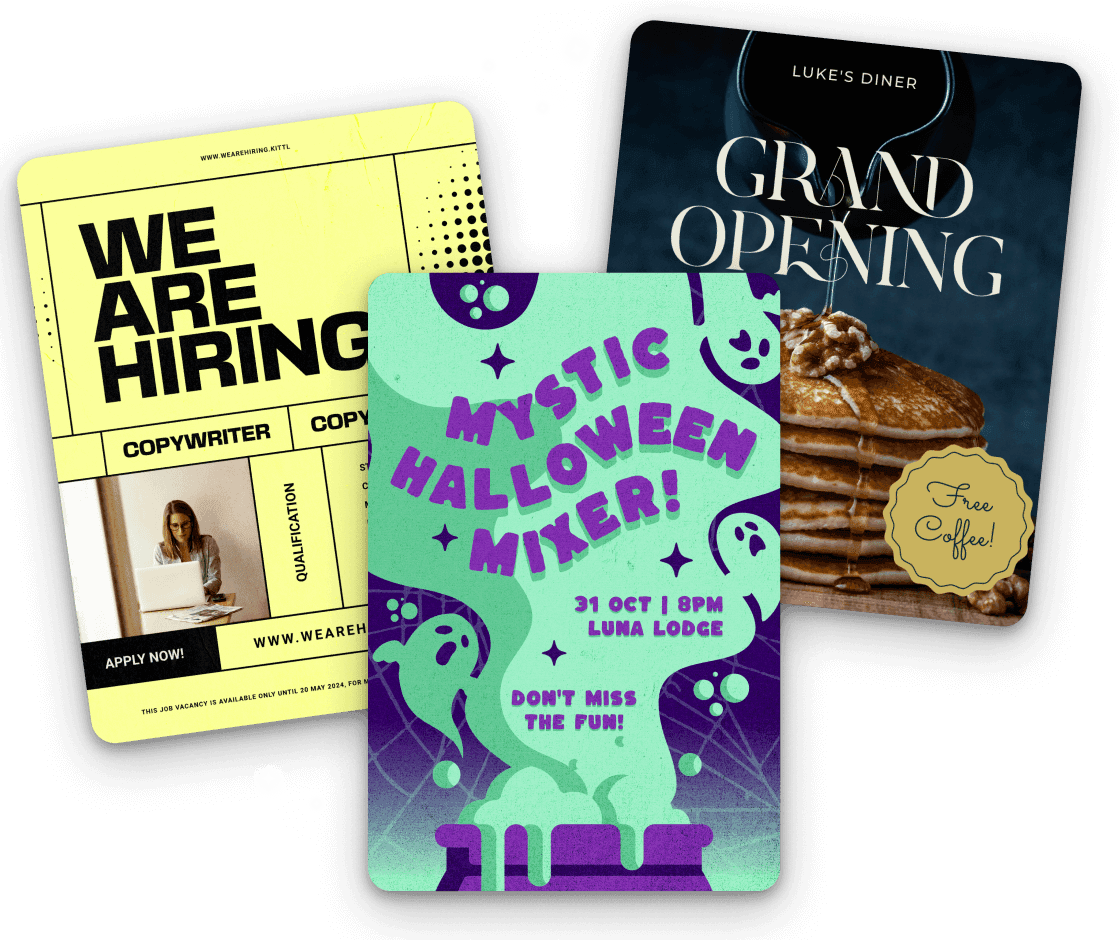Product
Templates
Resources
Company
Announcement Maker
Broadcast your big news in style with Kittl's announcement maker. Choose from our collection of beautifully crafted templates and customize them to fit your message, whether it's a new product launch, a special event, or any other announcement. You can share them in print or online.
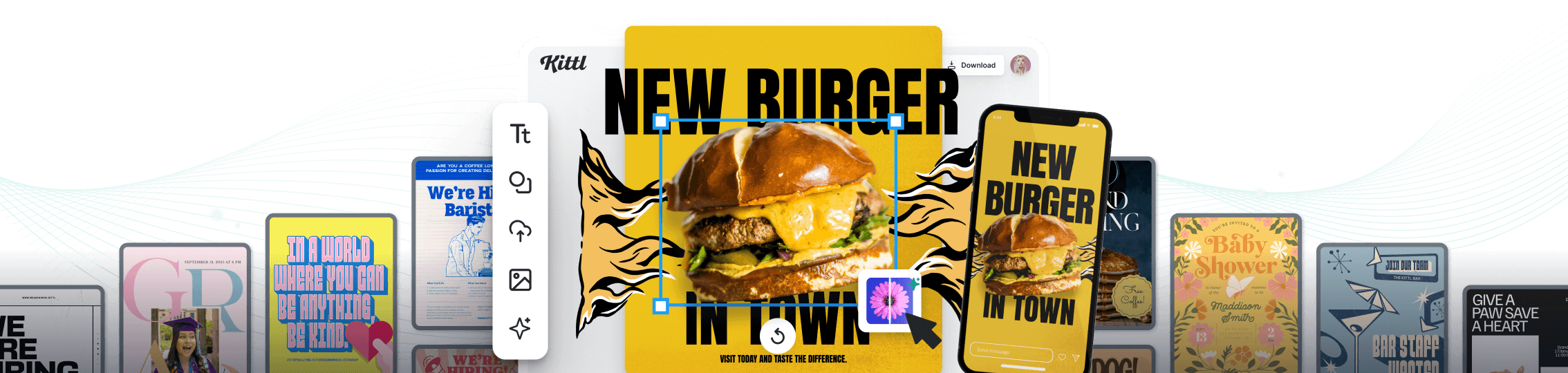
Trusted by designers at

Design announcements with impact
Got a milestone to celebrate, a new product to launch, or big news to share? With Kittl's announcement maker, making captivating announcements is a breeze! Our user-friendly templates span a range of themes and styles, so whether you want something elegant, professional, fun, or festive, we've got you covered. Customize to your heart's content and make your announcements pop.
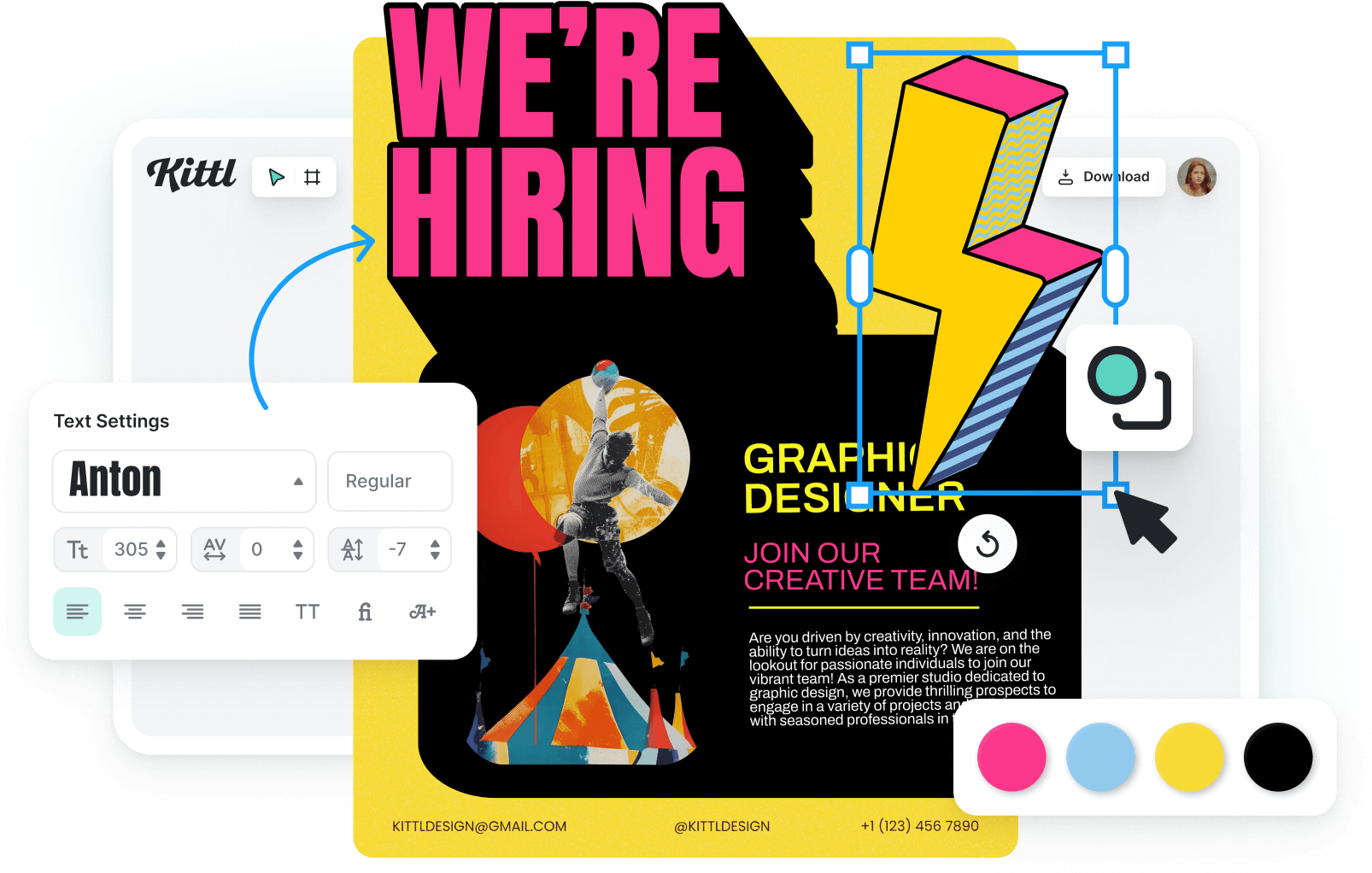
No design skills? No worries. Once you've found the perfect template, use the platform's click-and-drop feature to customize every detail until it's just right. Upload images, tweak fonts and colors, add icons or shapes, and more. Adjust the layout and design elements until your announcement looks exactly how you want it. If you're pressed for time, use our AI to generate a design using simple prompts, and your announcement will be ready before you know it.
The final output can be exported in various formats for high-quality prints or digital distribution, such as social media, email newsletters, or websites. Planning multiple announcements with similar designs but different details? Simply duplicate your initial design and modify it as needed. With Kittl's announcement maker, delivering your message with style and impact has never been this simple.
How to make an announcement
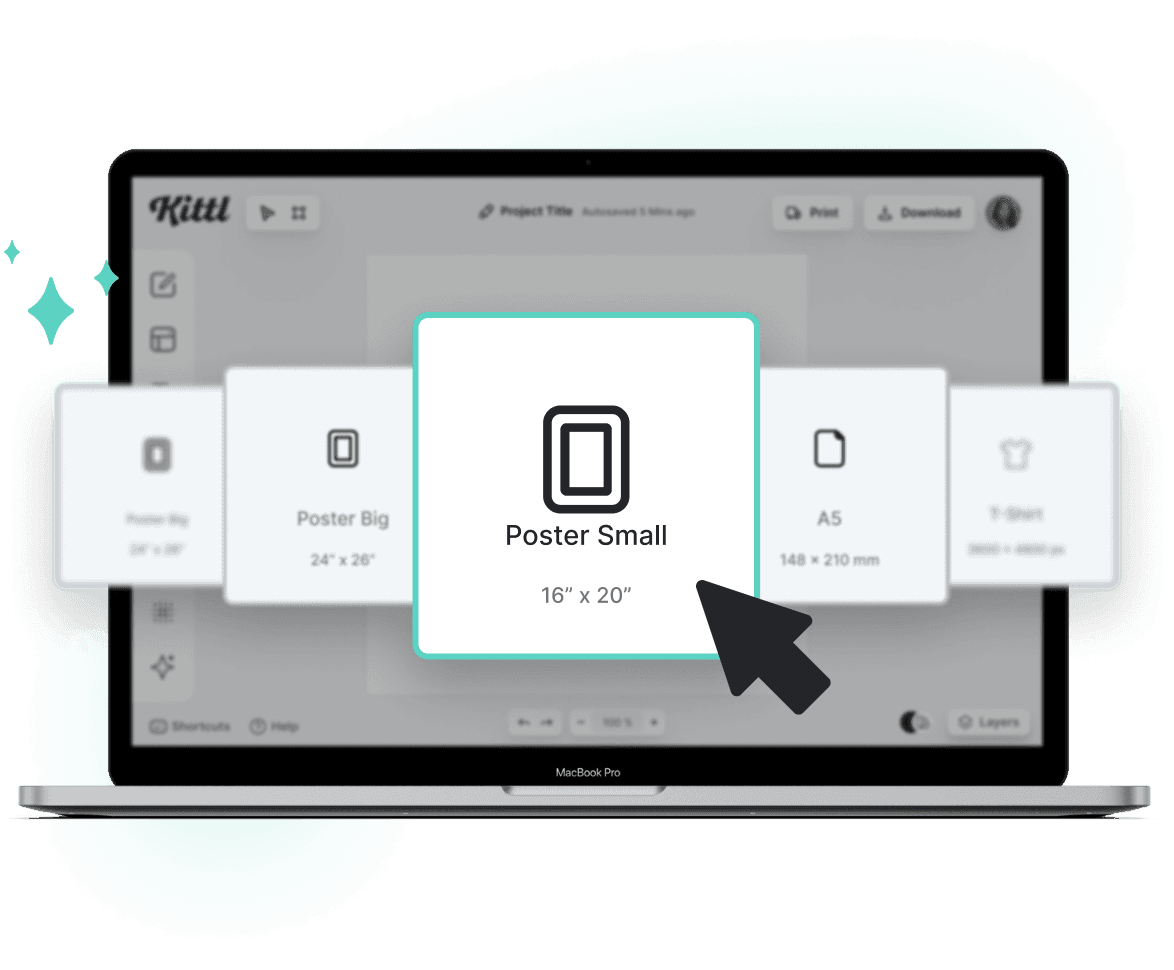
1. Open the editor
Open Kittl on your desktop and click "New Project" in the top right corner to start a new project.
2. Choose an announcement template
Explore Kittl's collection of announcement templates and select one that matches the tone and purpose of your announcement.
3. Personalize the design layout
Add text, images, and other elements to the chosen template. Customize colors, fonts, and layouts to match the theme or tone of your announcement.
4. Share online or in print
Export your design in PDF or SVG if you're printing it or in JPG or PNG if you want to share it digitally.
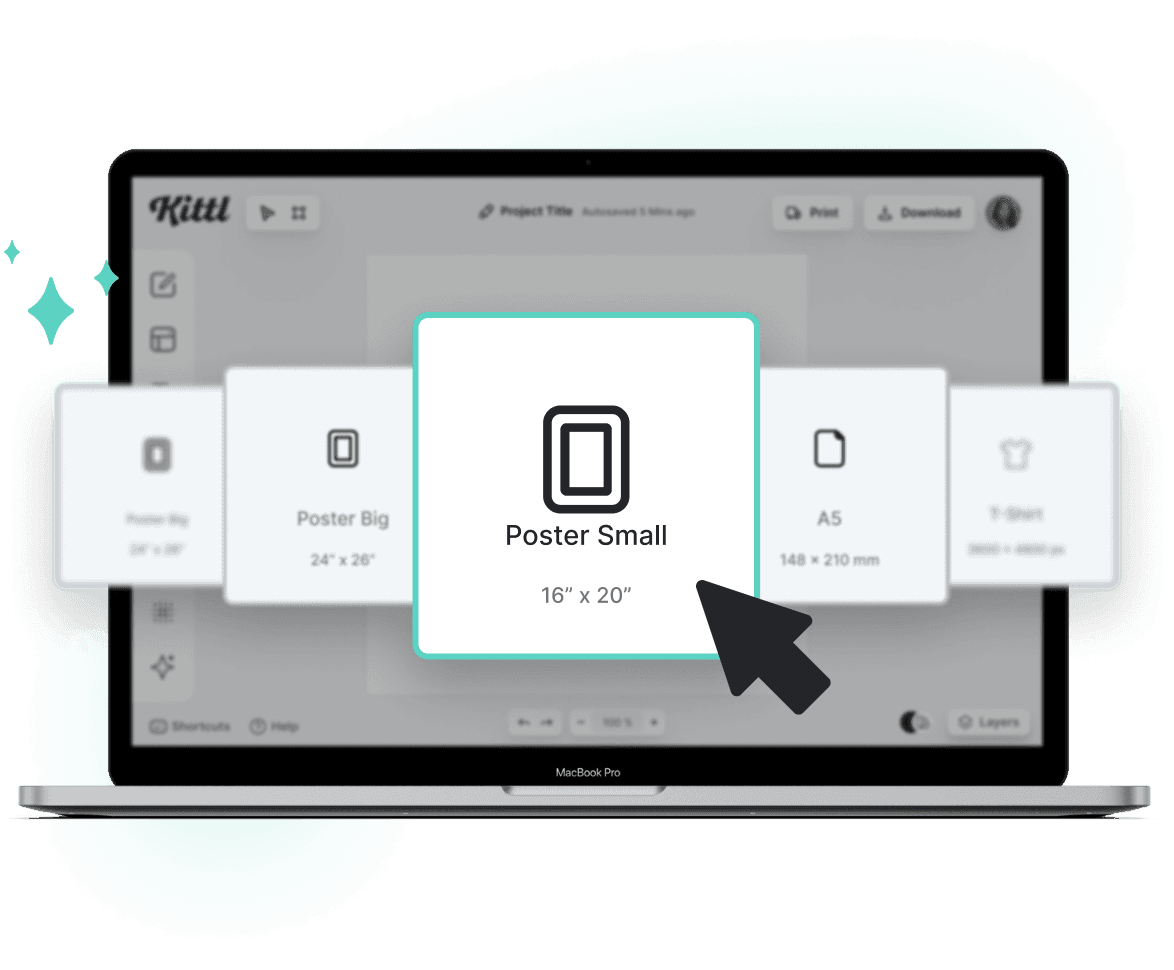
Browse Announcement Templates
Loading
Loading
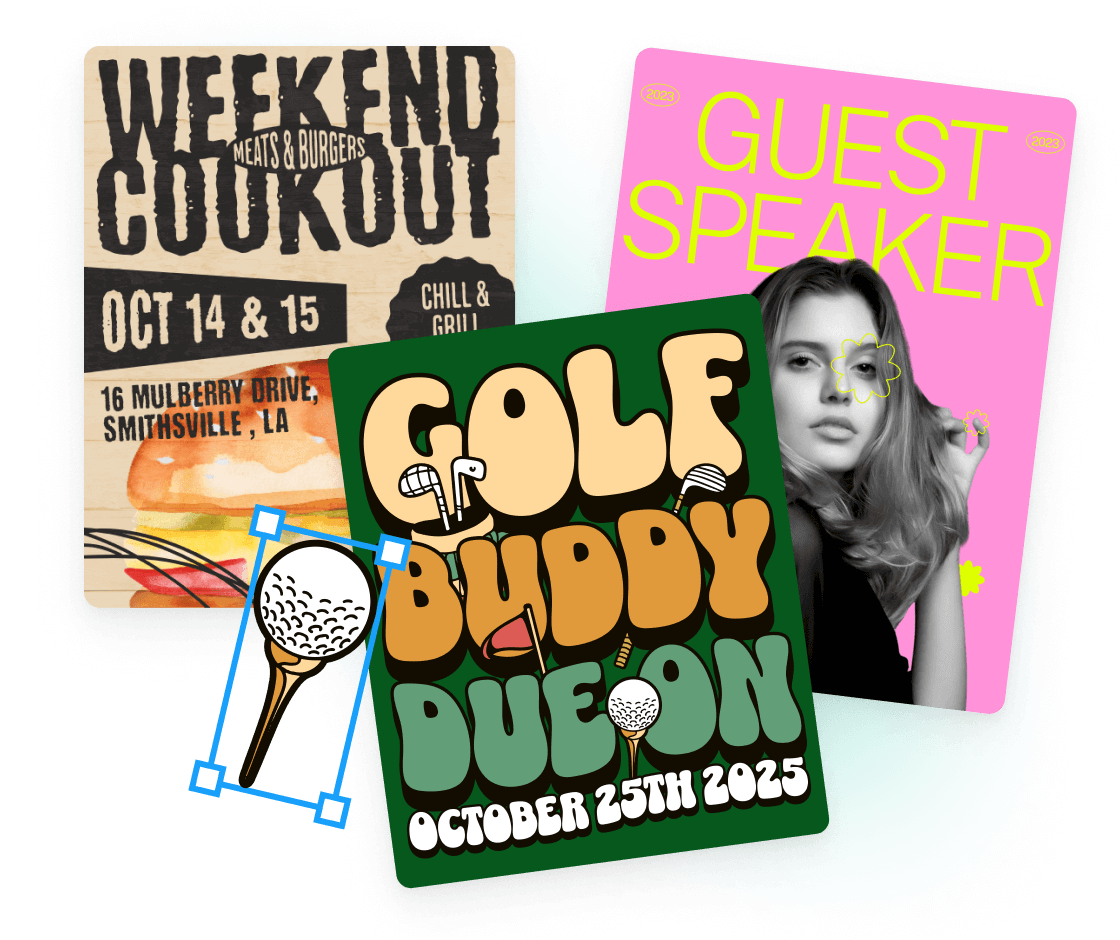
Create announcements that wow
Every event deserves an announcement that stands out. Kittl's announcement maker lets you design eye-catching announcements that captivate and engage. Need a sleek design for a corporate memo? We've got it. Looking for a playful template for a birthday party announcement? It's right here. Say goodbye to boring announcements and hello to designs that truly wow.
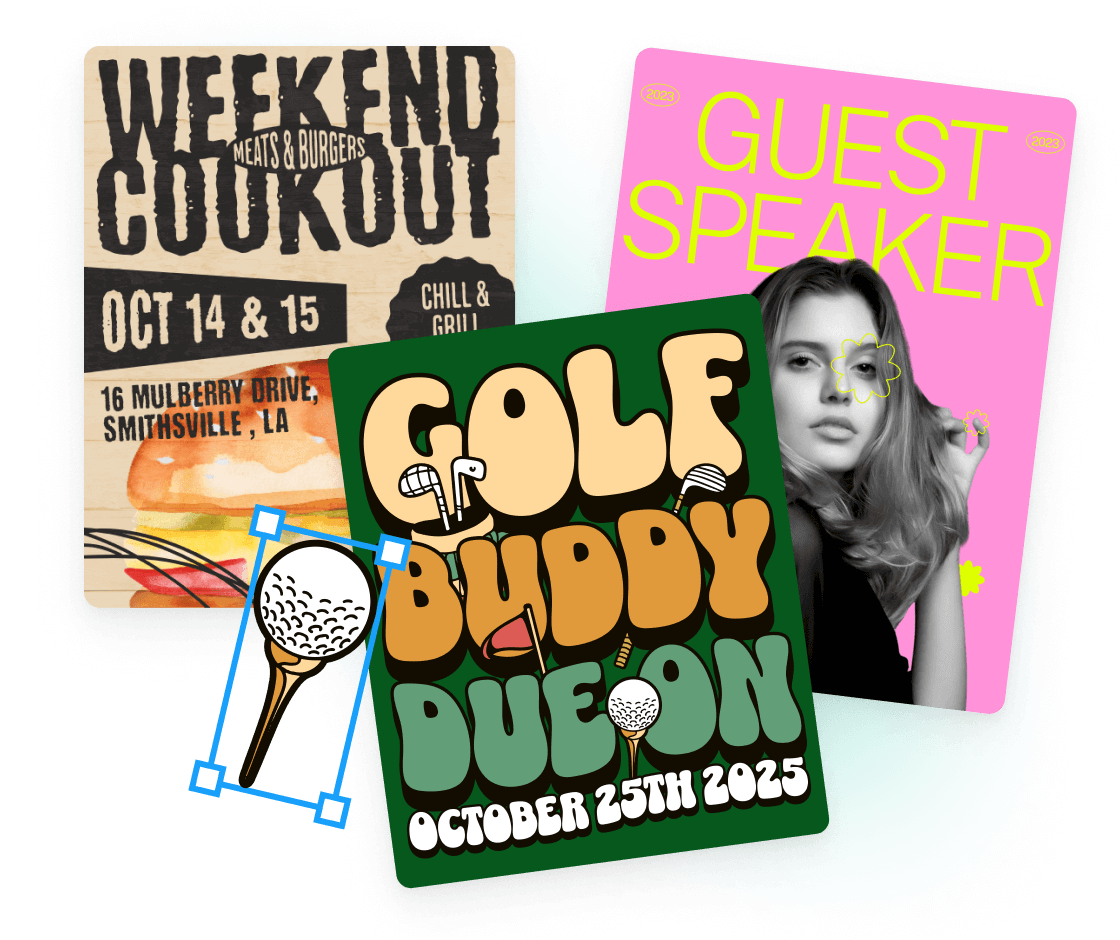
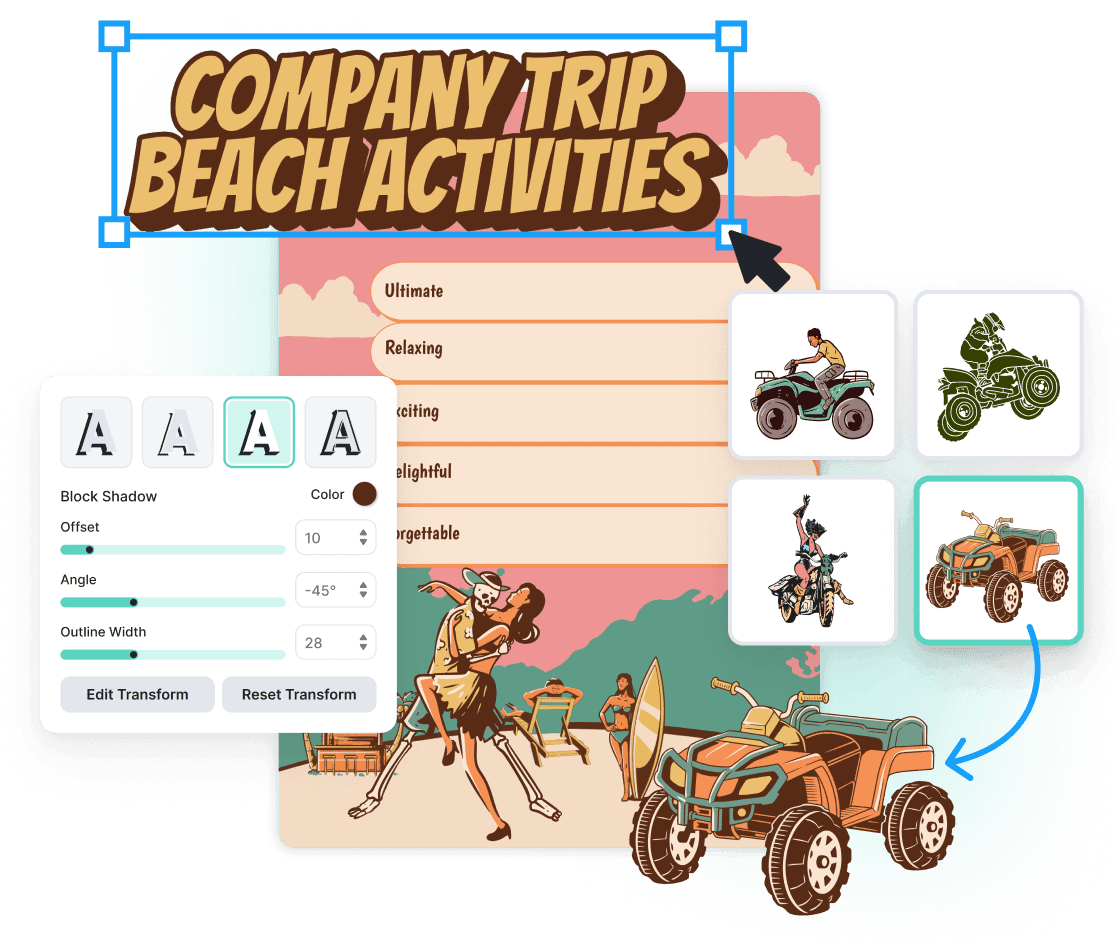
Customize every element until it's perfect
Sprinkle your magic on every detail of your announcement poster. Customize them by uploading your images or pick them up from our premium stock library. Adjust the colors, fonts, and layout until you're happy. Play around with text effects to craft the perfect headline that grabs your audience's attention. Add fun design elements like illustrations, icons, shapes, and symbols to make your announcement stand out.
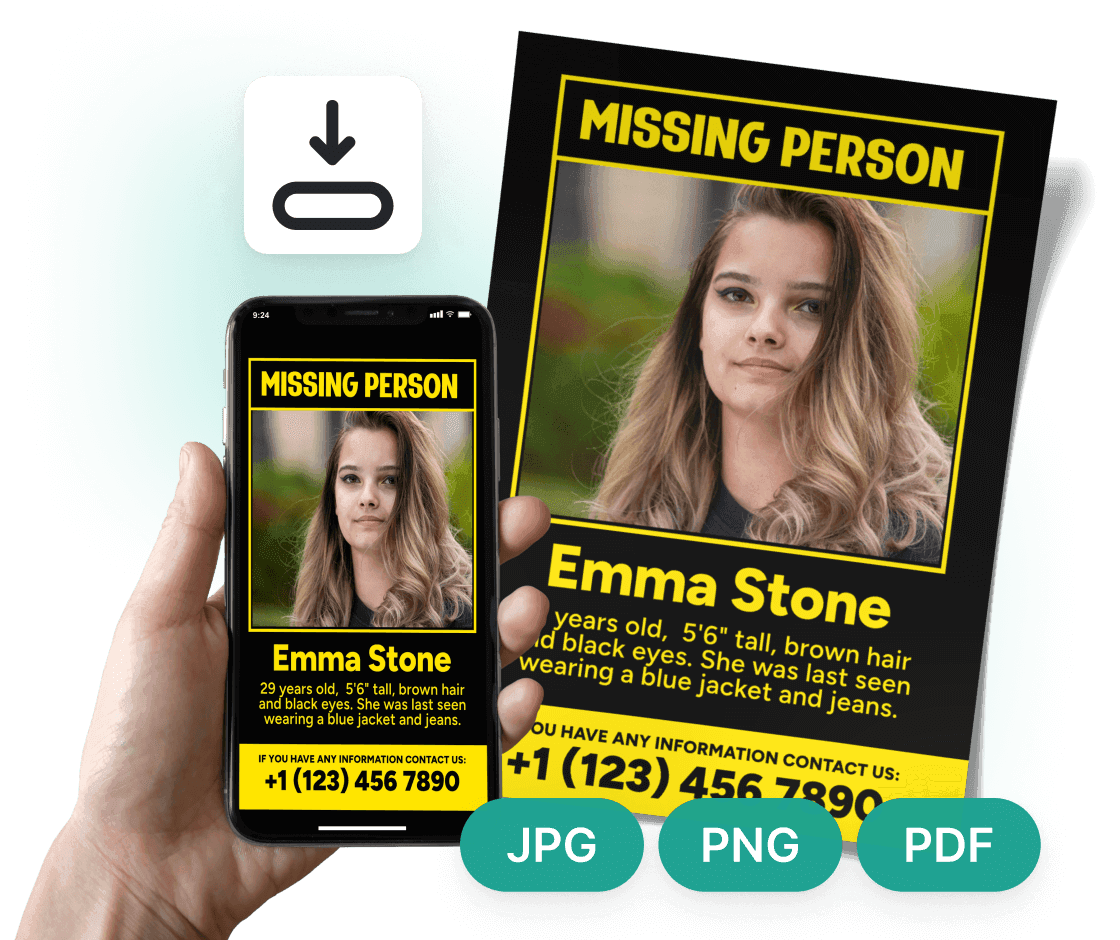
Various sharing options
Sharing your announcement is a breeze. You can download your design in high-resolution formats like PDF or SVG for print. For digital sharing, choose PNG or JPG formats suitable for social media, websites, or email. Need to update information or make a last-minute tweak? No problem. Simply access your design in your Kittl account. Your announcements are always accessible and editable, so you're ready for changes.
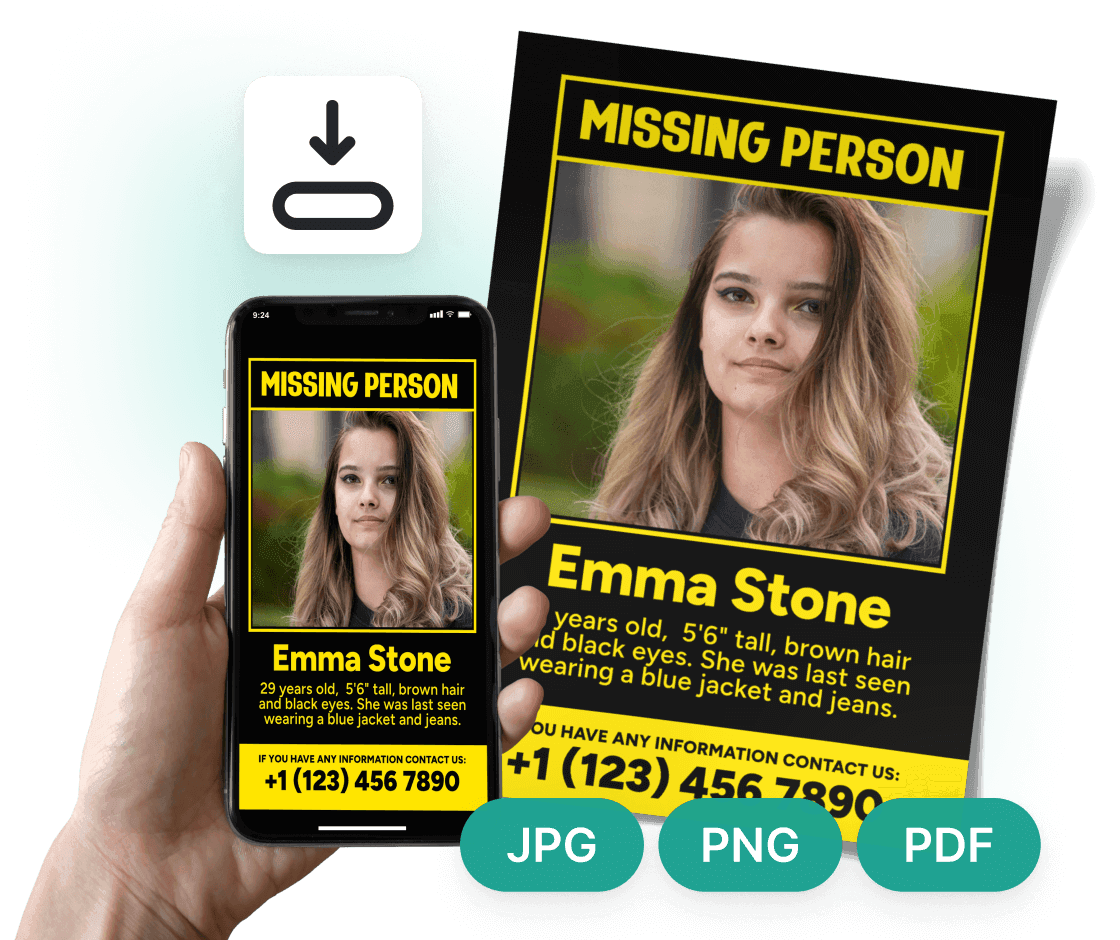
“I just keep saying it's dope. You can create complex designs very easily.“
Rich Khun
230k+ subscribers
“I’ve really enjoyed creating some stunning designs!“
Will Paterson
850k+ subscribers
“Kittl makes creating new designs super easy.“
Odetta Rockhead-Kerr
1.22M+ subscribers
Explore Similar Topics
Frequently Asked Questions
How do you write an announcement?
When writing an announcement, it's essential to keep your audience in mind. Make sure the language and tone match the purpose of your announcement. Include all necessary details and make it clear and concise.
What must be included in an announcement?
The specifics of an announcement may vary, but some essential elements to include are the date of the announcement, what is being announced, and any necessary details or instructions.
What’s the difference between an announcement and an invitation?
An announcement simply informs recipients of an event, product, or other news, whereas an invitation is a request for someone to attend or participate in something.
Can I use Kittl for free?
Absolutely! Kittl offers a free plan for everyone, letting you create, download, and share designs using our templates. For advanced features like commercial licensing, vector downloads, and AI generation, Kittl provides premium plans with more options.
Can I use Kittl for commercial projects?
Yes, you can! If you're on the free plan, please remember to credit Kittl. Paid plan users don't need to provide credit. For commercial licensing details, click here.
Share your big news in style with Kittl