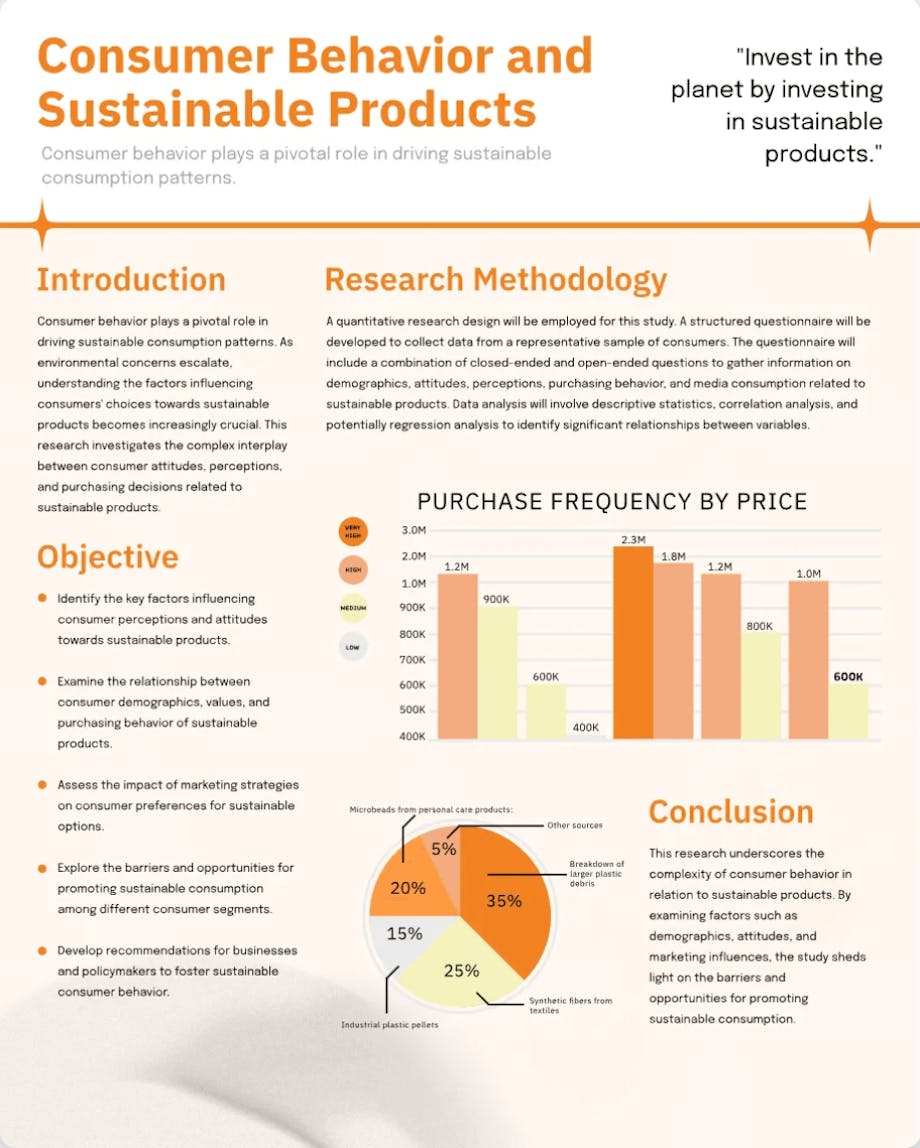Product
Templates
Resources
Company
Home
Blog
Design
The ultimate guide to creating a one-pager: Examples, tips, and templates
The ultimate guide to creating a one-pager: Examples, tips, and templates

This article explores some of the best one-pager examples, shares expert design tips, links to one-pager templates for various use cases, and explains how to create one-pagers that aren't just informative—but tailored to your project. Let’s dive in!
Table of contents
As designers, we know that capturing attention long enough to communicate a message is a challenge. People skim, get distracted, and move on. This becomes even more difficult when you need to convey a lot of important information about a product, service, or concept in a single snapshot.
To keep them engaged, information needs to be informative but still clear and visually compelling—which is a challenging balance. You need to follow 3 important communication strategies: strategic design, structured layout, and concise messaging. And one of the most effective ways to achieve this? A one-pager.
What is a one-pager?
A one-pager is a single-page document that’s visually engaging and strategically structured to deliver key information at a glance.
Check out the one pager example below to see the typical layout of this type of document. We labeled this example so you can also see what key elements are commonly included:

Labeled example of what to include on a one-pager document: Logo, tagline, images, about, objectives, services/solutions, contact info, and a CTA
You may find one-pagers referred to in a variety of ways, from a single word, “onepager” to “1-pager.” You may also see or hear them referred to as a sell sheet or sale sheet.
Sometimes, people also call them "infographics," but there’s a key difference—infographics are typically more data-heavy and rely more on visuals, while one-pagers often contain more structured text with supporting design elements.
One-pager standard sizing in inches and pixels
Though most one-pagers are in portrait format, landscape layouts can work just as well depending on the content and design needs.
Below is a list of the typical sizing for one-pagers in inches and pixels:
The standard sizes for one-pagers: letter, A4, legal, and tabloid
When it’s time to use a one-pager
A one-pager is a versatile tool, perfect for summarizing key information quickly, whether it’s a project, campaign, service, or idea. Unlike a brochure, which provides in-depth, long-form content, a one-pager communicates the most essential points in a concise, easy-to-digest format.
In one of my previous roles with a B2B enterprise, creating one-pagers for our sales reps was a must for success at industry events. Essentially, they’re your elevator pitch—concise, punchy, and informative.
One of the best parts? They’re perfect for moments when you don’t have time for a full conversation. You can hit all the key points—the most important things you want people to know. If you meet someone but can't continue the conversation, they can walk away with your one-pager and still get all the information they need. It’s a simple but incredibly effective way to make sure your message sticks, even after the moment passes.
A great one-pagers turn complexity into clarity, delivering that ‘aha’ moment with straight-to-the-point, digestible takeaways. The real skill lies in tailoring the layout, messaging, and design to best fit the unique needs of each project—making it an essential tool for both marketers and designers.
In addition to sales and marketing materials, one-pagers are often used for:
- Product overviews
- Investor or business pitches
- Strategy and campaign briefs
- Event or project summaries
- Personal branding
- Educational assignments
No matter the use case, the goal remains the same: to deliver essential information quickly and effectively—without overwhelming the reader with too much information, blocks of text, or messy layouts.
Great one-pagers turn complexity into clarity, delivering that ‘aha’ moment with straight-to-the-point, digestible takeaways. The real skill lies in tailoring the layout, messaging, and design to best fit the unique needs of each project—making it an essential tool for both marketers and designers.
”How to create an effective one-pager
The best one-pagers are ones that are clear, engaging, and easy to absorb. To achieve this, every one-pager should consider the following 5 elements. These key components of a one-pager are the secret to guiding the reader’s eye, emphasizing key takeaways, and encouraging action.
1. Set an objective
First things first, define the purpose of your one-pager. Is it a sales pitch, product overview, personal bio, or event summary? You’ll know the answer but it's always best to outline your objective so when your document is complete, you can ensure they align.
A strong one-pager is focused and intentional, ensuring every element supports its main goal.
2. Maintain a cohesive visual hierarchy
Possibly one of the most important aspects of a great one-pager is a strategic hierarchy of content. For this, follow the principles of design when planning your one-pager layout and ensure the information is easy to scan. To improve text readability:
- Use clear headings and subheadings to organize content
- Structure content in a way that follows the reader's natural thought process. Anticipate questions and ensure key information is easy to find as readers scan the page.
- Prioritize important details with bold text or color accents
- Leverage whitespace to avoid clutter and improve focus
3. Use concise copy
Since space is limited, every word matters. Avoid buzzwords and excessive language. Instead of long paragraphs, use:
- Short, impactful text that gets straight to the point.
- Bullet points and key highlights to break up information.
- Simple, compelling language to keep the reader engaged.
4. Incorporate eye-catching visuals
A well-designed one-pager reflects your brand and draws the reader in. Keep it professional yet visually engaging by:
- Using brand colors and typography for consistency.
- Leveraging icons, graphics, charts, and other visuals to visually (and quickly) communicate high-impact info (i.e.: a bar graph to highlight spikes in sales or revenue).
5. Include a call-to-action (CTA)
Every one-pager should drive action—whether that’s visiting a website, signing up for a service, or reaching out for more information. A strong CTA should be:
- Visible so it can’t be missed. Don’t add it as an afterthought—tie it into the design and layout.
- Actionable so they know exactly what to do next (i.e.: “Sign up today” or “Contact us to learn more”).
If your one-pager is for print, consider incorporating a QR code into the design for quick connection to your online presence.
One-pager examples and templates
Here are some excellent one-pager templates that you can customize to fit the needs of your project. Whether you’re looking for inspiration or a ready-made format, these templates provide a strong starting point.
If you're brainstorming one-pager ideas, exploring different one-pager layouts can help spark creativity. These templates not only offer one-pager layout ideas but also save time by giving you a structured foundation to build on. Designing a compelling one-pager from scratch can be challenging, but with the right template, you’ll have a head start in creating a clear, engaging, and visually appealing document.
We’ve compiled a list of some of the best one-pager templates you can find in Kittl. They’re all easily customizable for any type of project and industry.
Business & startups

Source: https://awware.co/
One-pagers are widely used in business and startups because they provide a concise and visually engaging way to communicate key information. Unlike full business plans or lengthy presentations, one-pagers distill essential details into a single page, making them easy to scan and share with investors, partners, and stakeholders.
A business one-pager is typically more data-driven and adopts a professional and strategic tone compared to one-pagers used for marketing or sales. It is designed for investors, executives, stakeholders, and partners, focusing on the most critical business insights they need to understand at a glance. Key components often include:
- Business model: How the company generates revenue and delivers value
- Value proposition: What makes the business unique and competitive
- Financials for investors or partners: Revenue streams, profitability, funding needs
- Company overview: Mission, vision, and core operations
- Market opportunity: Industry trends, target audience, and potential growth
- Competitive advantage: What differentiates the company from competitors
- Financial projections: Expected growth, revenue forecasts, and key milestones
- Growth strategy: Expansion plans, scaling opportunities, and future goals
Marketing & sales
A marketing or sales one-pager is typically product or service-oriented and serves as a promotional tool to attract customers or clients. Unlike a business one-pager, which focuses on strategic and financial details, marketing one-pagers emphasize value, features, and a strong call to action to drive engagement.
Key elements of a marketing or sales one-pager include:
- About the company: A short snippet introducing the brand.
- Product or service overview: A concise summary of what’s being offered.
- Value proposition: The top three benefits or unique selling points.
- Key features or use cases: Highlight how the product/service solves a problem.
- Customer testimonials, ratings, or reviews: Back this section with proof to build trust.
- CTA: Encourages readers to take the next step, such as visiting a website, making a purchase, or contacting a representative.
Event one-pagers
An event one-pager is similar to a marketing one-pager in that it's promoting something—in this case, an event rather than a product or service—but the information it includes is distinct. It focuses on event-specific details like the agenda, speakers, and logistical information rather than value propositions or product features.
Key elements of an event one-pager include:
- Event name & branding: A catchy title, logo, or theme that captures attention.
- Date, time, and location: Clearly state when and where the event will take place.
- Event purpose & highlights: A brief description of the event, including its main attractions (e.g., speakers, performances, workshops, networking opportunities).
- Key speakers, guests, or performers: Showcase notable participants with images and short bios.
- Agenda or schedule: A high-level breakdown of activities or sessions.
- Ticketing & registration info: Pricing details, RSVP links, or instructions on how to attend.
- CTA: Encourages readers to register, buy tickets, or save the date.
- Contact & social media: Ways to connect for updates, inquiries, or engagement.
Typically, an event one-pager is used for print, such as flyers or handouts, so you should follow these tips and best practices for print design:
- Use a QR code for easy registration or links to additional information.
- Ensure readability by choosing the right fonts and color contrasts, especially for quick scanning in print materials.
- Always print in the correct format (PDF is ideal for maintaining layout integrity) to avoid issues with alignment or resolution.
One-pagers for fundraising and non-profit organizations
The one-pager examples for fundraising and non-profit organizations above do a great job of capturing attention. They leverage large headers and multiple blocks of information that are separated for clear communication.
- The bold, impactful headlines like “Support Your Local Shelter” and “We Can Change Lives” immediately draw the reader in and highlights the cause.
- Donation tiers and clear impact statements (“$20 provides school supplies for one child” or “$50 covers a month of school tuition”) are used to instigate action by showing how contributions directly make a difference.
- Both templates leverage a QR code for quick and easy donation access which is ideal for physical prints of the pages.
Examples of one-pager for price lists
These price list one-pager templates provide a clear and professional layout, making them excellent choices for service pricing.
- Both designs use ample white space and straightforward formatting to highlight different pricing tiers and packages, making it easy for potential clients to scan and understand.
- The SparkClean Services price list incorporates clear categories, such as residential and commercial cleaning, alongside pricing for each.
- The Personal Trainer Packages template uses a well-structured design, with bullet points for specific services included within each package.
Personal branding one-pager examples
Ideal for About Me pages, creative resumes, and portfolio intros, these one-pager examples of personal branding templates share essential information to highlight why companies or organizations should partner with you. They include vital information such as:
- A personal summary
- Contact information
- Area of expertise/industry
- Stats that reflect key achievements and brand presence
One-pagers for real-estate businesses
One-pagers for real estate businesses offer a concise way to showcase properties and services to potential buyers, sellers, or investors.
Real estate one-pagers typically leverage more visual imagery to emphasize property styles and quality. They are designed to emphasize the value of properties or services, using high-quality images and clean layouts to captivate the reader. Essential components include:
- Property overview: Highlight key features, including location, design, and unique selling points
- Investment opportunities: Communicate the benefits of real estate investment, from potential ROI to local market trends
- Services offered: Showcase the company’s expertise in buying, selling, or renting properties
- Contact information: Make it easy for potential clients to reach out for more details or schedule viewings
Research and project summary templates
These templates are excellent examples of research one-pagers, demonstrating how to condense complex information into a visually organized and digestible format.
- The first template takes a structured, grid-like approach, using blocks and lines to separate each section. This ensures clarity and makes it easy for the reader to scan key points.
- The second template leverages white space to create natural separations between sections, offering a more open and visually balanced layout.
Both follow a logical flow, starting with an introduction and ending with a conclusion. Additionally, they integrate graphs and data visualizations to break up text-heavy content, making the information more engaging and easier to process at a glance.
These approaches highlight how effective design choices can enhance research communication, ensuring that insights are presented in a way that is both informative and visually appealing.
Physical one-pagers to print for in-person events
Ideal for networking and business events, these one-pager templates leverage QR codes in the design to maximize the use of physical one-pagers. Not only does it make it incredibly easy for people to find you online, but you also have control over what page they're brought via the QR code.
One-pager design tips & common mistakes to avoid
Now that you know how to create a great one-pager and have a selection of examples and templates, we’ll leave you with some final one-pager design tips:
Do:
- Keep it simple: Stick to the essentials. A one-pager is meant to be concise, so avoid unnecessary details and focus on what truly matters.
- Prioritize hierarchy: Use headings, subheadings, and visual cues (like bold text or color contrast) to guide the reader’s eye through the content logically.
- Use high-quality visuals: Well-chosen images, icons, and graphics can reinforce your message and improve readability.
- Leverage white space: Avoid clutter by giving elements room to breathe, making your content easier to digest.
- Maintain brand consistency: Use fonts, colors, and styles that align with your brand or project to create a professional, polished look.
- Make it skimmable: Use bullet points, short paragraphs, and infographics to convey information quickly and effectively.
Don’t:
- Overload with text: Too much text overwhelms the reader. Keep sentences short and to the point, and let visuals do some of the talking.
- Use too many colors or fonts: Stick to a cohesive color palette and a maximum of two complementary fonts to maintain readability and aesthetic appeal.
- Neglect spacing and alignment: Poor spacing can make your one-pager feel chaotic. Align text and visuals neatly to create a well-balanced layout.
- Forget the CTA: If your one-pager has a purpose (e.g., pitching an idea, summarizing research, or marketing a product), make sure there’s a clear next step for the reader to take.
- Ignore accessibility: Ensure text is legible, colors are accessible, and information is structured in a way that all audiences can view easily.
- Flatten a PDF if there are embedded links: If your one-pager includes clickable links, make sure the final exported PDF preserves them. Flattening the PDF removes interactivity, meaning your audience can’t access your resources or take action. Always test your final document to ensure links remain functional!
Mastering these best practices while avoiding common pitfalls will help you create one-pagers that look great AND communicate your message effectively.
Use these one-pager examples and templates
Now that you've explored a variety of one-pager examples and learned the best strategies for designing your own, it’s time to put your knowledge into action. Whether you need a business pitch, a marketing flyer, or an event summary, a strategically crafted one-pager can make all the difference in powerfully delivering your message.
Create a one-pager document for free and customize it for all your unique needs with Kittl. For a running start, leverage our wide library of templates like those shared below or begin from scratch in the Kittl design editor.
Start designing today and turn your ideas into visually compelling, high-impact documents that capture attention and make a strong impact!
If you're ready to add more skills to your resume, check out our list of the top graphic designer skills to learn (or level up) this year.
Related articles

Tutorials
How to build a personal brand: 20 tips for designers and creators
For designers and creators, building a strong personal brand isn’t just about standing out – it’s a ...

Design
10 graphic designer skills to level up in 2025
The world of graphic design is always evolving, which means the skills that demand designers’ attent...

Tutorials
Master the art of color: A free 7-day masterclass series for designers
Elevate your design skills with this in-depth, seven-day exploration and visual guide to color theor...